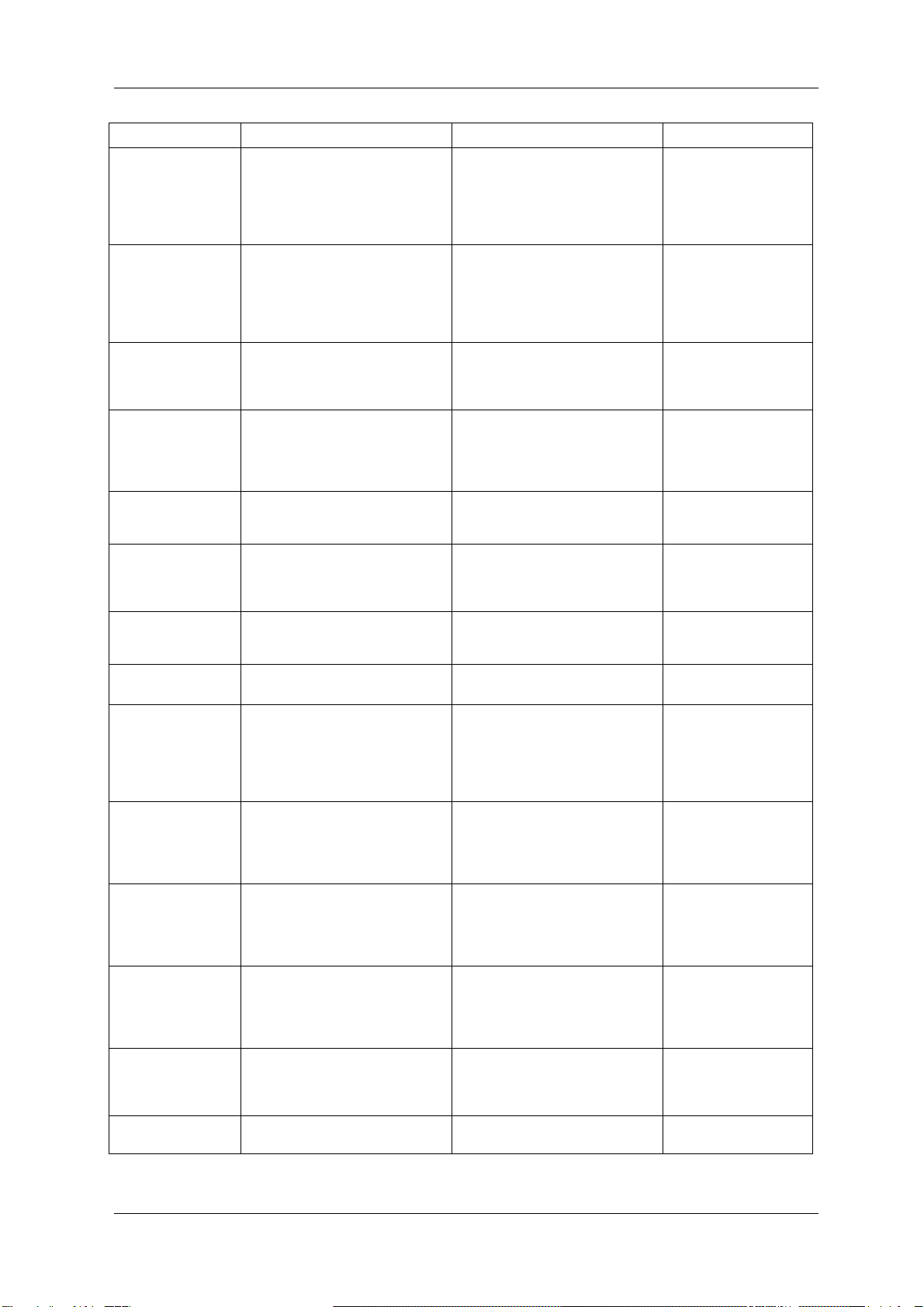OBJECTIVES AND ORGANIZATION OF THIS MANUAL
(5)
Chapter Contents Intention Intended reader
1. SAFETY
PRECAUTIONS • Warning labels and their attached
locations
• Precautionsfortheoperationofthe
device
• Proper use of the warning terms
To ensure that the safety
maintenance and hazardous areas
protocols are thoroughly understood
by the personnel dealing with this
device. Read this chapter before
using the device.
• Owner of this device
• All users
2. INTRODUCTION • Usage, features, and specifications
of the device
• Descriptions of the terms used in
this manual
• Components of the device and
operation outline
To understand the basic
components, outline, usage,
application range, and application
limit of the device.
• All users
3. OPERATING
PANELS • Descriptionoftheoperationscreen
contents
• General operation instruction for
the operation screen
To understand and master the basic
operation method and general
operation of the operation screen.
• All users
4. OPERATING
PROCEDURES • Outline of the production,
preparation work, and actual
procedures
• Basic adjustment procedures
during production
To understand and master the basic
procedures for daily production and
the basic adjustment procedures
during production.
• Operators
• System administrators
5. REGISTERING
OF PRODUCTS • Screens for preset functions To understand and master the
procedures to set product data for
weighing a new product.
• System administrators
6. FUNCTIONS OF
THE OPERATION
SCREENS
• Functions of each screen To understand the functions and
operating procedures of each
operation screen, and understand
and master the advanced operations.
• Operators
• System administrators
7. USEFUL
FUNCTIONS • Advanced operations To understand and master the
functions of the advanced
operations.
• Operators
• System managers
8. OPTIONAL
FUNCTIONS • Count set weighing
• Parent and child weighing To understand and master the
optional functions. • System administrators
9. CLEANUP
PROCEDURES • Cleaning procedures and cycle of
the components To understand installation, removal,
and cleaning procedures of the
components in order to prevent
foreign matter from entering the
product and to maintain the hygiene
of the device.
• Operators
• Maintenance engineers
10.MAINTENANCE
AND
INSPECTION
• Daily inspection and periodical
inspectionn
• Adjustment of components
To understand the inspection and
adjustment procedures for the
components in order to maintain the
device in good condition and
prevent loss of production.
• Operators
• Maintenance engineers
11.CAUSES AND
ACTIONS FOR
ERRORS AND
FAILURES
• Error display and action
• Malfunction of device, cause and
action
To understand and master the
handling method and action for the
trouble experienced during
operation, in order to enhance the
operating efficiency of the device.
• System administrators
• Maintenance engineers
12.INSTALLATION • Installation conditions,
transportation and lifting, and
installation procedures
To understand the appropriate
installation environment, safe
transport and relocation of the
device, and secure installation
procedures.
• Maintenance engineers
• Ishida service
engineers
13 APPENDIX • Board location of the electrical
unit
• Overall wiring diagram and block
wiring diagram
To provide reference information
for repairing the device or replacing
parts.
• Maintenance engineers
• Ishida service
engineers
END OF THE
MANUAL • Index To search necessary information
with a keyword used in this manual. • All users