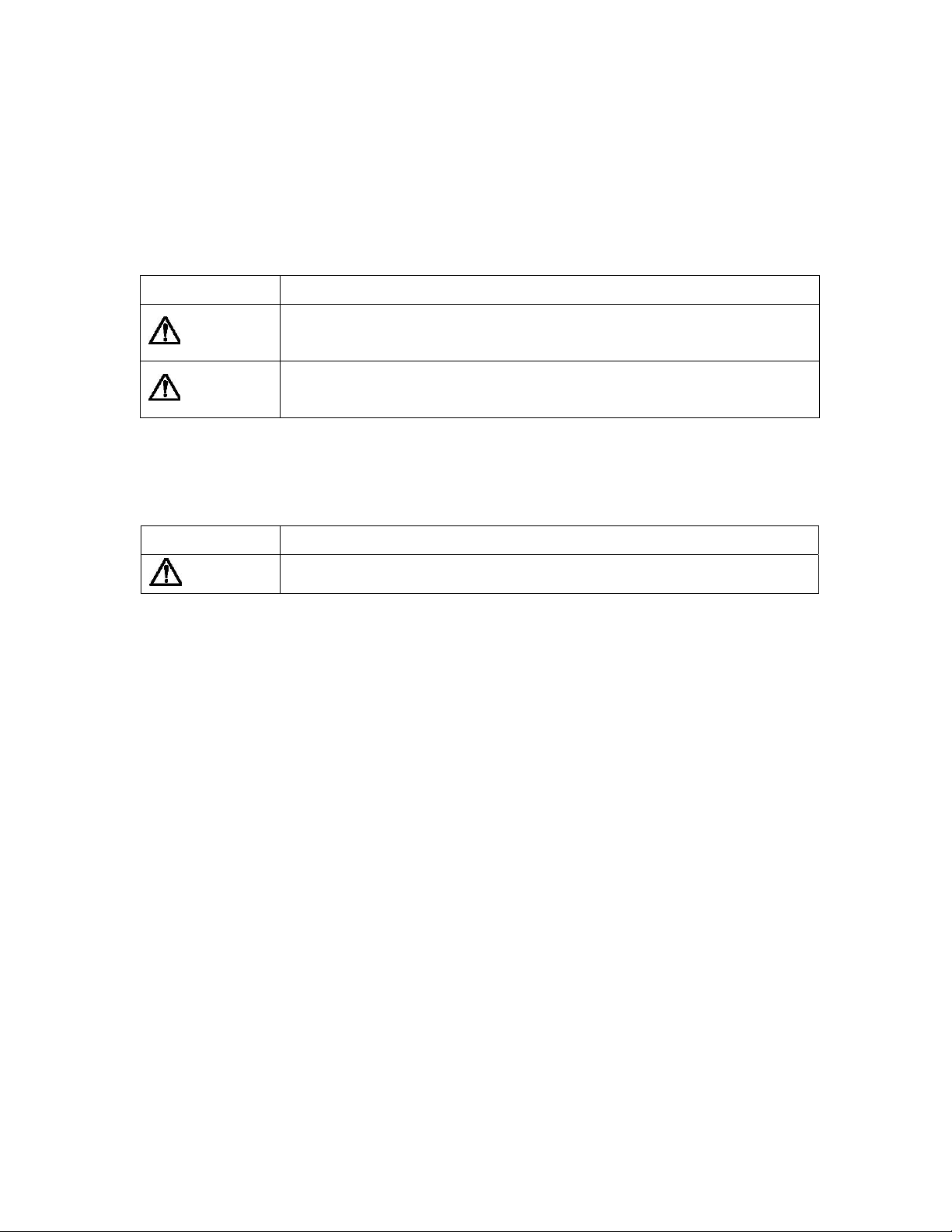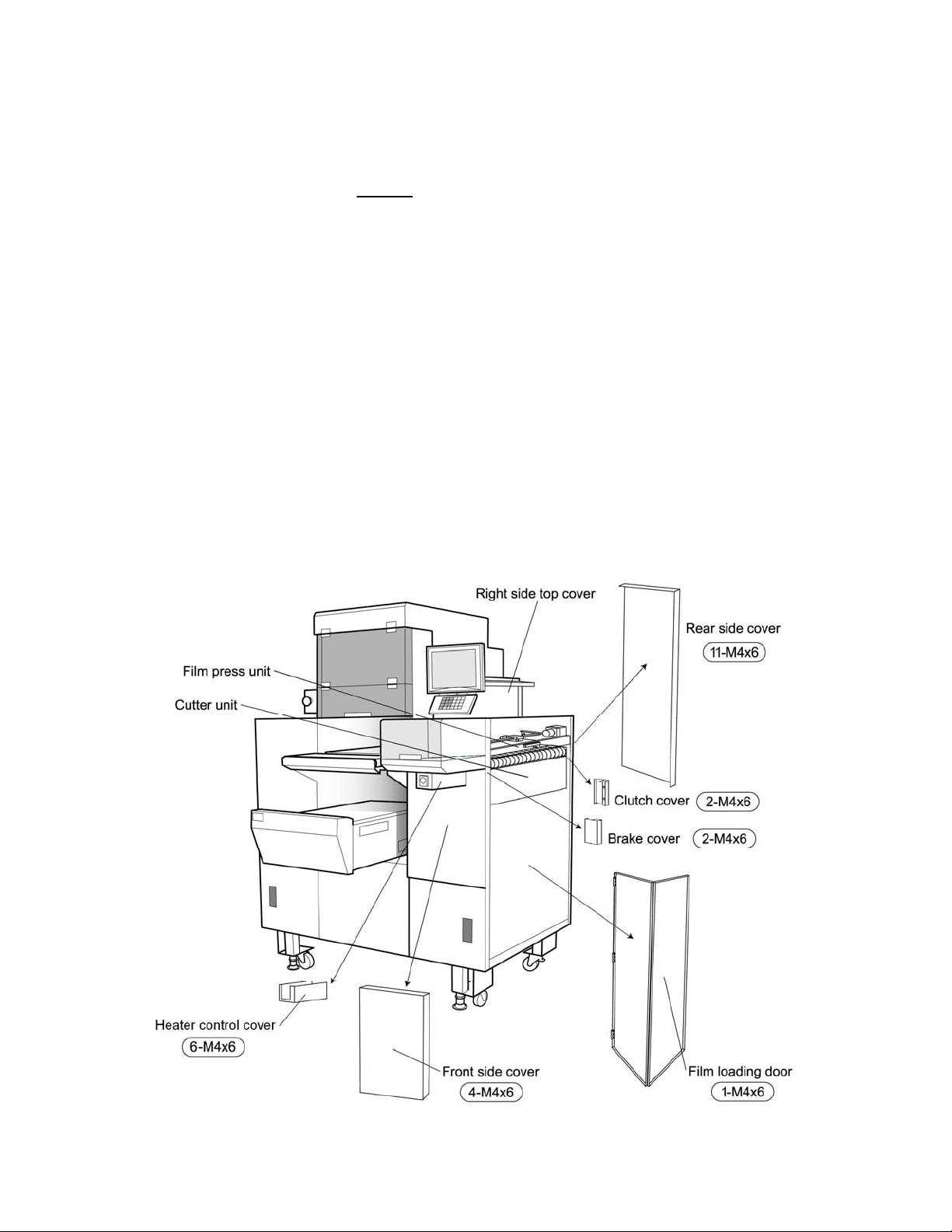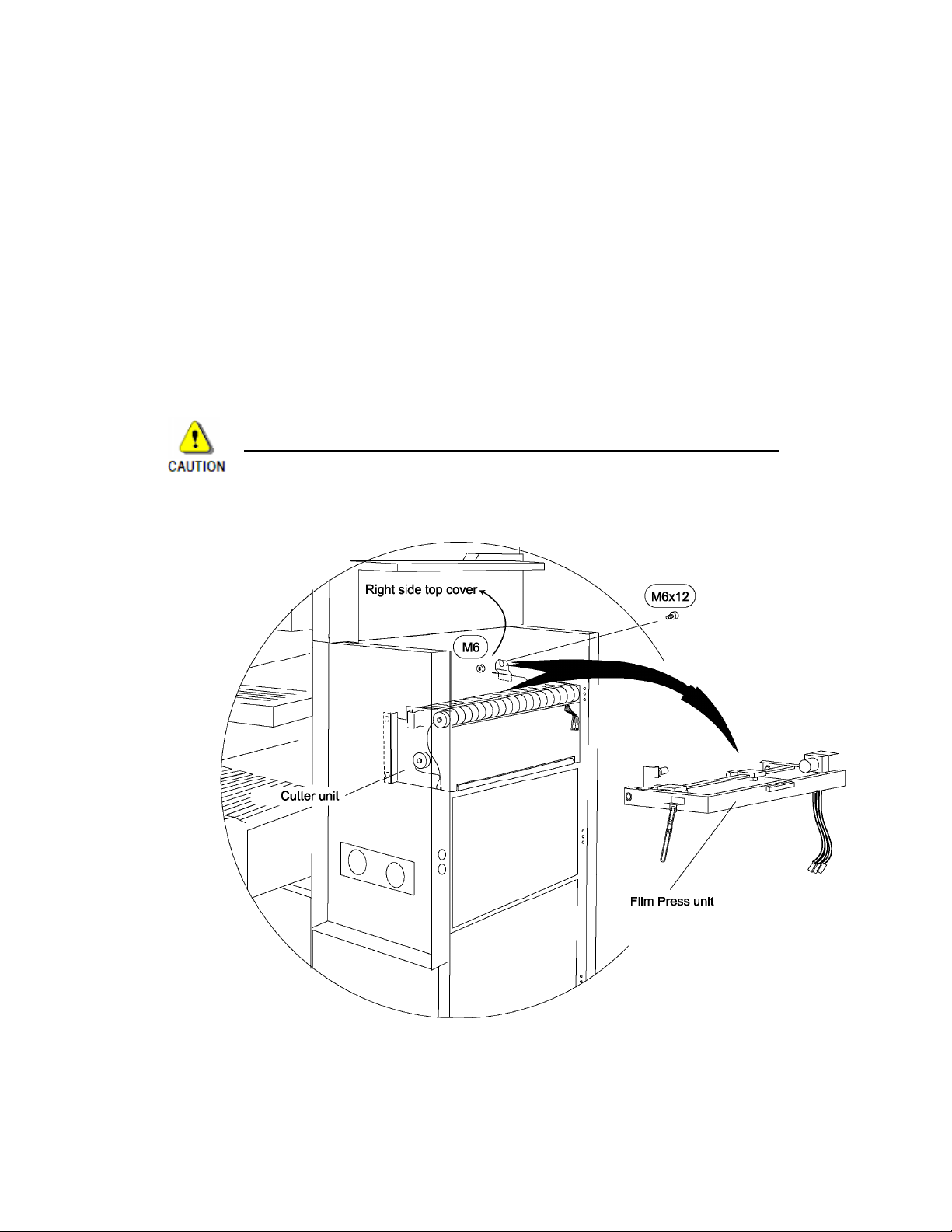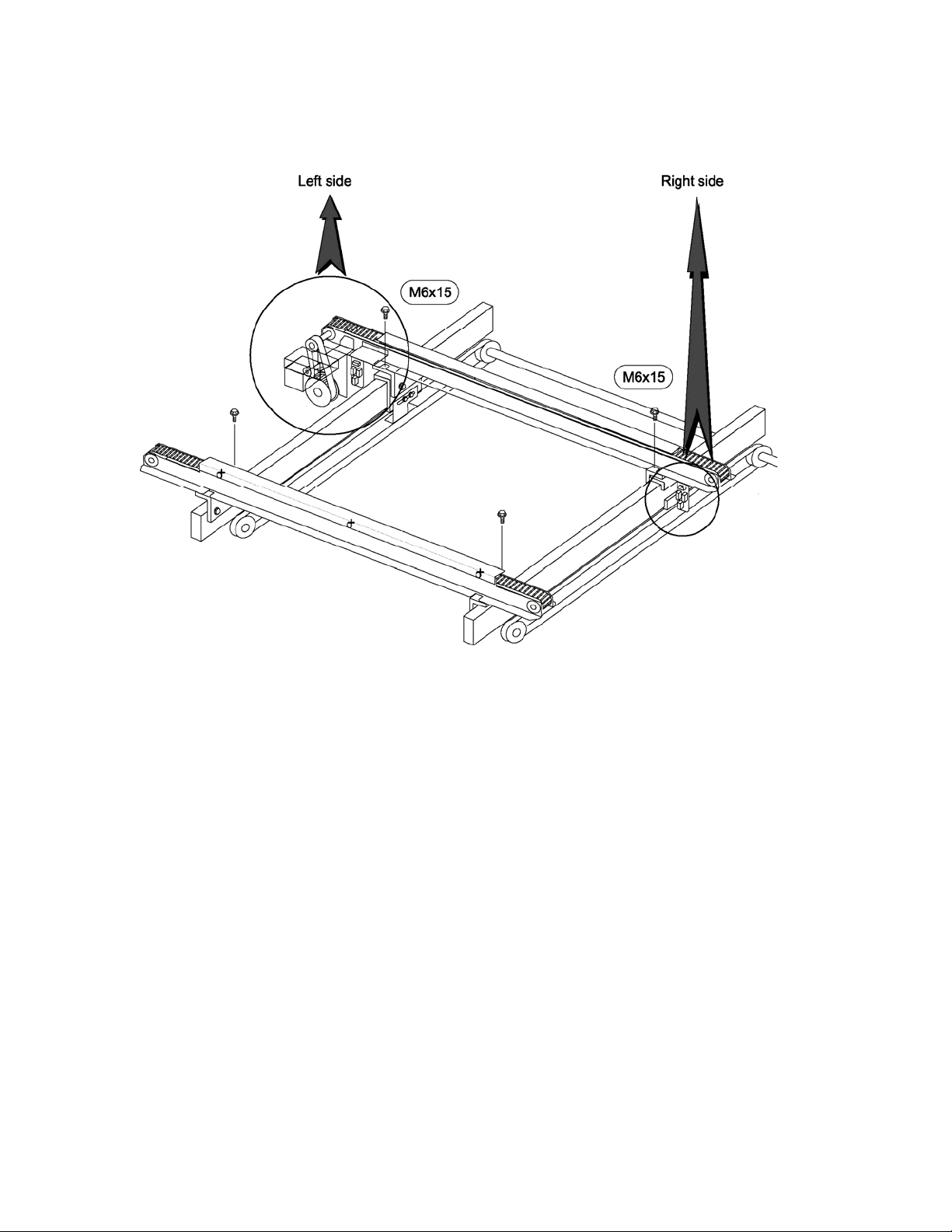1. OVERVIEW
Follow the instructions in this manual to replace one or both of the Film Feed Belts.
To replace the Film Feed Belt(s) the Film Feeder Unit(s) must be removed from the OMNi.
Disassembly
This basic disassembly order is:
a. Remove right side outer covers: front, side, and rear.
b. Disconnect right side Film Press Unit and Cutter Unit wiring.
c. Remove right side Film Press Unit.
d. Remove right side Cutter Unit.
e. Disconnect right and left side Film Feeder Unit wiring.
f. Dismount and remove Film Feeder Unit(s).
g. Replace Film Feed Belt(s).
h. Reassemble the above components.
The procedures for these steps are listed in detail in the following pages.
Time
Allow three hours to replace one Film Feed Belt. Allow four hours to replace both belts.
Personnel
Removing the Film Feeder Units to replace the film belts is a complicated task that is best
performed by two service technicians.
Required Tools and Materials
1. Wrench set, open end, metric
2. Socket set, metric
3. Screw drivers, straight and cross
4. Pliers
5. Diagonal cutters
6. Hexagonal (Allen) wrench set, metric
7. Cable ties, plastic
8. Threadlock [Loctite®model 242 or 248 (blue)]
OMNi-4000 Film Feeder Replacement Manual 1