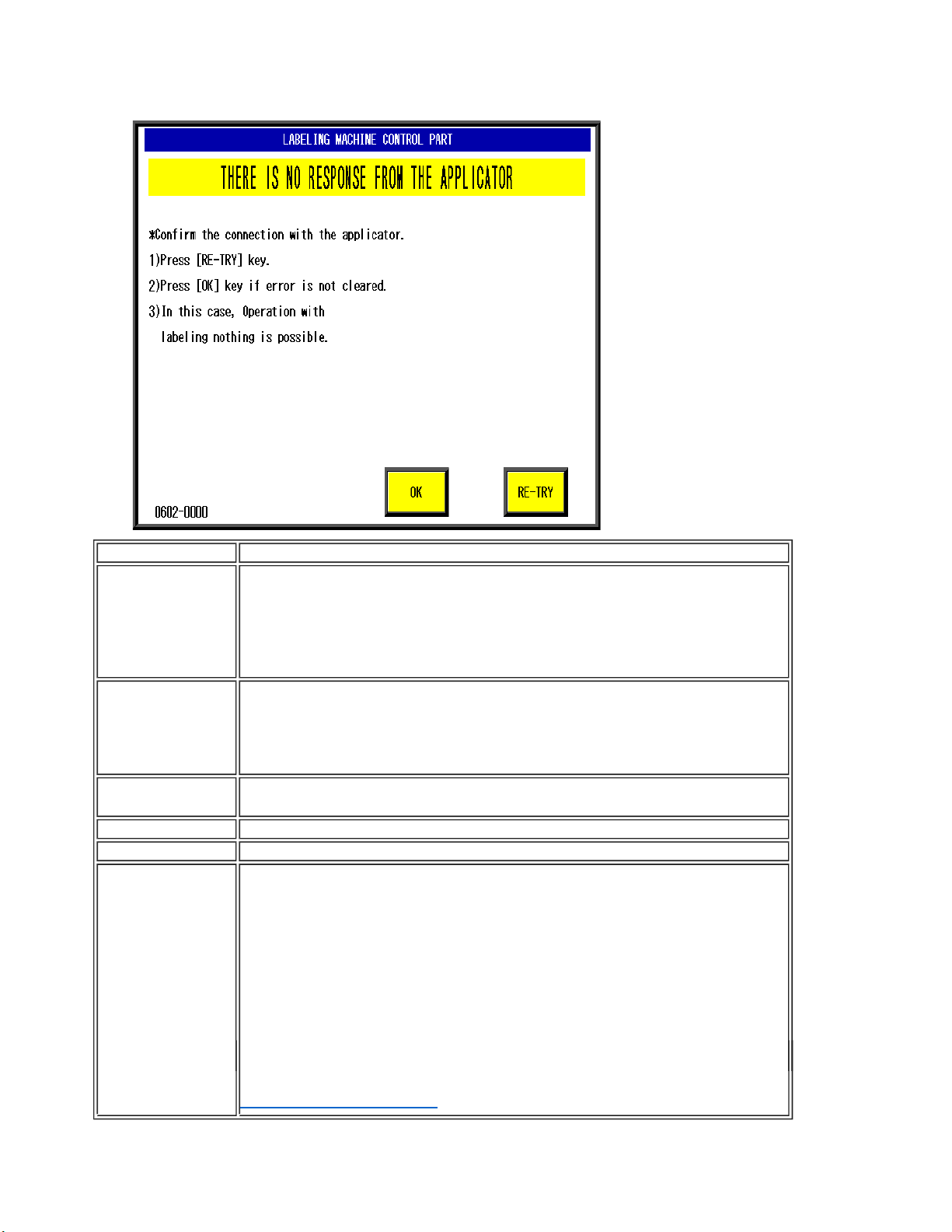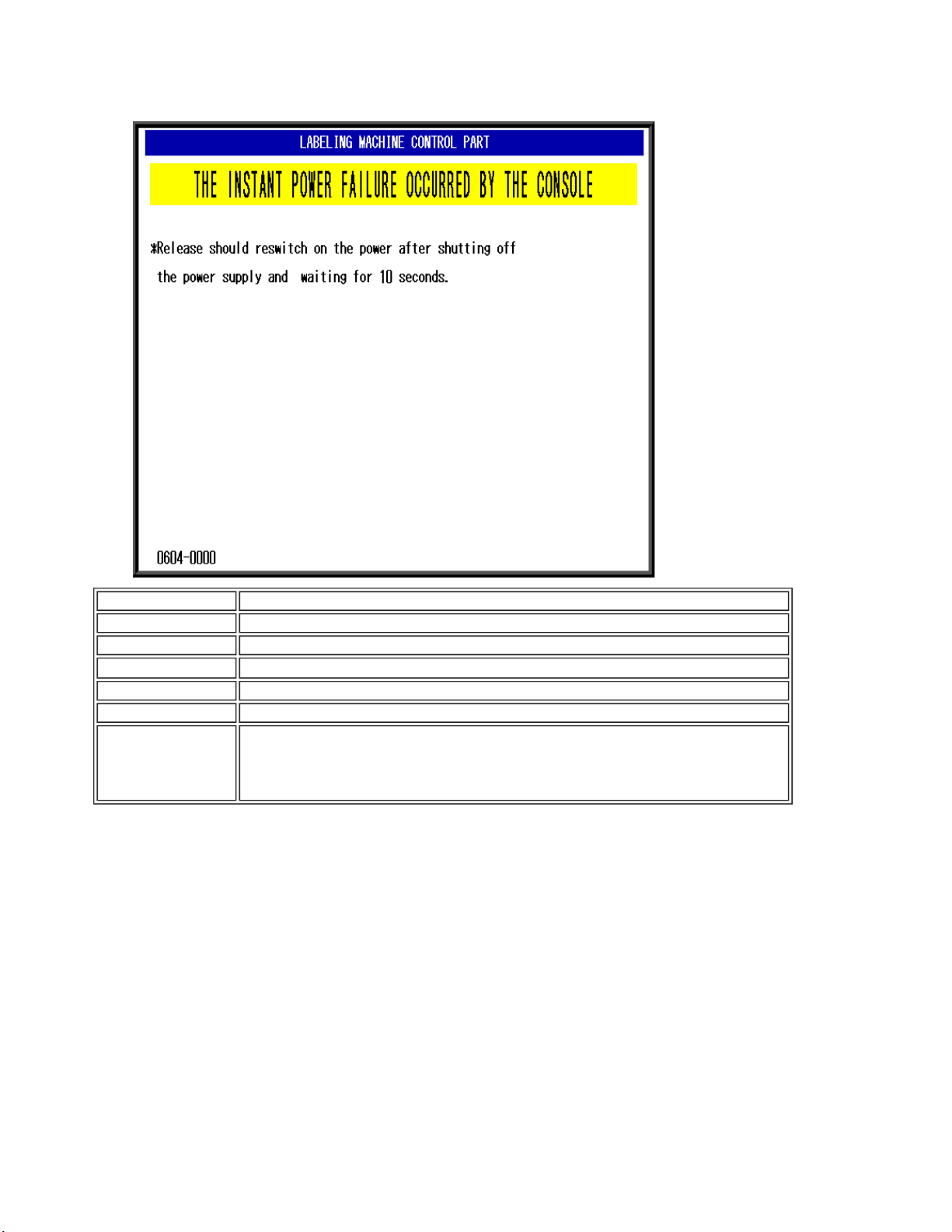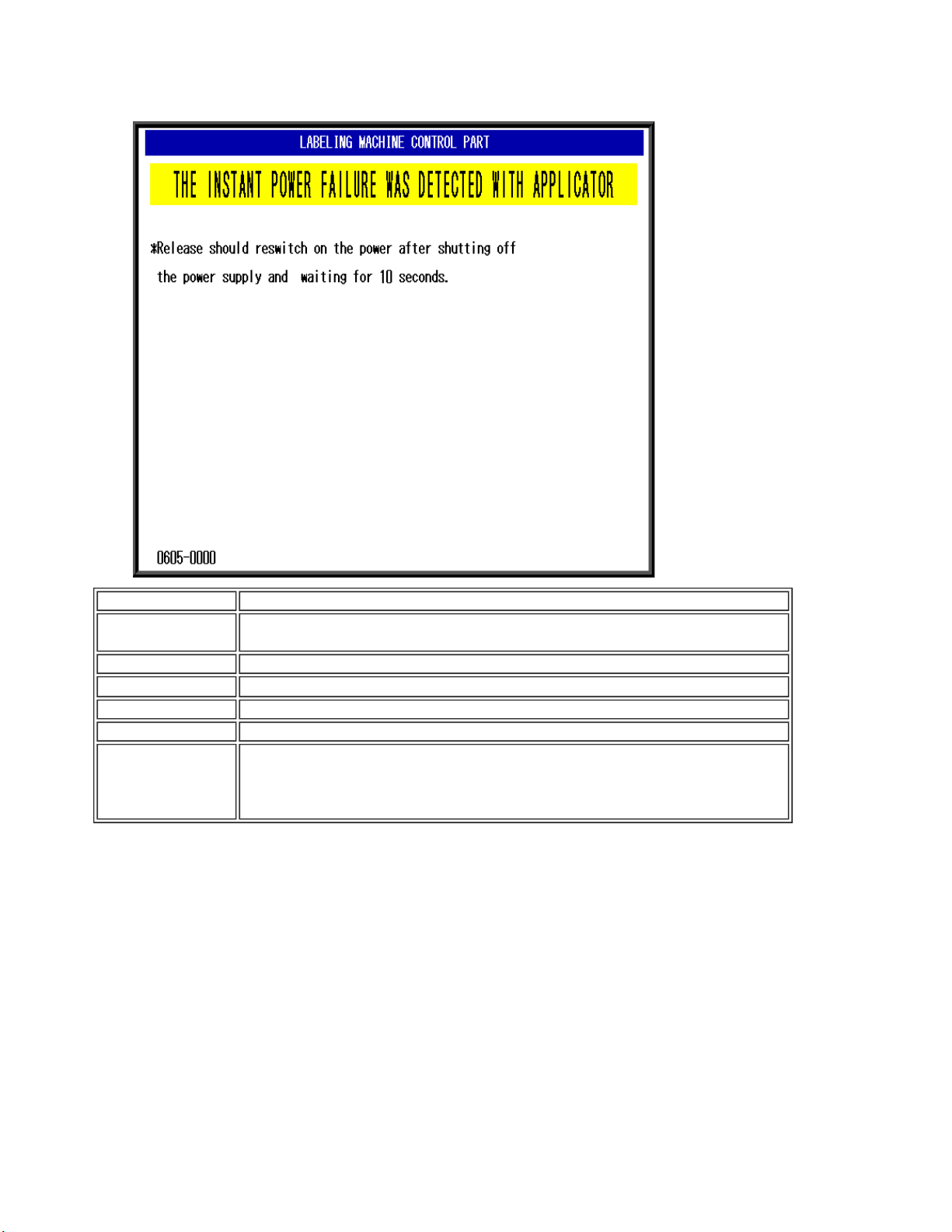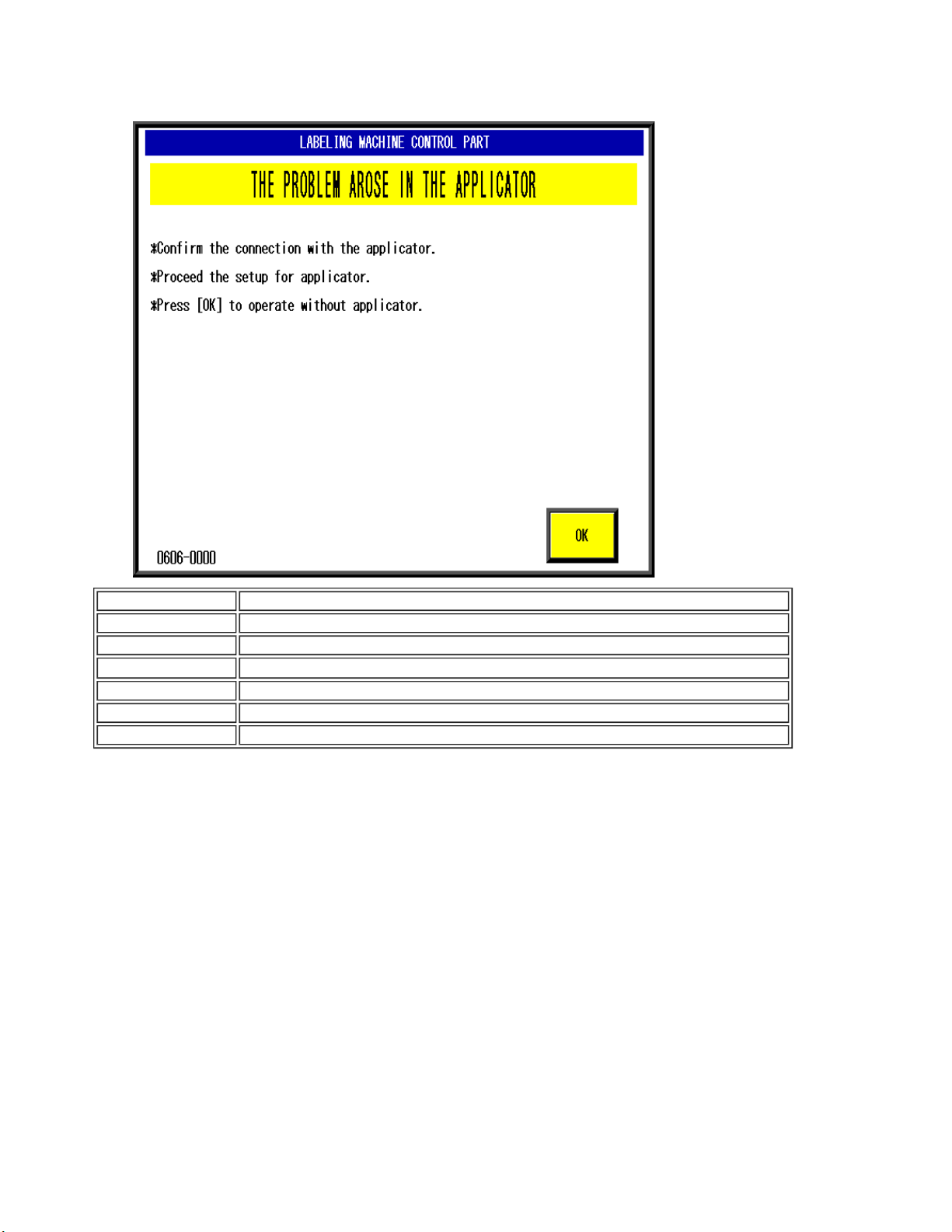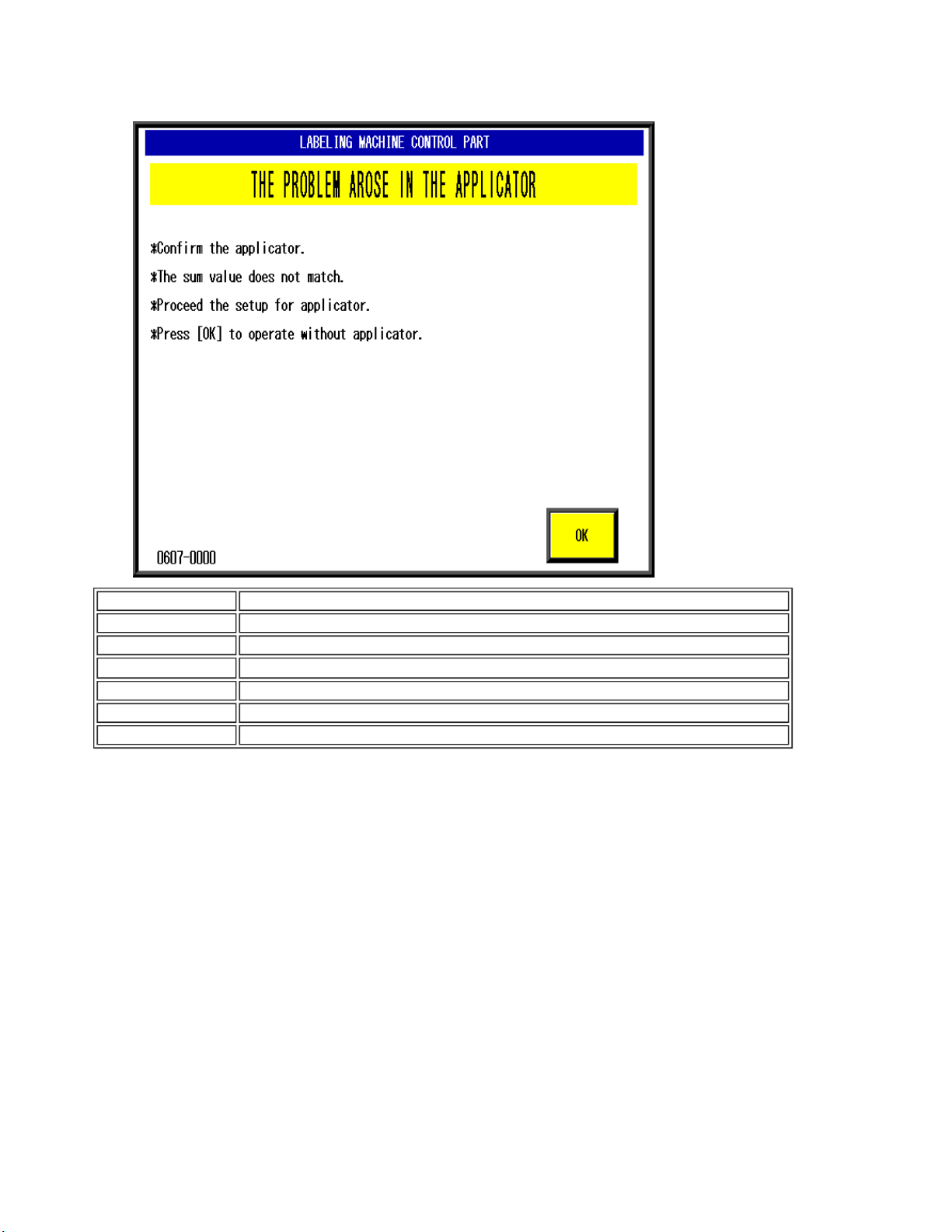[Error content] The applicator is not connected.
[Detail]
・Communication wasn't achieved between the console and the
applicator.
・Communication phase number is in the sub-error.
・Communication errors after power ON result in this error.
[Solution]
[OK] : Cut communication with the applicator. Operate without the
applicator.
[Re-try] : Check connection with the applicator. The error is cleared if
connection is confirmed.
[Remarks] Operation without the applicator is possible after pressing the [OK]
button.
[Cause] Communication is not possible between boards P-910 -> P-918 ->
P-916.
[Response] Press the [Re-try] key to re-attempt communication. If the same
error occurs, consider the following causes:
1)Unplugged connector
2)Harness short
3)P-910 board malfunction
4)P-918 board malfunction
5)P-916 platform malfunction
• This error may occur if there is a short in the P-915, P-920
RS-485 line. Check if this is not fixed by 1-5.
0601
• Search for a shorted board by connecting P-915, P-916, and
P-920 one by one.
Confirm with a schematic
Ishida WM-4000 Error Codes and Solutions (600-2099)