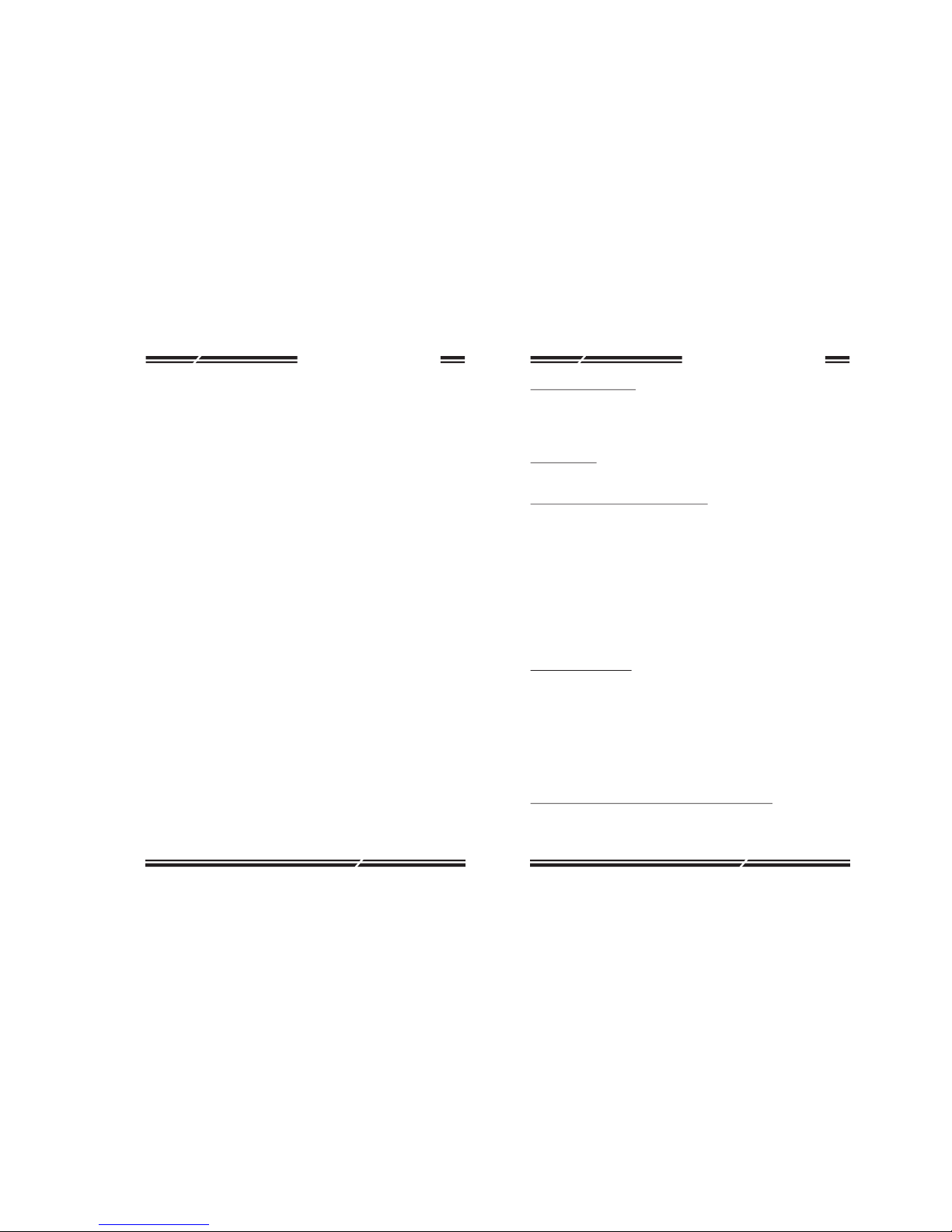ITA / ITB Series Weighing Scales
4
ITA / ITB Series Weighing Scales
5
Indications:
There are three visual indications in the scale which are as follows:
Power LED: When you connect the power cable of the Scale to the power
socket, the GREEN LED on the top right side of the display will glow. When the
LED will glow. you can be sure the Scale is being powered from the main
supply, and that the battery is being charged.
Stable weight indication : In the weighing or the counting mode, when you keep
the weight you will notice that the decimal point is blinking. The blinking
decimal point means that the weight is not stable. Once the weight is stable, the
decimal point stops blinking and the user can be sure that the weight being
shown is the correct weight.
Functions:
Mode Function: The Scale has a hold Function which can be used to hold
the weight display. In weighing mode, keep a weight and wait for the decimal
point to stop blinking. Once the decimal point is stable, now user can press the
MODE button. The display will start blinking, and the weight will be hold on the
display without any movement if you add some weight or remove some -weight.
Also if you remove the total weight, the previous weight will still be displayed at
which the hold button was pressed. Now to come out of the hold mode, simply
press the hold button again, or keep a new weight. The Scale will
automatically understand a new weight has been kept, and it will exit the MODE
mode, and display the new weight correctly.
SET POINT Function: The function is mainly used for packing or check
weighing function. The user can pre define the level at which he needs the alarm
to sound. When the display is showing "0.00", press the MODE key the display
will show "SET LO", now press the zero button, the display will show "000000"
or the previous entered value. Enter a value using the MODE and thePCS key
and then press the Zero Key. Now the display will show "SET HI" and
the user can similarly enter the HI value. The following logic is followed in this
mode:
SET LO value is entered only: If the user only enters the SET LO value and keep
the SET Hi value as "0.00 ", the Scale will sound the beep sound below the
SETLO value.
SET HI value is entered only: If the user only enters the SET HI value and keep
the SET LO value as "0.00", the Scale will sound the beep sound above the
SET HI value.
SET LO & SET HI both are entered: If the user enter both SET LO and SET HI
value, the beep will not sound below between the SET LO and SET HI value
range, and the beep will sound below the LO value and above the HI value.
Counting Function : The Scale has counting mode which can be used for
parts counting. In the weighing mode, keep a weight on the scale. When the
decimal point stops blinking, press the Counting key The display will show
the value according to the previously entered data. Now press the SMPL key the
Display will show "SM0010" which is selection mode for the number of pcs.
Press the MODE key again display will show "SM0020", so that the user can
select the appropriate number as per the number of samples kepi on the scale in
the beginning. After correct selection press the ZERO key the display will
show the pieces counting. To go back to the weighing mode, press the Counting
key again. You will come back to the weighing mode and the display will
show the weight. Press the counting key again and again, to toggle between
the counting mode and weighing mode.
SETTINGS:
Press the MODE button and then switch on the scale. The Scale has the following
user settings in this menu:
1. DUMMY ZERO: The user can enable or disable the DUMMY ZERO
display with this setting. Select YES or NO depending on whether you want
to display the dummy zero or not two MODE and Z/TKey.
2. AUTO ZERO: After dummy zero selection the display will show "A-0 X".
Here the user can select the range of the autozero. "A-0 0 " means auto
zero function disabled and the display will show even the first count from
the zero level. "A-0 3 " means the auto zero range is 3d, meaning that the
indicator will auto zero any reading between 0d and 3d at the zero level, to
maintain the correct zero on the scale.
3. SLEEP MODE : When machine is not in use, select this functions for long battery
backup.
4. SMART MODE : This function can be used for vibration zone. If you activate this
function, weight will be displayed after few seconds, directly and after that if you
touch the pan, there will be no change in the reading, It will show stable weight only.