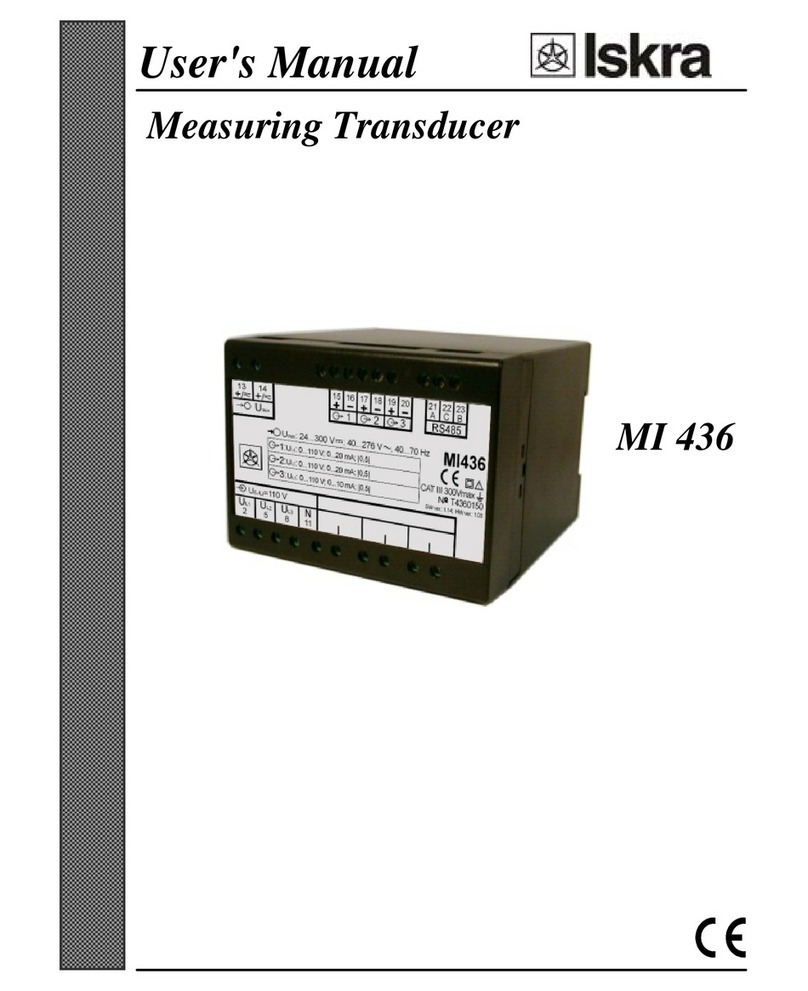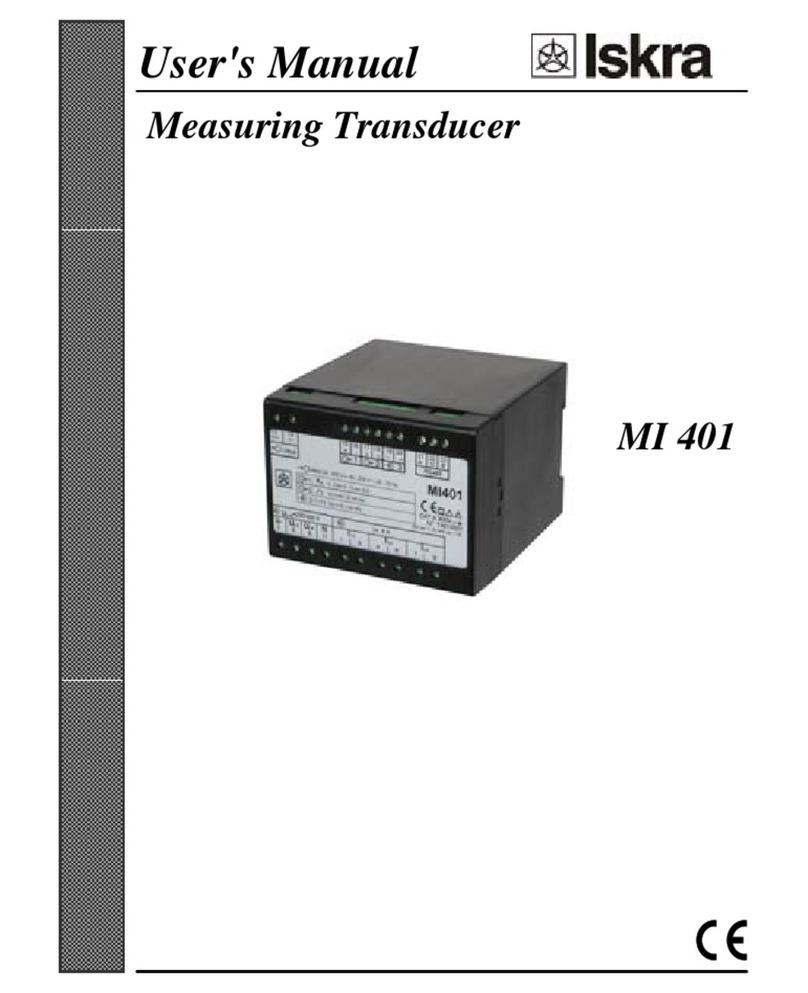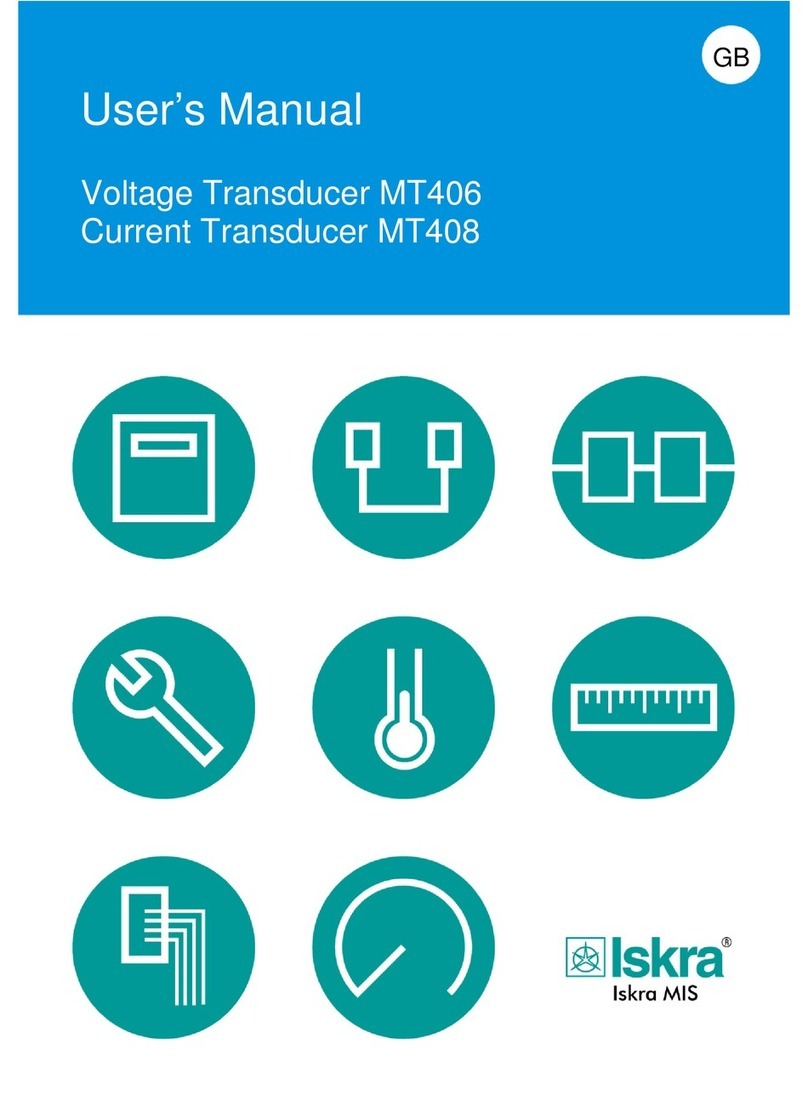Tableofcontents
User’sManualiii
Table of Contents
1.SECURITY ADVICE AND WARNINGS ________________________________________1
1.1 Welcome--------------------------------------------------------------------------------------------- 2
1.2 Introduction----------------------------------------------------------------------------------------- 2
1.3 Health and safety----------------------------------------------------------------------------------- 2
1.4 Safety warnings and instructions for use-------------------------------------------------------- 2
1.5 Warnings, information and notes regarding designation of the product ------------------- 3
2.BASIC DESCRIPTION AND OPERATION OF MEASURING TRANSDUCER _________4
2.1 Introduction----------------------------------------------------------------------------------------- 5
2.2 Glossary --------------------------------------------------------------------------------------------- 6
2.3 Description of the product ------------------------------------------------------------------------ 6
2.4 Purpose and use of measuring transducer------------------------------------------------------ 8
3.CONNECTION ___________________________________________________________9
3.1 Introduction----------------------------------------------------------------------------------------10
3.2 Mounting -------------------------------------------------------------------------------------------10
3.3 Electric connection--------------------------------------------------------------------------------10
3.4 Connection of input/output modules------------------------------------------------------------12
3.5 Communication connection----------------------------------------------------------------------12
3.6 Connection of auxiliary power supply----------------------------------------------------------14
4.SETTINGS ______________________________________________________________15
4.1 Introduction----------------------------------------------------------------------------------------16
4.2 MiQen software------------------------------------------------------------------------------------16
4.3 Setting procedure----------------------------------------------------------------------------------17
4.4 General settings -----------------------------------------------------------------------------------17
4.5 Connection -----------------------------------------------------------------------------------------19
4.6 Communication------------------------------------------------------------------------------------20
4.7 Security ---------------------------------------------------------------------------------------------20
4.8 Energy ----------------------------------------------------------------------------------------------21
4.9 Inputs and outputs---------------------------------------------------------------------------------21
4.10 Alarms---------------------------------------------------------------------------------------------25
4.11 Reset operations ---------------------------------------------------------------------------------25
5.MEASUREMENTS _______________________________________________________26
5.1 Introduction----------------------------------------------------------------------------------------27
5.2 Supported measurements-------------------------------------------------------------------------27
5.3 Available connections ----------------------------------------------------------------------------27
5.4 Explanation of basic concepts-------------------------------------------------------------------29
5.5 Calculation and display of measurements -----------------------------------------------------30
5.6 Present values -------------------------------------------------------------------------------------30