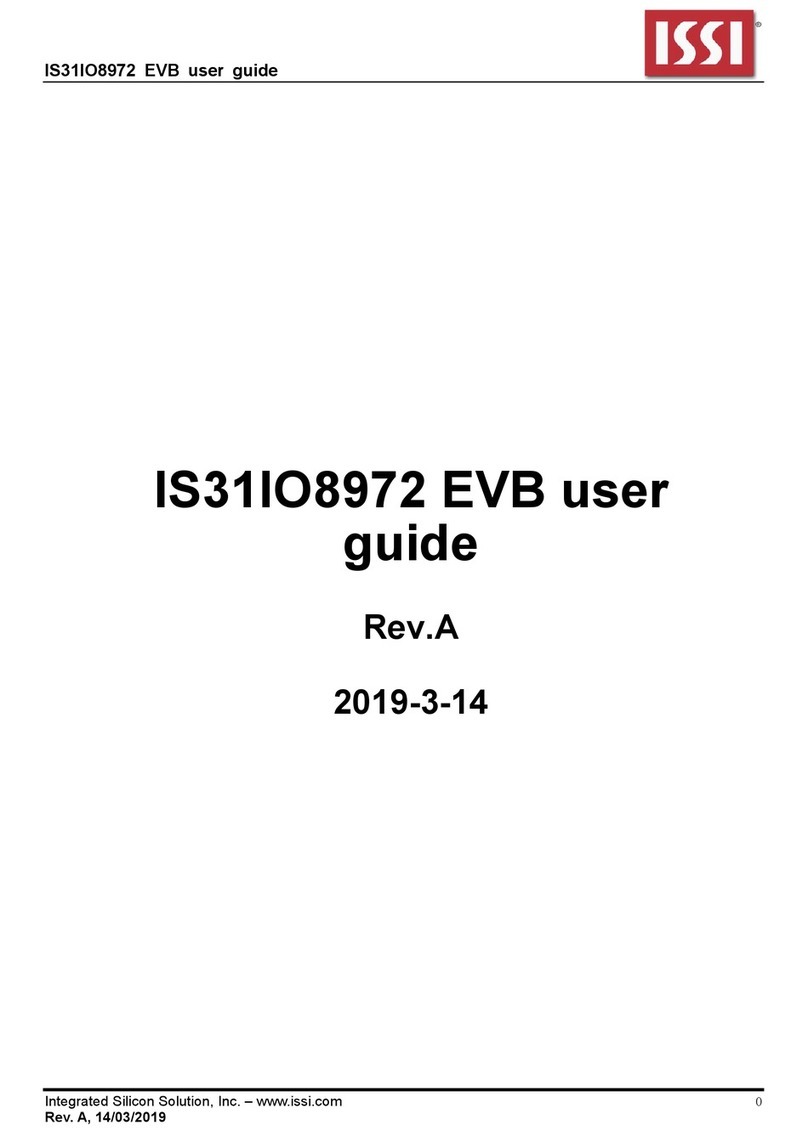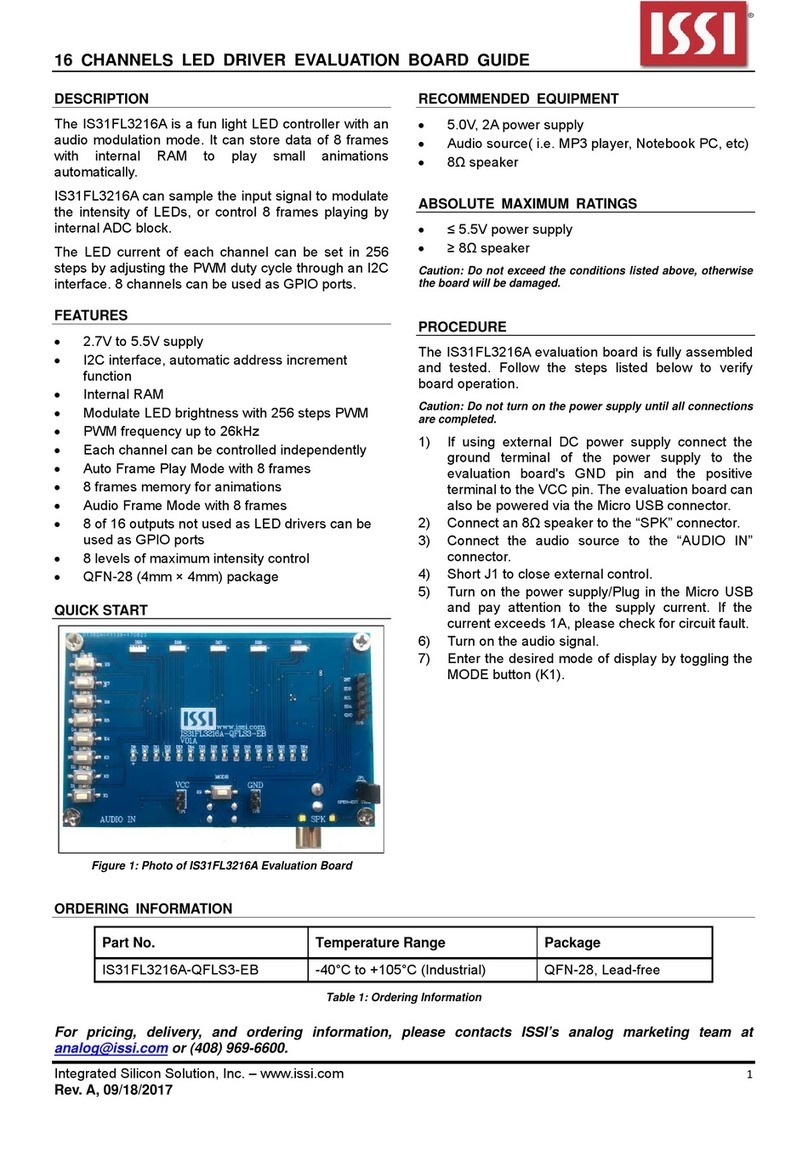IS31IO7326 Debounced 8x8 Key-Scan Controller Evaluation Board Guide
Integrated Silicon Solution, Inc. – www.issi.com
1
R1.0, 08/23/2012
Description
IS31IO7326 is a 64 key, key-scan controller. It offloads
the burden of keyboard scanning from the host
processor. The IS31IO7326 supports keypad matrix of
up to 8×8. Key press and release events are encoded
into a byte format and loaded into a key event register
for retrieval by the host processor.
To minimize power, the IS31IO7326 automatically
enters a low power standby mode when there is no
keypad, I/O, or host activity.
Features
•Supply voltage range from 3.0V to 5.5V
•400kHz I
2
C serial interface
•Available for multi-key press detect
•Low 0.3µA (typ.) standby current
•Operate in -40°C to +125°C
•Pb-free 4mm × 4mm QFN-24 package
Quick Start
Recommended Equipment
•5.0V, 2A power supply
Absolute Maximum Ratings
•≤5.5V power supply
Caution: Do not exceed the conditions listed above, otherwise
the board will be damaged.
Procedure
The IS31FL7326 evaluation board is fully assembled
and tested. Follow the steps listed below to verify
board operation.
Caution: Do not turn on the power supply until all connections
are completed.
1) Connect the ground terminal of the power supply
to the GND and the positive terminal to the VCC.
Or connect the DC power to the connector (DC
IN).
2) Turn on the power supply and pay attention to the
supply current. If the current exceeds 200mA,
please check for circuit fault.
Figure 1: Photo of IS31IO7326 Evaluation Board
Evaluation Board Ordering Information
Part No. IC Package
IS31IO7326-QFLS4-EB
QFN-24, Lead-free
Table1: Ordering Information
For pricing, delivery, and ordering information, please contacts ISSI’s analog marketing
team at analog_mkt@issi.com or (408) 969-6600.