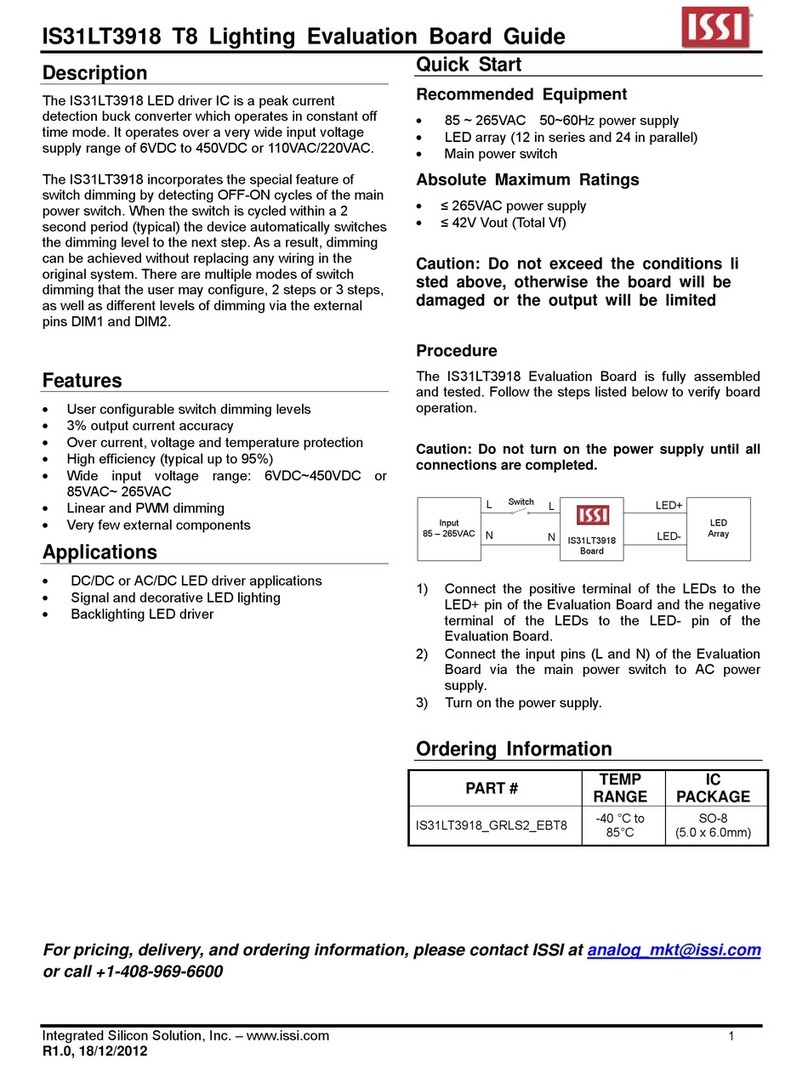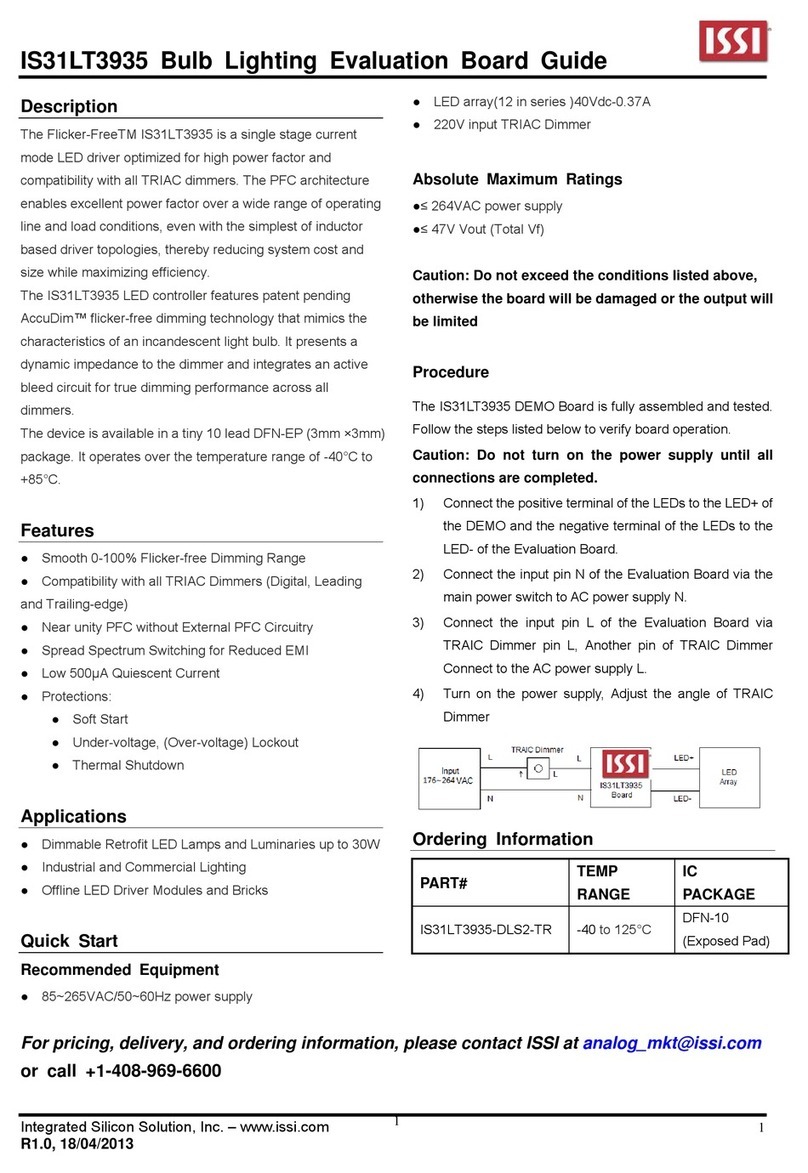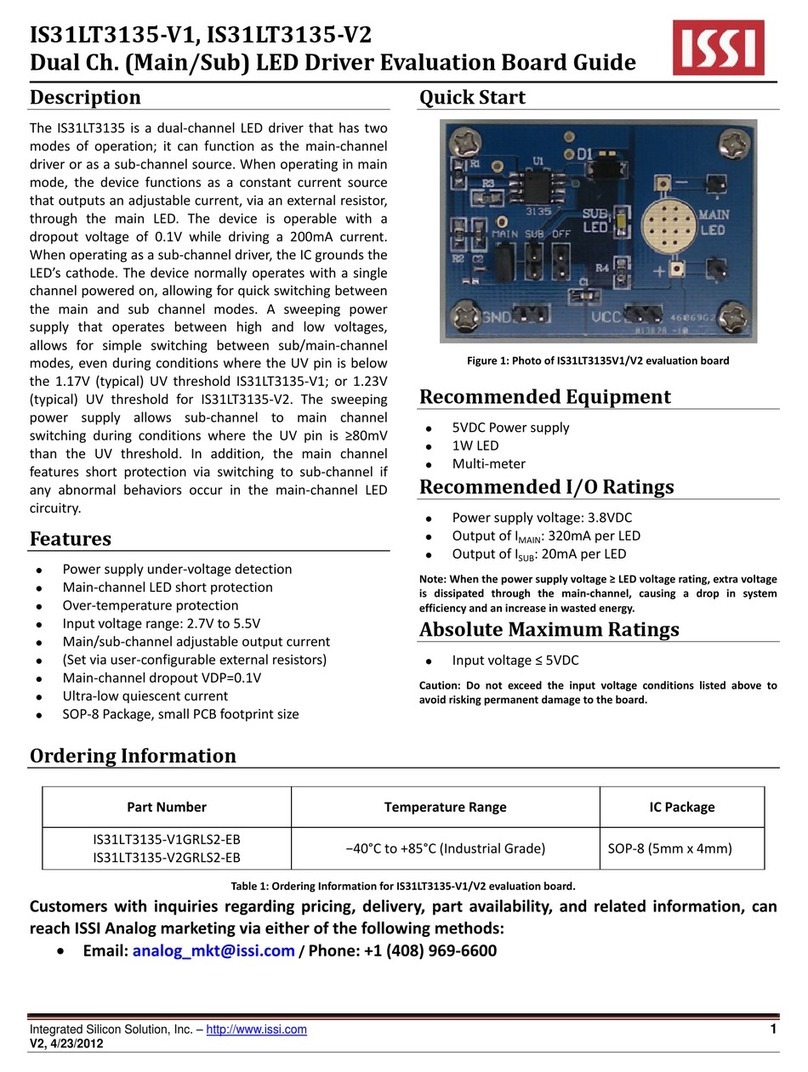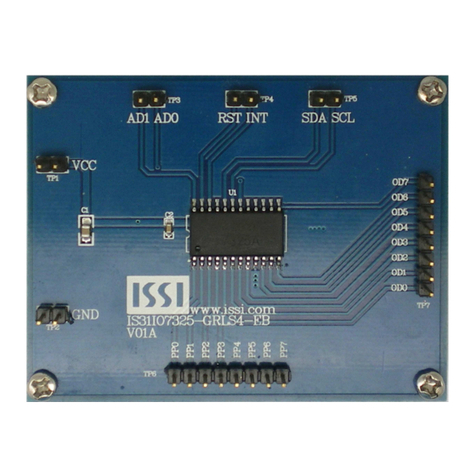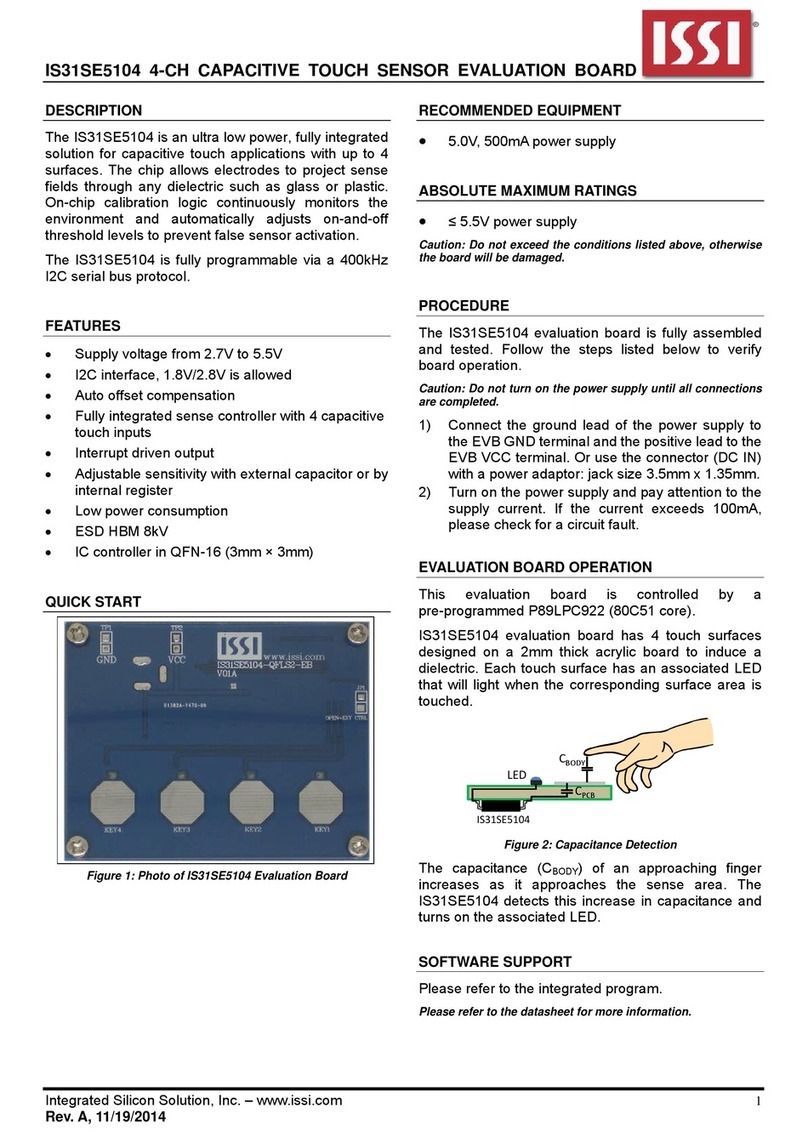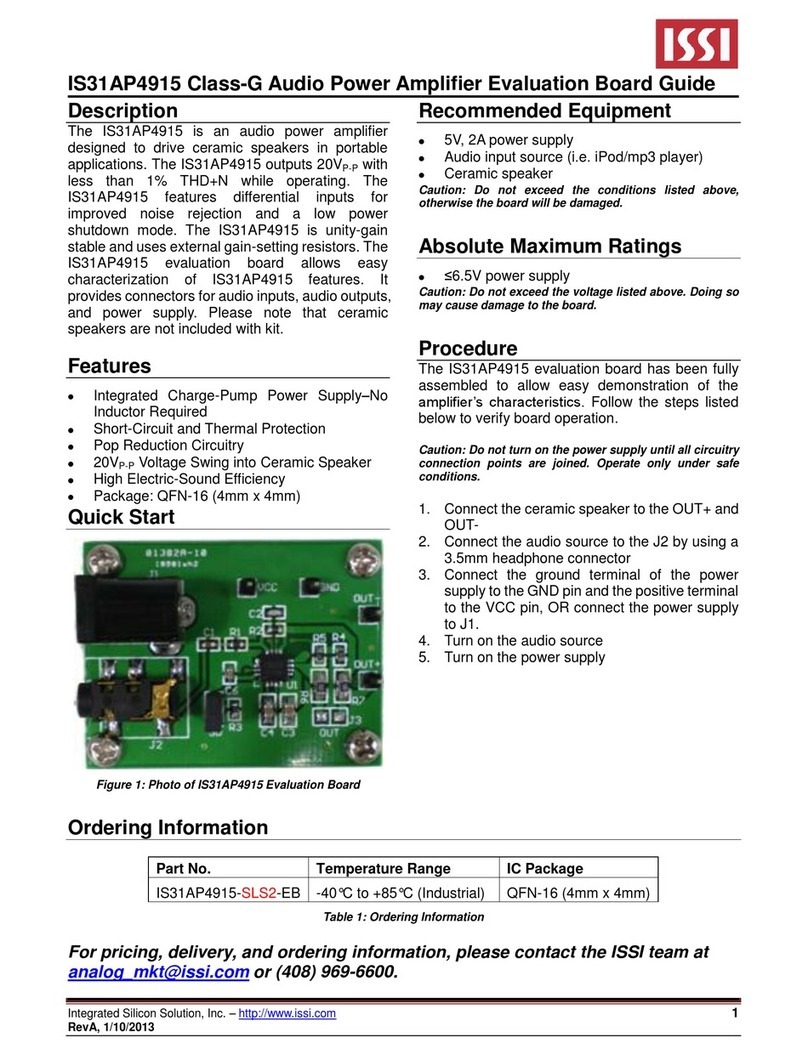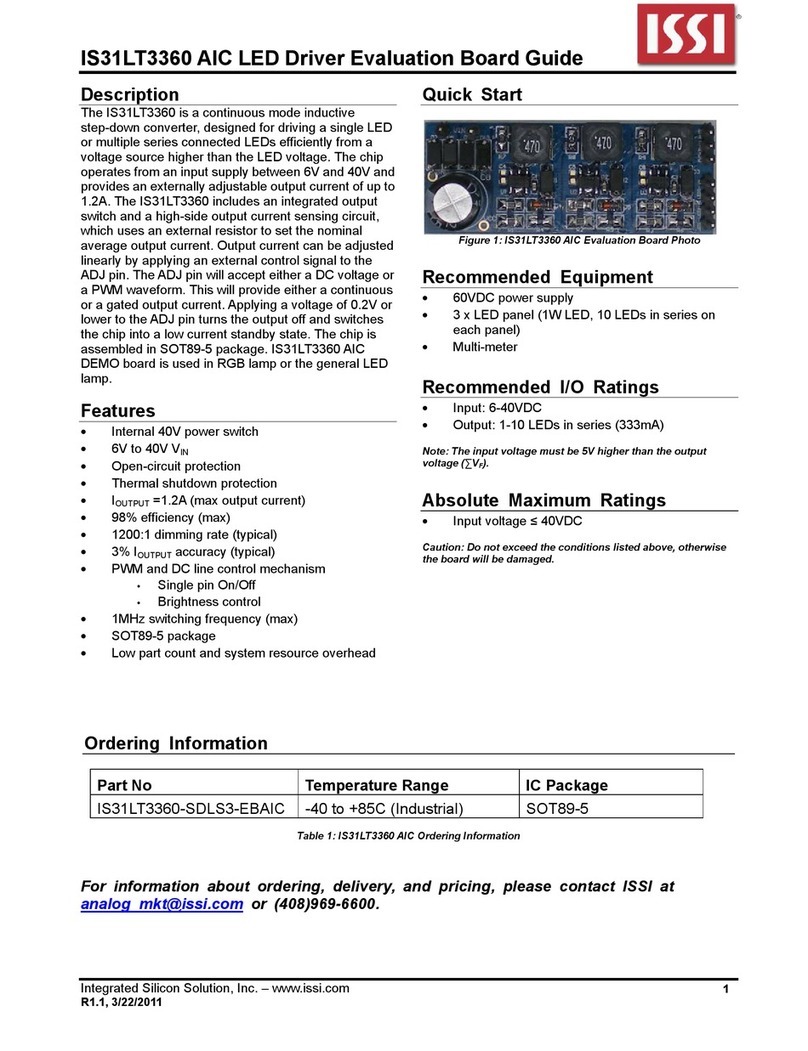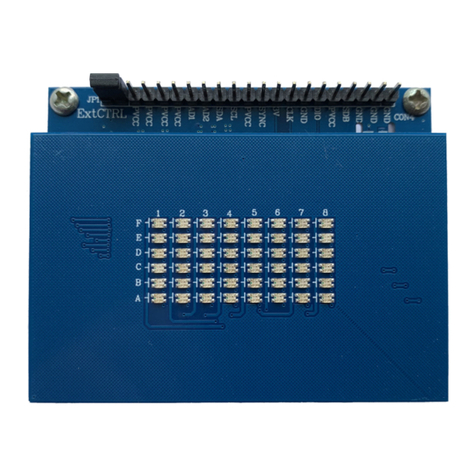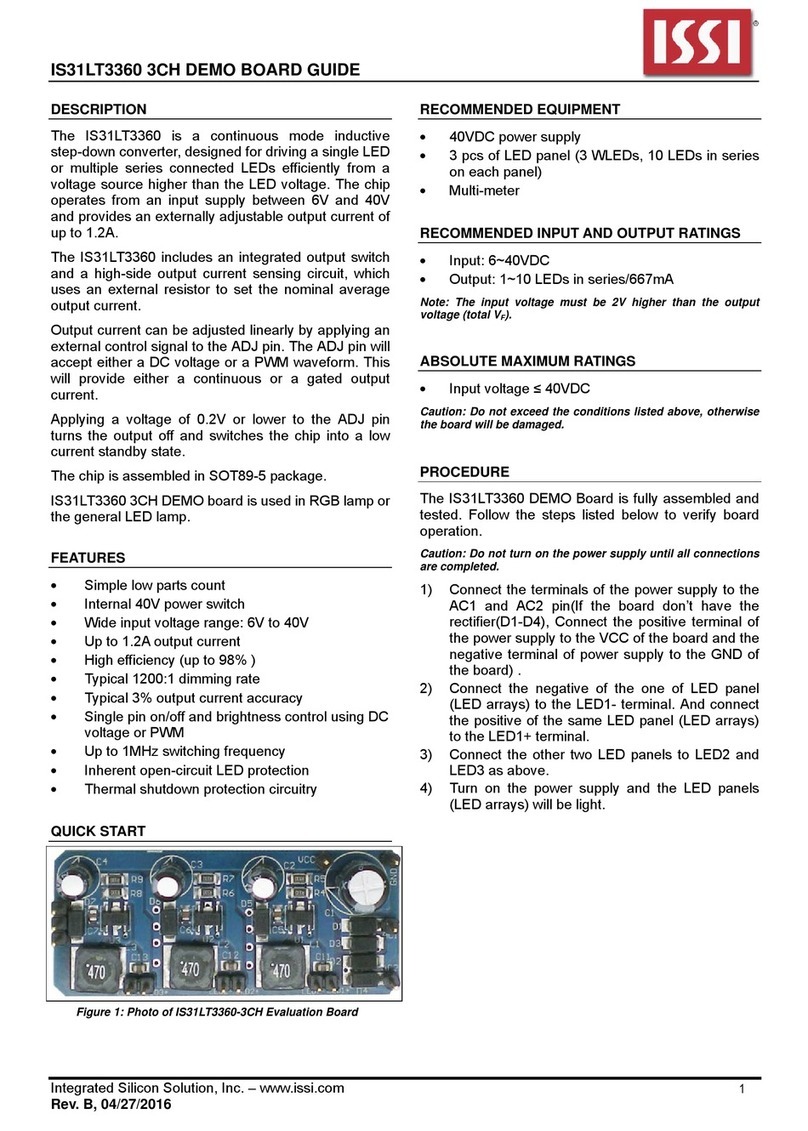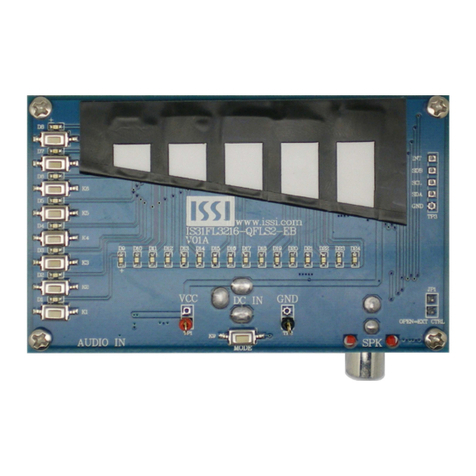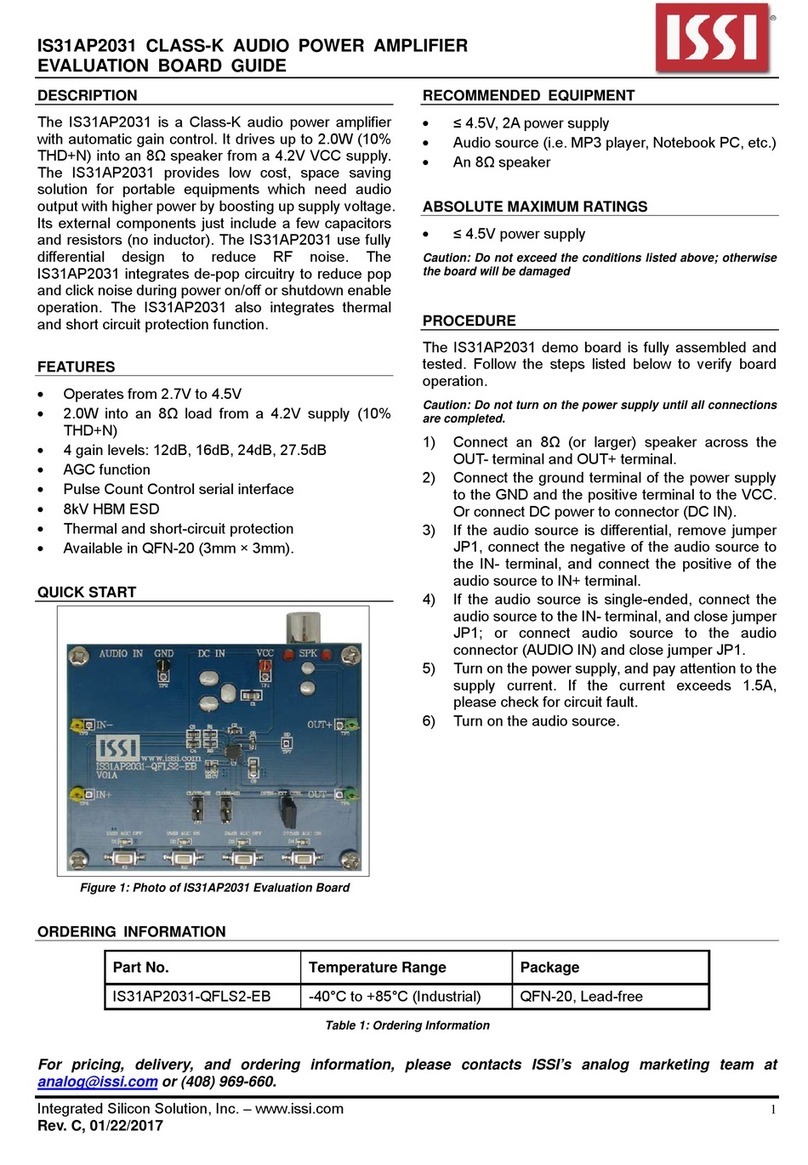IS31LT3948 MR16 DEMO Board Guide
Integrated Silicon Solution, Inc. – www.issi.com 2
R1.0, 18/12/2012
3A,60V,AP2310,SOT-23,NMOS
Figure 1 IS31LT3948 MR16 DEMO Board Schematic
Detailed Description
Component Selection
The component selection is very important. They have
a significant effect on the operating state of the demo
board. The output capacitor must be a low ESR
capacitor so as to minimize it’s affect on the line
regulation and load regulation.
Please read the datasheet carefully to get more
information about the component selection.
PCB layout consideration
As for all switching power supplies, especially those
providing high current and using high switching
frequencies, layout is an important design step. If layout
is not carefully done, the regulator could show
instability as well as EMI problems.
•Wide traces should be used for connection of the
high current loop to minimize the EMI and
unnecessary loss.
•The external components ground should be
connected to IS31LT3948 ground as short as
possible. Especially theRcs and Rfb ground to
IS31LT3948 ground connection should be as short
and wide as possible to have an accurate LED
current.
•The capacitor C1, C2, C3 should be placed as close
as possible to IS31LT3948 for good filtering.
Especially the output capacitor C3 connection should
be as short and wide as possible.
•NMOS drain is a fast switching node. The inductor
and Schottky diode should be placed as close as
possible to the drain and the connection should be
kept as short and wide as possible. Avoid other
traces crossing and routing too long in parallel with
this node to minimize the noise coupling into these
traces. The feedback pin (e.g. CS, FB, OVP) should
be as short as possible and routed away from the
inductor, the schottky diode and NMOS. The
feedback pin and feedback network should be
shielded with a ground plane or trace to minimize
noise coupling into this circuit.
The thermal pad on the back of NMOS package must
be soldered to the large ground plane for ideal power
dissipation.