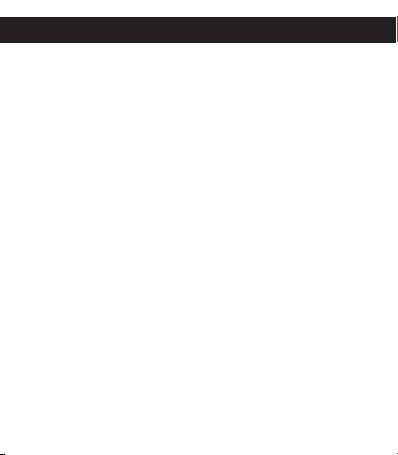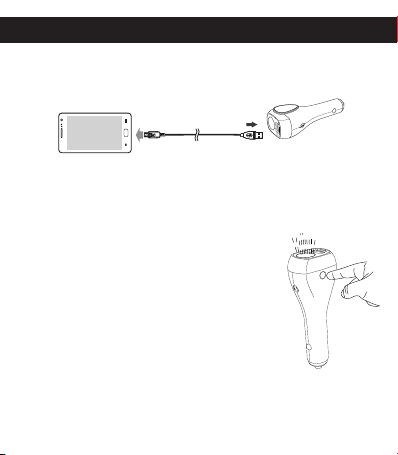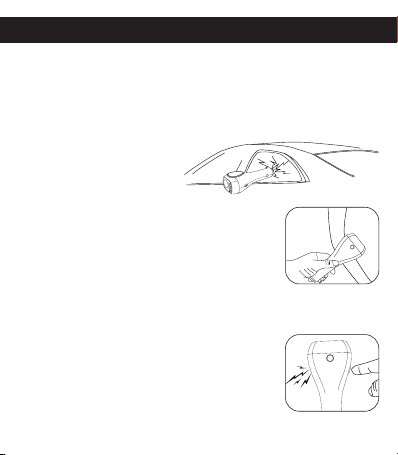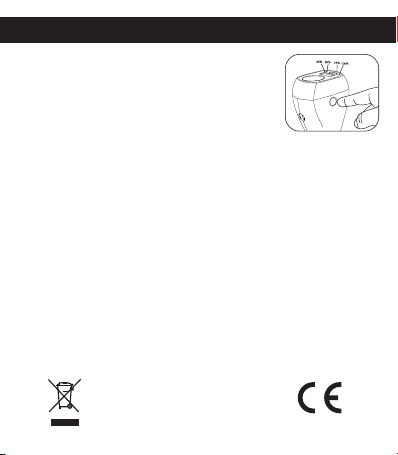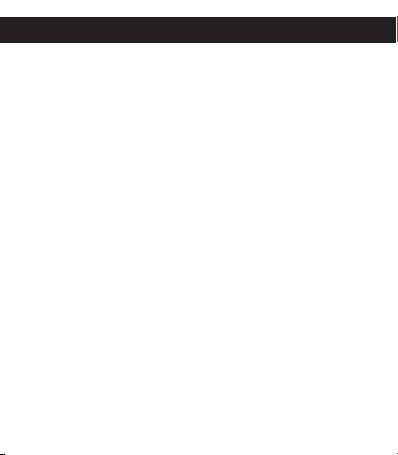
Safety Warnings
This product is not a toy and could cause injury or damage
to property if handled incorrectly; please keep it away from
children under 6 years of age.
• The concealed point of the Safety Hammer ➉is sharp
be careful not to touch it.
• This charger is not waterproof, please do not expose to
liquids. If the unit gets wet, use a clean cloth to absorb
water on the unit's surface. If liquid has entered the sockets or
housing, use a hair drier on very low heat to dry the unit to
avoid a short circuit.
• This product contains a Lithium battery. It must be used and
charged properly. Improper use can cause the battery to
catch fire or explode resulting in serious or fatal injury.
• Do not leave the item in direct sunlight, temperatures over
70ºC, will damage the built-in battery.
• If the product is not charging properly:
1) Check if the adaptor is suitable for your device.
2) If the unit has shut down automatically you will need
charge the built-in battery.
3) If the charger has not been used for six months or more
the built-in battery will lose its charge. Check the charge
(press the Check Charge button ➈if only 1 LED is lit you will
need to charge the unit before using it to charge your
mobile phone. Use the USB cable provided to connect to a
powered USB socket and charge the for 2-3 hours.
• To prolong the battery life, charge the unit fully at least
once every 6 months.