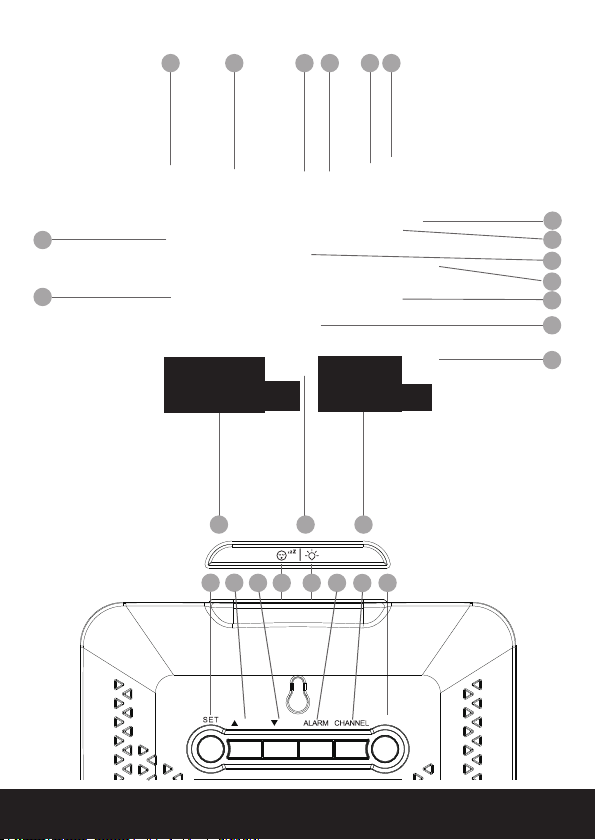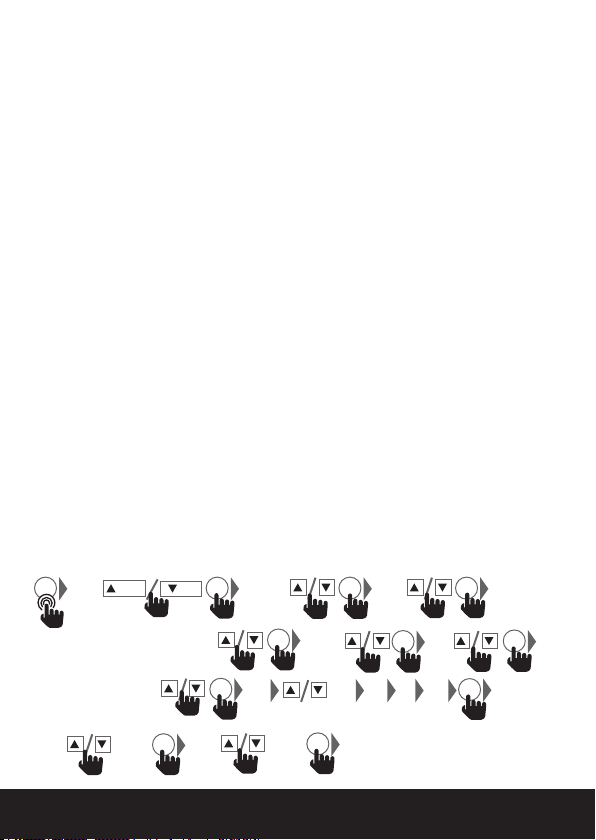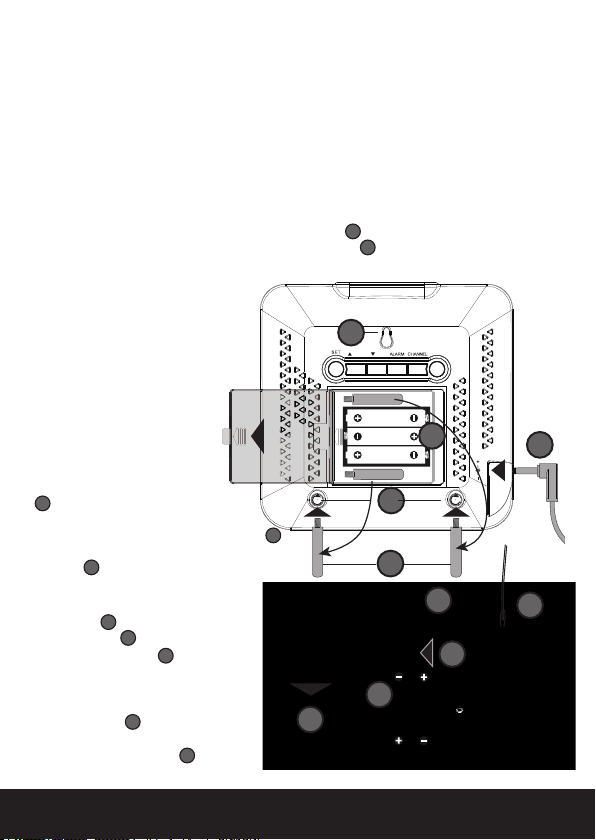8WEATHER STATION - User Guide www.philex.com
Inhalt ....................................................................................................Seite
Warnhinweise .............................................................................................................8
Packungsinhalt............................................................................................................8
Einführung und Funktionen ......................................................................................9
Einschalten, Positionierung und Montage der Geräte...........................................9
Funktionen und Bedienelemente .............................................................................9
Einrichtung des Sensors.........................................................................................10-11
Alarm beenden / Schlummern.................................................................................12
Einstellen der Warnungen ........................................................................................12
Temperatur und Luftfeuchtigkeit ............................................................................13
Fehlersuche ................................................................................................................13
Barometer und Wettervorhersage ..........................................................................13
Specications .............................................................................................................13
Allgemeine Warnhinweise und Empfehlungen
Die Geräte dürfen weder direktem Sonnenlicht, noch extrem hohen oder nied-
rigen Temperaturen, starken Magnetfeldern, hohen Frequenzen oder staubiger
Umgebungsluft ausgesetzt werden.
Die Wetterstation selbst ist nur in Innenräumen zu verwenden. Die Sensoren
können in Außenbereichen angebracht werden, wenn sie vor Regen geschützt
sind und vertikal montiert werden, damit die Feuchtigkeit gegebenenfalls abläu-
ft. Sie müssen gut belüftet werden und dürfen nicht in Wasser getaucht werden.
Versuchen Sie niemals, Drähte, Stifte oder ähnliche Gegenstände in die Lüf-
tungsschlitze oder Önungen des Geräts einzuführen.
Zerlegen und modizieren Sie den Wetterstation nicht. Es gibt keine vom
Benutzer zu wartenden Teile. Wenn der Wetterstation beschädigt ist oder
Funktionsstörungen auftreten, benutzen Sie ihn nicht. Wenden Sie sich an einen
qualizierten Servicetechniker.
Verwenden Sie keine Scheuermittel, Benzin, Verdünner oder andere Lösungsmit-
tel, um die Oberäche des Geräts zu reinigen. Zur Reinigung mit einem sauberen
weichen Tuch und einer milden Reinigungslösung abwischen.
Aus Geräten, die längere Zeit nicht genutzt werden, sind die Akkus zu entfernen.
Dieses Produkt verwendet Batterien und sowohl das Produkt als auch die Bat-
terien müssen ordnungsgemäß entsorgt werden. Werfen Sie sie am Ende ihres
Lebenszyklus nicht in den Hausmüll. Bringen Sie sie zu einem Sammelzentrum
für das Recycling von elektrischen, elektronischen
Geräten und Batterien. Wenden Sie sich an Ihren
Gemeinderat, um Ratschläge zum Recycling zu erhalten.
Packungsinhalt
1 Digitale Wetterstation, 1 Fernsensor, 1 USB-Stromkabel, 1 Bedienungsanleitung
DIGITALE WETTERSTATION
DE