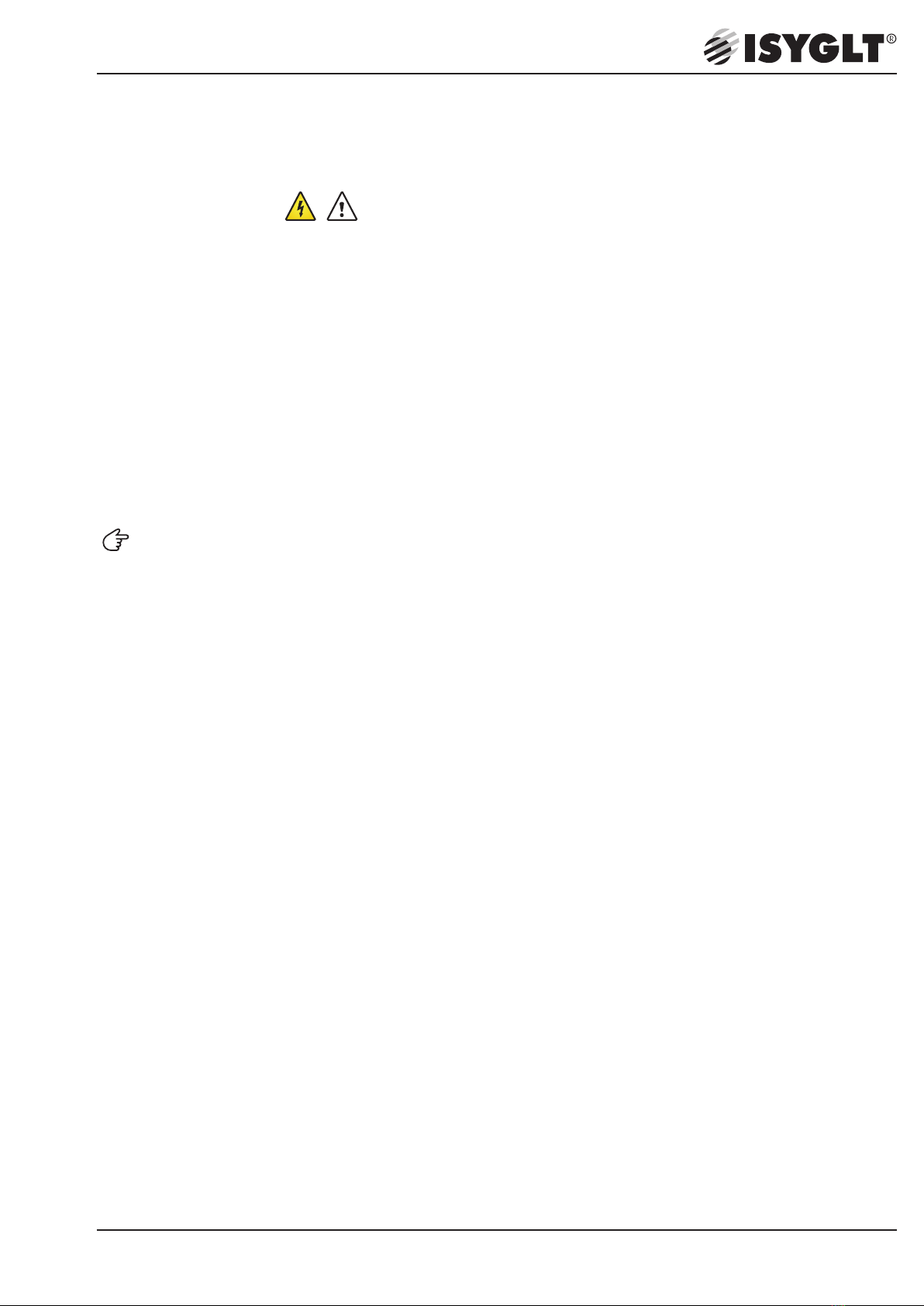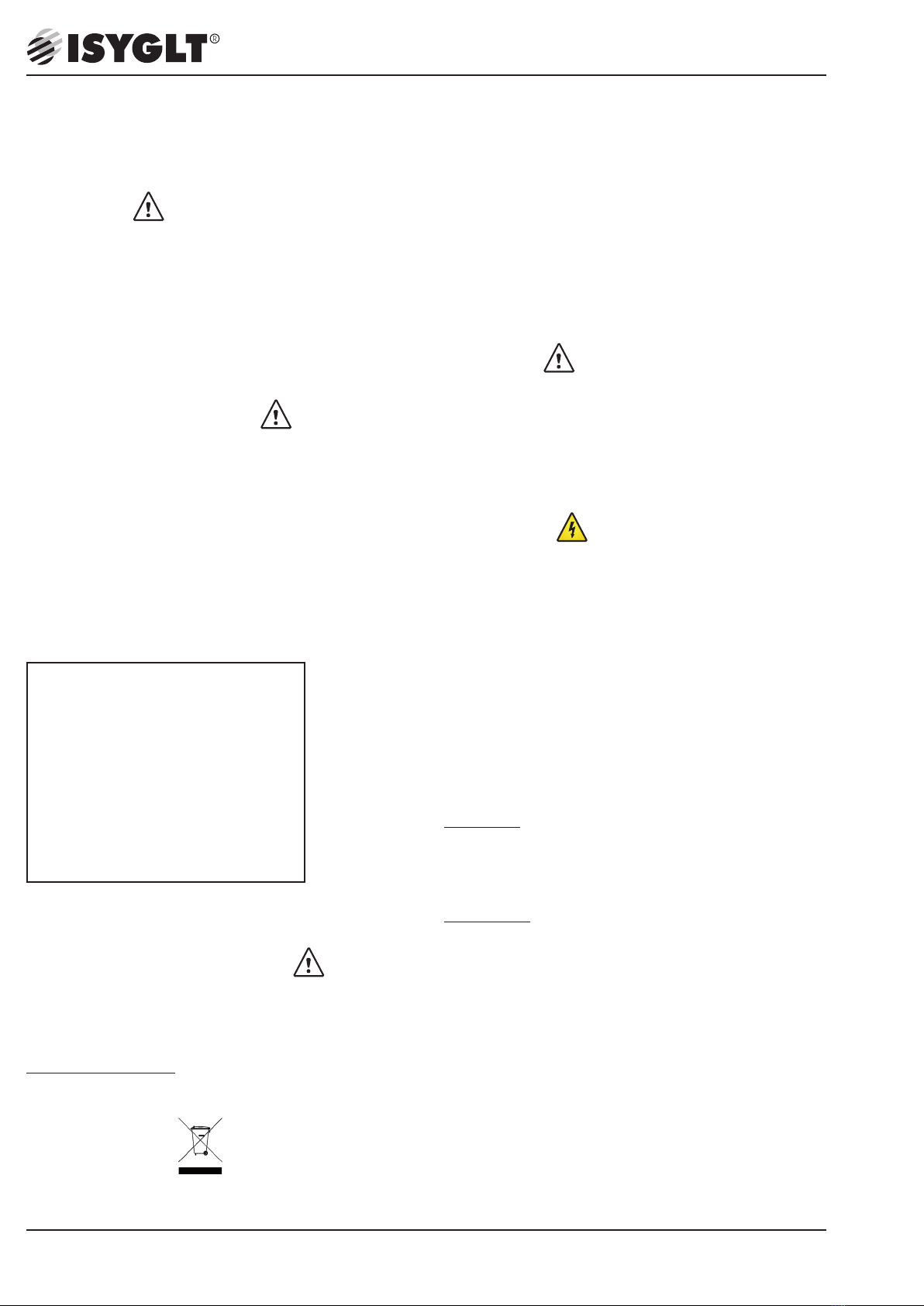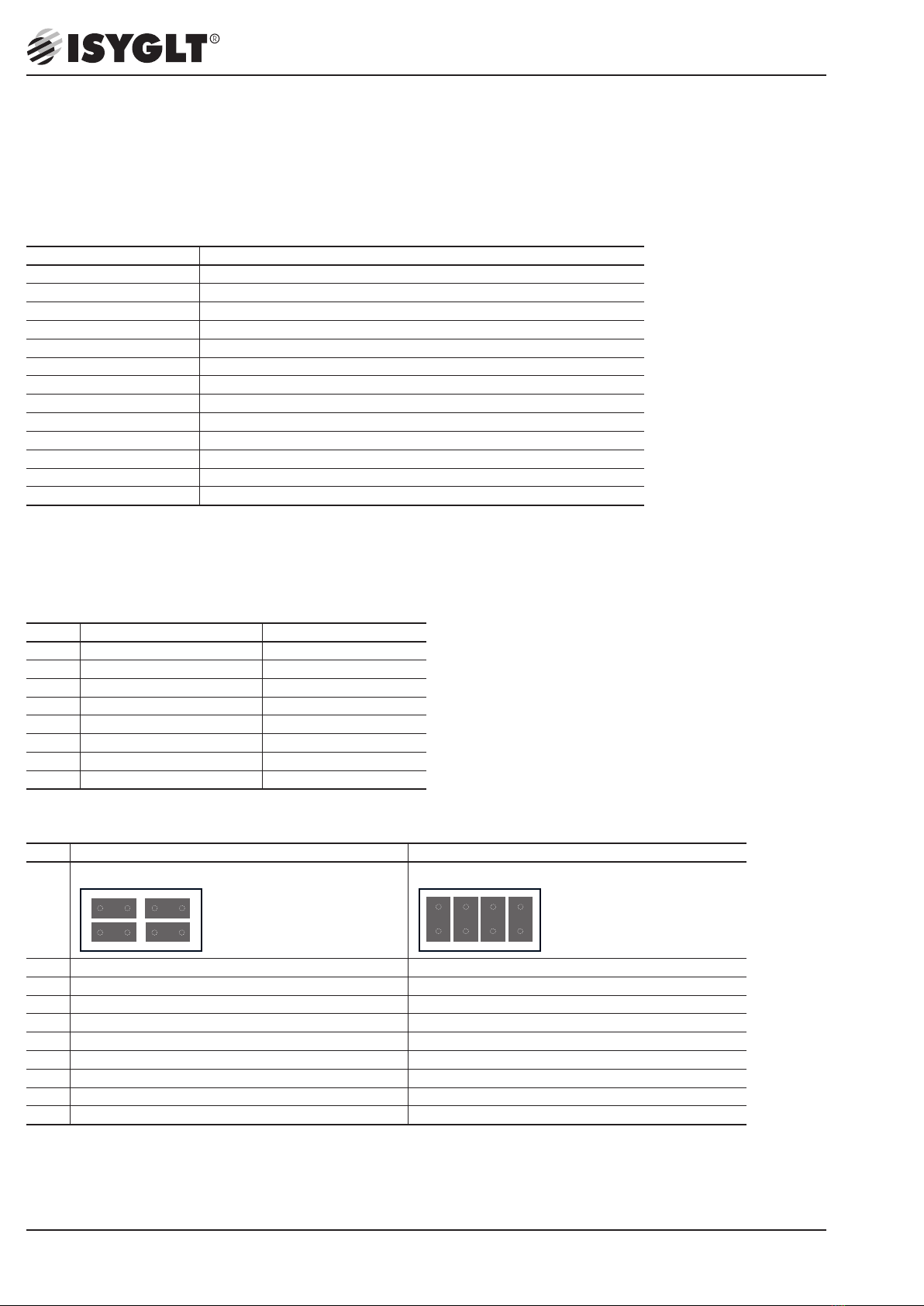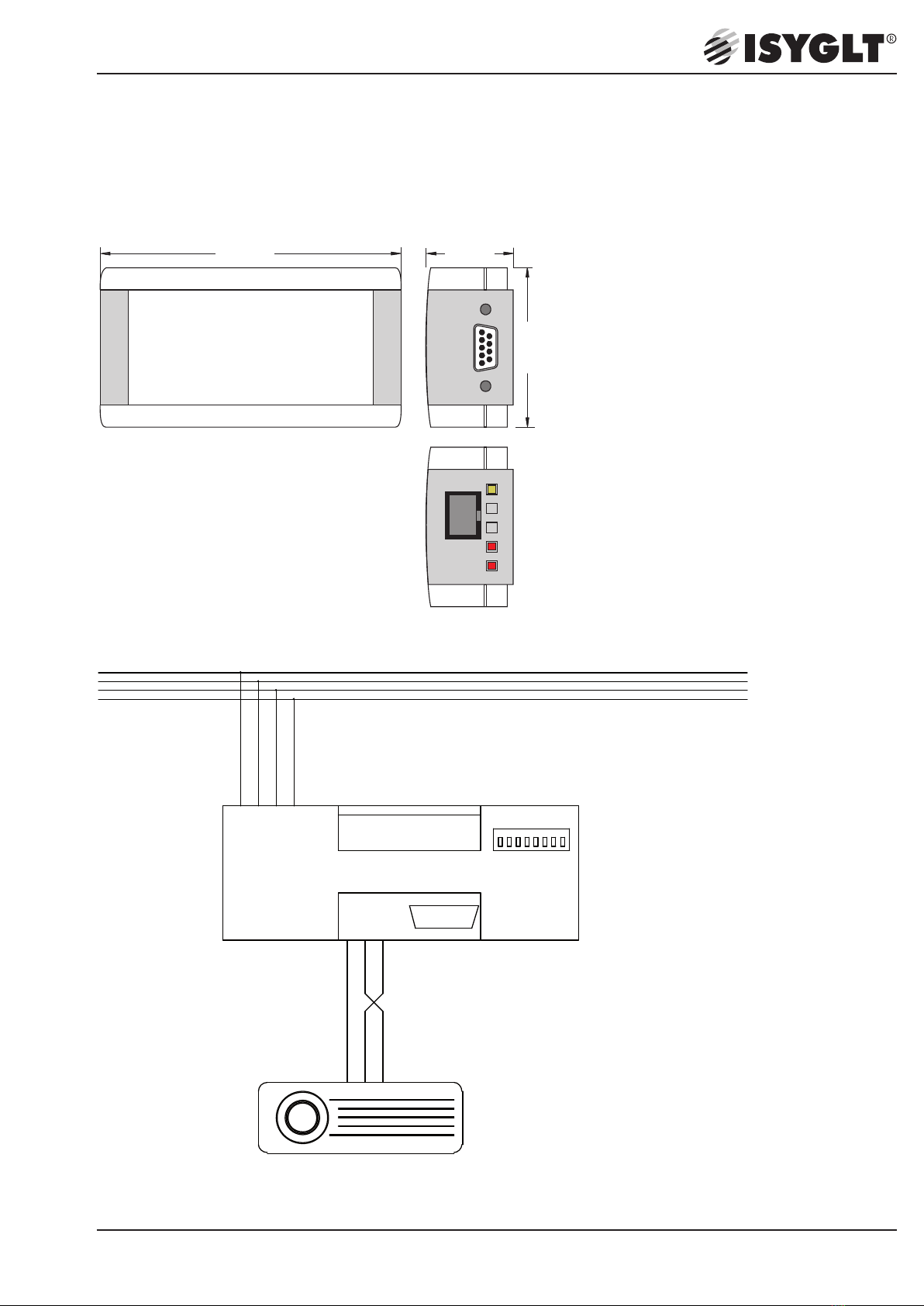Seebacher GmbH www.seebacher.de Phone: +49 (0) 80 41 / 77 77 6
Marktstrasse 57, 83646 Bad Tölz info@seebacher.de Fax: +49 (0) 80 41 / 77 77 2
3
Extreme environmental conditions impair the function of the pro-
duct.
• Protect module from shocks
• Use module indoors only
• Protect module from humidity
In addition to these safety instructions, you must also observe the
special safety instructions listed in the individual chapters for the
individual acts.
2.4. Qualification of staff
Assembly, commissioning, operation, maintenance, decommissio-
ning and disposal may only be carried out by qualified staff. Work
on electrical parts may only be carried out by a trained electrician
in accordance with the applicable regulations and directives. Other
activities in connection with the ISYGLT module, such as assembly
and installation of system components with tested standard plug
connections, as well as operation and configuration of the ISYGLT
module may only be carried out by trained staff.
2.5. Changes to the product
Unauthorized modifications to the ISYGLT module which are not
described in this or the other applicable instructions can lead to
malfunctions and are prohibited for safety reasons.
2.6. Use of spare parts and additional equipment
The module may be damaged if unsuitable spare parts and additio-
nal equipment are used. Only use original spare parts and additio-
nal equipment from the manufacturer.
2.7. Liability notes
SEEBACHER accepts no liability or warranty whatsoever for
damage and consequential damage caused by non-compliance
with the technical regulations, instructions and recommendations.
SEEBACHER shall not be liable for any costs or damage incurred
by the user or third parties as a result of the use of this equipment,
in particular improper use of the equipment, misuse or malfunc-
tion of the connection, malfunction of the equipment or connected
devices.
SEEBACHER accepts no liability for printing errors.
2. Safety instructions
Observe the following general safety instructions when installing and
commissioning the device:
Assembly and installation of the ISYGLT module may only be carried
out by a qualified electrician. Other activities in connection with the
ISYGLT module, such as assembly and installation of system com-
ponents with tested standard plug connections, as well as operation
and configuration of the ISYGLT module may only be carried out by
trained staff.
Observe the electrical installation regulations of the country in which
the device is installed and operated as well as its national accident pre-
vention regulations. In addition, observe internal company regulations
(work, operating and safety regulations).
Before working on the ISYGLT module system, it must be dis-
connected from the power supply and secured against being
switched on again. After completion of the assembly, installa-
tion and maintenance work, an electrical check must be car-
ried out! Check all protective conductor connections and the
voltages at all connection plugs as well as at each individual
module slot.
2.1. Intended usage
The interface module serves for the connection to the ISYGLT
subnet. Any other use is not intended. The limit values stated in
the technical data must not be exceeded under any circumstances.
This applies in particular to the permissible ambient temperature
range and the permissible IP protection type. For applications with
a higher required IP protection type, the ISYGLT module must be
installed in a housing or a cabinet with a higher IP protection type.
2.2. Predictable mishandling
The module must not be used in the following cases in particular:
•explosive area
When operating in explosive areas, sparking can lead to deflagra-
tion, fire or explosions.
2.3. Safe handling
This module corresponds to the state of the art and the recognised
safety regulations. Each device is tested for function and safety
before delivery.
Only operate this module in perfect condition in accordance with
the operating instructions, the applicable regulations and directives
of the country in which the device is installed and operated, and the
applicable safety and accident prevention regulations.