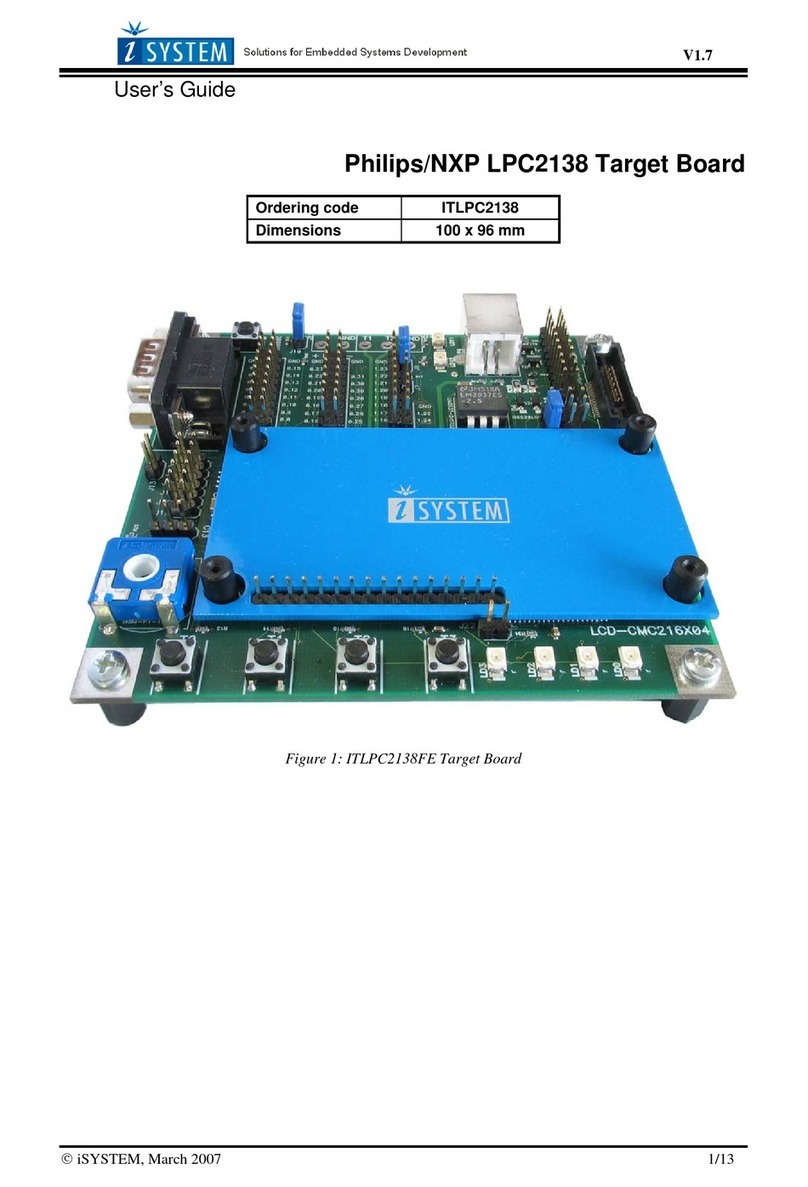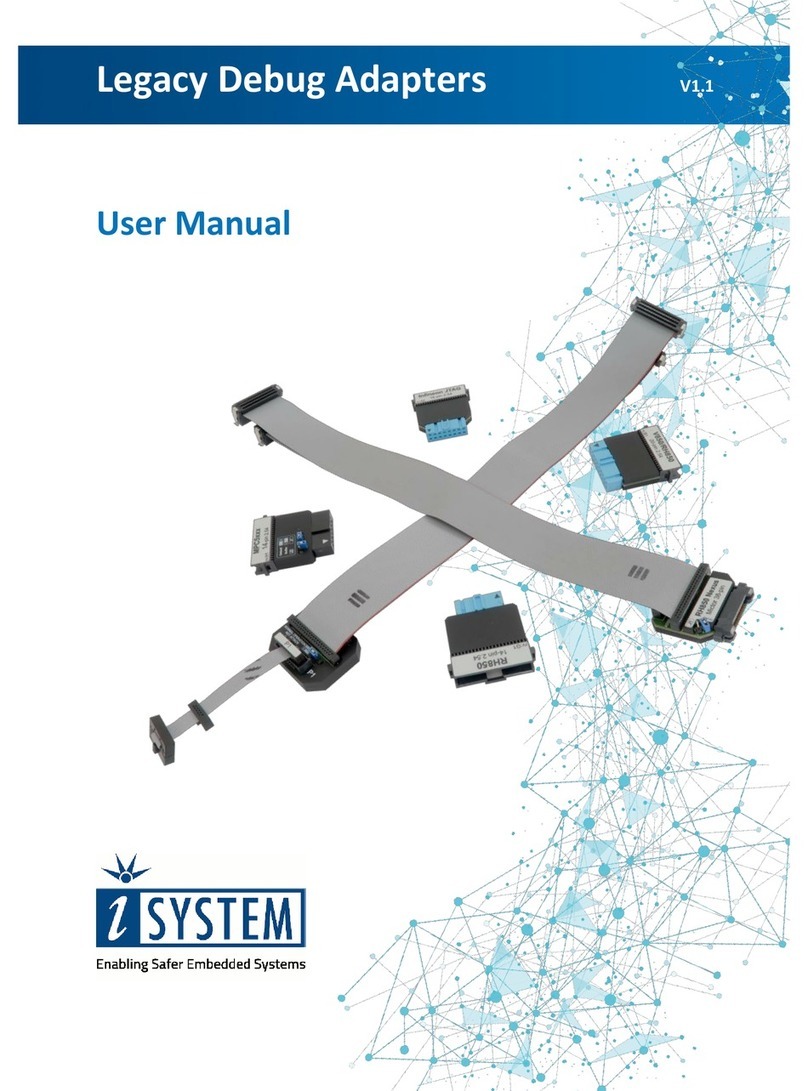iSYSTEM, November 2018 4/5
Jumper configuration
J1 and J2: clock source configuration
Jumpers J1 and J2 select clock source for the emulation device. Per default, both jumpers are
set to position 1-2, which yields clock source being used from the emulation adapter.
For the first time after receiving the emulation adapter, it is recommended that it’s tested with
this setting. Once it’s confirmed that it is operational, target clock use (J1 & J2 position 2-3)
can be tested.
Note that the emulation adapter may not operate when crystal circuit is used in the target.
Typical design guideline is that a crystal should be as close as possible to the microcontroller.
However, it may happen that the target crystal may not oscillate with the emulation adapter
since clock lines (XTAL, EXTAL) between the target and the emulation device on the
emulation adapter are prolonged. There should be no problem with the oscillator being used in
the target.
If an oscillator in the target is not an option and the target crystal doesn’t oscillate in
conjunction with the emulation adapter, clock from the emulation adapter must be used (J1 &
J2 position 1-2). In this case, a crystal circuit must be assembled on the emulation adapter.
Crystal circuit
Crystal circuit is located in the corner of the emulation adapter, next to the Nexus (Mictor)
connector.
Per default 10pF capacitors are populated for C3 and C4 and 40MHz crystal for Q1. Note that
these values are valid for 40MHz crystal only. If different crystal is used, appropriate
capacitors must be soldered (replace original ones).
Note: It has been confirmed that some quartz crystals don’t generate sufficient clock
amplitude for the MPC564xL microcontroller operation. Freescale MPC564xL reference
design uses the NX5032GA quartz and no problems have been noticed with the emulation
adapter when using this particular type.