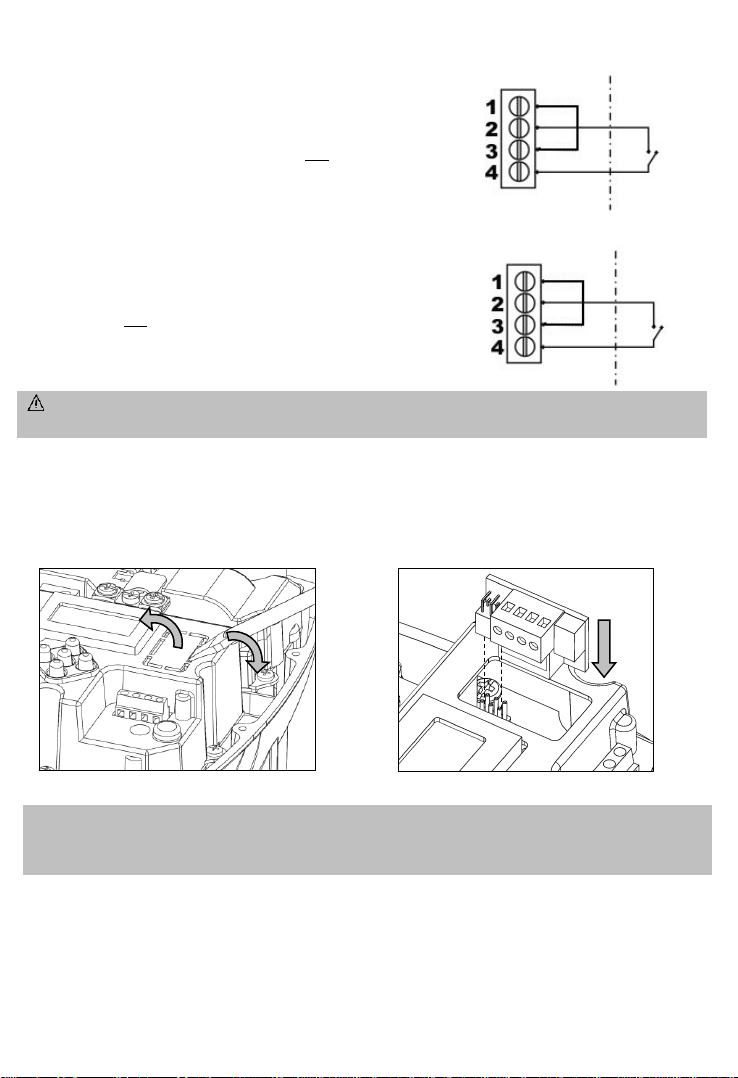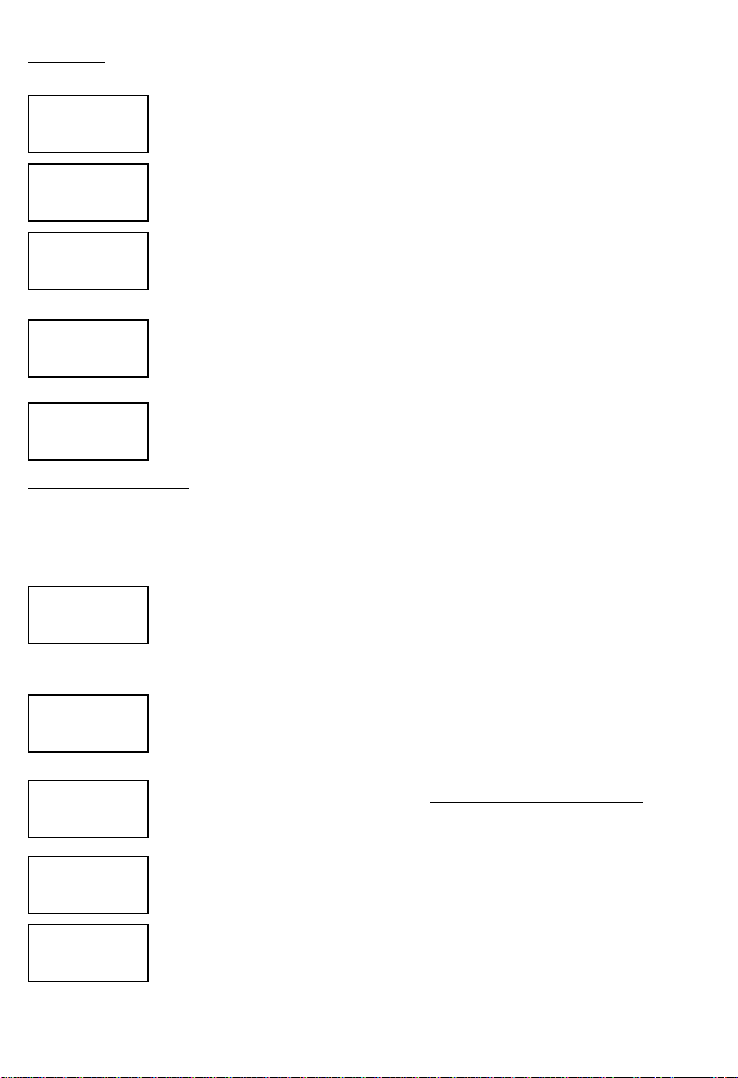ELECTRICAL CONNECTION:
WARNING:
- all wiring up must be carried out by specially trained personnel
- an incorrect motor pump connection could result in damage to the device or the pump motor.
- failure to comply with what is stated in this paragraph may cause serious damage to things and/or serious injuries to
people, and the manufacturer declines all responsibility.
- if the power supply cable or the cable between the Sirio and the pump is damaged, only the manufacturer of the device,
its appointee or equally qualified personnel can replace it; this is to prevent risks to things and people.
Suitable only for plastic conduits compliant with NFPA 70.
The terminal tightening torque is 4.5 Lb per In (0.5 Nm)
Use only copper wire (CU) suitable for max. 75 ° C.
LINE CONNECTION
The device has a single-phase 230 Volt 50/60Hz power line.
The electrical system to which the equipment is connected must comply with the
safety regulations in force and must therefore be equipped with:
- an automatic magnetothermal switch with high breaking capacity and with a
trigger current proportional to the capacity of the pump installed (see chart below)
- earthing with total resistance in conformity with local standards and in any case
never over 100Ω
If the device is used in swimming pools, fountains or garden ponds, an automatic
type “A” residual current operated circuit breaker (with IΔn=30mA) must always be fitted.
The system comprising the Sirio and a motor pump is considered a “fixed system”; it is therefore advisable to make
arrangements to prevent the device being disconnected from the power line it was originally connected to and mistakenly
reconnected to another source of power not equipped with the electrical protection required.
If the device is not fitted with a power lead and plug, to disconnect it from the mains install an omnipolar cut-off device with a
gap of at least 3 mm between the contacts.
Before making the electrical connection, the cables must be
prepared with the supplied crimp terminals. Connect the two device
power wires to the 2-pole green terminal marked “LINE”; then
proceed with connection of the earth wire to one end of the double
earthing terminal using the special eyelet terminals supplied. The
faston terminals must be crimped by specially trained personnel,
using proper crimping pliers.
The recommended wire section is 1.5 mm2, which is compatible
with motor pumps up to 1.1 kW. For powers over 1.1 kW and up to 2.2 kW 2.5 mm2wire section is recommended.
If the power lead is longer than 5-10 metres, a lead with a 2.5mm2section should be used to reduce drops in the power supplied
by the lead and to reduce the chance of the under-voltage protection being triggered. The type of wire must be selected
according to the conditions of use (domestic, dry or wet, indoor or outdoor installation).
ELECTRIC PUMP CONNECTION
Equipment does not incorporate an internal overload protection for the motor load and it is intended to be used with
external or remote suitable overload protection
Before carrying out the electrical connection, is necessary to properly prepare the cables with special crimp terminals. Connect
the two power supply wires to the green bi-polar terminal on the pump motor, marked with the word "MOTOR"; then connect
the earthing cable to one end of the double earth terminal, using special eyelet terminals. The crimping of the terminals must be
carried out by specialised personnel, using proper pliers.
The device is fitted with an output short circuit protection.
The recommended cable section is 1.5 mm2for cable lengths up to 30 metres; for lengths greater than 30 metres it is
recommended to use a cable section of 2.5 mm2. The type of electrical cable must correspond to the conditions of use (use in
domestic rooms, dry or wet, for installation indoors or outdoors).
Where an excessive cable length (over 80 metres) is used, it is recommended to insert a dV/dT filter to limit peak current
voltage and safeguard the durability of the motor, particularly the windings.
Also observe the installation limits as declared by the manufacturer of the electric pump connected to Sirio
CAPACITY OF
PUMPINSTALLED
(KW)
MAGNETOTHERMAL
PROTECTION (A)