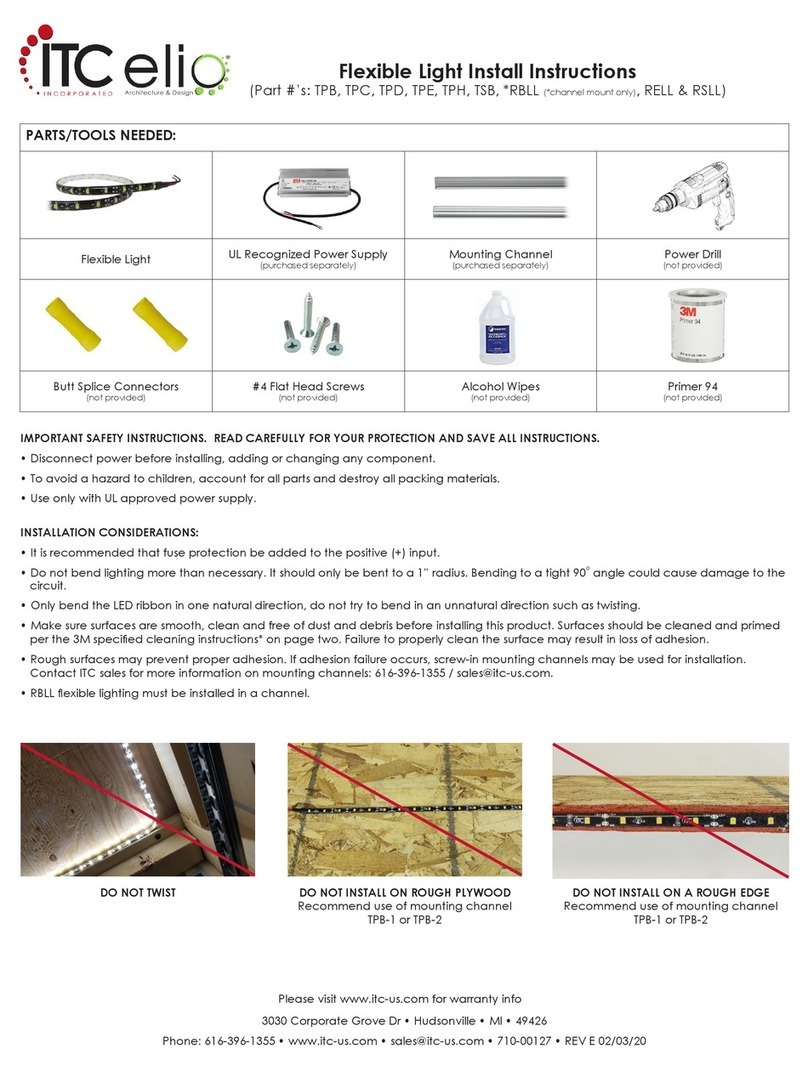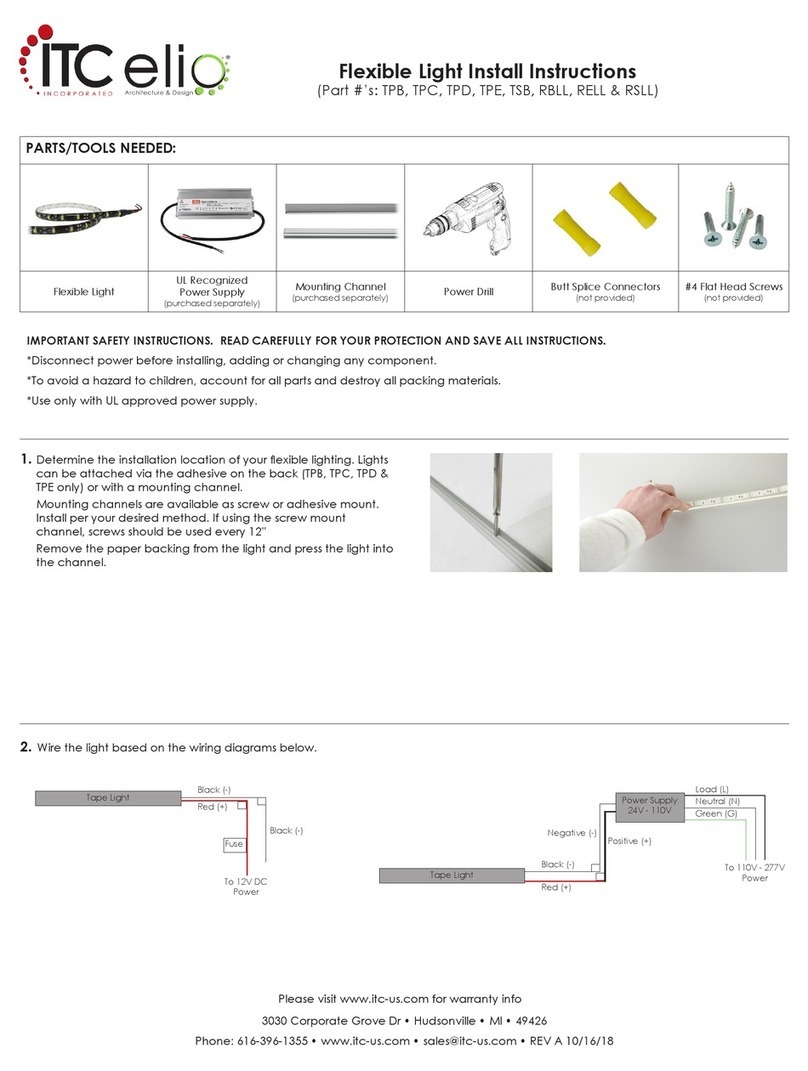3030 Corporate Grove Dr • Hudsonville • MI • 49426
Phone:
616-396-1355
•
www.itc-us.com
•
[email protected] •
DOC#:
710-00078
Rev
C
•
02/14/19
For warranty information please visit www.itc-us.com\warranty
VersiColor™ RGBW Flex Light Install Instructions
(Part #’s: TPB12RW-LLLWL, RBLL12RW-LLLWL & RBLL24RW-LLLWL)
Safety Instructions
• Disconnect power before installing, adding or changing any component.
• To avoid a hazard to children, account for all parts and destroy all packing materials.
• Do not install any luminaire assembly closer than 6” from any combustible materials.
• For safety purposes, ITC recommends tape light installations be used with a Class 2 power device. For installations without a Class 2 power device, it is highly recommended that
appropriate fusing be used, to be determined by tape light length.
1. Determine the installation location and mounting method for your light.
The TPB version can be taped in place or installed in a mounting channel. Remove the paper backing and press in place or into the
channel.
The RBLL version must be installed in either a screw or adhesive mount channel. Once the channel is installed simply press the light in
place.
Installation Considerations For All Flexible Lighting Products
• Do not bend lighting more than necessary. Bending to a tight 90 degree angle could cause damage to the circuit. (See page 2 for bending instuctions)
• Only bend the LED ribbon in one natural direction, do not try to bend in an unnatural direction such as twisting.
• Start at the wire lead end and beginning of channel, work the light into the channel going 6” at a time. The light should go into the channel pretty easily by just thumbing it in.
• Do not use any roller as that may cause damage to the LED circuit.
• secure wire/cable at tape light once installed
PARTS / TOOLS NEEDED:
Flex Light (varies) RGBW Controller
(purchased separately)
UL Approved Power Supply
(purchased separately)
Mounting Track
(purchased separately)
Wire Clip
(purchased separately)
Butt Splices
(not provided)
Power Drill
(optional)
#4 Screws (Screw
mount track only)
Screw Mount TrackAdhesive Mount Track
Removing Backing Installing In Track
Screw wire clip to mounting
surface
2. Installing wire clip: Wire clip must be secured at least 1 inch from wire exit.
Feed zip tie through the slots Screw wire to clip using the zip tie.