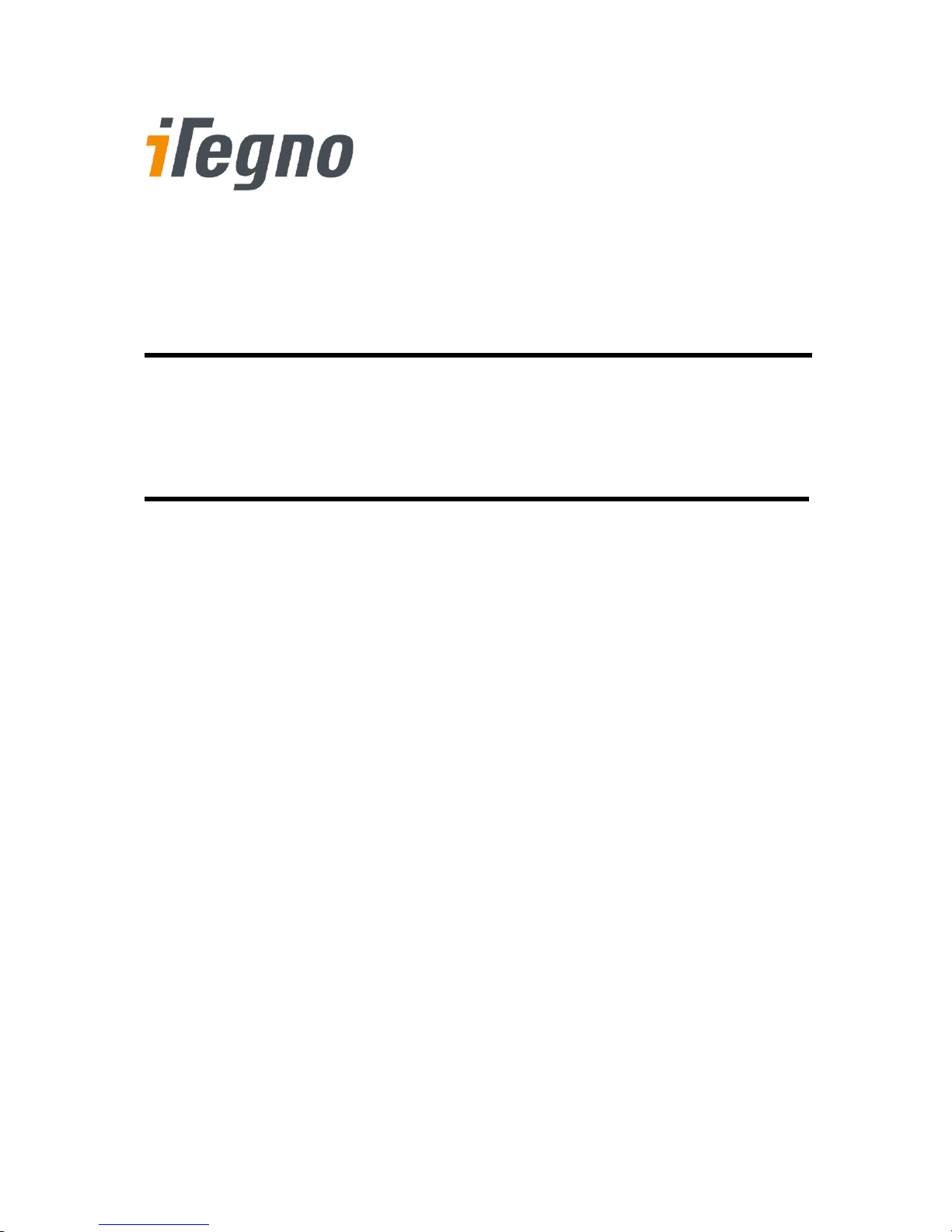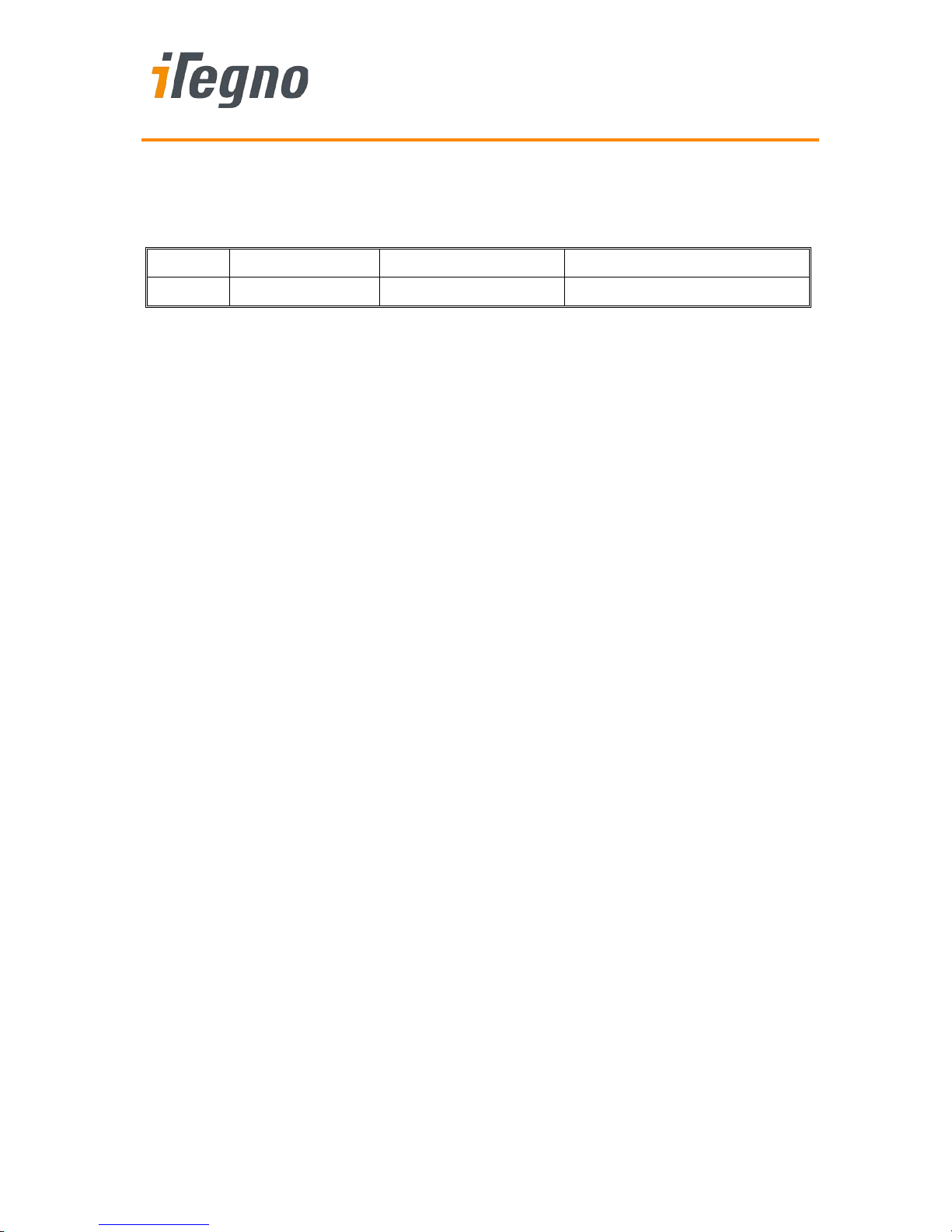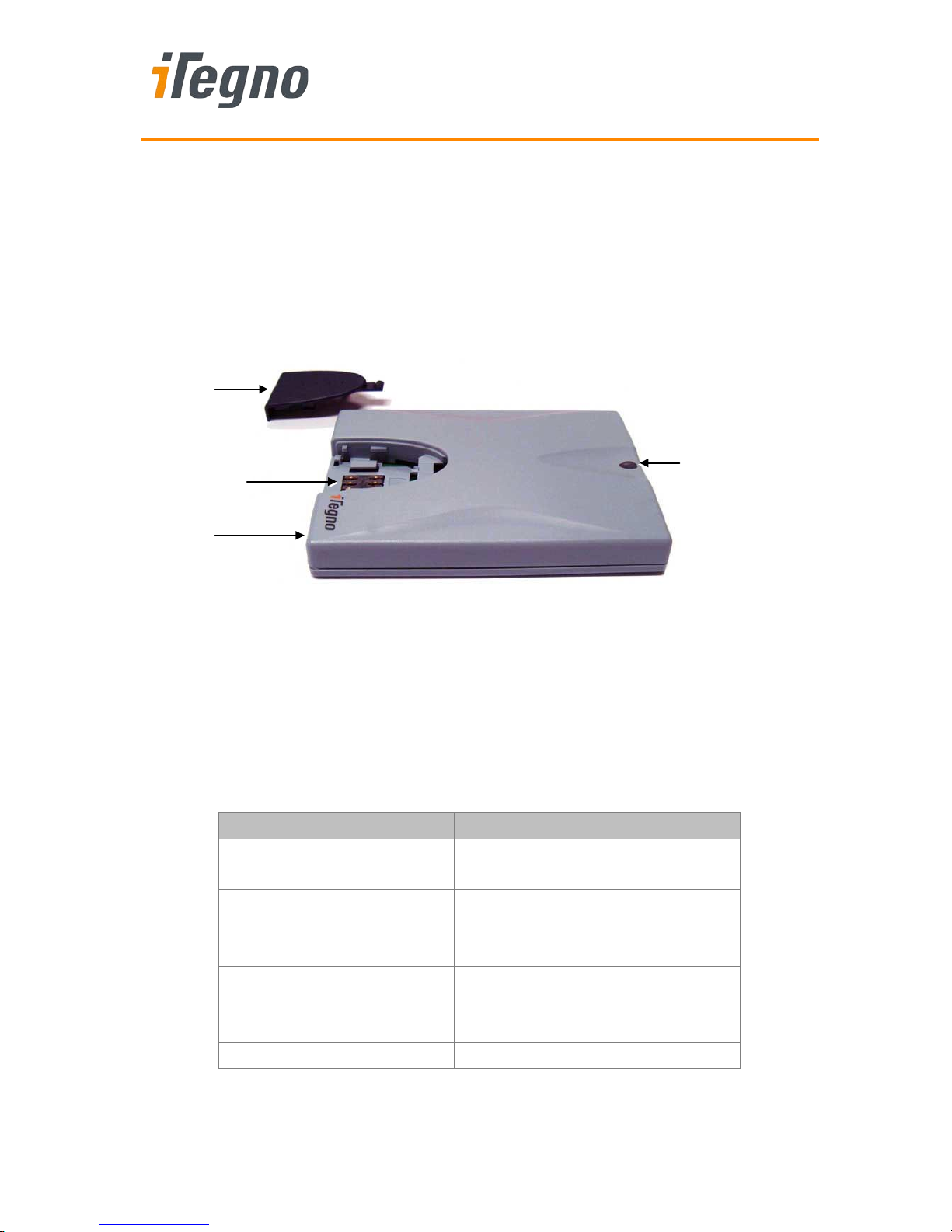iTegno 3800 GPRS Modem
Hardware User Guide
02000C12 • v1.0
Confidential
All specifications are correct at the time of release. iWOW Connections owns the proprietary rights to the information contained herein
this document. It may not be edited, copied or circulated without prior written agreement by iWOW Connections Pte Ltd.
© 2008 iWOW Connections Pte Ltd
TABLE OF CONTENTS
1INTRODUCTION.............................................................................................................1
1.1 Abbreviations.........................................................................................................................2
1.2 References.............................................................................................................................2
2PACKAGING ..................................................................................................................3
2.1 Standard Package.................................................................................................................3
3HARDWARE INTERFACE .............................................................................................4
3.1 Overview................................................................................................................................4
3.2 Status Indicator......................................................................................................................4
3.3 USB Communications and Power Supply.............................................................................5
3.4 SIM Cover and SIM Tray .......................................................................................................5
3.5 Internal GSM Antenna...........................................................................................................5
4GETTING STARTED......................................................................................................6
4.1 Setting up the modem............................................................................................................6
4.2 Interfacing Modem with HyperTerminal Software..................................................................7
4.2.1 Configuring HyperTerminal for Modem.................................................................................7
4.2.2 Sending Short Messages (SMS).........................................................................................10
4.2.3 Receiving Short Messages (SMS)......................................................................................11
5TECHNICAL SPECIFICATIONS ..................................................................................12
5.1 General Features.................................................................................................................12
5.2 Mechanical Characteristics..................................................................................................12
5.3 Electrical Characteristics .....................................................................................................13
5.4 RF Performance ..................................................................................................................13
5.5 Environmental Characteristics.............................................................................................14
6TROUBLESHOOTING..................................................................................................15
6.1 Is my modem powered up? .................................................................................................15
6.2 Is my SIM Lock enabled?....................................................................................................15
6.3 What is my SIM card PIN code?..........................................................................................15
6.4 Unable to register to the network.........................................................................................15
6.5 Cannot enter AT Commands or no communication between device and modem..............16