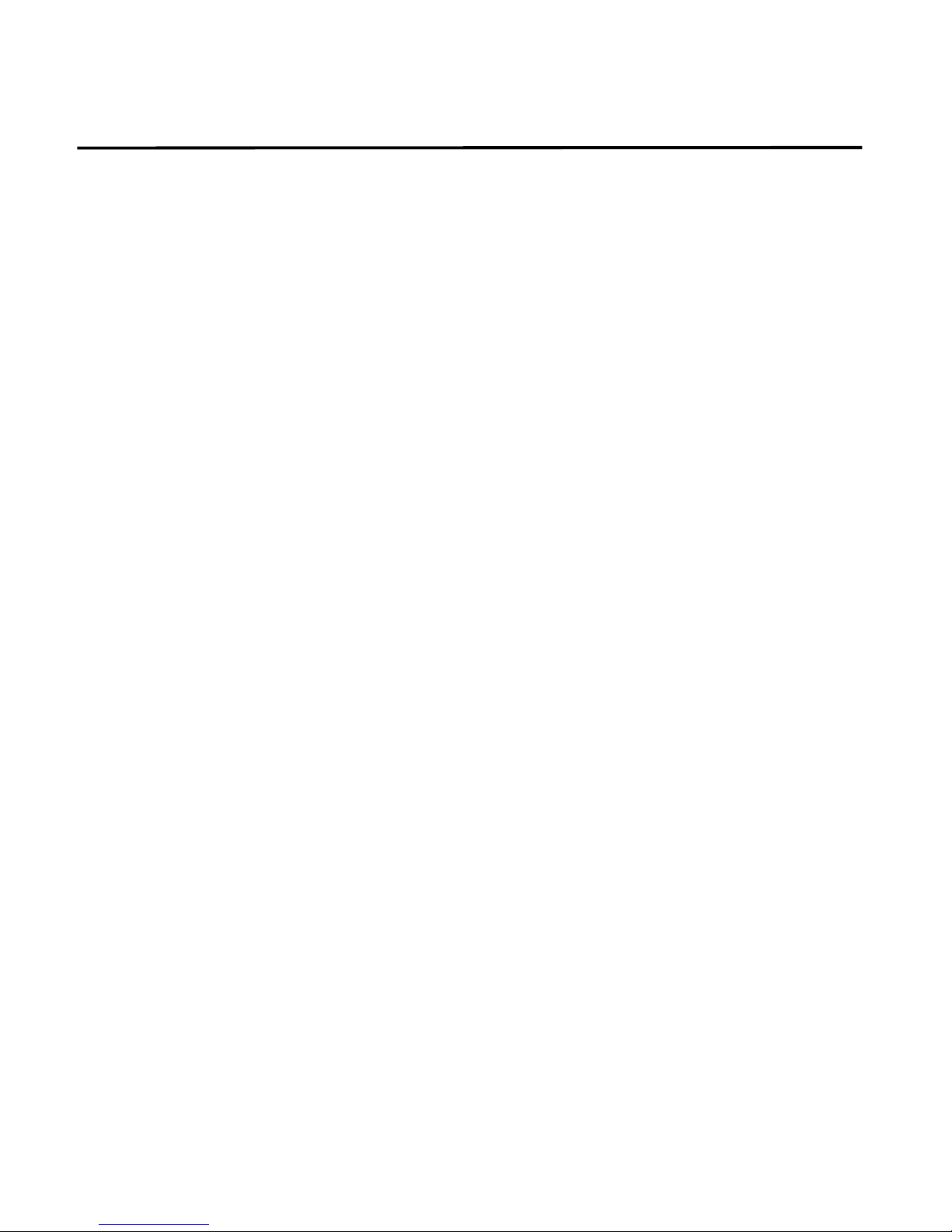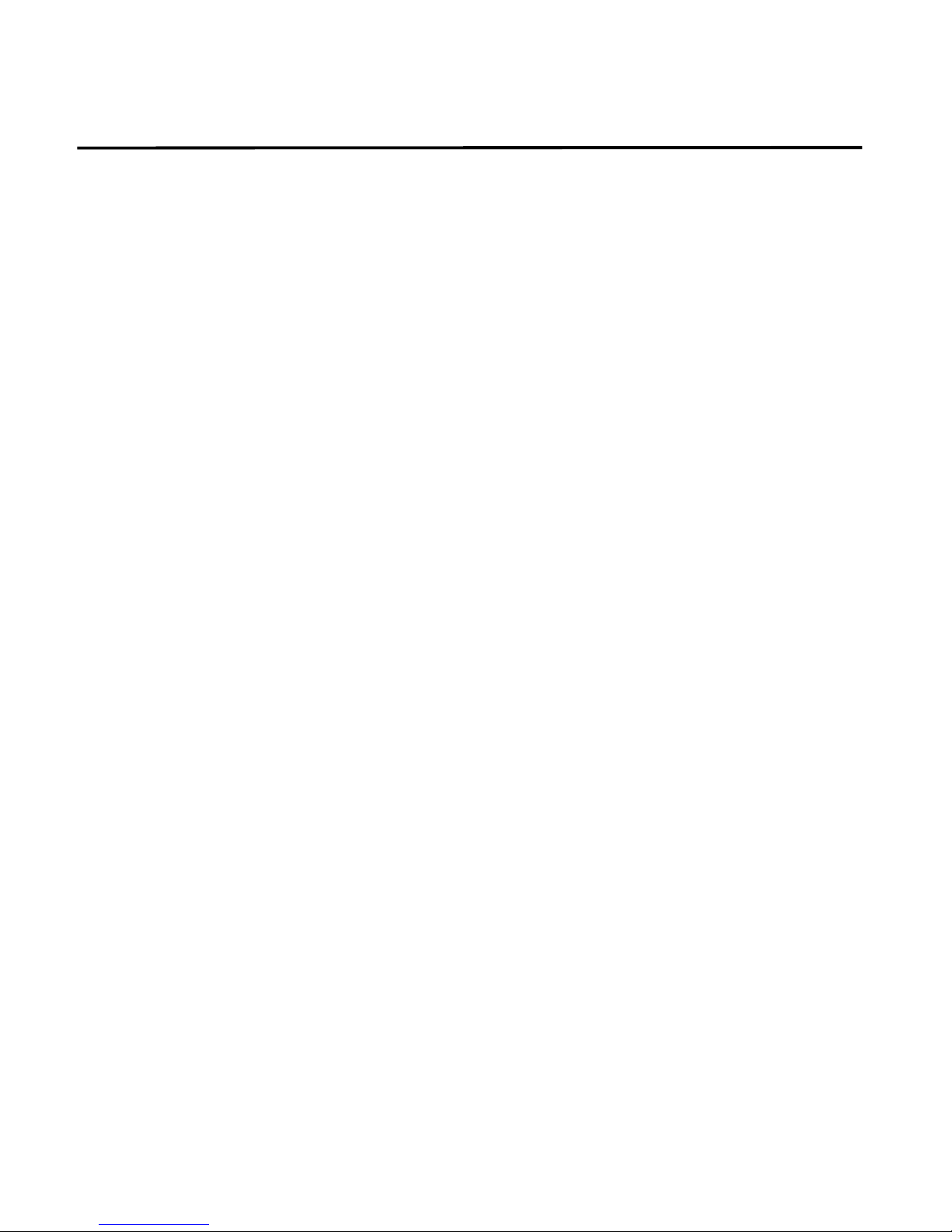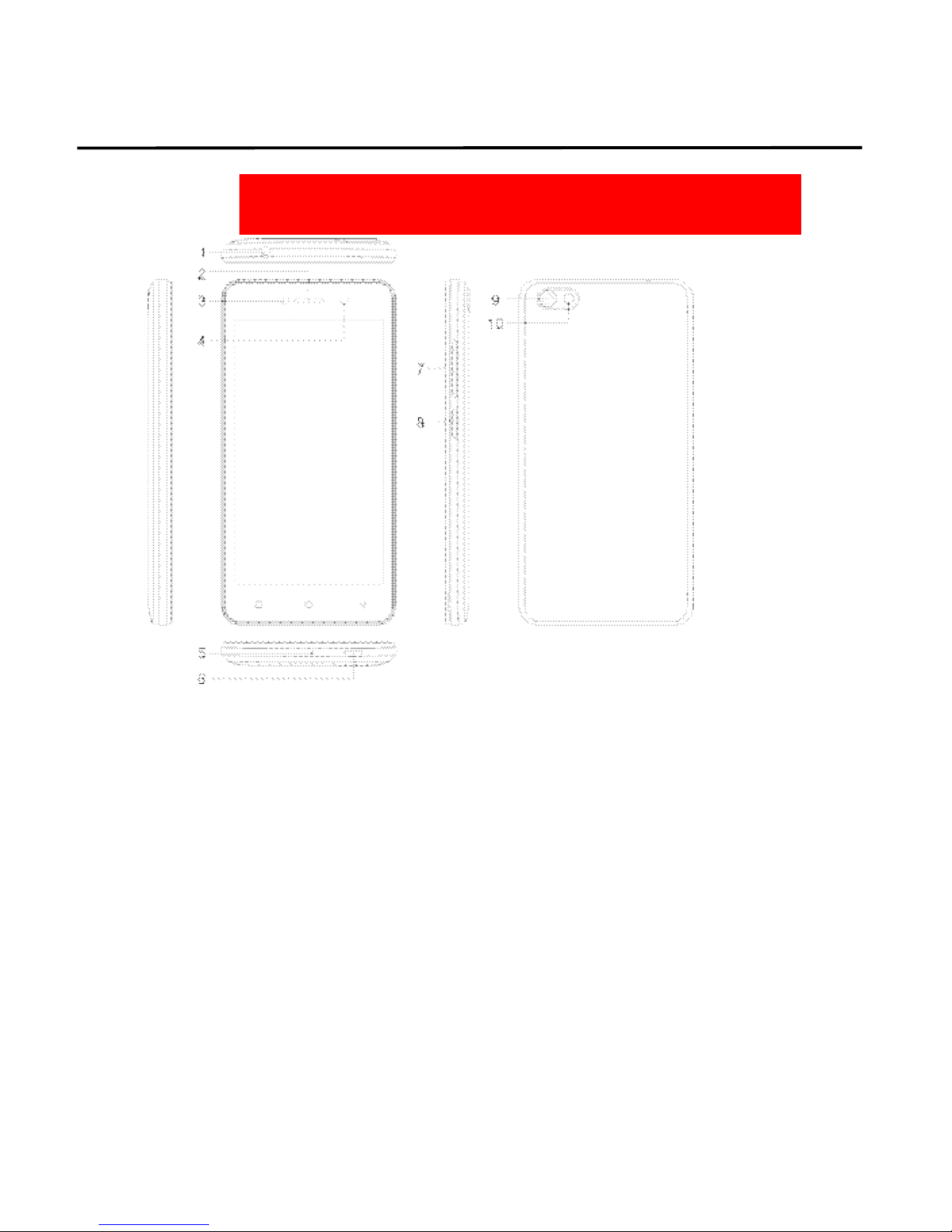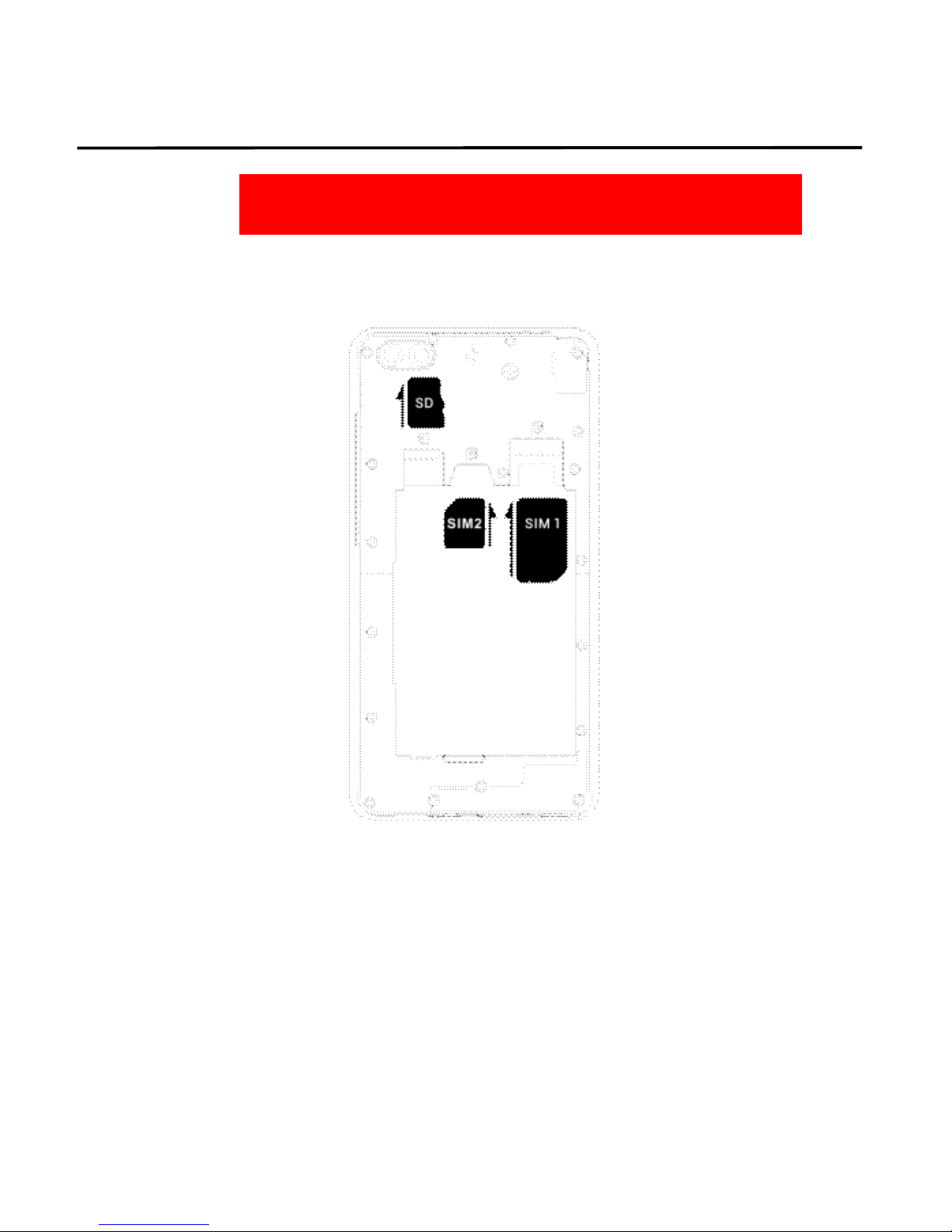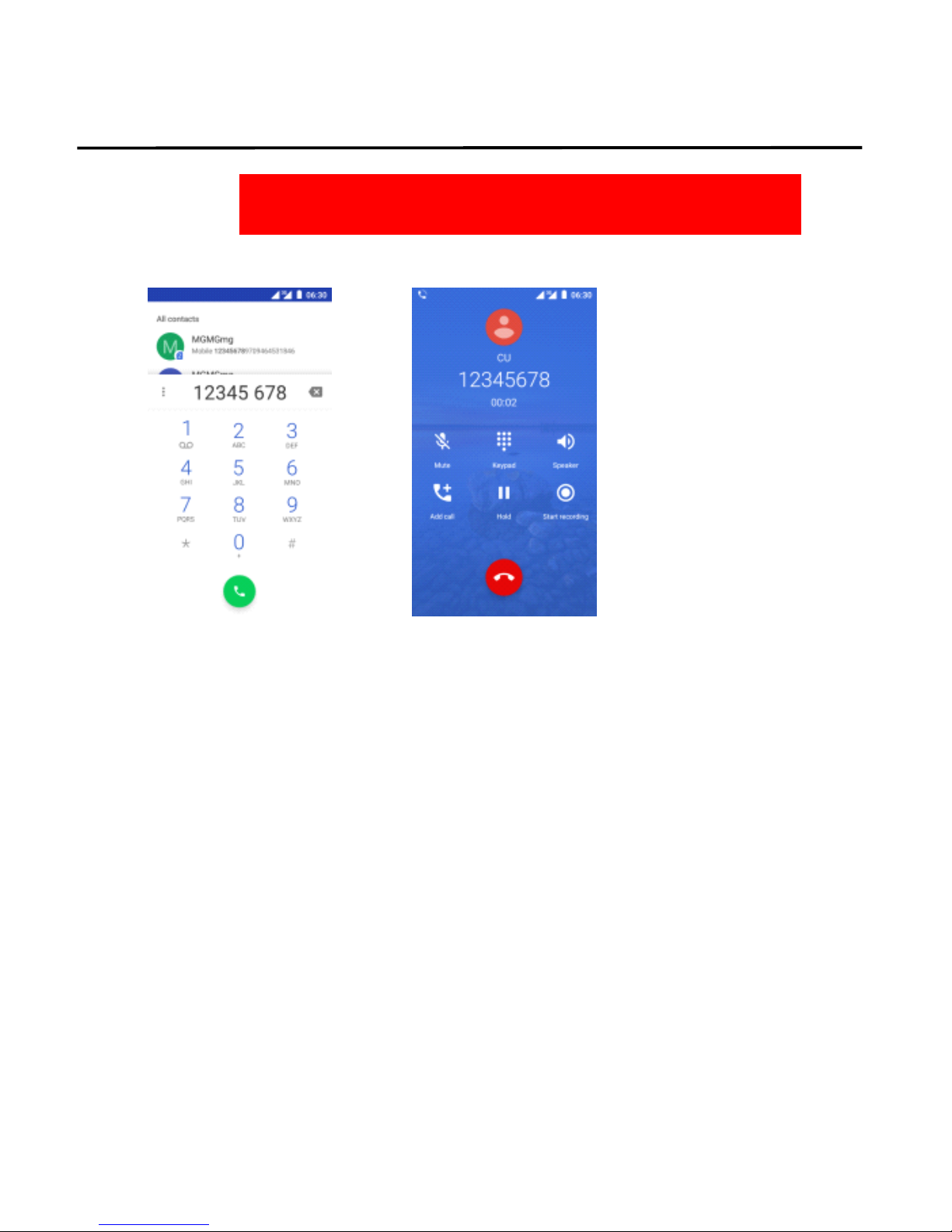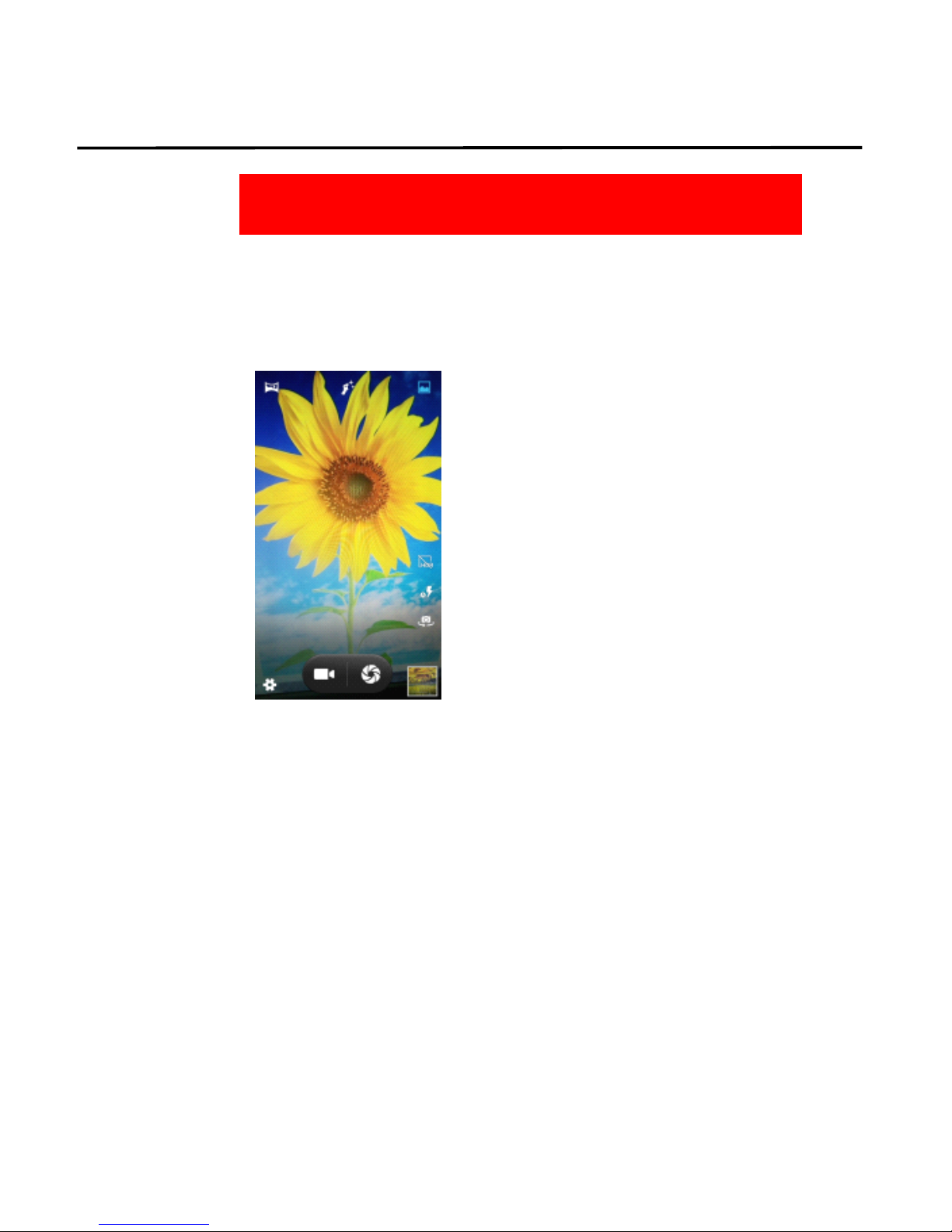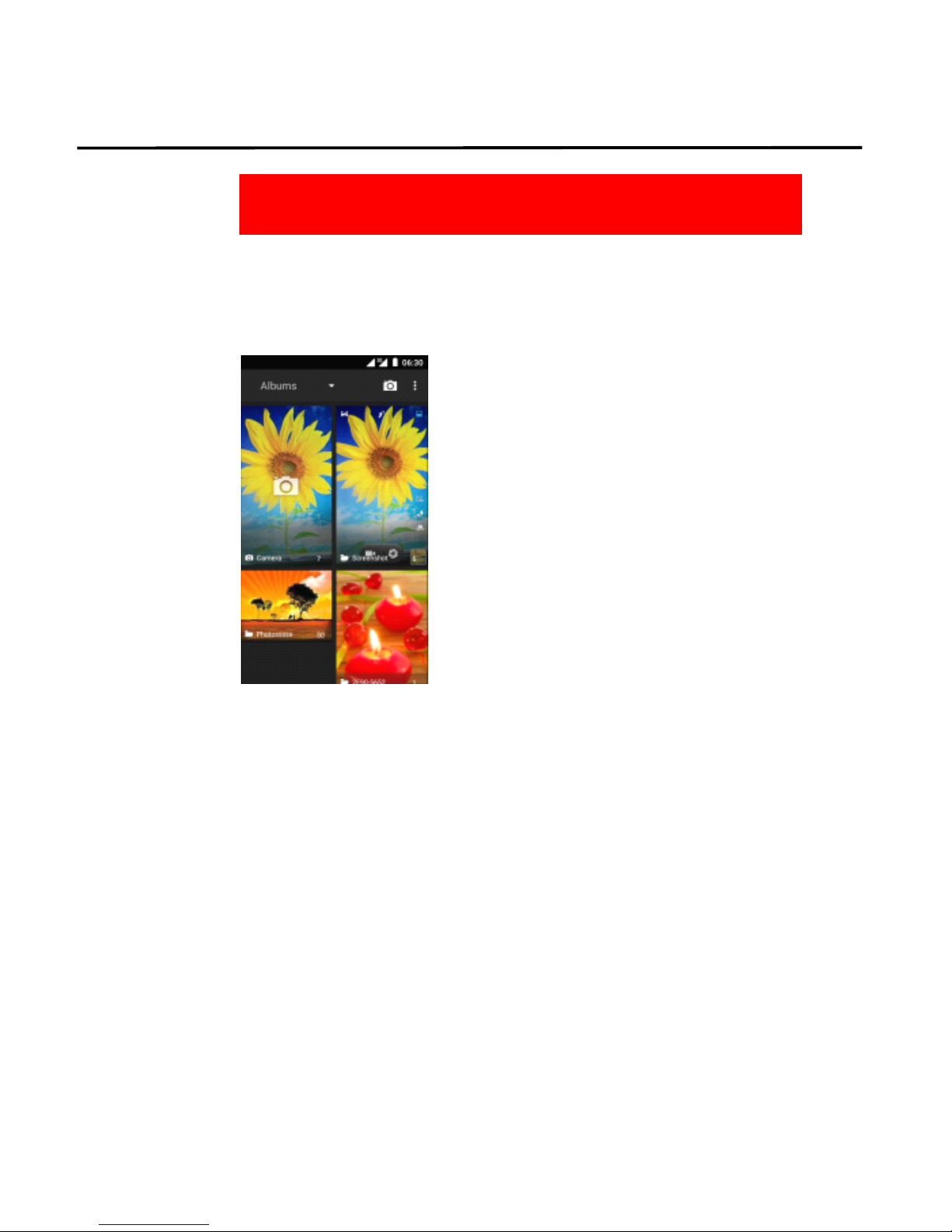User
User
User
User Guide
Guide
Guide
Guide
8
7
7
7
7 Gallery
Gallery
Gallery
Gallery
You can use gallery to view pictures that you have taken with Camera,
downloaded, or copied onto your SD card, you can also share your
pictures and videos with friends .