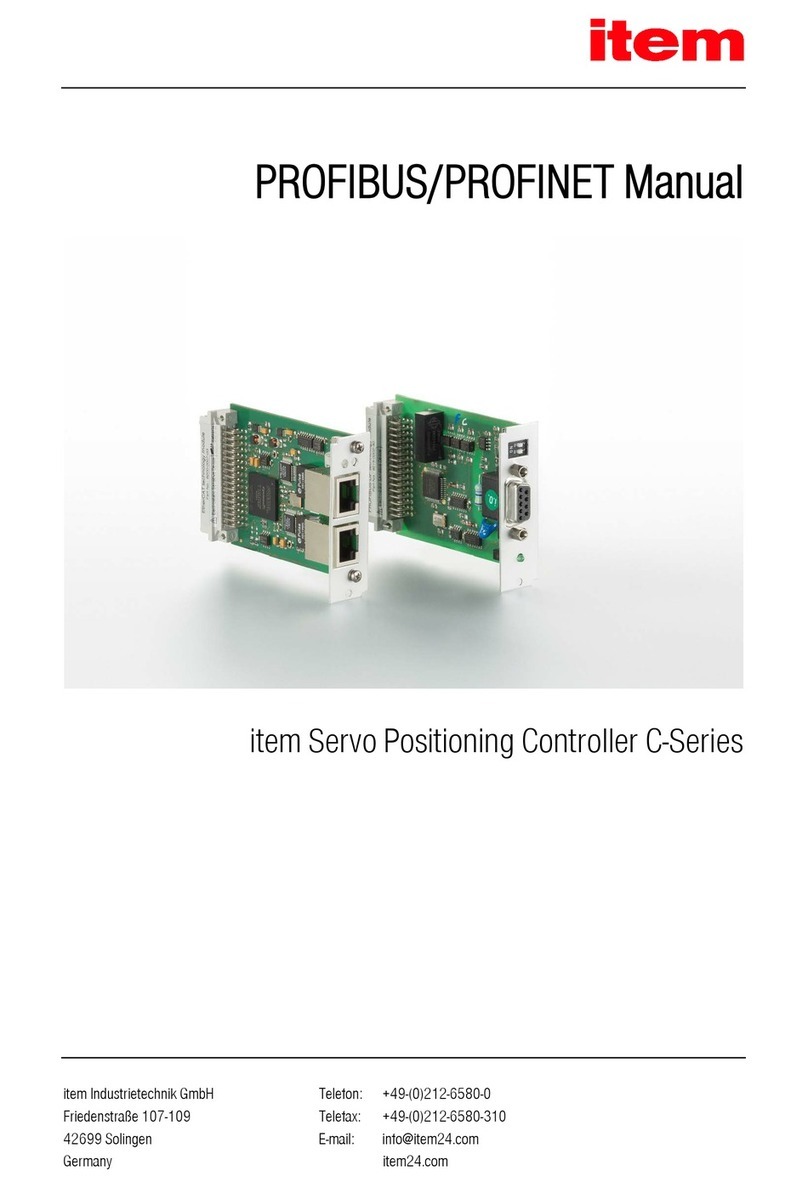Page 8
8.8.4 Cable type and configuration [X10] ......................................................97
8.8.5 Connection notes [X10] ....................................................................97
8.9 Connector: incremental encoder output [X11] .......................................................98
8.9.1 Configuration on the device [X11]........................................................98
8.9.2 Mating connector [X11] ....................................................................98
8.9.3 Pin assignment [X11] .......................................................................98
8.9.4 Cable type and configuration [X11] ......................................................99
8.9.5 Connection notes [X11] ....................................................................99
8.10 Connector: CAN bus [X4] ...............................................................................100
8.10.1 Configuration on the device [X4]........................................................100
8.10.2 Mating connector [X4] ....................................................................100
8.10.3 Pin assignment [X4].......................................................................100
8.10.4 Cable type and configuration [X4]......................................................101
8.10.5 Connection notes [X4] ....................................................................101
8.11 Connector: RS232/COM [X5]..........................................................................103
8.11.1 Configuration on the device [X5]........................................................103
8.11.2 Mating connector [X5] ....................................................................103
8.11.3 Pin assignment [X5].......................................................................103
8.11.4 Cable type and configuration [X5]......................................................104
8.11.5 Connection notes [X5] ....................................................................104
8.12 Connector: USB [X19] ...................................................................................105
8.12.1 Configuration on the device [X19]......................................................105
8.12.2 Mating connector [X19] ..................................................................105
8.12.3 USB [X19] ...................................................................................105
8.12.4 Cable type and configuration [X19] ....................................................105
8.13 SD/MMC card .............................................................................................106
8.13.1 Supported card types .....................................................................106
8.13.2 Supported functions.......................................................................106
8.13.3 Supported file systems ...................................................................106
8.13.4 File names...................................................................................106
8.13.5 Pin assignment SD/MMC card..........................................................107
8.13.6 BOOT-DIP switch...........................................................................108
8.14 Notes concerning the safe and EMC-compliant installation......................................109