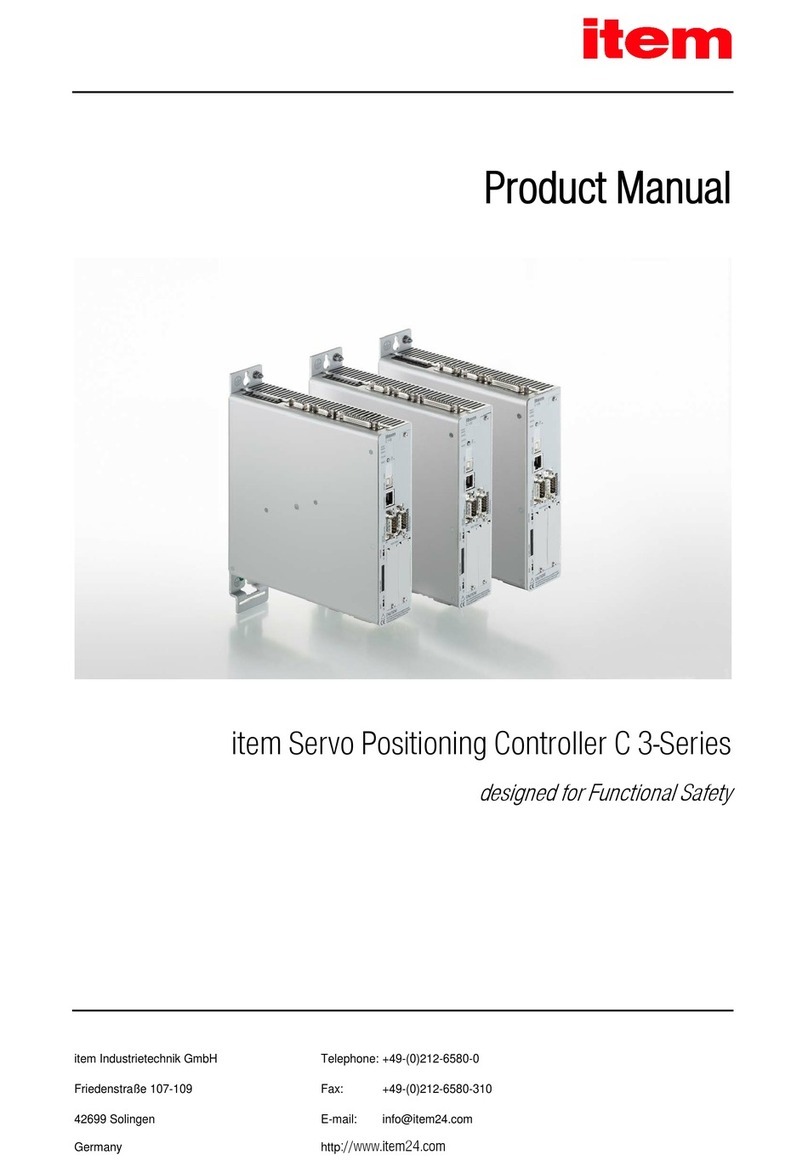PROFIBUS/PROFINET Manual ”item Servo Positioning Controller C-Series”
Page 5
8Operating parameters ................................................................................................................................................................................. 45
8.1 PROFIBUS operating parameters.................................................................................................................................................. 45
8.2 PROFINET operating parameters .................................................................................................................................................. 48
9Device control................................................................................................................................................................................................ 51
9.1 Overview ..............................................................................................................................................................................................51
9.2 Control word 1....................................................................................................................................................................................51
9.3 Status word 1 ..................................................................................................................................................................................... 56
9.4 State diagram and device control.................................................................................................................................................. 61
9.4.1 State diagram................................................................................................................................................................... 61
9.4.2 Device control .................................................................................................................................................................. 63
9.4.3 Command overview........................................................................................................................................................ 65
10 Manufacturer-specific parameter numbers............................................................................................................................................ 67
10.1 Overview .............................................................................................................................................................................................. 67
10.2 PNUs for positioning mode.............................................................................................................................................................. 70
10.2.1 PNU 1000: Position Set Number ................................................................................................................................ 70
10.2.2 PNU 1002: Start Set Number ...................................................................................................................................... 70
10.2.3 PNU 1001: Position Data.............................................................................................................................................. 71
10.2.4 PNU 1003: Position Profile Type................................................................................................................................. 73
10.2.5 PNU 1004: Override Factor.......................................................................................................................................... 74
10.2.6 PNU 1005: Software Position Limits.......................................................................................................................... 75
10.2.7 PNU 1006: Rotary Axis.................................................................................................................................................. 76
10.2.8 PNU 1050: Homing Method......................................................................................................................................... 77
10.2.9 PNU 1051: Home Offset ............................................................................................................................................... 77
10.2.10 PNU 1060: Thread Speed ............................................................................................................................................ 78
10.2.11 PNU 1270: Position Control Parameters .................................................................................................................. 79
10.2.12 PNU 1271: Position Window Data.............................................................................................................................. 79
10.2.13 PNU 1272: Following Error Data ................................................................................................................................ 80
10.2.14 PNU 1273: Position Error Data ................................................................................................................................... 80
10.3 PNUs for speed control mode ........................................................................................................................................................ 81
10.3.1 PNU 1010: Target Velocity........................................................................................................................................... 81
10.3.2 PNU 1011: Accelerations for Velocity Control ........................................................................................................ 81
10.4 PNUs for Different Operating Modes ............................................................................................................................................ 83
10.4.1 PNU 1040: Jogging........................................................................................................................................................ 83
10.4.2 PNU 1041: Jogging Positive ........................................................................................................................................ 83
10.4.3 PNU 1042: Jogging Negative ...................................................................................................................................... 85
10.5 Actual values....................................................................................................................................................................................... 86
10.5.1 PNU 1100: Position Actual Value ............................................................................................................................... 86
10.5.2 PNU 1101: Velocity Actual Value................................................................................................................................ 86
10.5.3 PNU 1102: Current Actual Value ................................................................................................................................ 86
10.5.4 PNU 1110: Sampling Positions................................................................................................................................... 87
10.5.5 PNU 1141: Digital Inputs .............................................................................................................................................. 87
10.6 Parameters for the telegram structure......................................................................................................................................... 89
10.6.1 PNU 2000: PKW Access............................................................................................................................................... 89
10.6.2 PNU 2010: Placeholders .............................................................................................................................................. 89
10.6.3 PNU 2011: Element 0.................................................................................................................................................... 90
10.7 Parameter for Various Intents ........................................................................................................................................................ 91
10.7.1 PNU 1600: Last Error Code ......................................................................................................................................... 91
10.7.2 PNU 1510: CAM Control............................................................................................................................................... 91
11 Operating modes .......................................................................................................................................................................................... 93
11.1 Overview .............................................................................................................................................................................................. 93
11.2 Parameters..........................................................................................................................................................................................93