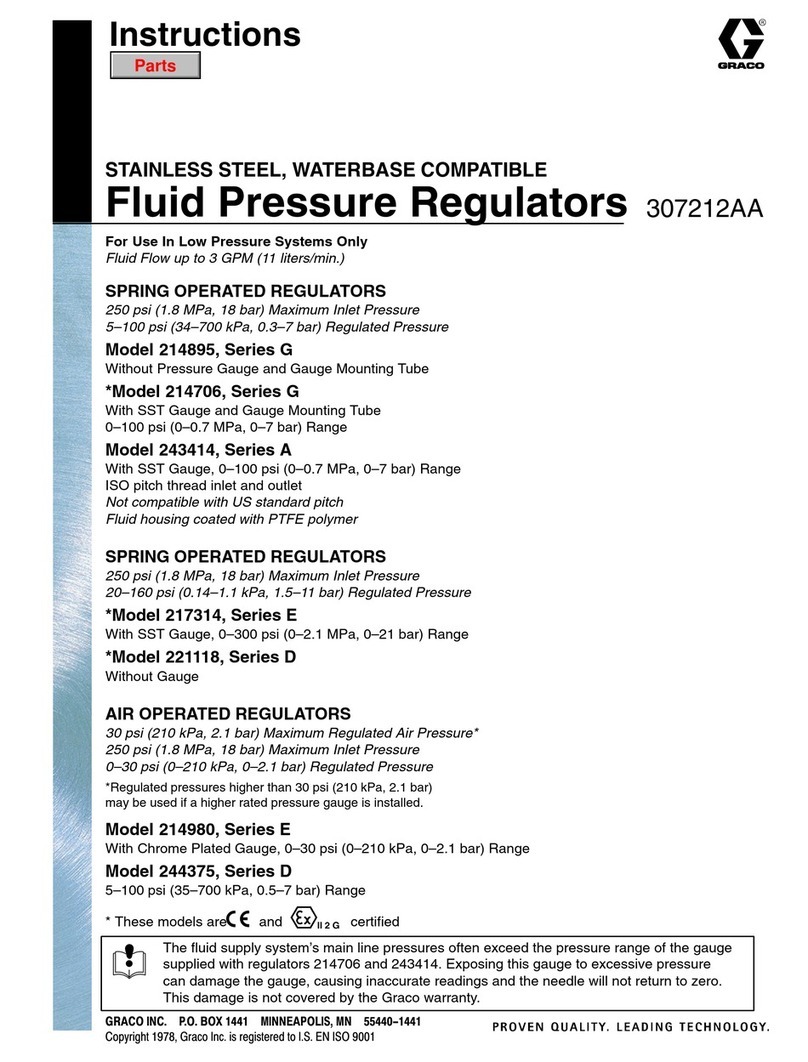Graco InvisiPac User manual
Other Graco Controllers manuals
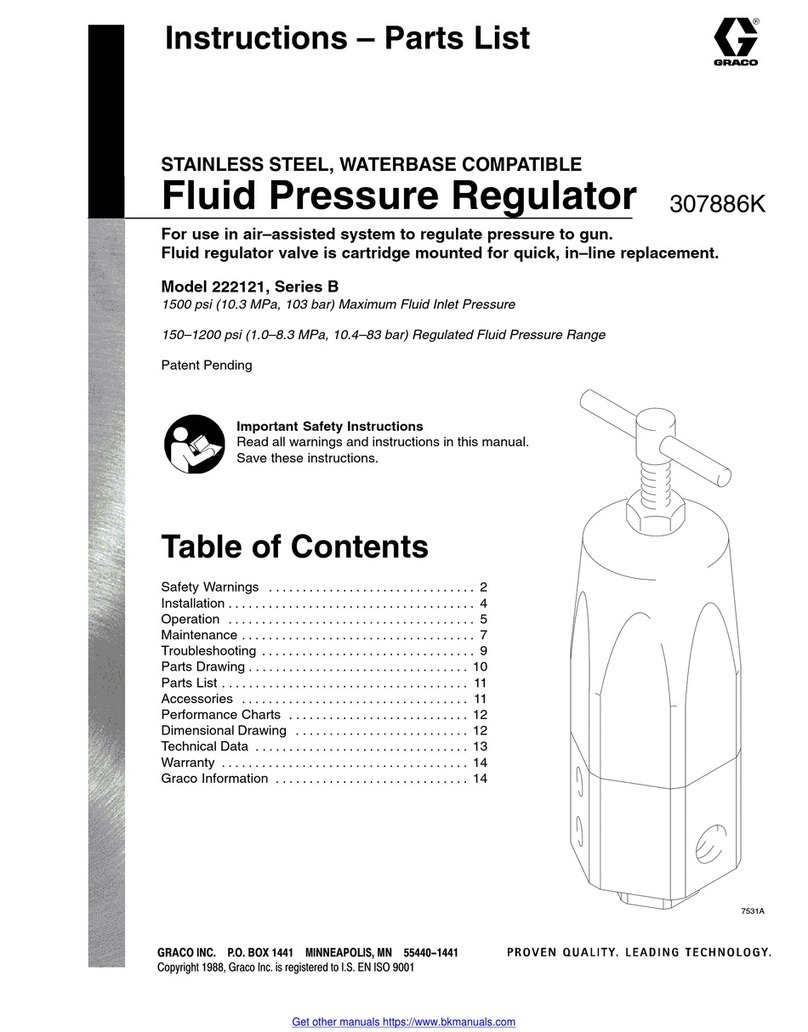
Graco
Graco Series B Operation manual

Graco
Graco 115123 Datasheet

Graco
Graco P20-VM User manual

Graco
Graco Pro Xpc 24Y307 User manual
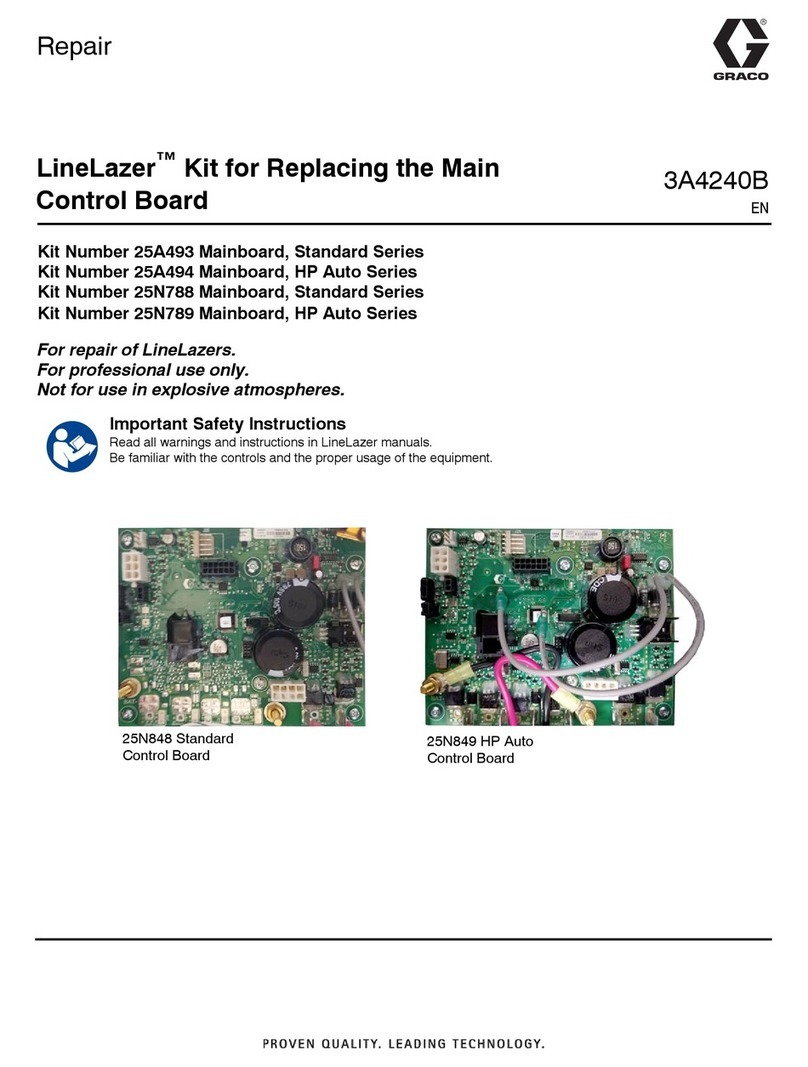
Graco
Graco LineLazer 25A493 User manual
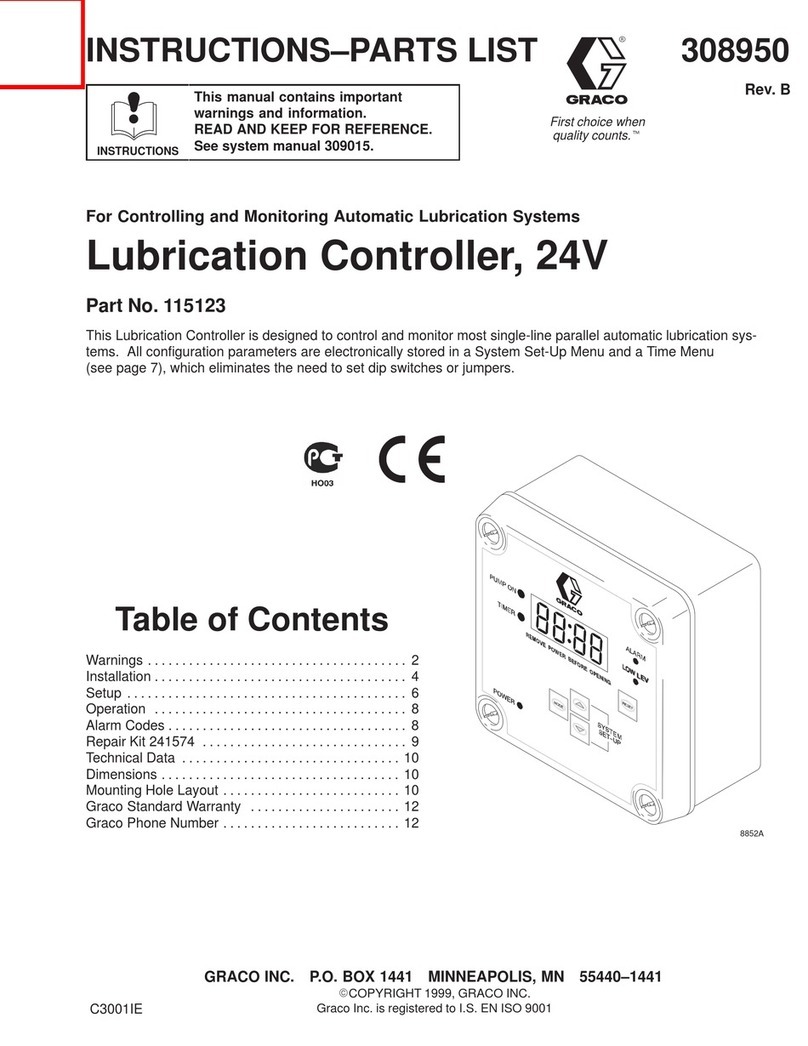
Graco
Graco 308950 Operation manual
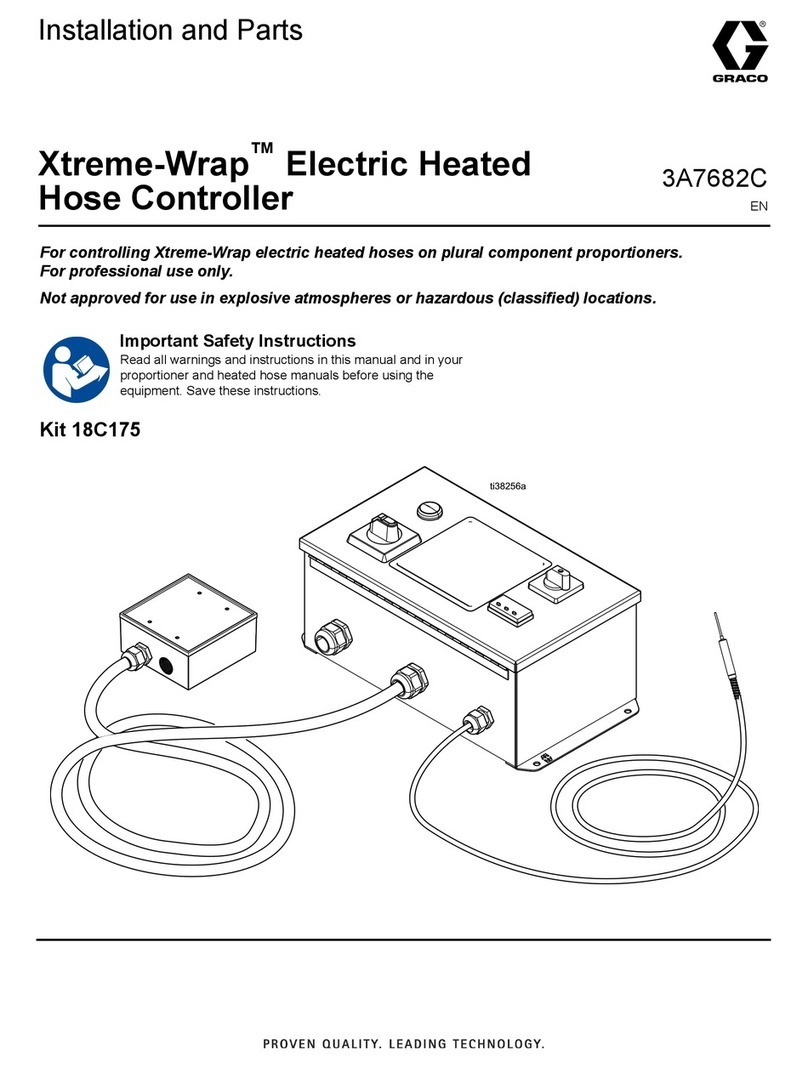
Graco
Graco Xtreme-Wrap 26C930 User manual
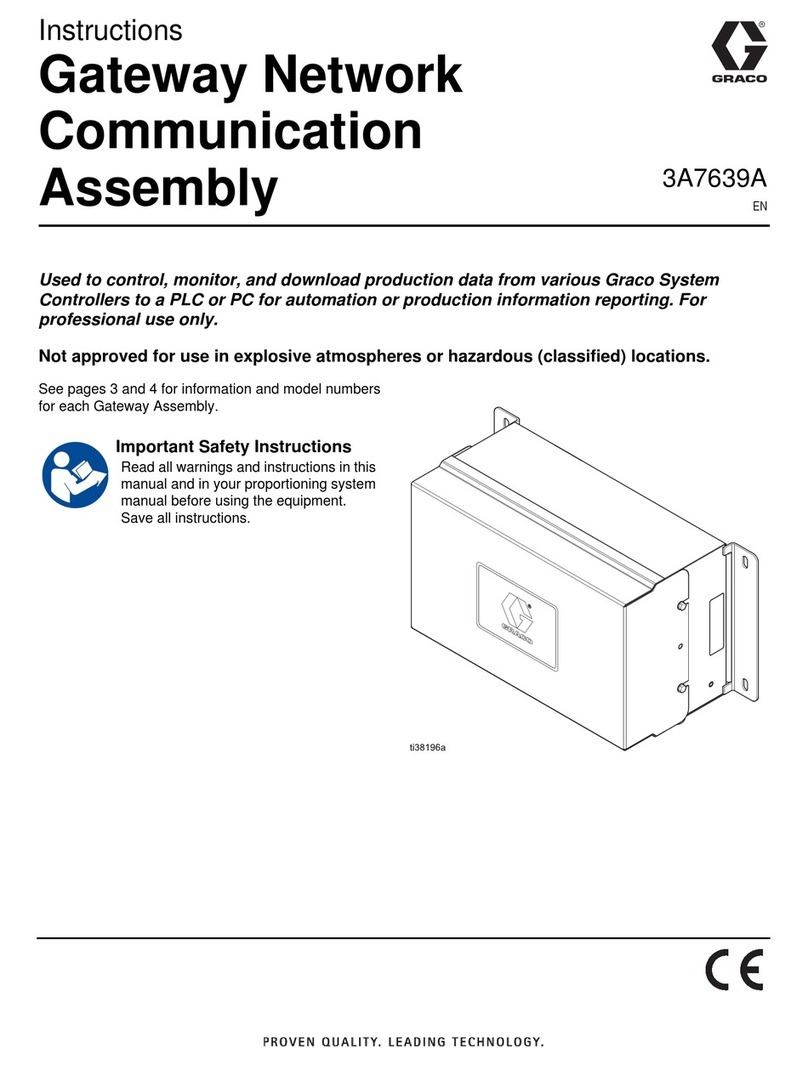
Graco
Graco 3A7639A User manual

Graco
Graco 214895 Operation manual

Graco
Graco SERIES F Operation manual
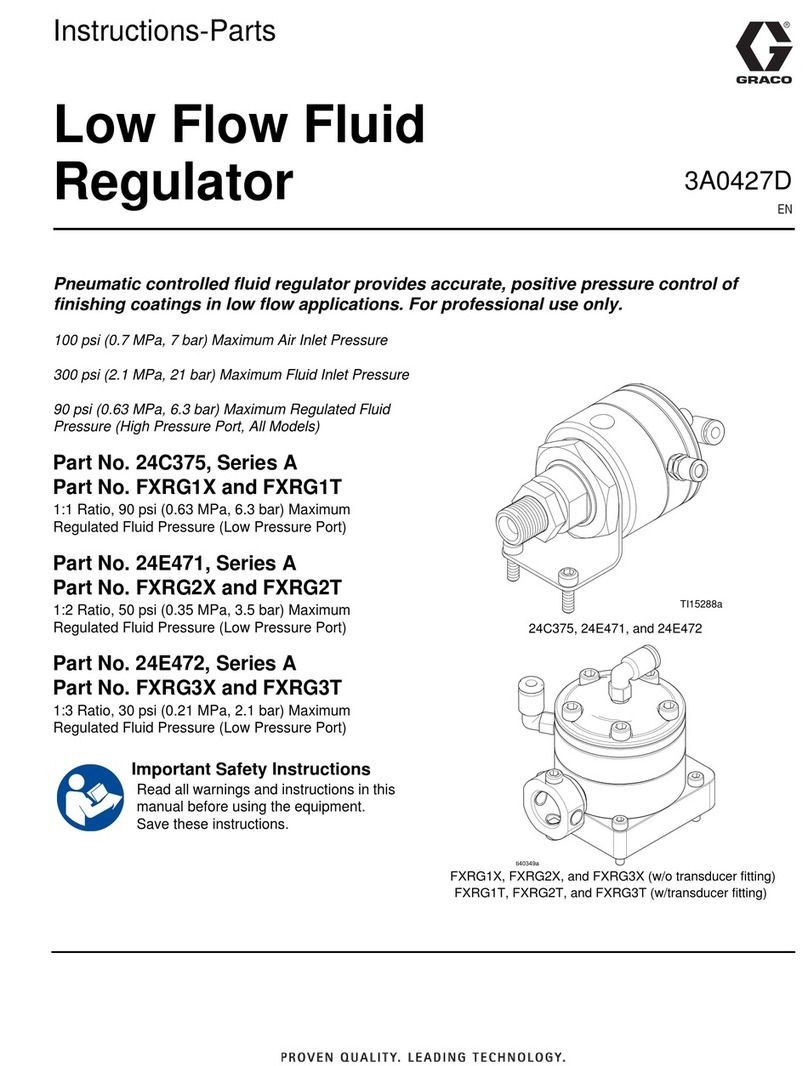
Graco
Graco Series A Parts list manual

Graco
Graco InvisiPac HM25 Use and care manual
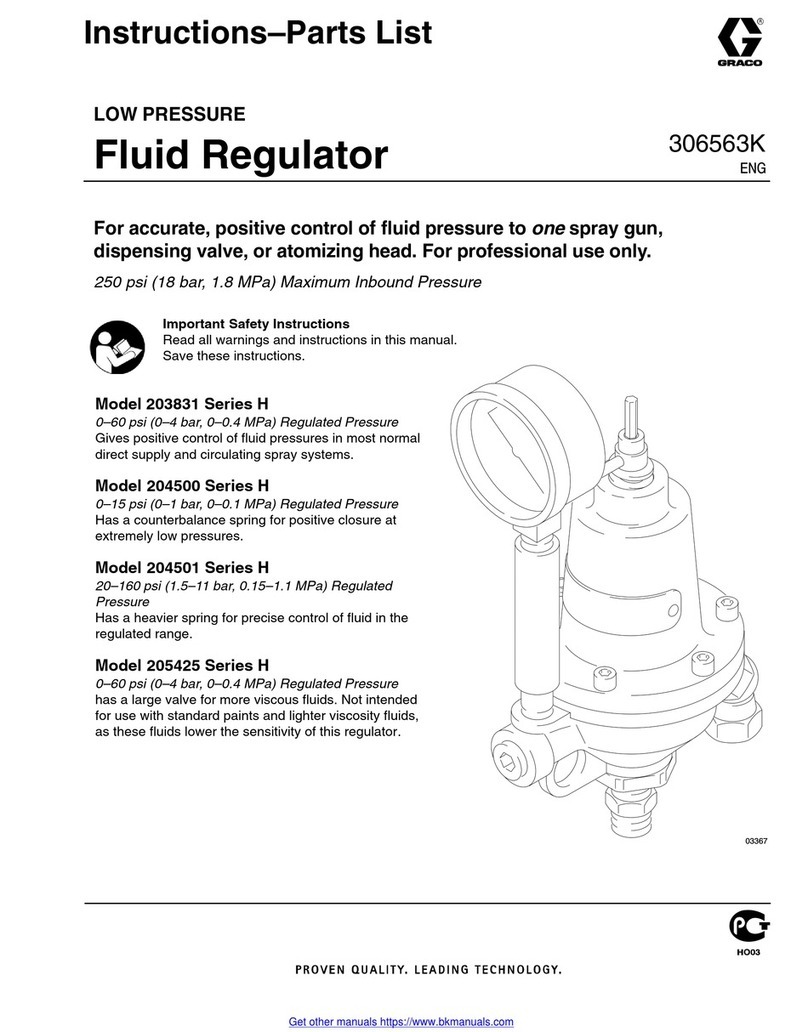
Graco
Graco H Series Operation manual

Graco
Graco Advanjet Diaphragm-Jet HV-2000 Manual instruction

Graco
Graco 24W482 User manual

Graco
Graco Pro Xpc 24Y307 User manual

Graco
Graco Reactor 2 H-30 Operating instructions

Graco
Graco GLC 2200 User manual

Graco
Graco 26A814 User manual

Graco
Graco 289208 Operation manual
Popular Controllers manuals by other brands

Digiplex
Digiplex DGP-848 Programming guide

YASKAWA
YASKAWA SGM series user manual

Sinope
Sinope Calypso RM3500ZB installation guide

Isimet
Isimet DLA Series Style 2 Installation, Operations, Start-up and Maintenance Instructions

LSIS
LSIS sv-ip5a user manual

Airflow
Airflow Uno hab Installation and operating instructions