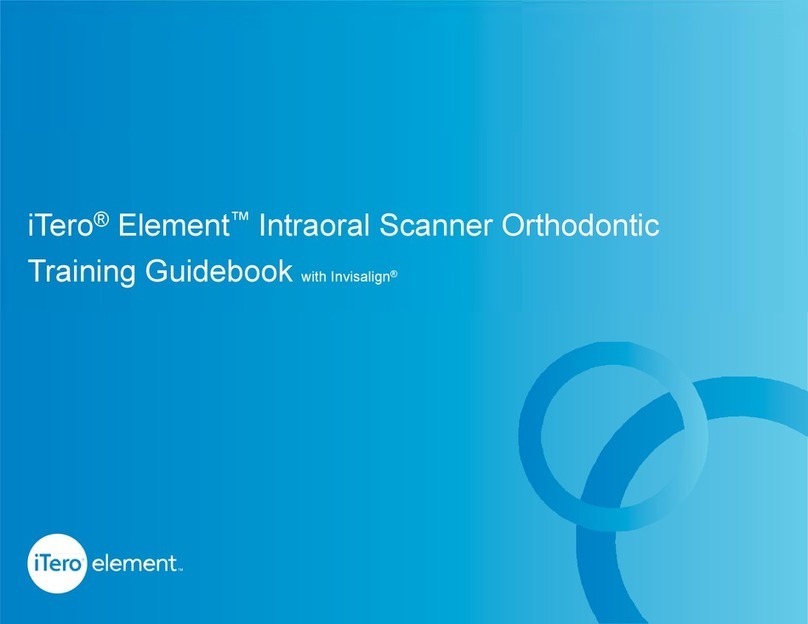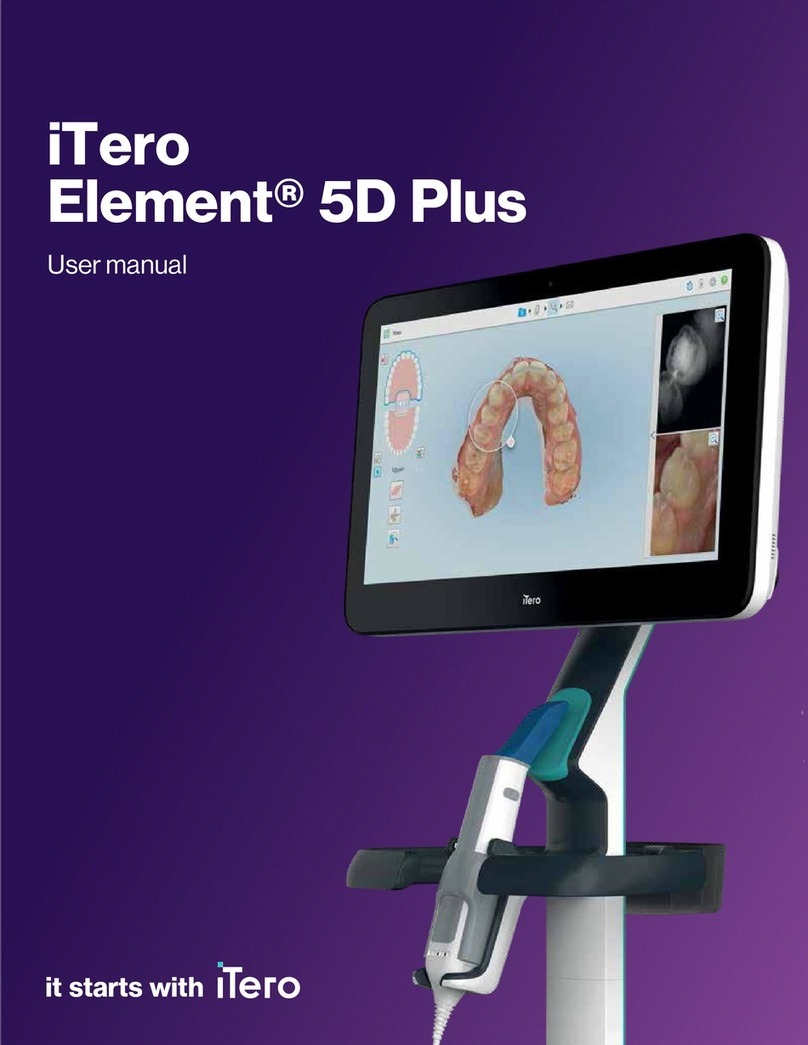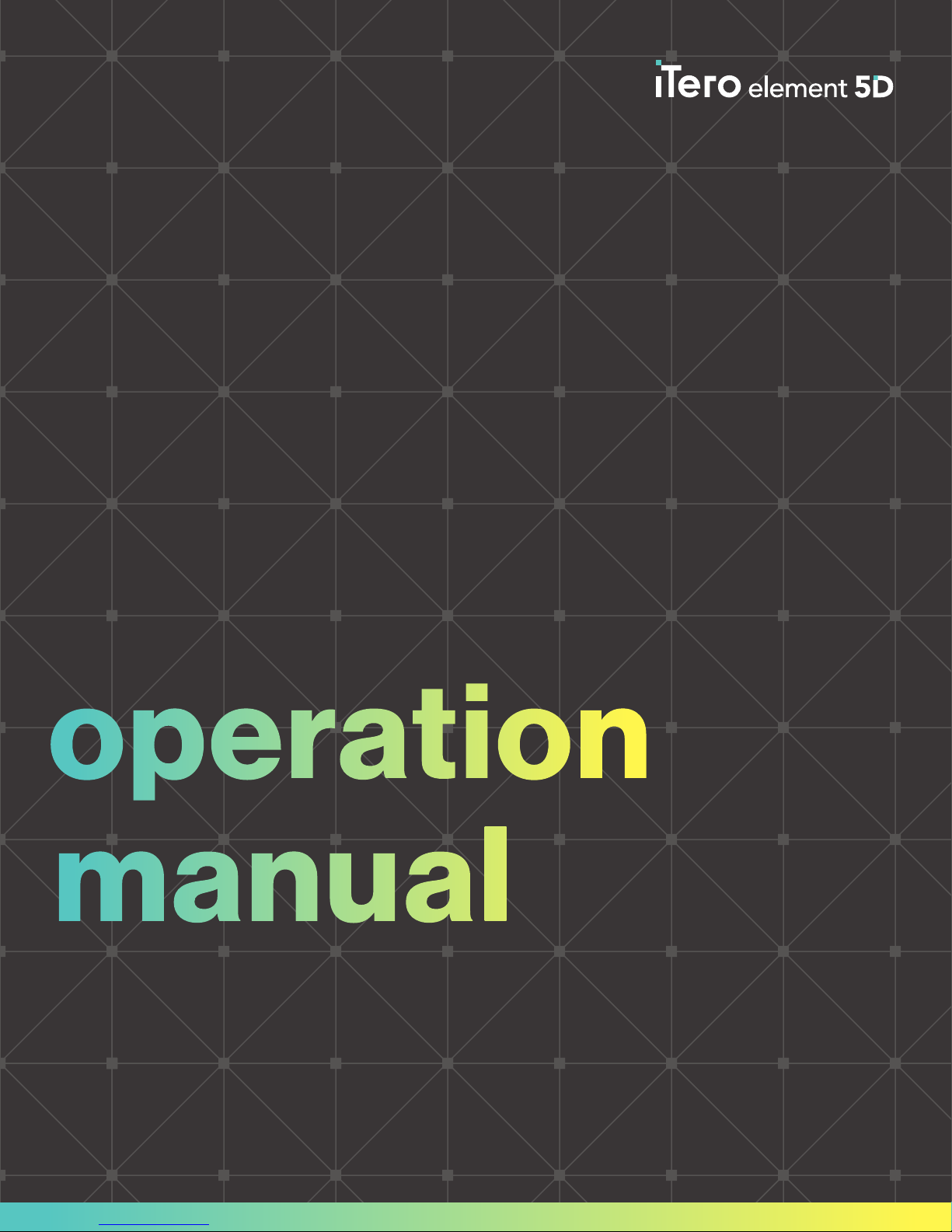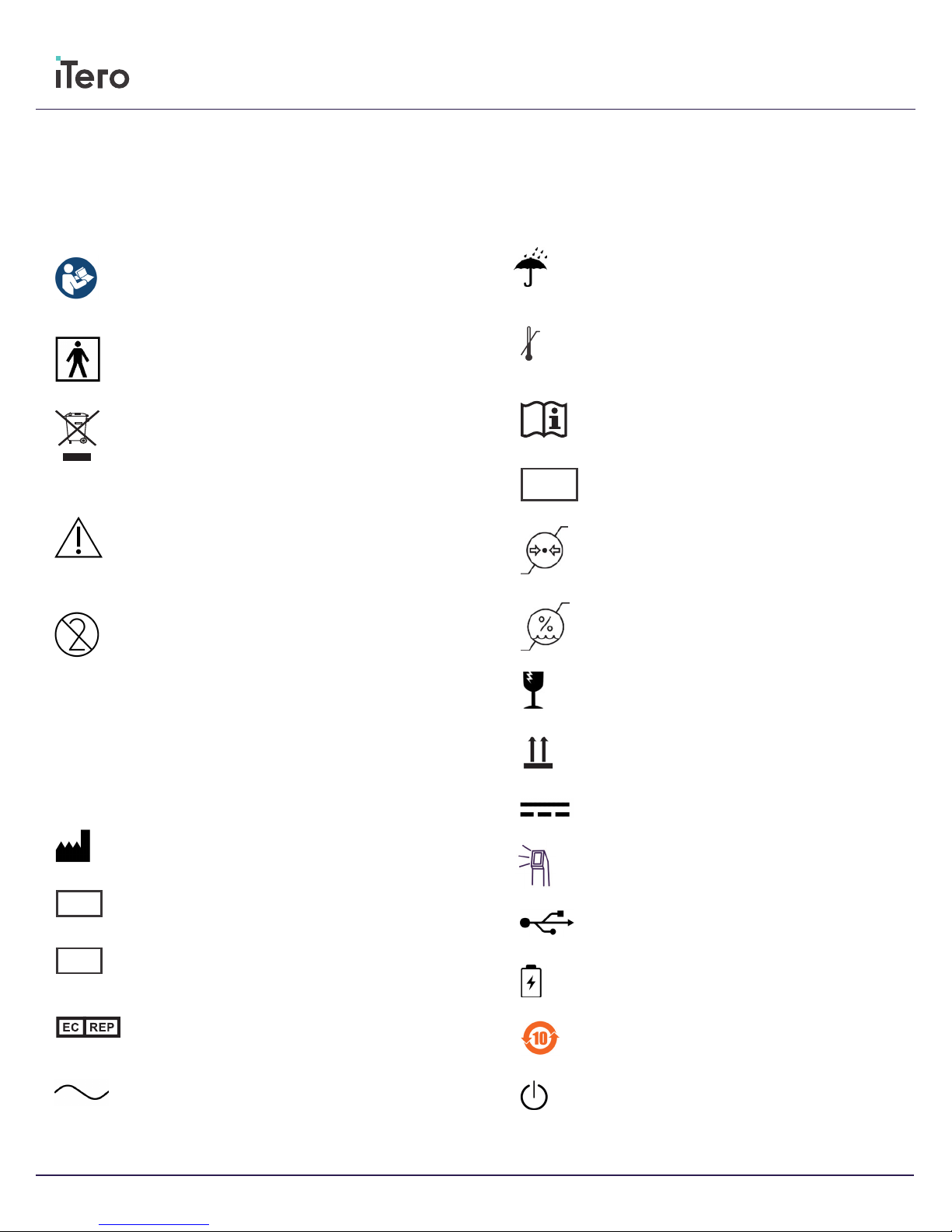vii
Manuel d’utilisation iTero Element 5D Français
Consignes de sécurité
Avant de commencer à travailler avec le système,
tous les utilisateurs doivent prendre connaissance de
ces consignes de sécurité.
Alimentation électrique
• Le système est alimenté via une alimentation interne de qualité
médicale.
Puissance de la batterie
• Chargement en cours - La batterie sera complètement chargée
après avoir été branchée à une source d'alimentation au bout de
2 heures.
• Avec une batterie complètement chargée, l'utilisateur peut
numériser jusqu'à 30 minutes avec le scanner iTero Element 5D
sans avoir à le recharger.
Avertissement électrique
• Risque de choc électrique! Seuls les techniciens agréés par
Align Technology peuvent retirer les panneaux et les capots
externes. L'appareil ne contient aucune pièce réparable par
l'utilisateur.
• Pour éviter tout risque d'électrocution, le iTero Element 5D doit
uniquement être connectée à une prise de courant avec une
prise terre de protection.
• Seule une caméra Web ou DOK approuvée par Align Technology
doit être connectée à la prise USB située à l'arrière du système.
Réseau local sans fil
• Le système est équipé d'une unité de réseau local sans fil.
Classifications de sécurité
• Type de protection contre les chocs électriques: Classe 1.
• Degré de protection contre les chocs électriques: Type BF.
• Degré de protection contre les infiltrations d’eau nuisibles: Ordinaire.
• L'équipement ne convient pas à une utilisation en présence de
mélanges anesthésiques inflammables.
• Mode de fonctionnement: En continu.
Dispositif médical sur ordonnance
• Le système constitue un dispositif médical sur ordonnance et nedoit
être manipulé que par des prestataires desoins de santé qualifiés.
Avertissements liés au scanner
• Le scanner émet une lumière laser rouge (680nm de classe 1),
ainsi que des émissions à LED blanches et des émissions à LED
de 850 nm. L'utilisation normale du scanner ne présente aucun
danger pour l'œil humain. Cependant, les médecins doivent éviter
de placer le scanner directement dans les yeux du patient.
• Évitez de tordre le câble, de nouer le câble, de tirer sur le câble,
de marcher sur le câble.
• Lorsque le système n'est pas utilisé, l'unité de numérisation
doit être placée à l'intérieur du socle avec la sonde orientée
vers la colonne verticale du chariot et du côté arrière de l'écran
tactile afin d'éviter tout contact visuel avec le faisceau laser ou
l'émission de LED blanche environnante et des émissions de LED
de 850 nm dans tous les cas.
• Le médecin ne doit activer l’opération de numérisation que
lorsque la sonde du scanner est dans la bouche du patient.
• Les médecins doivent éviter de placer le scanner dans le socle
tant que l'opération de numérisation est encore active.
• En cas de dysfonctionnement du scanner, arrêtez la numérisation et
appelez le support technique.
Nettoyage et désinfection
• Pour éviter toute contamination croisée, il est obligatoire de
remplacer le manchon en plastique à usage unique après chaque
séance avec un patient et de désinfecter l’unité de numérisation.
• Pour éviter toute contamination croisée, il est obligatoire de retirer
et de remplacer les gants après chaque séance avec un patient.
• Pour éviter toute contamination croisée, jetez les gants déchirés,
contaminés ou retirés pour une raison quelconque.
• Jetez les manchons du scanner conformément aux procédures
d'utilisation standard ou aux réglementations locales relatives à
l'élimination des déchets médicaux contaminés.
Déballage et installation
• Le système doit être déballé et installé conformément aux
instructions fournies par Align Technology.
Environnement de travail
• Le système doit être déplacé d'une pièce à l'autre avec le plus
grand soin pour ne pas l'endommager.
• AVERTISSEMENT: Ne bloquez pas les fentes d'aération de
l'unité de numérisation et de l'unité de base.
• AVERTISSEMENT: Le système est conçu pour une utilisation
en intérieur uniquement. Il ne doit pas être exposé aux rayons
directs du soleil, à une chaleur excessive ou à l'humidité.
Interférence électro-magnétique
• AVERTISSEMENT: Cet appareil a été testé et approuvé
conforme aux exigences des dispositifs médicaux selon la
norme IEC60601-1-2. Cette norme est conçue pour fournir
une protection raisonnable contre les interférences nuisibles
dans une installation médicale classique. Toutefois, en raison
de la prolifération des équipements de transmisssion sur
fréquence radio et d'autres sources de bruit électrique dans
les environnements de soins de santé (par exemple, téléphones
portables, radios mobiles bidirectionnelles, appareils électriques),
il est possible que des niveaux élevés d'interférences dus
à la proximité ou à la force d'une source puissent entraîner
des perturbations de fonctionnement de cet appareil. Les
DES (décharges électrostatiques) peuvent provoquer des
interférences lors de la numérisation. En cas d'interférence DES,
le système s'arrêtera de numériser ou d'acher la bonne image
dans le viseur. Si la défaillance se produit pendant l’analyse,
il peut être demandé à l’utilisateur d’appuyer sur un bouton
spécifique pour relancer l’analyse. Le viseur se réinitialisera
toujours automatiquement.
Informations générales
• AVERTISSEMENT: Aucune modification de cet équipement n'est
autorisée.
• AVERTISSEMENT: L'écran tactile doit toujours être installé sur
un support pendant son fonctionnement!