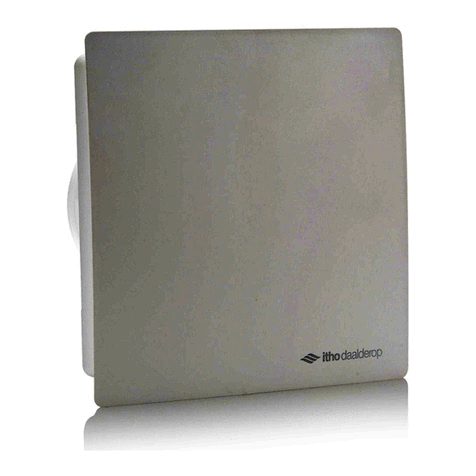Various positions are pre-programmed in the ventilation
unit. A number of control switches are available for
active tuning to the correct stand/ventilation capacity:
1.
Wireless control switch with three positions and
timer function.
2.
Wireless control switch with two positions, an
automatic position and a timer function.
3.
Wireless CO2 sensor with integrated control.
4.
Wireless stainless steel sensor with integrated
control.
5.
Wired 3-position switch for installation.
6.
Spider Base, climate thermostat with three modes,
an automatic mode and a timer function.
7.
A combination of the above possibilities.
To log on or off a wireless control switch at the unit, see
section Logging on or off a wireless control switch .
You can register up to 20 wireless products (controls
and/or sensors).
The ventilation unit can be set to one of the following
positions as required:
●Position 1, low position: when one person is present
during the day or night or when nobody is present.
●Position 2, middle position: for day or night when
more than one person is present.
or
Auto mode, automatic mode; control based on
existing sensors (CO2, RH and/or PIR). The capacity
is automatically controlled between low and high
position.
●Stand 3, high level: for when cooking, showering or
bathing or when many people are present.
Sign on and off wireless sensors
For information on optional sensors see the information
supplied with those sensors.
Subscribe and unsubscribe Spider Base
For information on how to register and unsubscribe the
Spider Base climate thermostat, please refer to the
documentation supplied with this product.
7