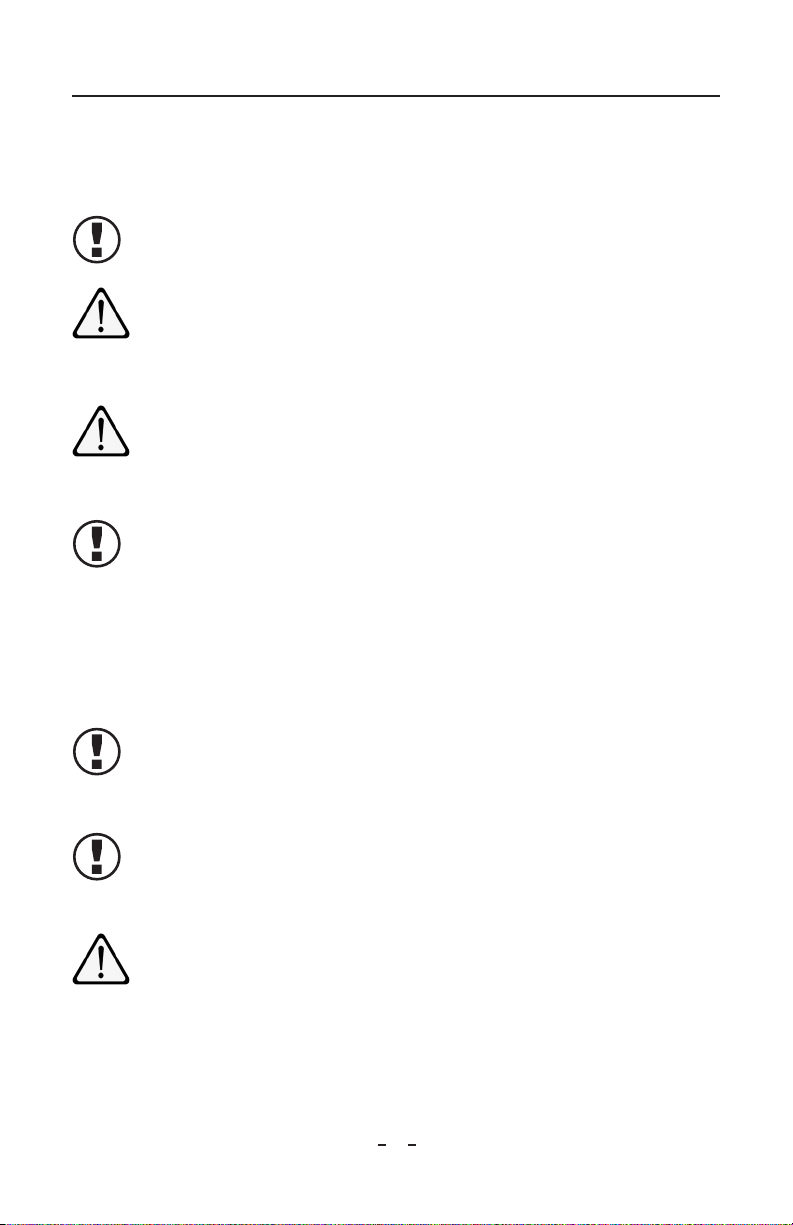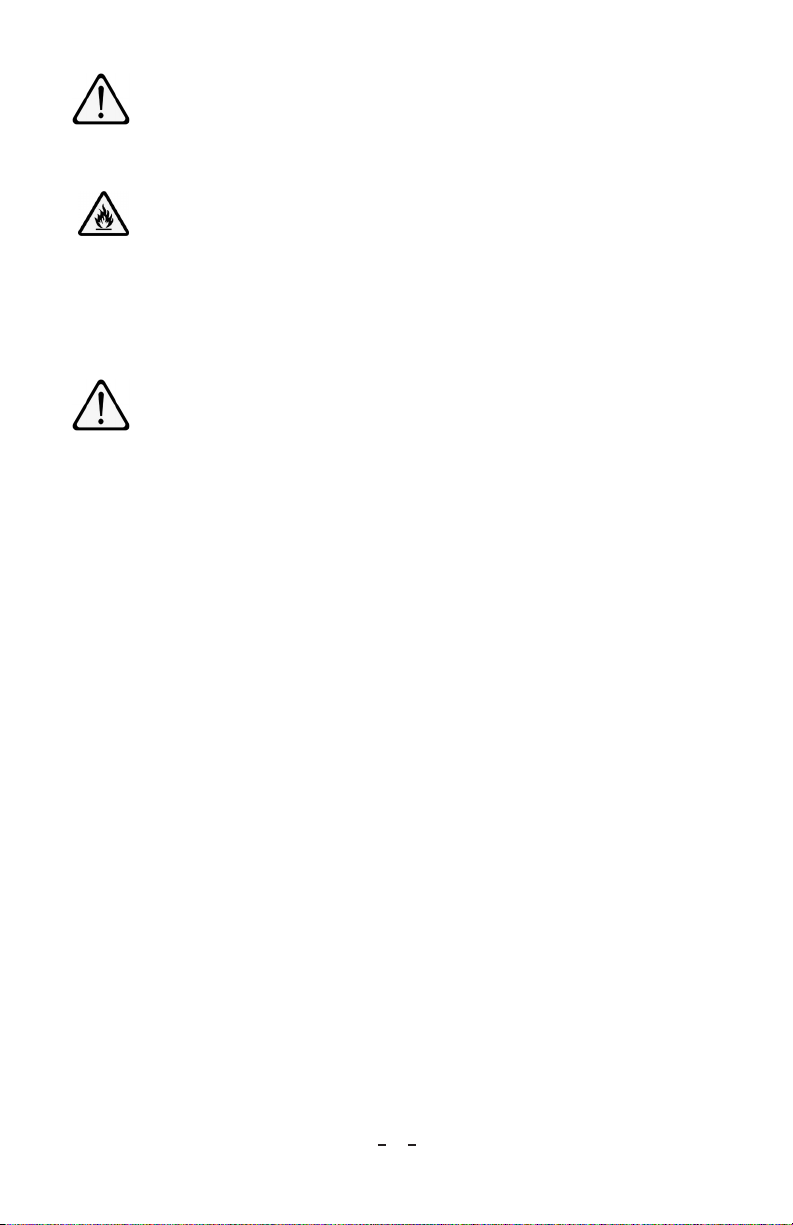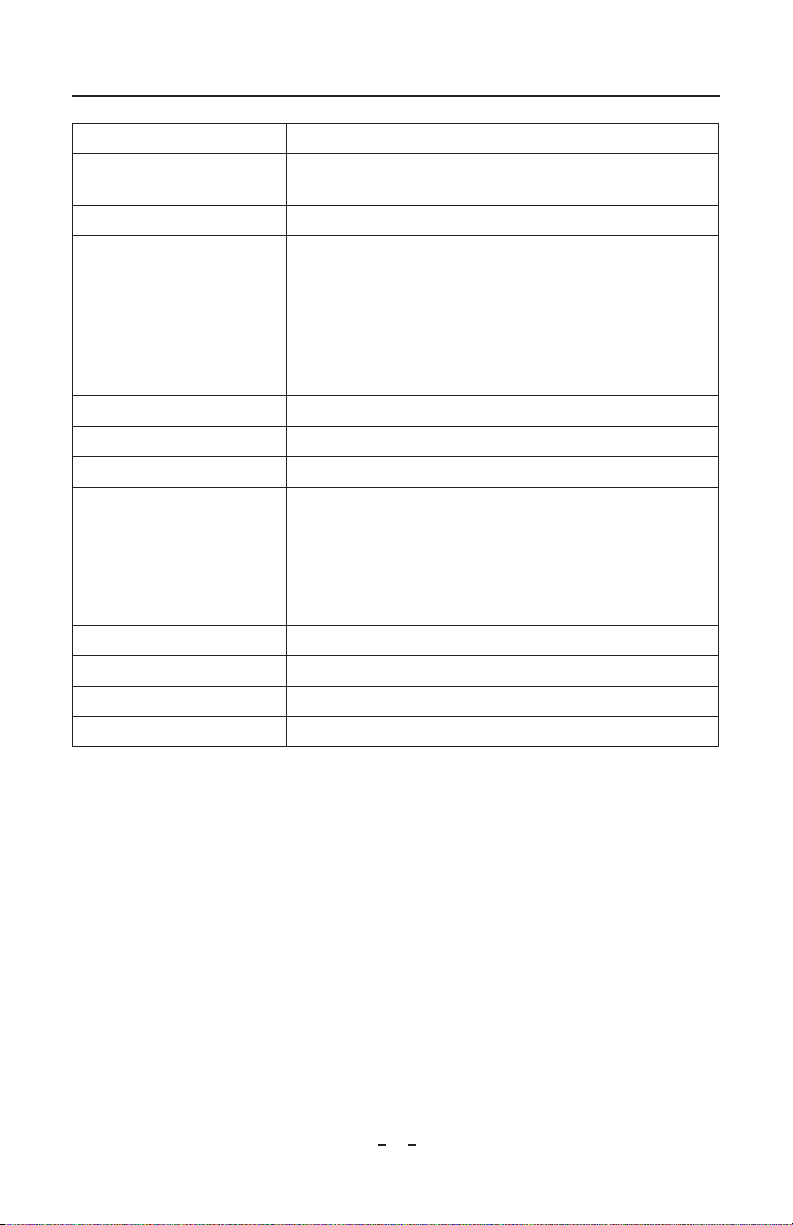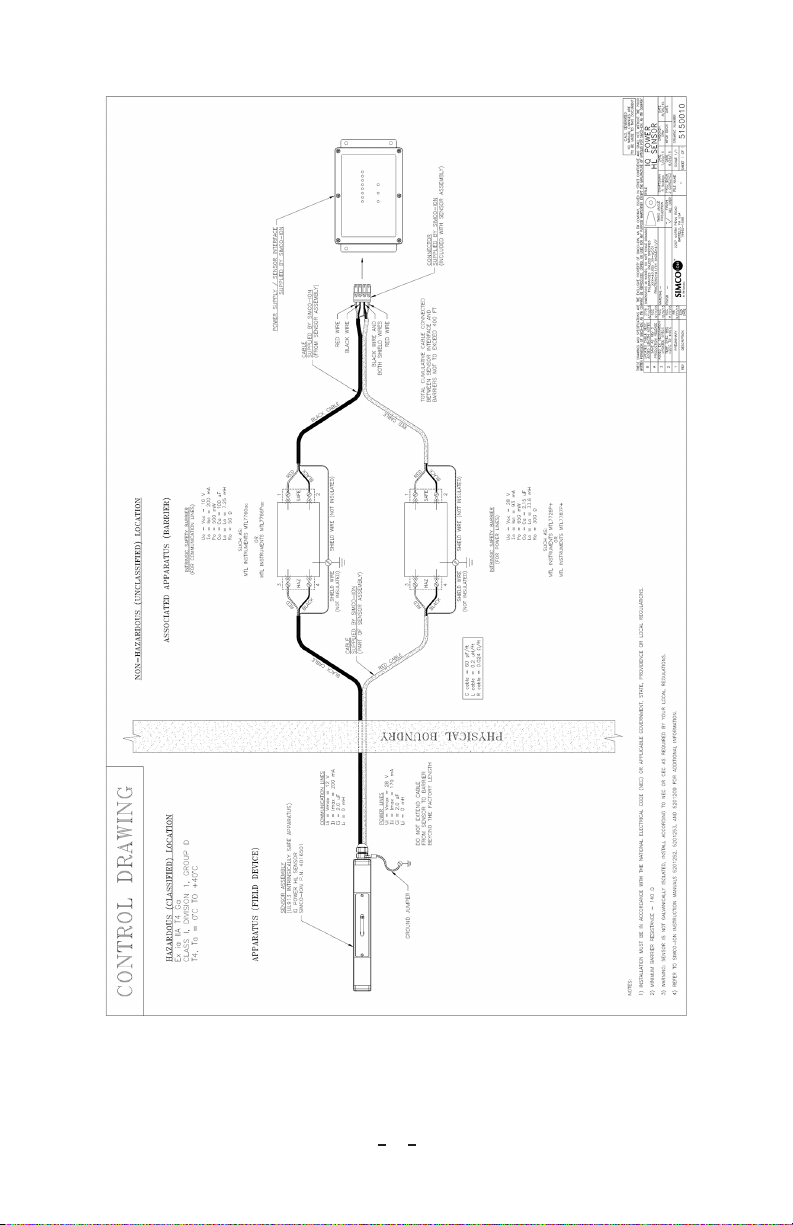3
IQ Power HL Sensor 5201252 Rev. A
2. DESCRIPTION
The IQ Power HL Sensor is an electrostatic field measuring device packaged with a small
form-factor. This makes the sensor suitable for use in plastic film and web processing
applications. It can monitor processed materials for the presence, polarity and intensity
of electrostatic charges. This allows for detection of the undesirable condition of excess
static electricity and operation in CLFB (Closed Loop Feed Back) mode with additional
static neutralizing hardware.
The IQ Power HL Sensor is agency approved for mounting within hazardous locations:
Ex ia IIA T4 Ga
Class I, Division 1, Group D
TemperatureCodeT4,Ta=0˚Cto40˚C
Each IQ Power HL Sensor must be connected to a pair of (user supplied) Intrinsic Safety
Barriers to maintain hazardous location approval. One of the Intrinsic Safety Barriers
provides protection for the circuit powering the sensor. The other Intrinsic Safety Barrier
provides protection for the digital communication circuit of the sensor. Barriers must be
compatible with device parameters as stated in Control Drawing 5150010.
The IQ Power HL Sensor interfaces with the IQ Power system through an IQ Power
Sensor Interface. The IQ Power Sensor Interface provides connection for up to eight (8)
IQ Power HL Sensors and connects to the IQ Power system through a convenient modular
cable. The interface also provides indicators for sensors connected and overall system
status. The IQ Power Sensor Interface and Intrinsic Safety Barriers must be located
outside the hazardous area, see Figure 3, Control Drawing 5150010.
The IQ Power HL Sensor may be integrated with an IQ Power system to provide closed
loop feedback (CLFB) control of static elimination. This provides for better neutralization
of static charges. Closed loop control will minimize troublesome under-compensation
and over-compensation often found in simple (open loop) static neutralizing applications.
Sensing charge on processed material also has the benefit of monitoring static neutralizer
performance. If static charge on processed material becomes excessive, it could be an
indication of service needed at the static neutralizing bar.
Static charge may not be readily apparent on processed materials. The IQ Power HL
Sensor makes the intangible tangible, by providing hard data about electrostatic charges on
processed materials. The sensor itself uses field sensing technology that provides accurate
and long term stability of static field measurement. A further benefit of this technology is
freedom from zero drift in the measurement.