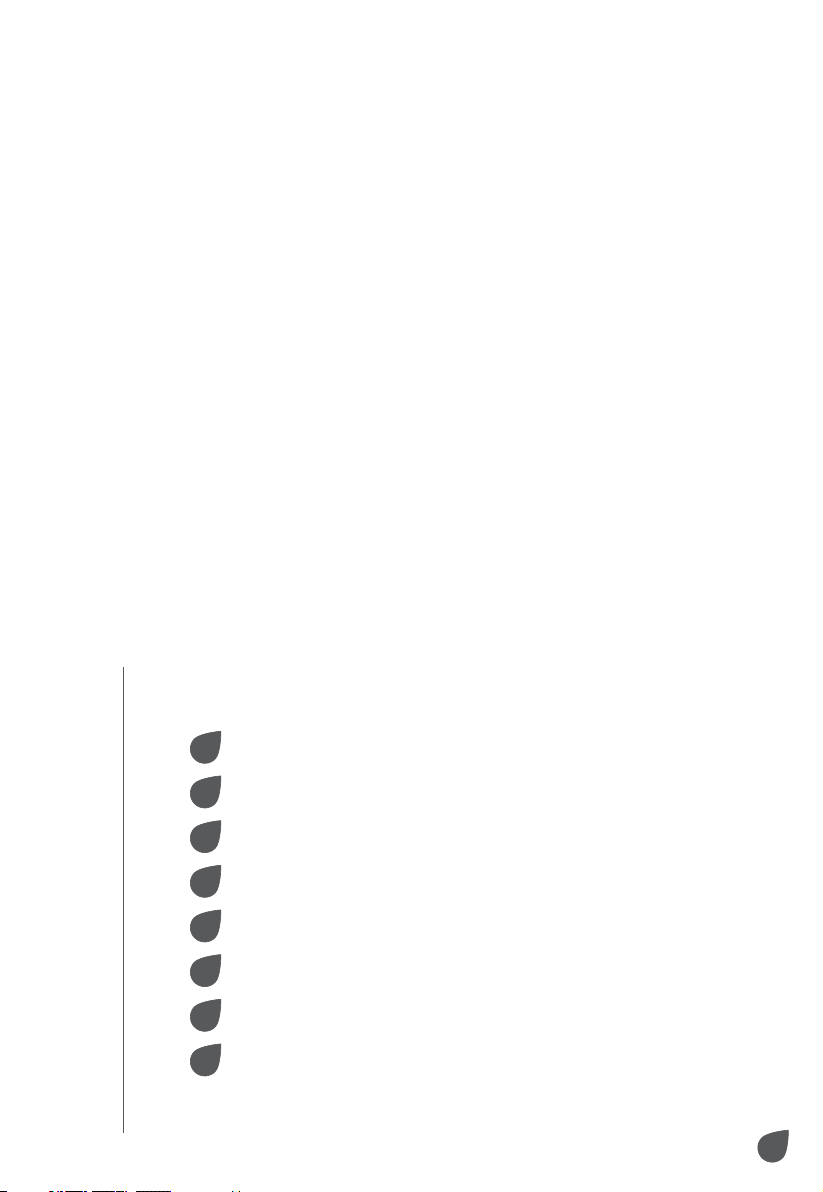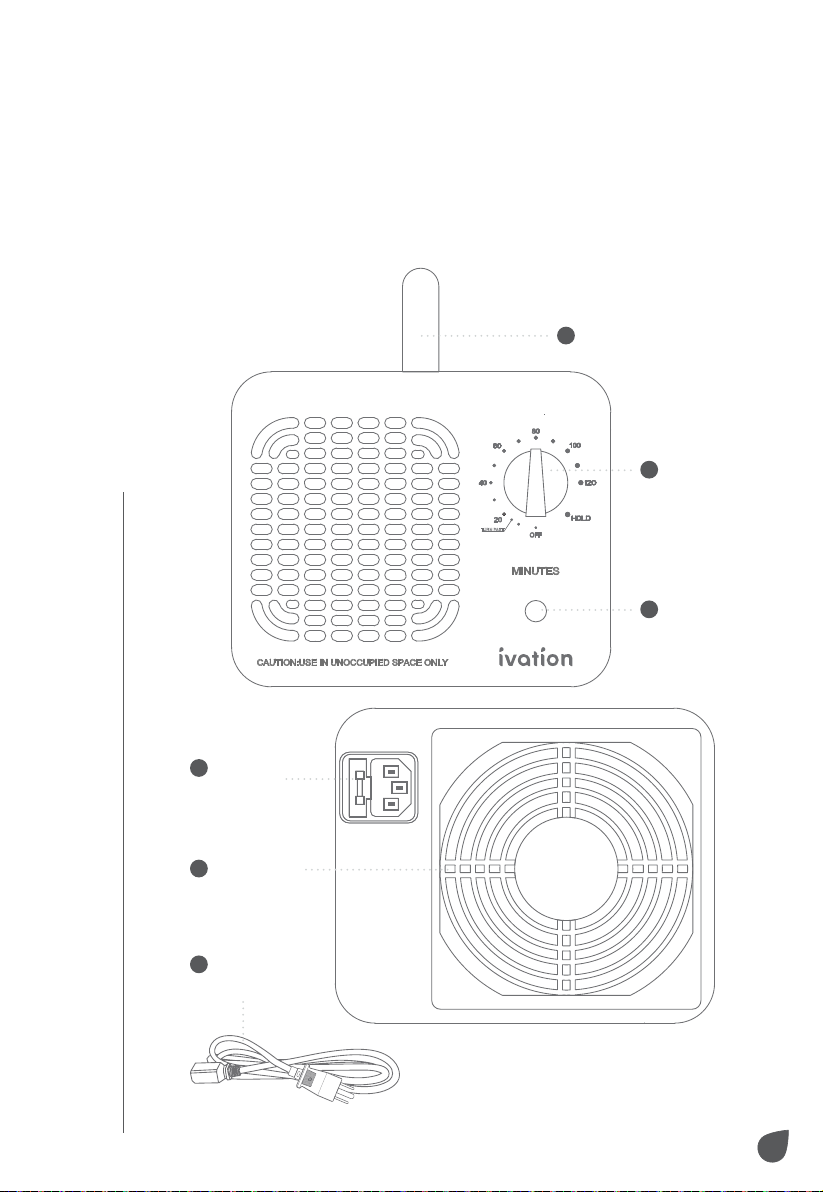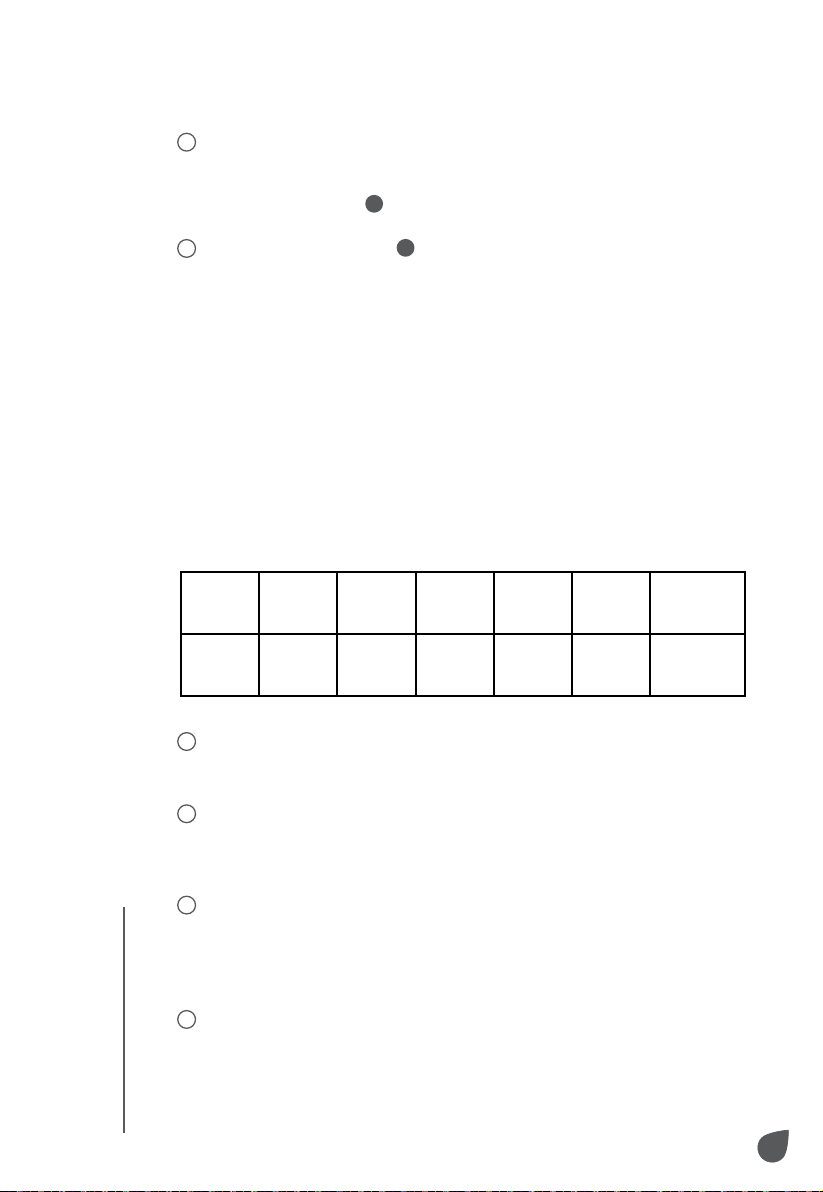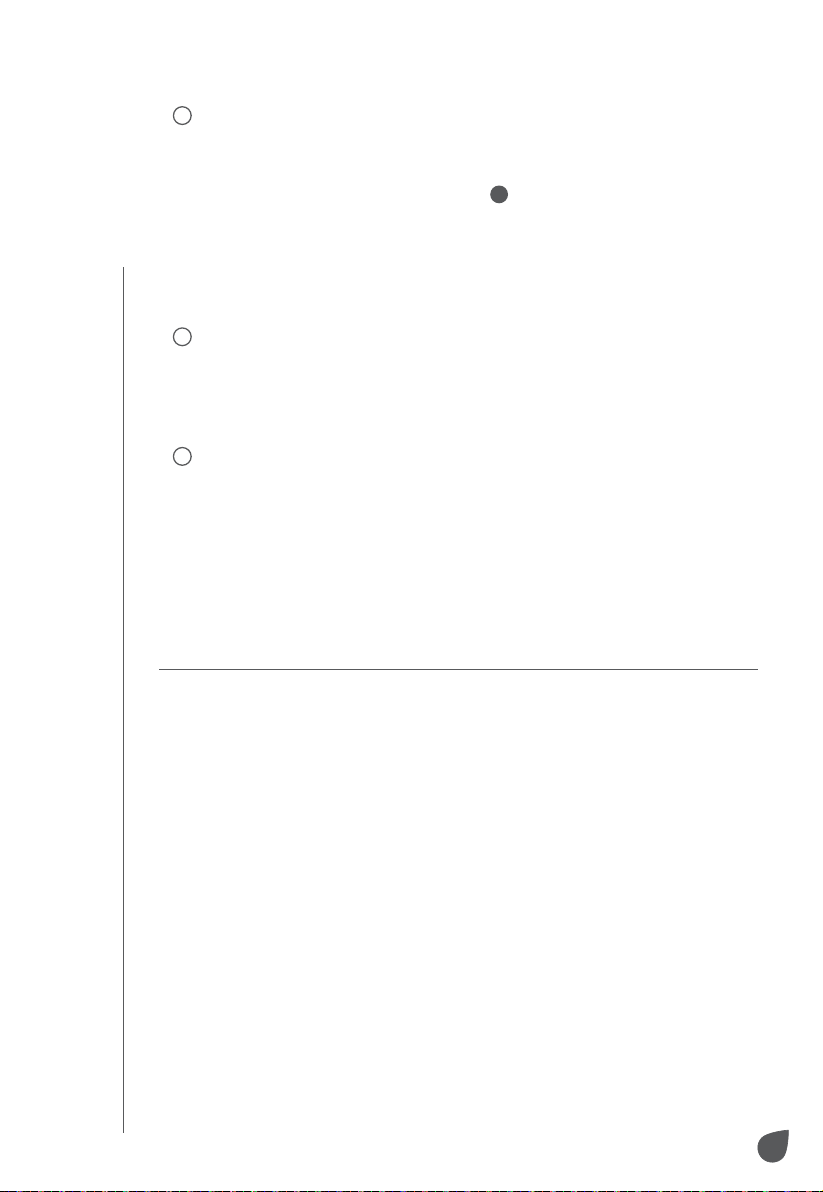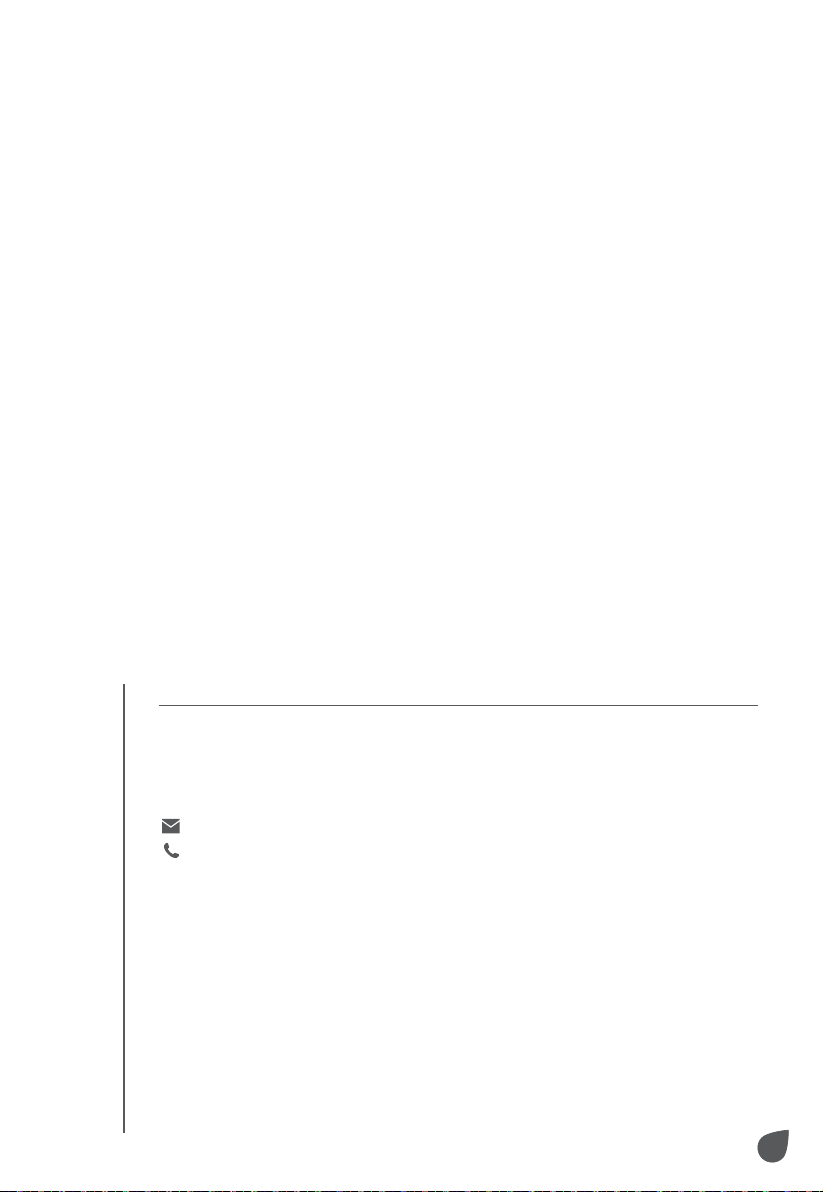9
WARRANTY INFORMATION
WARRANTY INFORMATION
LIMITED WARRANTY ON IVATION® OZONE
GENERATOR 10000 MG/H
THIS LIMITED WARRANTY GIVES YOU SPECIFIC LEGAL
RIGHTS AND YOU MAY ALSO HAVE OTHER RIGHTS, WHICH
VARY FROM STATE TO STATE.
WE WARRANT THAT DURING THE WARRANTY PERIOD, THE
PRODUCT WILL BE FREE FROM DEFECTS IN MATERIALS AND
WORKMANSHIP.
LIMITATION OF LIABILITY
TO THE EXTENT NOT PROHIBITED BY LAW, THIS WARRANTY
IS EXCLUSIVE AND IN LIEU OF ALL OTHER WARRANTIES,
ORAL, WRITTEN, STATUTORY, EXPRESS OR IMPLIED. EXCEPT
FOR THE EXPRESS WARRANTIES CONTAINED IN THIS
LIMITED WARRANTY STATEMENT AND TO THE EXTENT NOT
PROHIBITED BY LAW, WE DISCLAIM ALL OTHER WARRANTIES,
EXPRESSED OR IMPLIED, STATUTORY OR OTHERWISE,
INCLUDING WITHOUT LIMITATION, THE WARRANTIES OF
MERCHANTABILITY AND FITNESS FOR A PARTICULAR
PURPOSE. SOME STATES DO NOT ALLOW DISCLAIMERS OF
IMPLIED WARRANTIES, SO THIS DISCLAIMER MAY NOT APPLY
TO YOU. TO THE EXTENT SUCH WARRANTIES CANNOT BE
DISCLAIMED UNDER THE LAWS OF YOUR JURISDICTION, WE
LIMIT THE DURATION AND REMEDIES OF SUCH WARRANTIES
TO THE DURATION OF THIS EXPRESS LIMITED WARRANTY.
OUR RESPONSIBILITY FOR DEFECTIVE GOODS IS LIMITED TO
REPAIR, REPLACEMENT OR REFUND AS DESCRIBED BELOW
IN THIS WARRANTY STATEMENT.
WHO MAY USE THIS WARRANTY? C&A Marketing, Inc. located
at 114 Tived Lane East, Edison, NJ (“we”) extend this limited
warranty only to the consumer who originally purchased the
product (“you”). It does not extend to any subsequent owner or
other transferee of the product.
WHAT DOES THIS WARRANTY COVER? This limited warranty
covers defects in materials and workmanship of the Ivation®
Ozone Generator 10000 mg/h (the “product”) for the Warranty
Period as defined below.
WHAT DOES THIS WARRANTY NOT COVER? This limited
warranty does not cover any damage due to: (a) transportation;
(b) storage; (c) improper use; (d) failure to follow the product
instructions or to perform any preventive maintenance; (e)