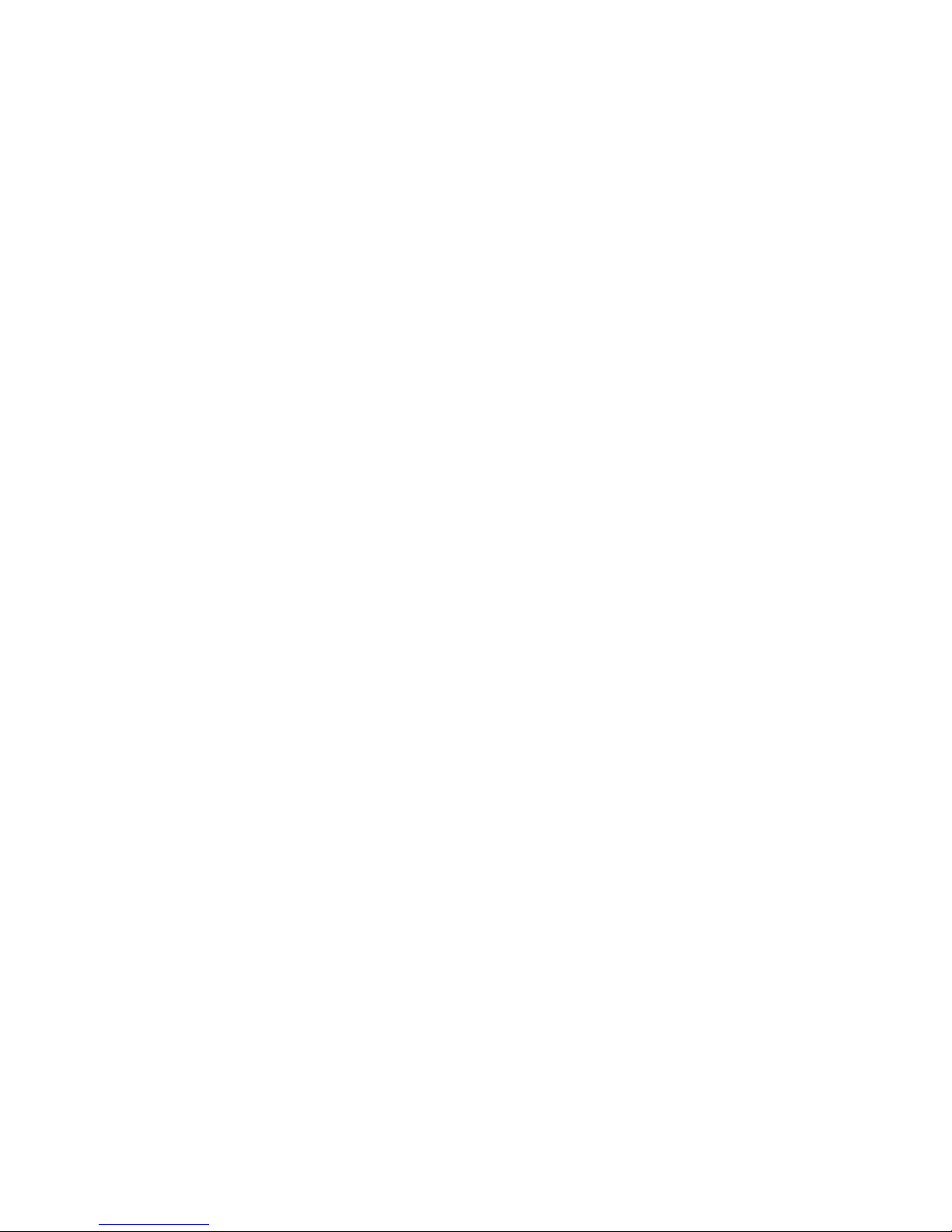Auto-tune and scan:
• Press and hold either of the tuner buttons for two seconds.
• To reset all the radio settings, press the reset button using a thin key or pin.
Display Light Usage:
• Press the Display Backlight button to turn on a small light for better visibility of the LCD display.
• The light goes off automatically after three seconds; press the Display Backlight button again as needed.
Cellphone Charging:
• Open the rubber port cover and locate the USB port
• Connect USB cable to USB port
• Connect the adapter to your cellphone.
Note: For best results, connect the cellphone to the device while the device is charging from a USB power source. If a USB
charging source is not available, charge the radio using the hand crank first, then stop cranking and connect the cellphone.
Do not use the hand crank while the cellphone is connected.
Alert Function:
The alert function enables you to leave the radio on so you hear only alerts affecting your area. This saves power while keeping
you informed.
• Turn on the radio; tune it to the weather band.
• Hold down the Band button for three seconds.
• The radio audio stops, but the radio tuned to the weather band continues to ‘listen’ for updates.
• When a weather alert is detected, the alarm sounds and the red light above the solar panel flashes.
• Turn the radio off to stop the alarm; turn it back on to hear the alert.
Tips
• Not immersible; wipe clean with non-abrasive cloth and mild soap.
• Crank for 3-5 minutes each month to ensure longest battery life.
Technical Specifications
Dimensions 6.29" x 2.75" x 1.69"
Weight Approx. 12 Oz.
Power Consumption 1w Max
Radio Frequency Range AM: 520-1710KHz
FM: 87-108MHz
WB:
162.400MHz
162.425MHz
162.450MHz
162.475MHz
162.500MHz
162.525MHz
162.550MHz
Operating Voltage: 2.7v-4.2v.
Internal Battery AAA 800mAh/3.6v Ni-MH
Battery Life 3+ Years of 3-hour daily use.
Battery Charge Life 500+ Cycles
This product is covered by a limited one-year warranty. Coverage is subject to limits and exclusions.
See warranty for details.
Customer Service:
866-849-3049
Distributed by
C & A Marketing
2 Bergen Turnpike
Ridgefield Park, NJ 07660
Made in China
Ivation is a trademark of
C&A IP Holdings, LLC
©2015 All rights reserved