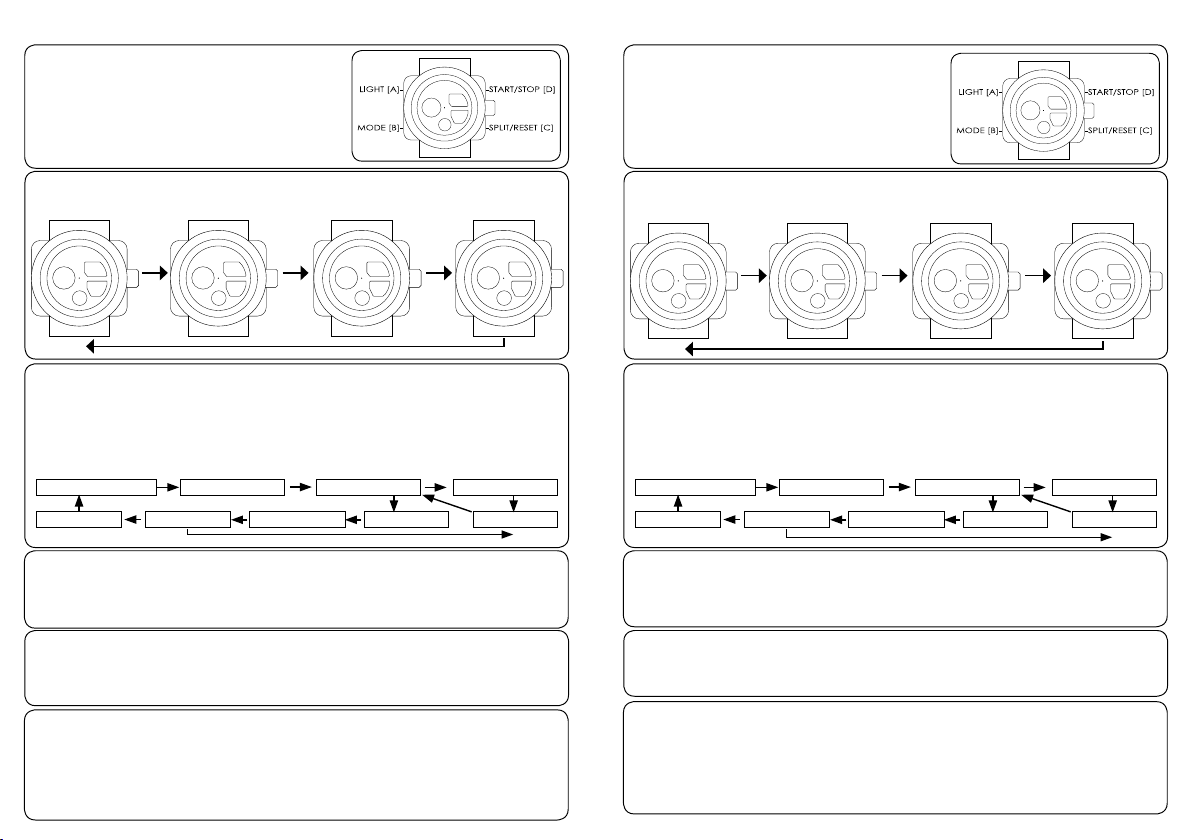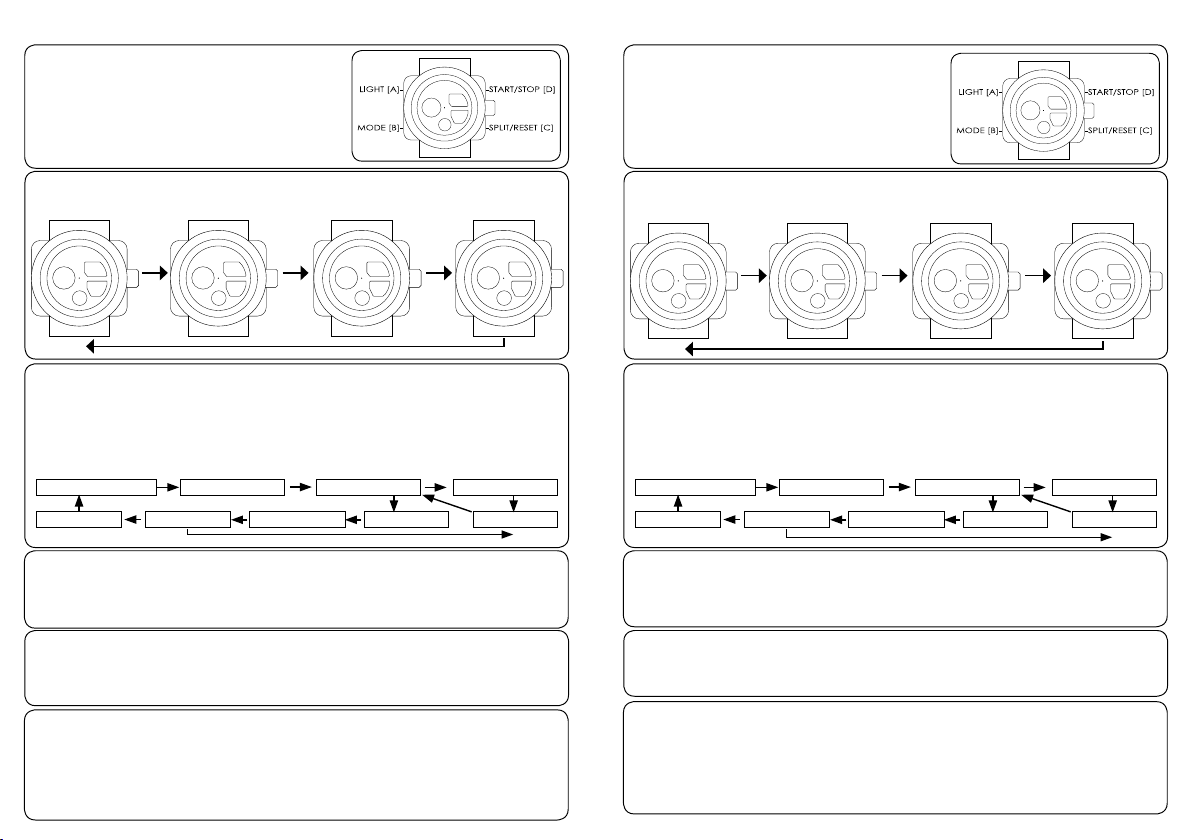
Jellemzők:
● Multifunkciós kijelző - óra, perc, másodperc, hónap, nap , hét
● Ébresztő és óránkénti jelzés
● 12 / 24 órás formátum, automata naptár
● 1/100 mp. stopper részidő móddal
● EL háttérvilágítás
● 50 m-ig vízálló
KEZELÉSI ÚTMUTATÓ
Működési mód választás:
● Minden módban az A gomb megnyomásakor 3 mp. -ig bekapcsol a háttérvilágítás.
● A B gomb megnyomásával válthatunk a kijelzési módok között az alábbiak szerint
11:50
TIME
WE
WEEK
25
10-24
DATE
11:50
TIME
WE
WEEK
25
10-24
DATE
Normál mód
00:00
ST
00
0
Stopper mód
12:00
AL
Ébresztő mód
11:50
TIME
WE
WEEK
25
10-24
DATE
Idő beállítás mód
B B B
B
Stopper funkció
Normál kijelzés módban: nyomja meg a B gombot egyszer a stopper módba lépéshez
● A D gomb megnyomásakor elindul a stopper, a D gomb ismételt megnyomásakor megáll, a D gomb ismételt
megnyomásakor újraindul, megállított állapotban a C gomb megnyomásával visszaáll 0:00:00.-ra
● Stopper módban a D gomb megnyomásakor elindul a stopper, a C gomb megnyomásakor belép a részidő
módba. Nyomja meg még egyszer a C gombot, hogy megkapja az első részidőt, ezalatt a második részidő
mérése folyamatos, ismét nyomja meg a C gombot a második részidő folytatásához, ismét nyomja meg a C
gombot, hogy elolvassa a második részidőt, amikor a mérés befejeződött, az SPL funkció leállításához, nyomja
meg a C gombot, olvassa el a végső (SUM) rekordot, nyomja meg újra a C gombot a nullára történő törléshez
Ébresztés és óránkénti jelzés ki/be kapcsolása
● Normál módban nyomja meg a B gombot kétszer az ébresztő módba lépéshez. Ezután a D gombbal ki/be
kapcsolhatja a “ALM” /“SIG” /”CH” funkciókat.
● Ha megjelenik az „ALM / SIG / CH” szimbólum, akkor az ALM / SIG / CH funkció be van kapcsolva.
● Az „ALM /” felirat azt jelzi, hogy az ALARM funkció be van kapcsolva. A „SIG / CH /” jelzés azt jelenti, hogy az
Órajelzés funkció be van kapcsolva
Ébresztés beállítása
● Normál üzemmódban nyomja meg kétszer a B gombot az ébresztés üzemmódba való belépéshez, majd nyom-
ja meg a C gombot, ekkor villog az “óra”
● Nyomja meg a D gombot az óra beállításához. Figyeljen az AM/PM-re!
● Nyomja meg a C gombot, majd villogjon a “perc”, nyomja meg a D gombot a riasztás “percek” beállításához.
A kilépéshez nyomja meg a B gombot.
Normál mód - B gomb D gomb - leállításD gomb - startStopper
B gomb - kilépés C gomb - részidőC gomb - folytatásD gomb - leállítás C gomb - nullázás
Idő és dátum beállítása
Normál módban nyomja meg háromszor a B gombot a beállítási módba lépéshez. Ekkor a “másodpercek”
villognak. Nyomja meg a D gombot a másodpercek nullázásához.
● Nyomja meg a C gombot, az “óra” felirat villogni kezd. A D gombbal állítsa be az órát.
(Állítsa be az óra formátumát, a “H” jelzés 24H formátumot jelenti, az “A / P” jelzés a 12 órás formátumot jelenti.
● Nyomja meg a C gombot, a “perc” villogni kezd. A D gombbal állítsa be az percet.
● Nyomja meg a C gombot, a “hónap” villogni kezd. A D gombbal állítsa be az hónapot.
● Nyomja meg a C gombot, a “év” villogni kezd. A D gombbal állítsa be az évet.
● A kilépéshez nyomja meg a B gombot.
Features:
● Multifunction Display - Hour, Minutes, Seconds,
Month, Day and Week
● Daily Alarm and hourly signal
● 12 / 24H, Auto Calendar
● 1/100 second Chronograph with split count
● EL backlight
● 50 m waterproof
OPERATION INSTRUCTION
Mode selection:
● In any Mode, press A key for EL backlight ON 3s
● Press B key to change MODE as following
11:50
TIME
WE
WEEK
25
10-24
DATE
11:50
TIME
WE
WEEK
25
10-24
DATE
Normal mode
00:00
ST
00
0
Chronograph mode
12:00
AL
Alarm mode
11:50
TIME
WE
WEEK
25
10-24
DATE
Time set mode
B B B
B
Chronograph Functions
In normal display mode: press B key once, enter Chronograph mode
● Press D to start, press D again to suspend, press D again to continue, press D to suspend again, when suspend,
press C key back to 0:00:00.
● In Chronograph mode, press D key to start, press C key enter into split function, and the “SPL” symbol appear,
press C key again to get the fi rst group record, but the second group still processing in the back ground, press
C key again to continue the second group, press C key again to read the second group record when the fi nal
group fi nished, Press D key to stop the SPL function,press C key read the fi nal group(SUM) record, press C key
again to clear the record to zero
Alarm & Chime ON/OFF
● In normal mode press B key twice to enter to Alarm Mode, then press D to ON/OFF “ALM” /“SIG” /”CH”
function.
● If “ALM/SIG/CH” symbol appears , means ALM/SIG /CH function ON, otherwise means OFF
● “ALM/ ” appear means ALARM Function ON.”SIG/CH/ ” appear means Hourly Chime function ON
Alarm setting
● In normal Mode, press B twice to enter Alarm mode and press C then “Hours”fl ashing
● Press D to adjust “Hour” for your Alarm. Pay attention to AM/PM! .12H Display A/P means AM/PM.24H display
“H” only Means Hour
● Press C then “Minutes” fl ashing, Press D to adjust “Minutes” for your alarm . Press B key to exit.
In normal mode press B Press D to suspendPress D to startChronograph
Press B to exit Press C to SPLPress C to continuePress D to stop Press C to zero
Time & date setting
In Normal Mode, press B three times enter into setting mode and the “Seconds” fl ashing,Press D to zero.
● Press C the “Hours” will fl ash. Press D to adjust “Hours”
(Adjust the Hour circulatory, “H” appear means 24H format,“A/P” or “AM/PM” appear will be 12Hformat)
● Press C the “Minutes” will fl ash. Press D to adjust “Minutes”.
● Press C the “Month” will fl ash. Press D t o adjust “Month”
● Press C the “Date”will fl ash. Press D to adjust “date”
● Press C the “Week” will fl ash. Press D to adjust “Week”
● Press B key to exit.