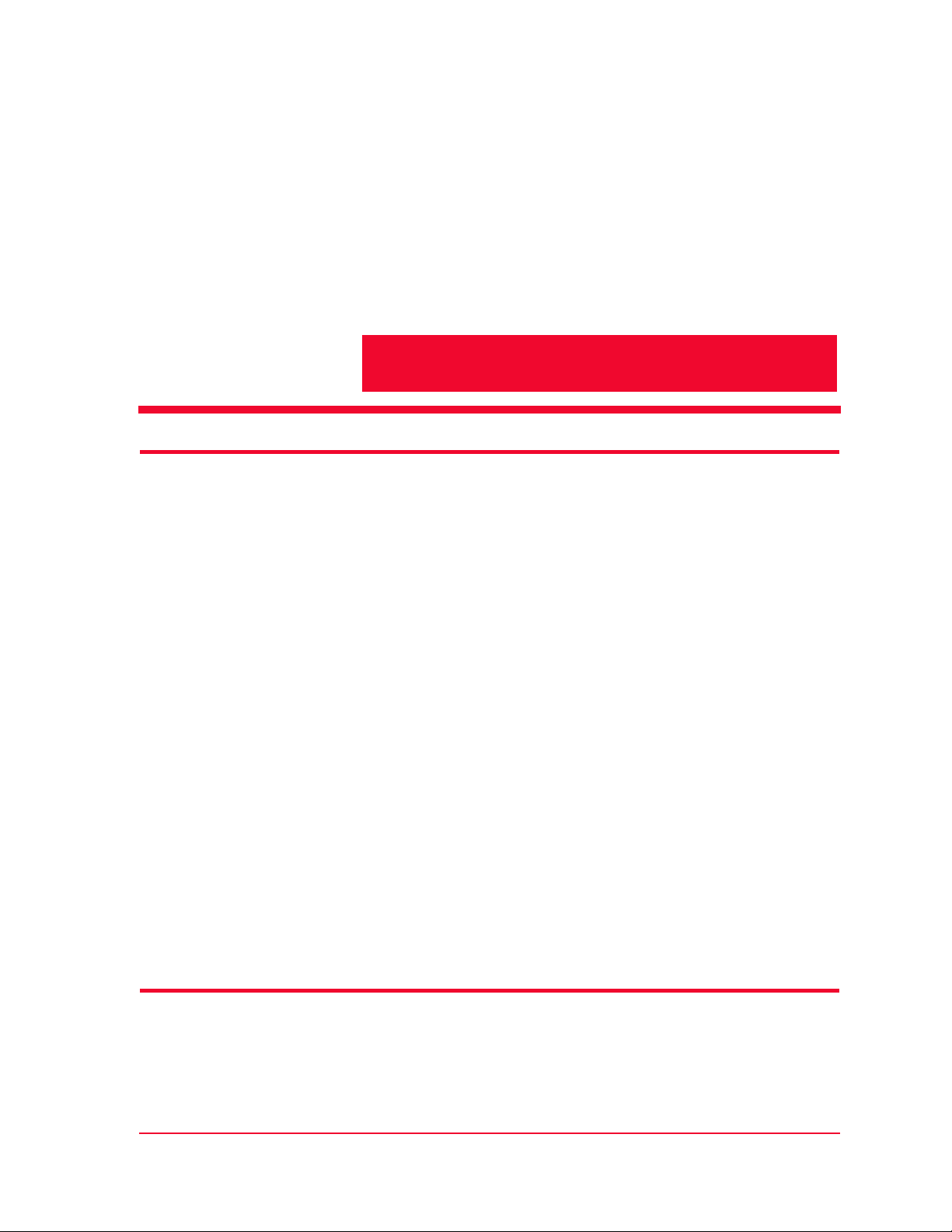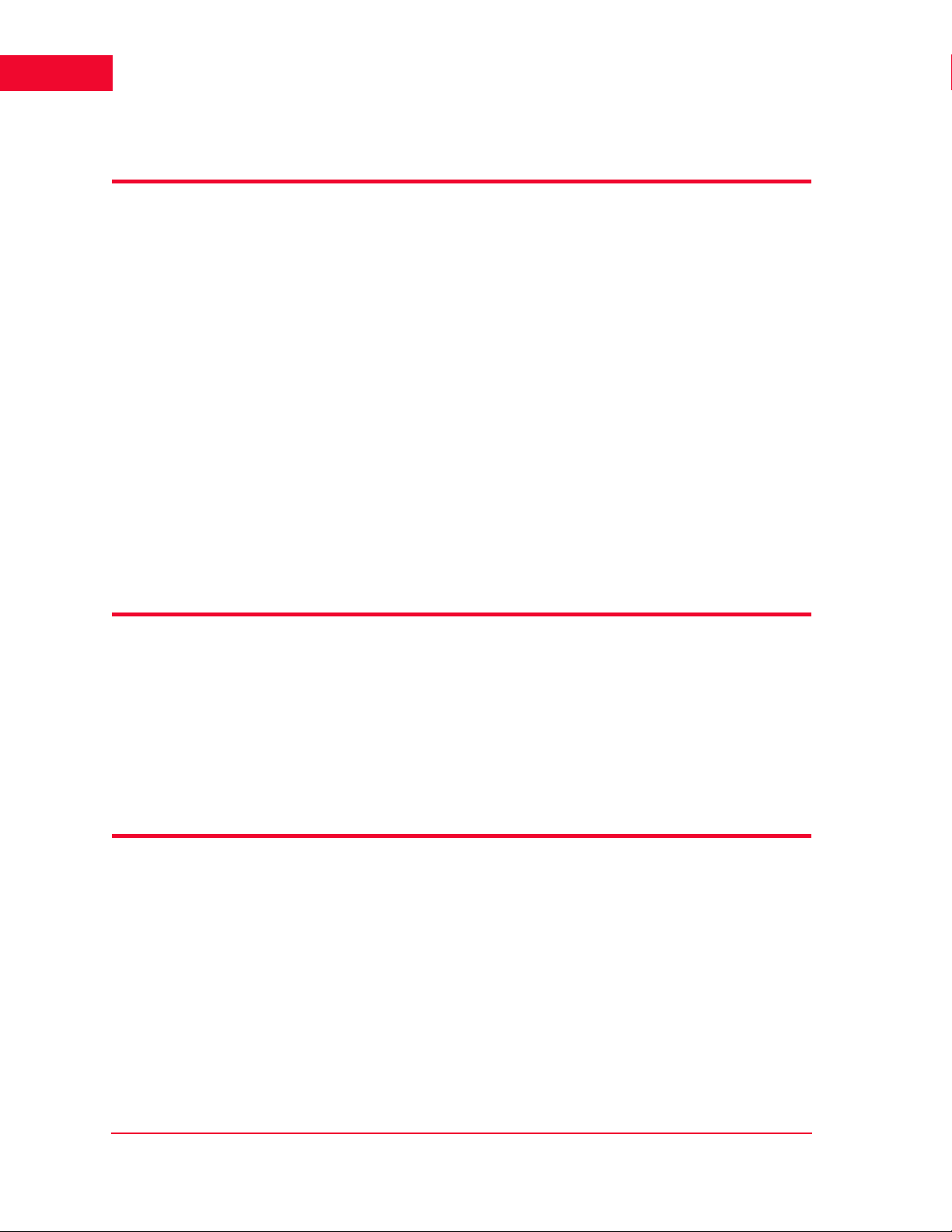ii IxWLAN User Guide, Release 6.20
Copyright © 2007 Ixia. All rights reserved.
This publication may not be copied, in whole or in part, without Ixia’s consent.
RESTRICTED RIGHTS LEGEND: Use, duplication, or disclosure by the U.S. Government is subject to the restrictions set forth in
subparagraph (c)(1)(ii) of the Rights in Technical Data and Computer Software clause at DFARS 252.227-7013 and FAR 52.227-
19.
Ixia, the Ixia logo, and all Ixia brand names and product names in this document are either trademarks or registered trademarks of
Ixia in the United States and/or other countries. All other trademarks belong to their respective owners.
The information herein is furnished for informational use only, is subject to change by Ixia without notice, and should not be con-
strued as a commitment by Ixia. Ixia assumes no responsibility or liability for any errors or inaccuracies contained in this publica-
tion.
Part No. 913-0073-03 Rev A
May 14, 2007
Corporate
Headquarters Ixia Worldwide Headquarters
26601 W. Agoura Rd.
Calabasas, CA 91302
USA
+1 877 FOR IXIA (877 367 4942)
+1 818 871 1800 (International)
(FAX) +1 818 871 1805
sales@ixiacom.com
Web site: www.ixiacom.com
Support: support@ixiacom.com
+1 877 367 4942
EMEA Ixia Europe Limited
Globeside Business Park
Building One, Unit A
Marlow, SL7 1GJ
United Kingdom
+44 1869 356370
(FAX) +44 1869 356371
+44 1869 356370 (Option 5)
Asia Pacific Asia Pacific Representative Office
New Shanghai International Tower, Suite 26E
360 Pudong Nan Rd
Shanghai 200120
China
+86 21 50543439
+1 818 871 1800 (Option 1)
Japan Ixia KK
Aioi Sampo Shinjuku Building, 16th Floor
3-25-3 Yoyogi Shibuya-Ku
Tokyo 151-0053
Japan
+81 3 5365 4690
(FAX) +81 3 3299 6263
ixiajapan@ixiacom.com
+1 818 871 1800 (Option 1)
India Ixia India
No. 508, 6th Main 6th Cross
ST Bed, Koramangala 4th Block
Bangalore 560 034
India
+91 80 25633570
(FAX) +91 80 25633487
+91 80 32918500