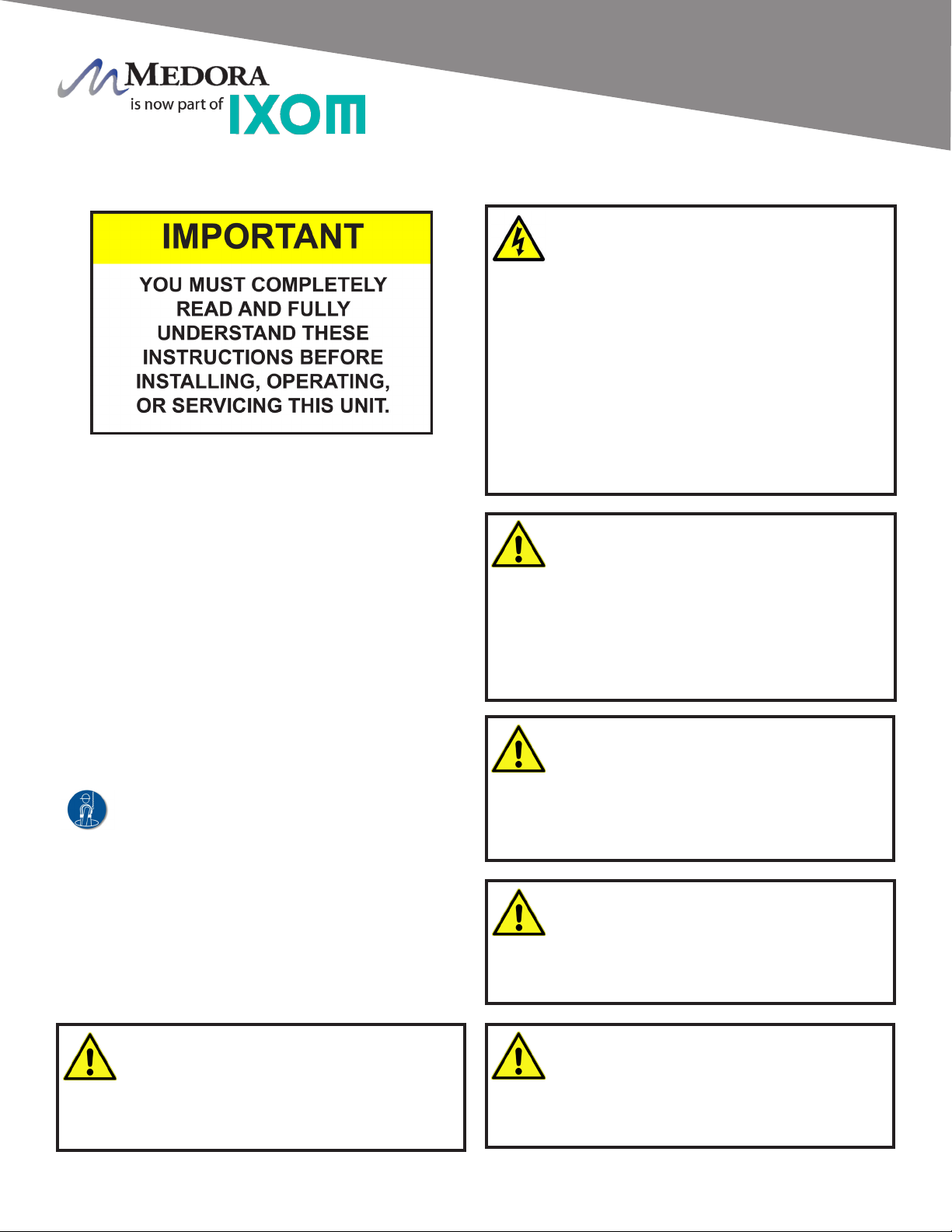Permit-Required
Conned Spaces
A conned space has limited openings for
entry or exit, is large enough for entering and
working, and is not designed for continuous
worker occupancy. Conned spaces include
underground reservoirs, ground storage tanks,
elevated tanks, silos, manholes, and pipelines.
Conned Space Tips
• Do not enter permit-required conned spaces
without being trained and without having a
permit to enter.
• Review, understand and follow employer’s
procedures before entering permit-required
conned spaces and know how and when
to exit.
• Before entry, identify any physical hazards.
• Before and during entry, test and monitor for
oxygen content, ammability, toxicity or
explosive hazards as necessary.
• Use fall protection, rescue, air monitoring,
ventilation, lighting and communication
equipment according to entry procedures.
• Maintain contact at all times with a trained
attendant either visually, via phone, or by
two-way radio. This monitoring system
enables the attendant and entry supervisor
to order you to evacuate and to alert
appropriately trained rescue personnel to
rescue entrants when needed.
Refer to 29 CFR 1910.146 for complete
regulations set by OSHA. Refer to your state's
regulations if your state established and operates
their own safety and health programs approved
by OSHA.
Protect Yourself
It is important that you comply with all relative
OSHA and local regulations while installing
and performing any maintenance to the mixer
circulation equipment.
Key OSHA Compliance Standards that must
be followed (and not limited to) are:
• 1910.146 Permit-required conned spaces
• 1910.147 Lockout/Tagout
• 1926.500 Fall Protection
Fall Protection Tips
• Identify all potential tripping and fall hazards
before work starts.
• Look for fall hazards such as unprotected
oor openings/edges, shafts, open hatches,
stairwells, and roof openings/edges.
• Inspect fall protection and rescue equipment
for defects before use.
• Select, wear, and use fall protection and
rescue equipment appropriate for the task.
• Secure and stabilize all ladders before
climbing.
• Never stand on the top rung/step of a ladder.
• Use handrails when you go up or down stairs.
• Practice good housekeeping. Keep cords,
welding leads and air hoses out of walkways
or adjacent work areas.
Refer to 29 CFR 1926.500 for complete
regulations set by OSHA. Refer to your state's
regulations if your state established and operates
their own safety and health programs approved by
OSHA.
Lockout Tagout
When the On/Off switch is in the "ON" position,
the mixer may start up at any time if not already
operating. The mixer's On/Off switch can be
locked out by placing a pad lock thru the door latch
of the controller after the switch has been turned
to the "OFF" position. The On/Off switch is to be
used as the emergency stop.
1949_10036_20200528 O&M_SB500PWc_10316_20210309a - 3