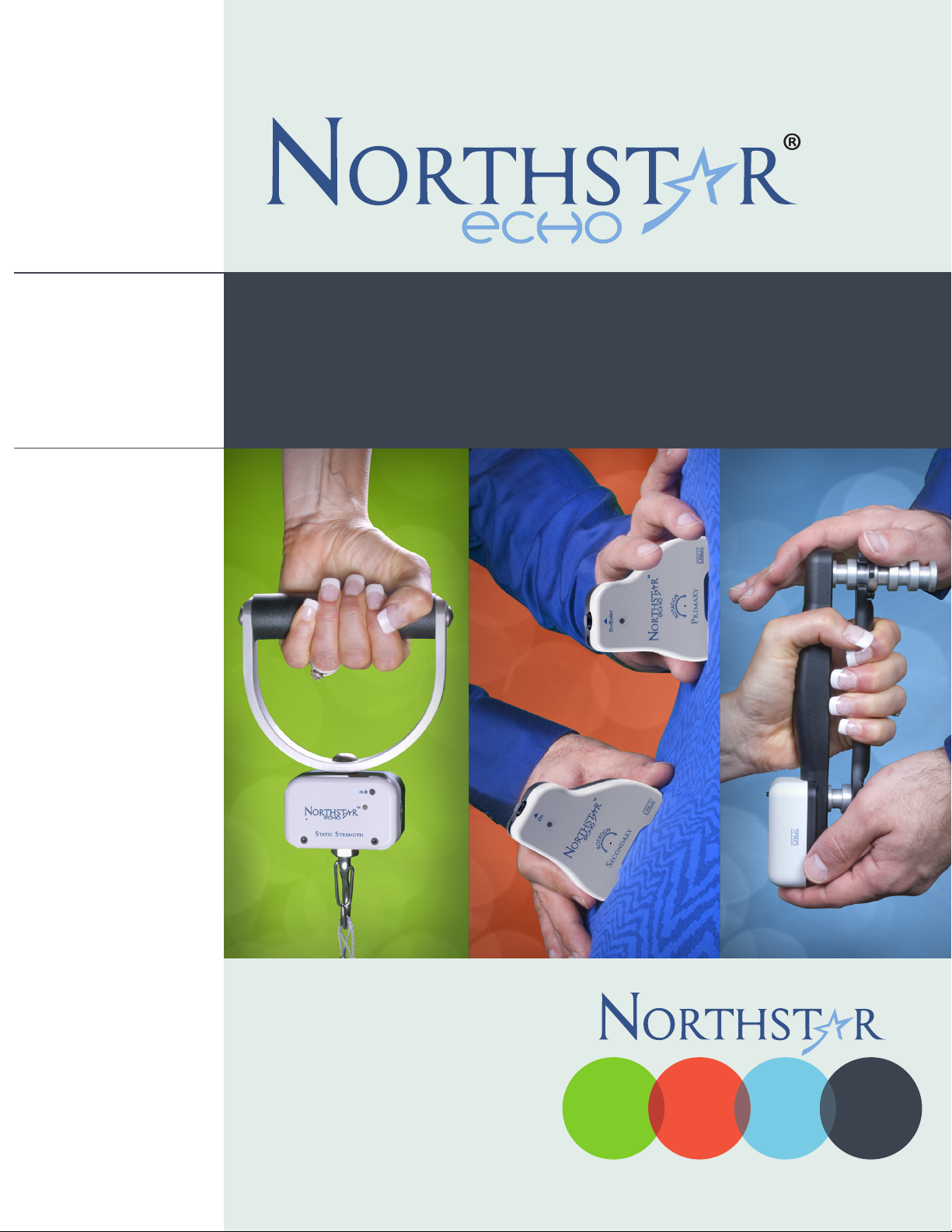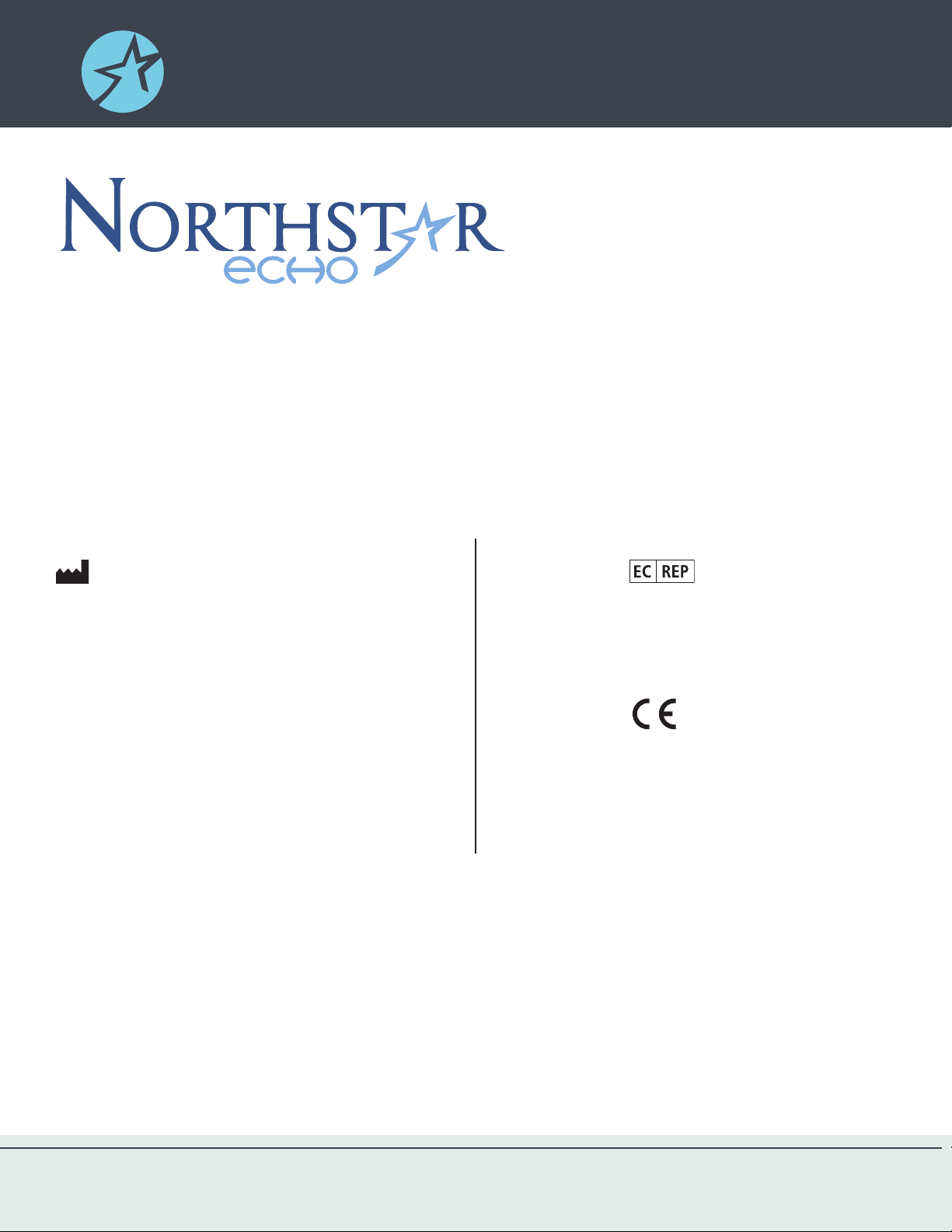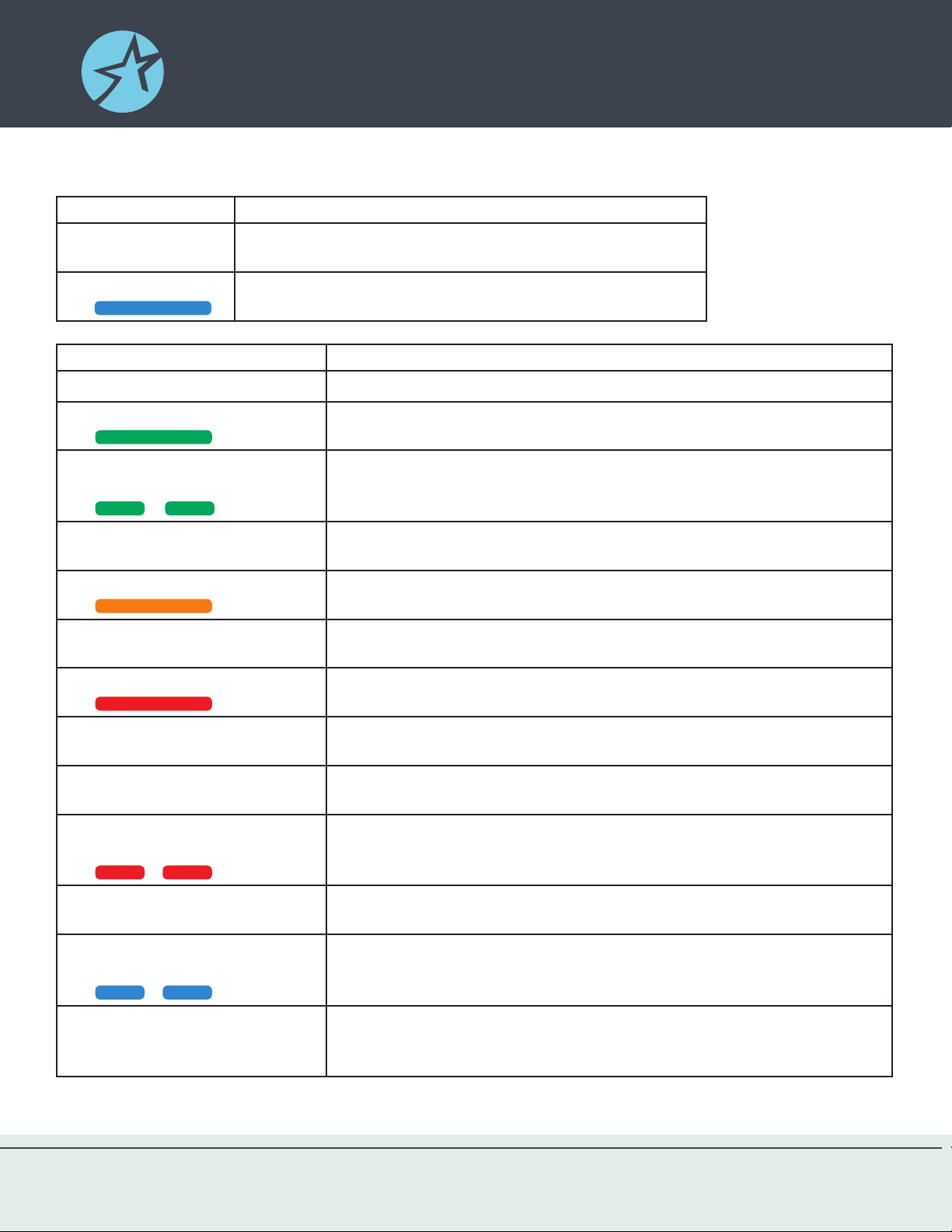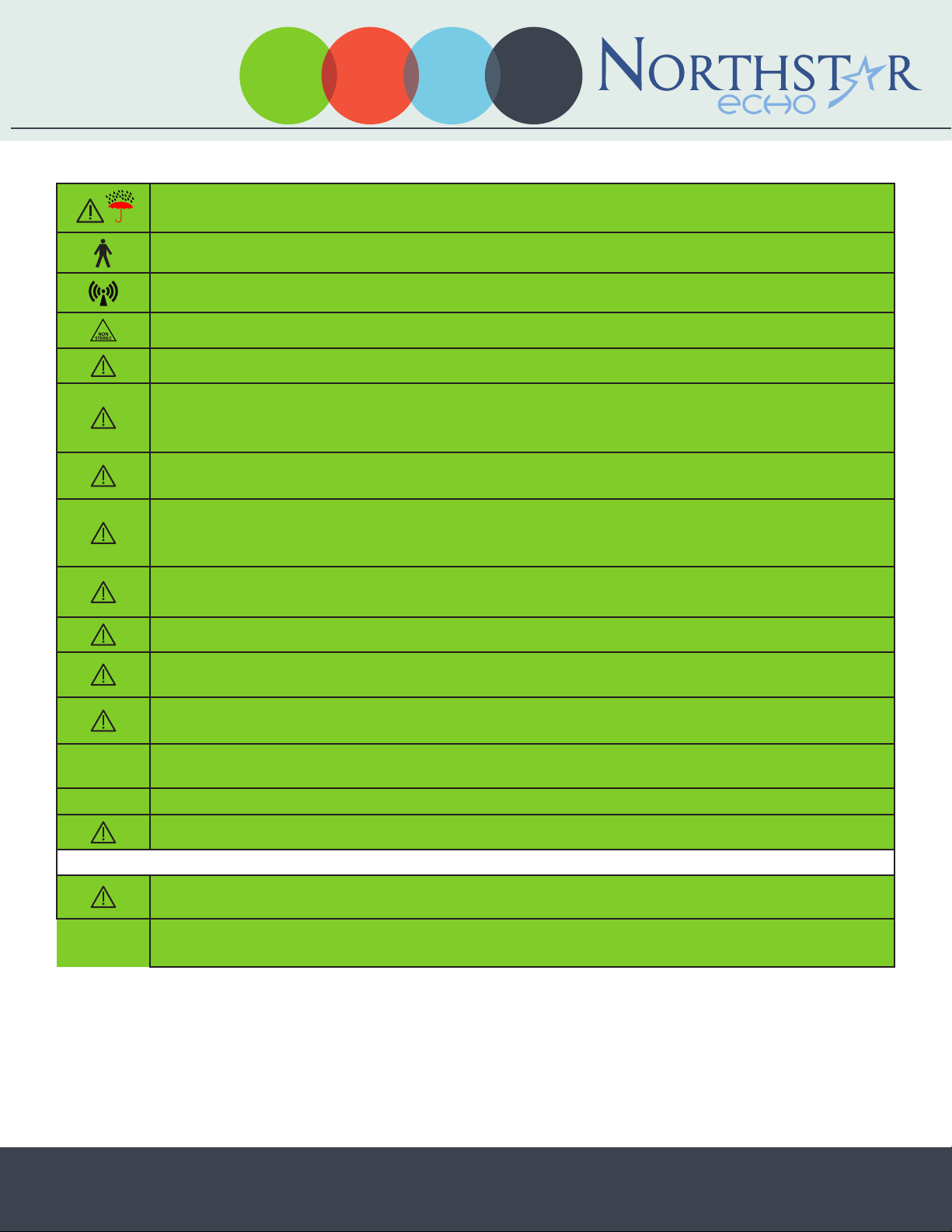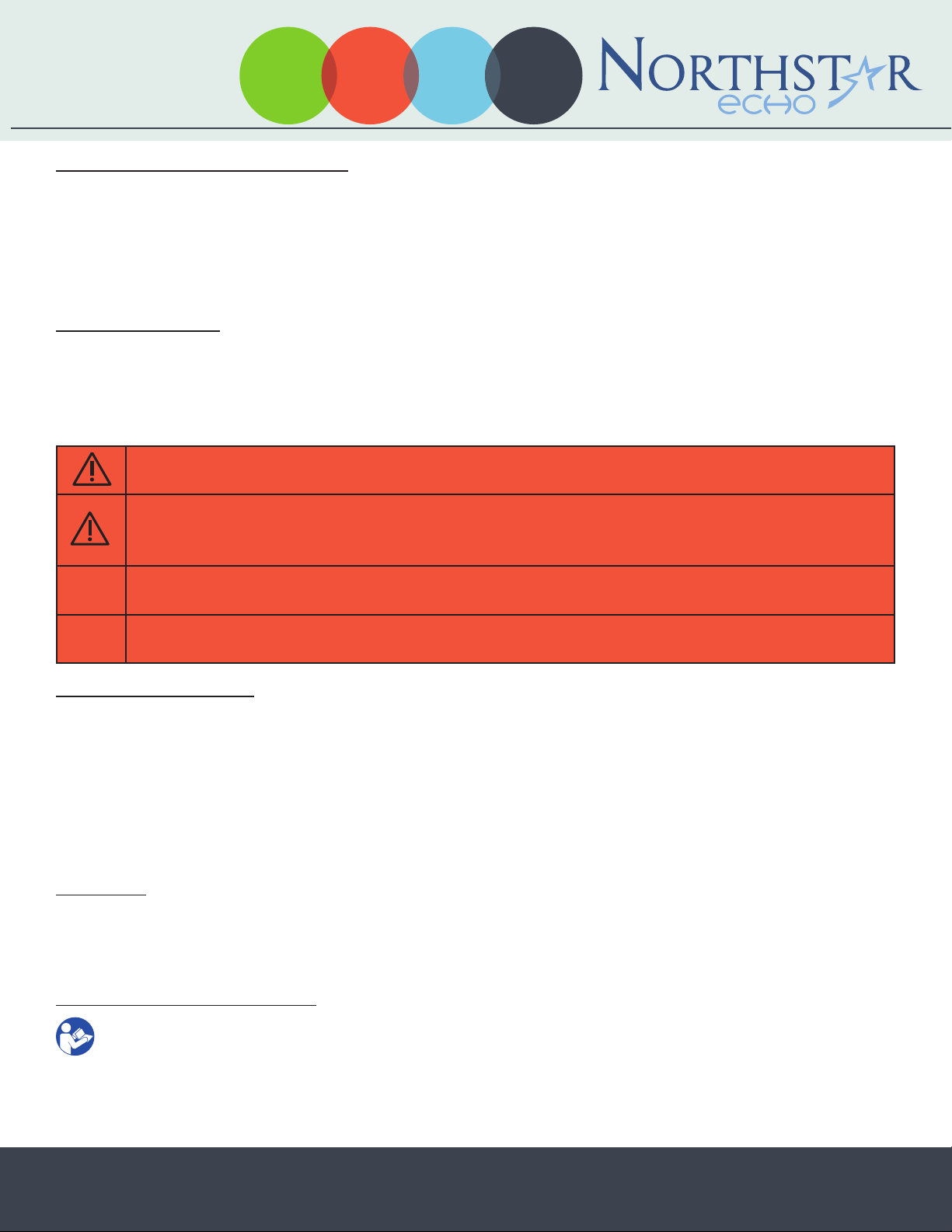1
© 2018 JTECH Medical MN065_N
INTAKE EVALUATE ANALYZE REPORT
C
ontents
Graphic Symbol Denions ....................... 2
Convenons Used Throughout This Manual ......... 3
LED States ..................................... 4
Receiver LED states . . . . . . . . . . . . . . . . . . . . . . . . . . . 4
Device LED states............................. 4
Warnings and Nocaons ....................... 5
Waste Disposal ............................... 5
EMC Noce .................................. 6
Wireless informaon........................... 6
Declaraon of Conformity ...................... 6
Intended Use . . . . . . . . . . . . . . . . . . . . . . . . . . . . . . . . . 6
Indicaons/Contraindicaons for Use ............ 7
System Setup................................... 7
Inial Baery Charge.......................... 7
Charging Device Baeries ...................... 7
Baery Life.................................. 7
Displaying Device Baery Voltage ............... 7
Device Operaon ............................... 8
Features and Benets . . . . . . . . . . . . . . . . . . . . . . . . . 8
Available Upgrades ........................... 8
Wireless Receiver (9RF401) ....................... 8
Wireless Dual Inclinometers (9RF403, 9RF404) . . . . . . . 9
Wireless Muscle Tester (9RF405).................. 10
Wireless Grip (9RF406) .......................... 11
Wireless Algometer (9RF407) .................... 12
Wireless Goniometer (9RF408) ................... 13
Wireless Pinch Gauge (9RF409) ................... 14
Wireless Stac Force Gauge (9RF410).............. 15
Frequently Asked Quesons ..................... 17
Troubleshoong Your Devices .................... 18
Storage and Cleaning of Devices .................. 19
Storage .................................... 19
Cleaning, Disinfecon, and Sterilizaon .......... 19
Maintenance .................................. 20
Product Registraon............................ 20
Repair Policy .................................. 20
Customer Support ............................. 21
Support Policies.............................. 21
Hardware ................................. 21
Northstar Soware ......................... 21
Before Calling for Support ..................... 21
Product Return Policy ......................... 22
Hardware Limited Warranty ..................... 23
Technical Specicaons
for Wireless Receiver (9RF401) ................... 24
Technical Specicaons
for Wireless Dual Inclinometers (9RF403, 9RF404) ... 25
Technical Specicaons
for Wireless Muscle Tester (9RF405)............... 26
Technical Specicaons
for Wireless Grip (9RF406)....................... 27
Technical Specicaons
for Wireless Algometer (9RF407) ................. 28
Technical Specicaons
for Wireless Algometer End Test Switch (RF116) . . . . . 29
Technical Specicaons
for Wireless Goniometer (9RF408) ................ 30
Technical Specicaons
for Wireless Pinch Gauge (9RF409) ................ 31
Technical Specicaons
for Wireless Stac Force Gauge (9RF410) ........... 32
Technical Specicaons and Warnings for Stac Force
Gauge Accessories ............................. 33
Technical Specicaons for Power Supply (PW006) .. 35
Technical Specicaons for Power Supply (PW008) .. 36
EMC Guidance................................. 37