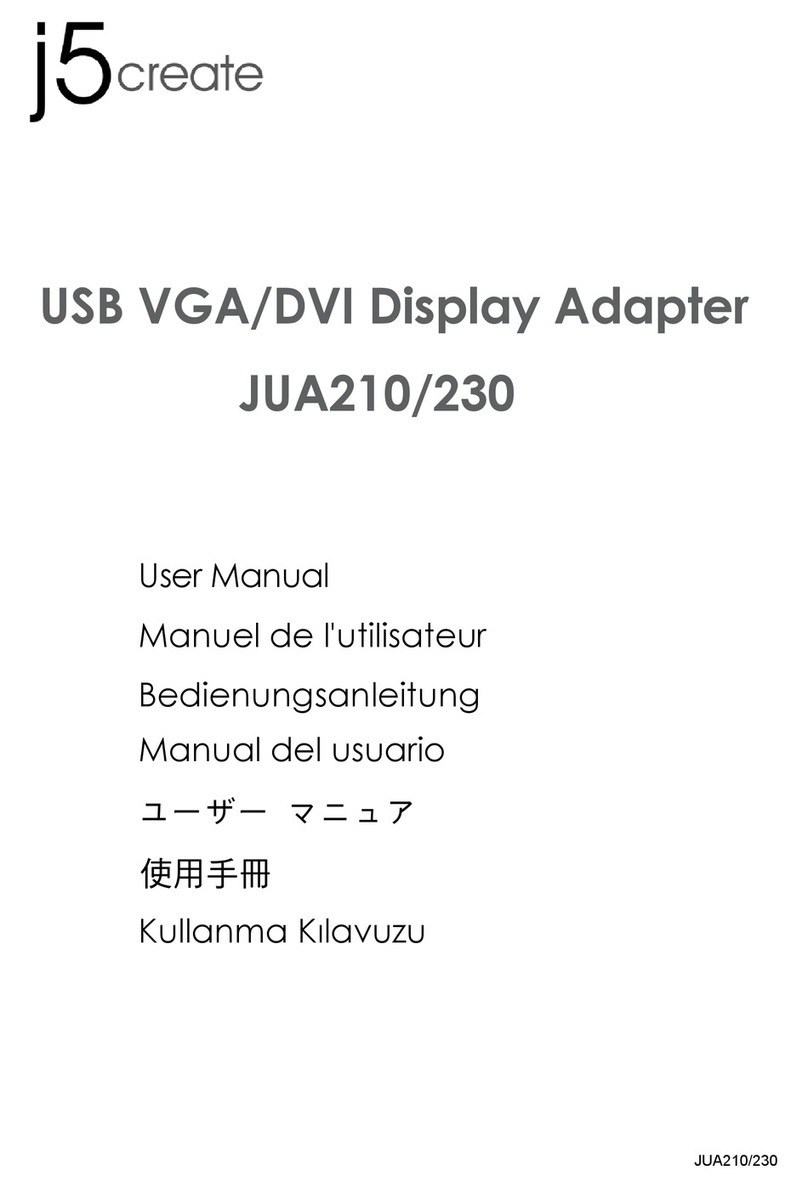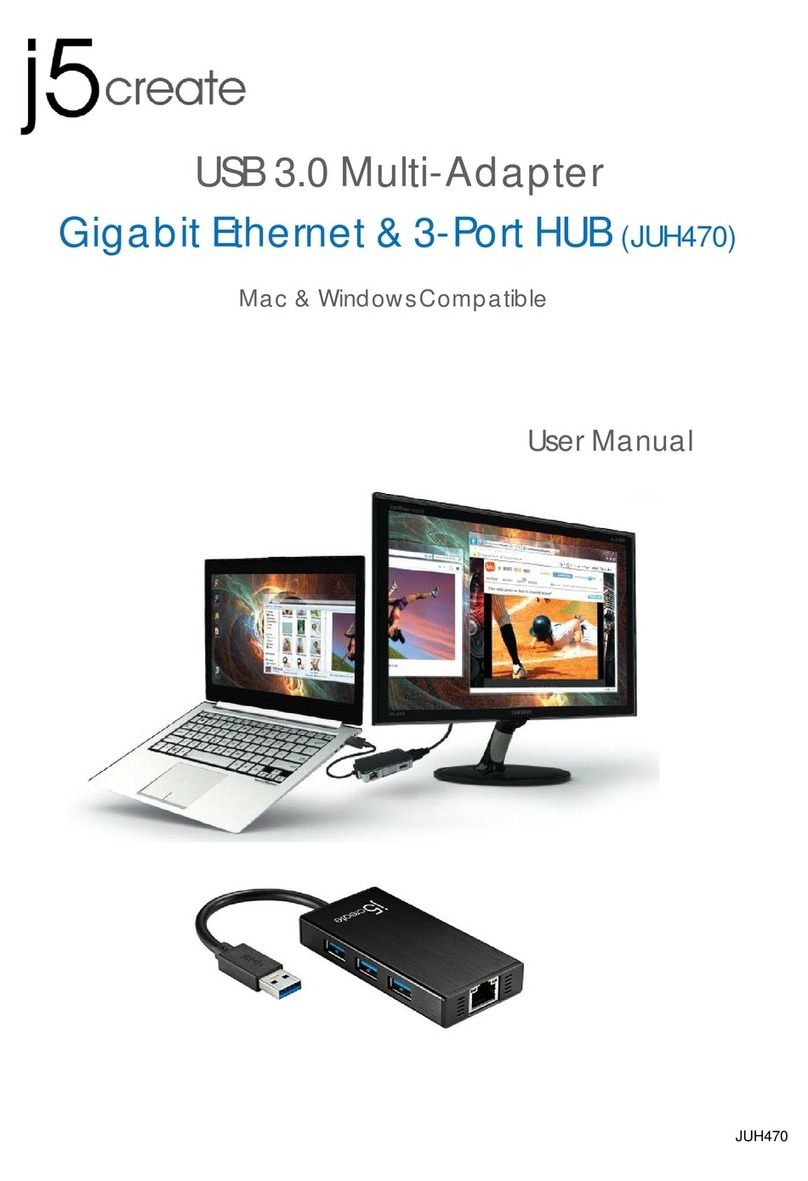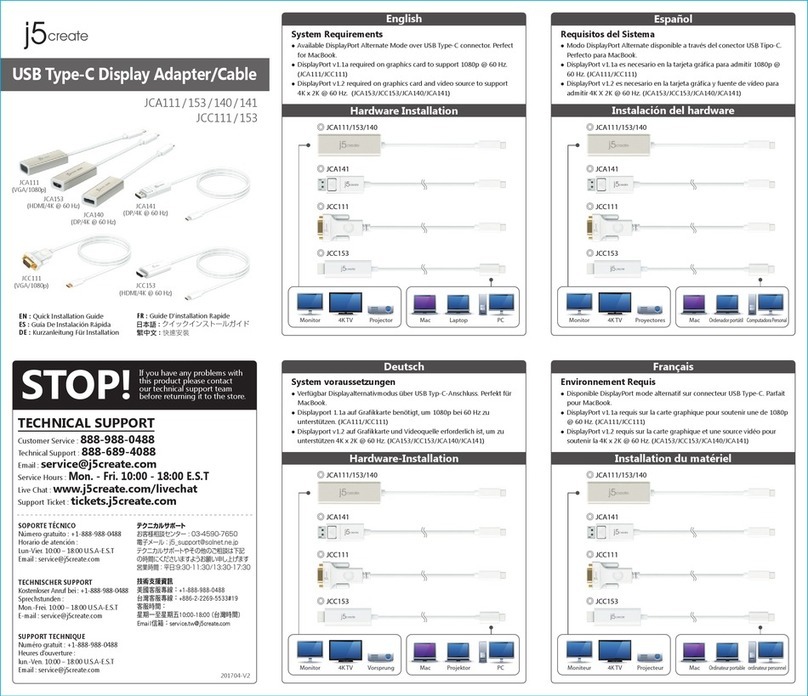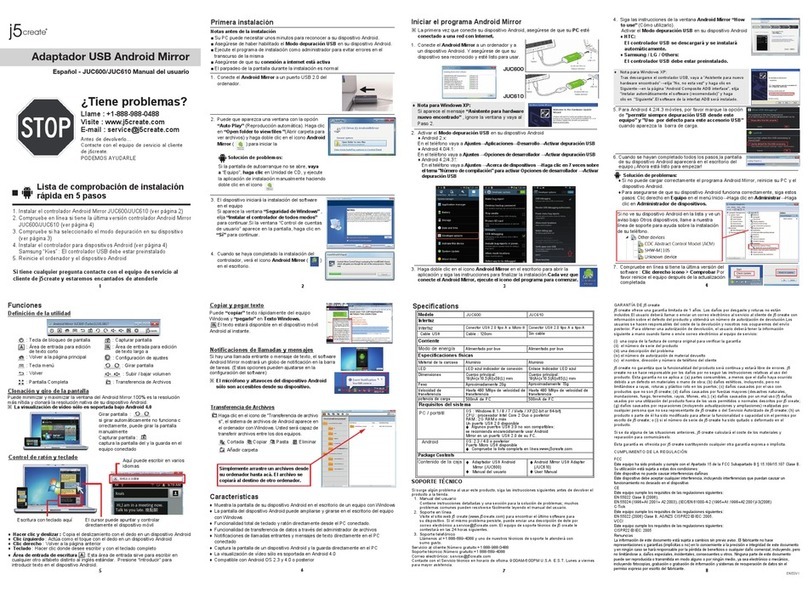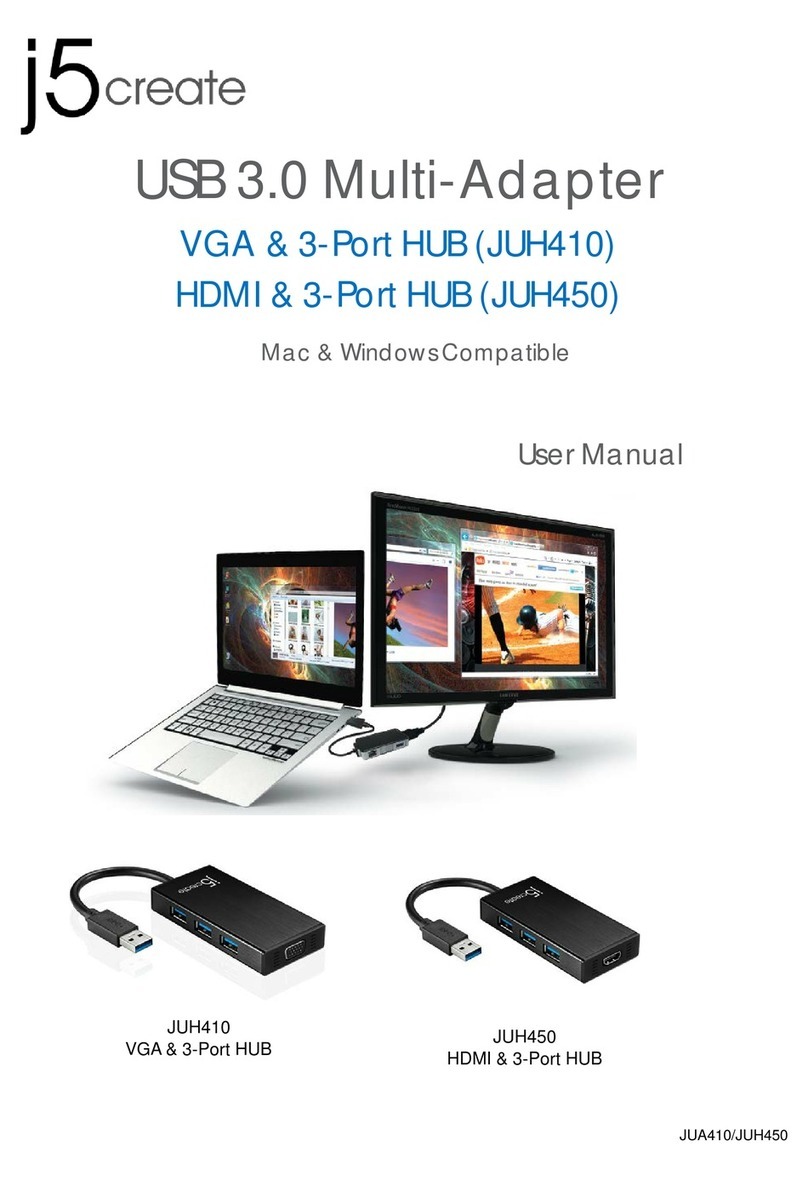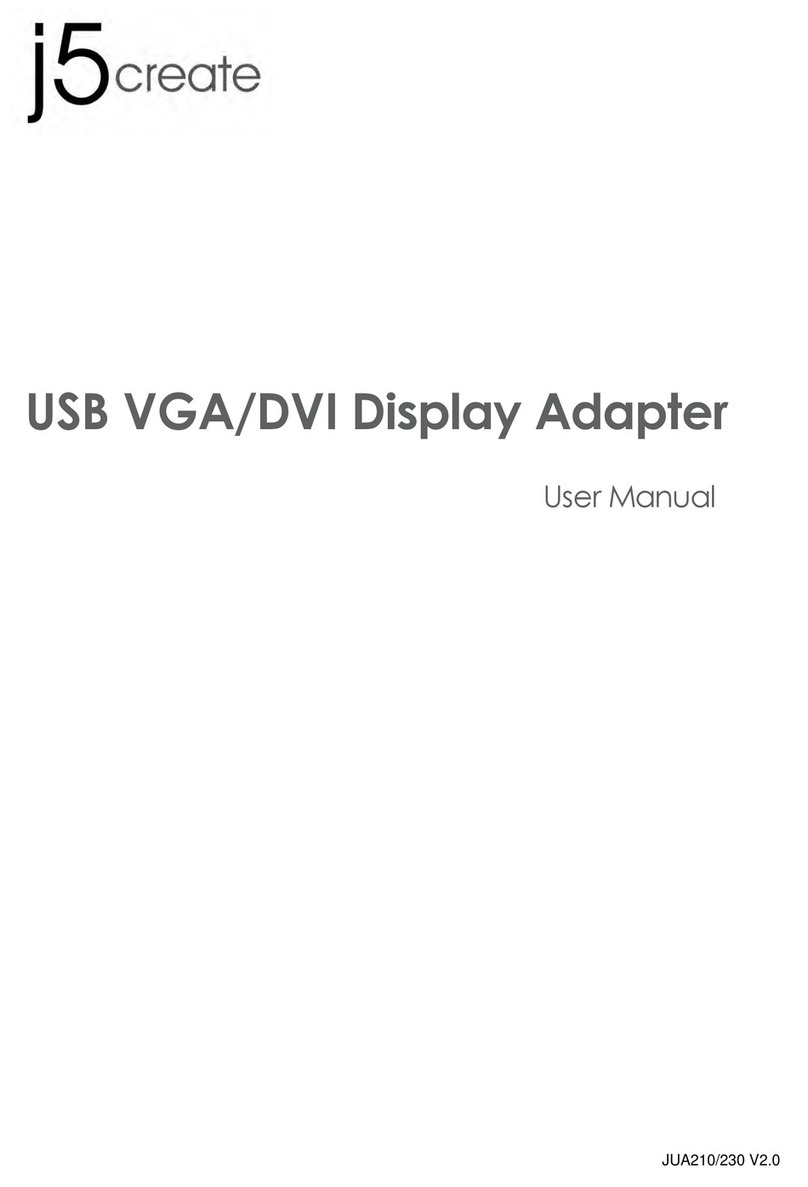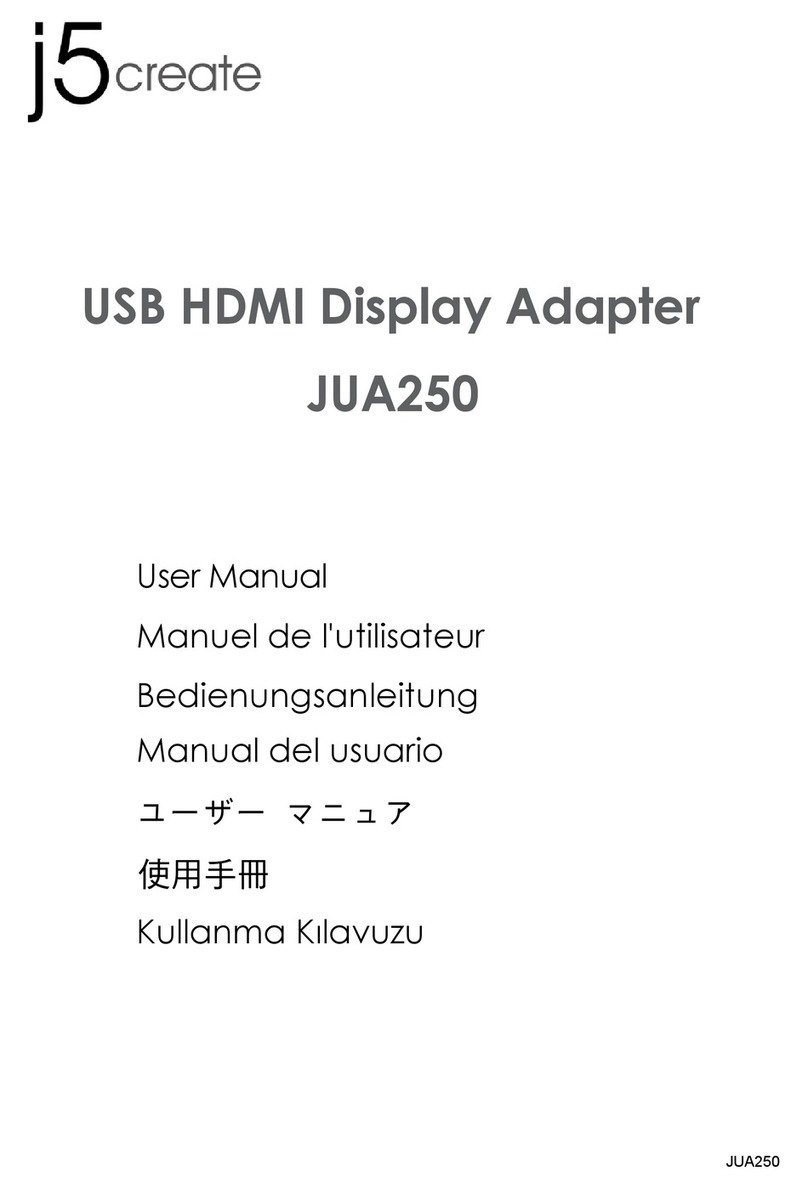繁中文 Limited Warranty
j5create offers a limited 1-year warranty. User’s wear & tear damage is
not included.
The user shall call or e-mail j5create's customer service with information
regarding the defect(s) of the product and obtain a return authorization
number. Users are responsible for one way return freight cost and we
will take care of one way freight back. In order to obtain a return
authorization number, users should have the following information
handy when calling or emailing the service team:
(i) a copy of the original purchase invoice to verify your warranty
(ii) a product serial number
(iii) a description of the problem
(iv) customer’s name, address, and telephone number
j5create does not warrant that the operation of the product will be
uninterrupted or error-free. j5create is not responsible for damage
arising from failure to follow instructions relating to the product’s use.
This warranty does not apply to: (a) consumable parts, unless damage
has occurred due to a defect in materials or workmanship; (b) cosmetic
damage, including but not limited to scratches, dents and broken plastic
on ports; (c) damage caused by use with non-j5create products; (d)
damage caused by natural disasters (flood, fire, earthquake, lighting
strike, typhoon etc.,); (e) damage caused by human misuse (lost,
accident, abuse, misuse or other external causes); (f) damage caused by
operating the product outside the permitted or intended uses described
by j5create; (g) damage caused by service (including upgrades and
expansions) performed by anyone who is not a representative of
j5create or a j5create Authorized Service Provider; (h) a product or part
that has been modified to alter functionality or capability without the
written permission of j5create; or (i) if any j5create serial number on the
product has been removed or defaced. If such a situation occurs,
j5create will calculate the cost of materials and repair for your reference.
This warranty is given by j5create in lieu of any other warranties
expressed or implied.
Copyright© 2017 j5create. All rights reserved. All trade names are
registered trademarks of their respective owners. Features and
specifications are subject to change without notice. Product may not be
exactly as shown in the diagrams.
Deutsch
Hardware-Installation
System Anforderungen
App für Geräte-Upgrade
Führen Sie die folgenden Schritte aus, um Ihre Firmware
optimal zu aktualisieren Kompatibilität und Klangverbesserung.
• IOS9 oder höher
• Funktioniert mit allen Blitzgeräten
Anschluss (ideal für iPhone 7/7 plus)
• 3.5-mm-Aux-Anschluss für Kopfhörer, Kopfhörer oder
Lautsprecher
Schritt 1 & 2
Finden Sie die "Premium Audio" App, tippen Sie auf die
"GET" -Taste gefolgt von der "INSTALL" -Taste, um die App
zu installieren.
Schritt 3 & 4
Geben Sie Ihre Apple ID und Ihr Passwort ein, um die App
herunterzuladen. Tippen Sie nach Abschluss der Installation
auf das App-Symbol "Premium Audio" auf dem Startbild-
schirm, um die App zu starten.
Verbinden Sie das JLA160/JLA163 mit der App installiert.
Öffnen Sie dann die App "Premium Audio", um das
Firmware-Upgrade zu akzeptieren.
Schritt 1 Schritt 2 Schritt 3 Schritt 4
Premium Audio
Lightning Audio
0.66 ft / 20 cm
iPhone
Microphone
(On the back)iPad HeadphonesEarphones Speakers
Siri®/ / /
Lightning Audio
iPhoneiPad Headphones Speakers
3.3 ft / 100 cm 0.33 ft / 10 cm
Siri/ / / ®
JLA160
JLA163
Microphone
(On the back)
ハードウェアのインストール
必須環境
Appのデバイスアップグレード
最適化のためにファームウェアをアップグレードするには、以下の手順に
従ってください互換性とサウンドの強化。
• IOS9以上
• 雷が発生しているすべてのデバイスで動作する
コネクタ(iPhone 7/7 plusに最適)
• イヤホン、ヘッドフォンまたはスピーカー用の3.5mm AUXポート
手順 1 & 2
「プレミアムオーディオ」アプリを見つけ、「インストール」ボタンをタップして
「インストール」ボタンをタップしてアプリをインストールします。
手順 3 & 4
Apple IDとパスワードを入力してアプリをダウンロードします。 インストー
ルが完了したら、ホーム画面の「プレミアムオーディオ」アプリアイコンをタ
ップしてアプリを起動します。
「Premium Audio」アプリをインストールした状態でJLA160/JLA163
を接続します。 次に、アプリを開いてファームウェアのアップグレードを受
け入れます。
手順 1 手順 2 手順 3 手順 4
Premium Audio
Lightning Audio
0.66 ft / 20 cm
iPhone
Microphone
(On the back)iPad HeadphonesEarphones Speakers
Siri®/ / /
Lightning Audio
iPhoneiPad Headphones Speakers
3.3 ft / 100 cm 0.33 ft / 10 cm
Siri/ / / ®
JLA160
JLA163
Microphone
(On the back)
硬體安裝
使用環境需求
設備升級App
按照以下步驟升級軟體以獲得最佳性能相容性且提高聲音品質。
• IOS9或更高版本
• 適用於所有具有lightning的設備
(適用於iPhone 7/7 plus)
• 3.5mm Aux音源線埠,用於耳機、耳罩式耳機或喇叭
步驟 1 & 2
找到“ Premium Audio”應用程式,點擊“下載”按鈕,然後點擊
”安裝”按鈕進行App安裝。
步驟 3 & 4
輸入您的Apple ID和密碼以下載應用程式。 安裝完成後,點擊主
屏幕上的“Premium Audio”應用程式啟動應用程式。
安裝應用程式後,連接JLA160/JLA163, 然後打開“Premium
Audio”應用程式接受軟體升級。
步驟 1 步驟 2 步驟 3 步驟 4
Premium Audio
Lightning Audio
0.66 ft / 20 cm
iPhone
Microphone
(On the back)iPad HeadphonesEarphones Speakers
Siri®/ / /
Lightning Audio
iPhoneiPad Headphones Speakers
3.3 ft / 100 cm 0.33 ft / 10 cm
Siri/ / / ®
JLA160
JLA163
Microphone
(On the back)
Boot Image Found
Please Update FW
Start FW Update
Product ICT
Boot Image Found
Please Update FW
Start FW Update
Product ICT
Boot Image Found
Please Update FW
Start FW Update
Product ICT