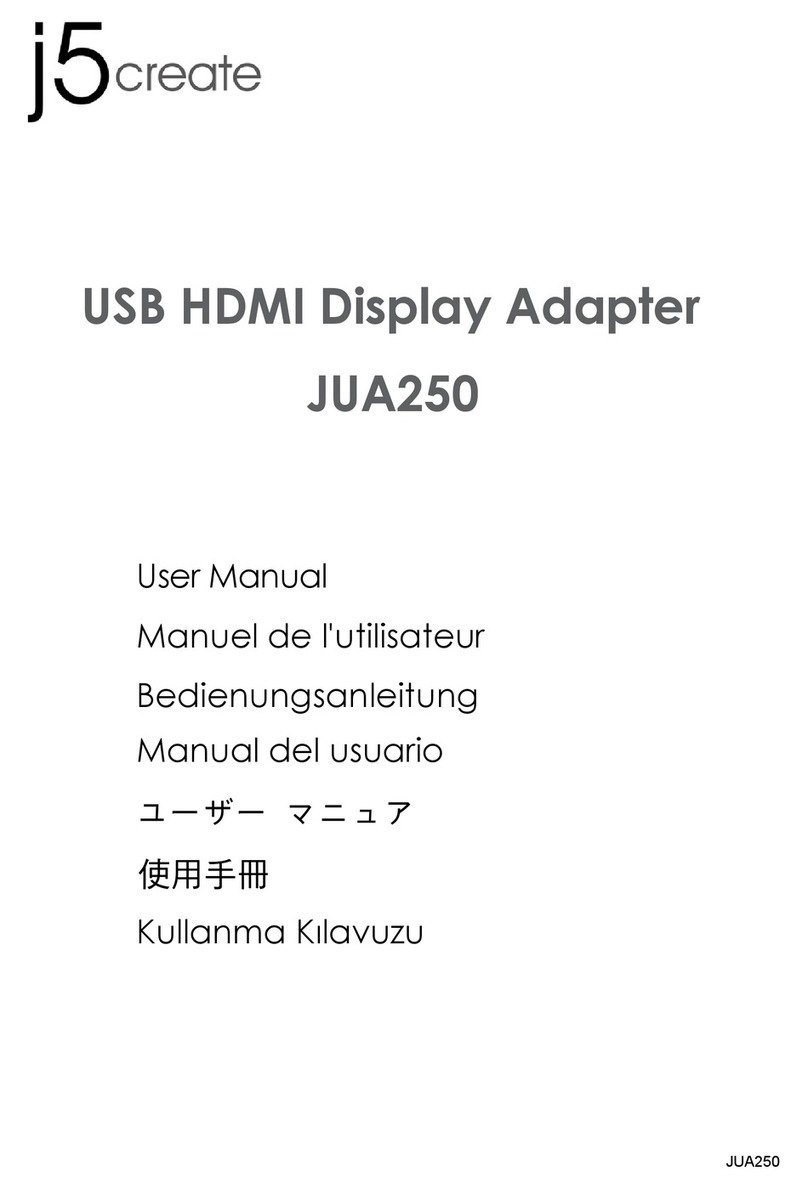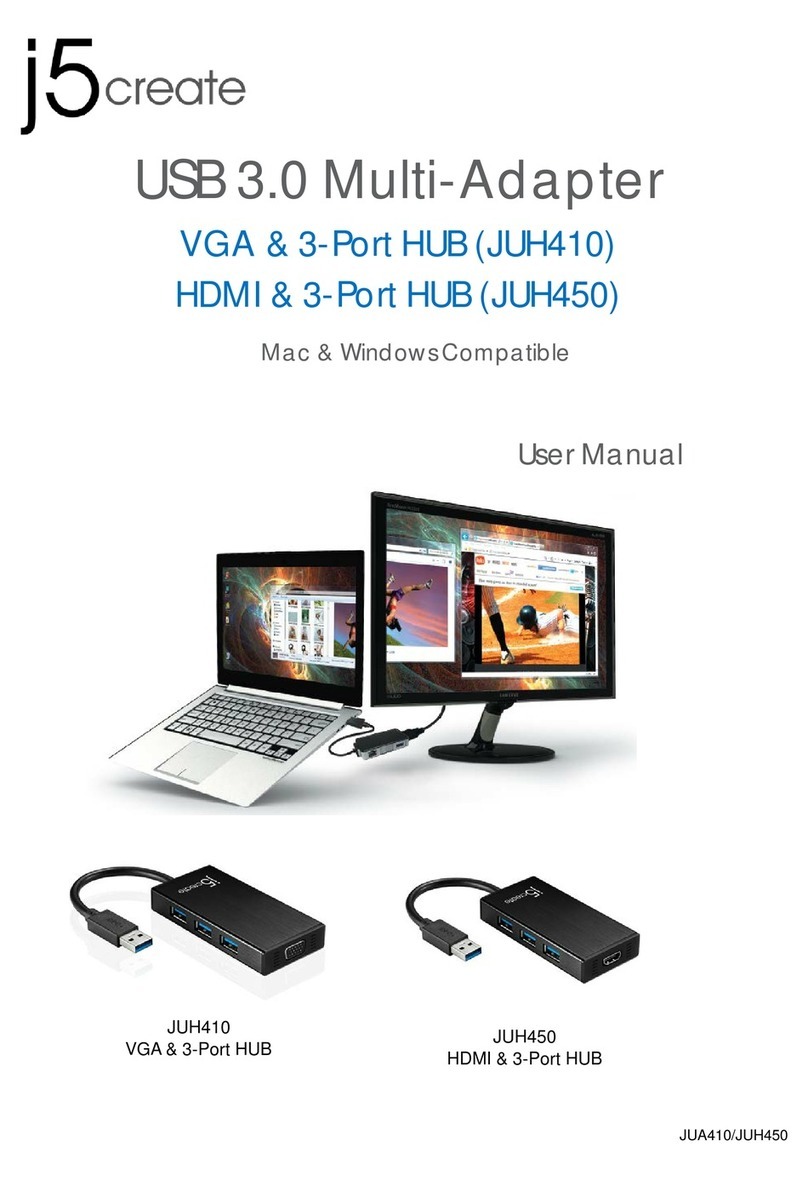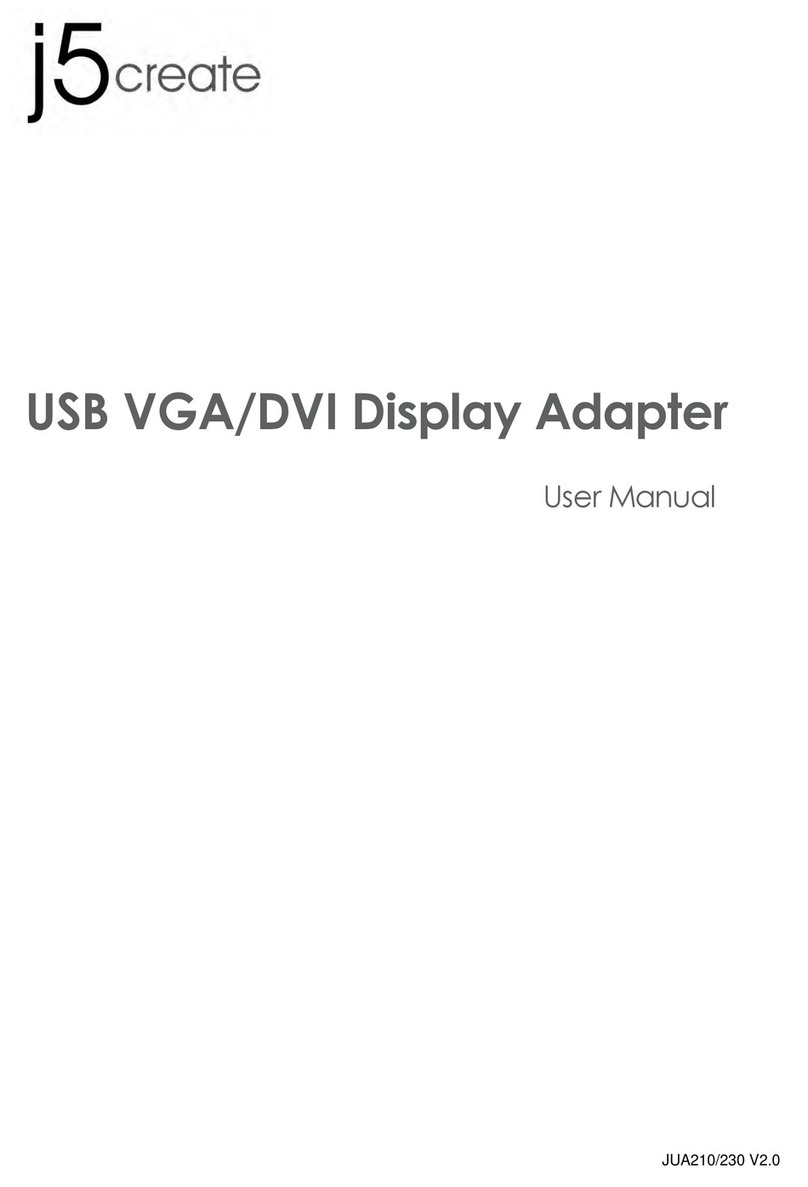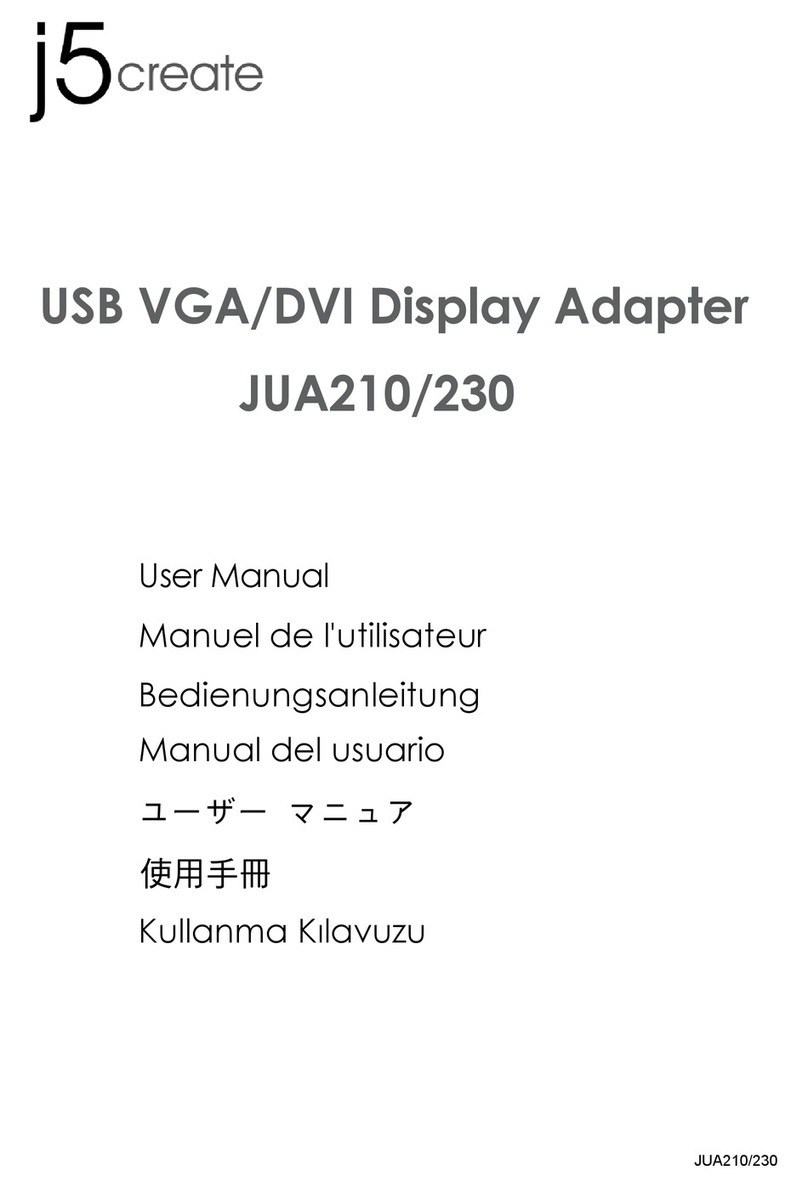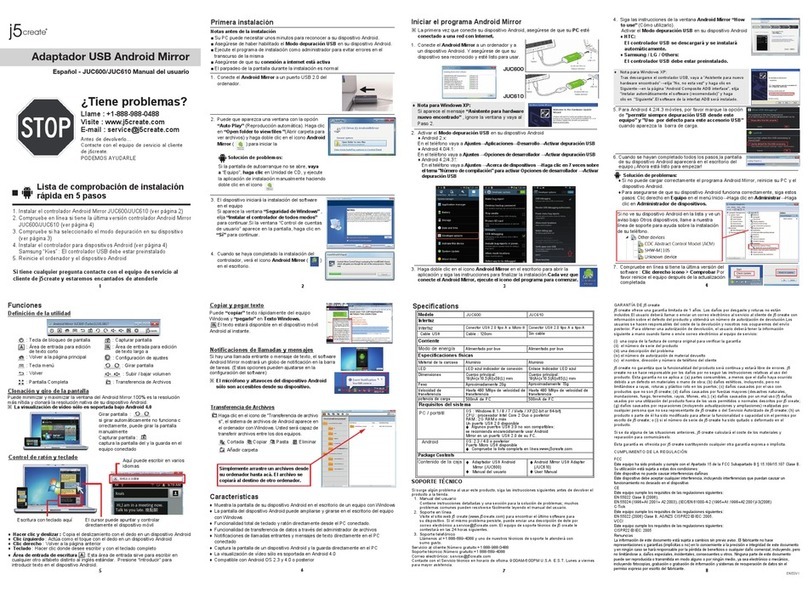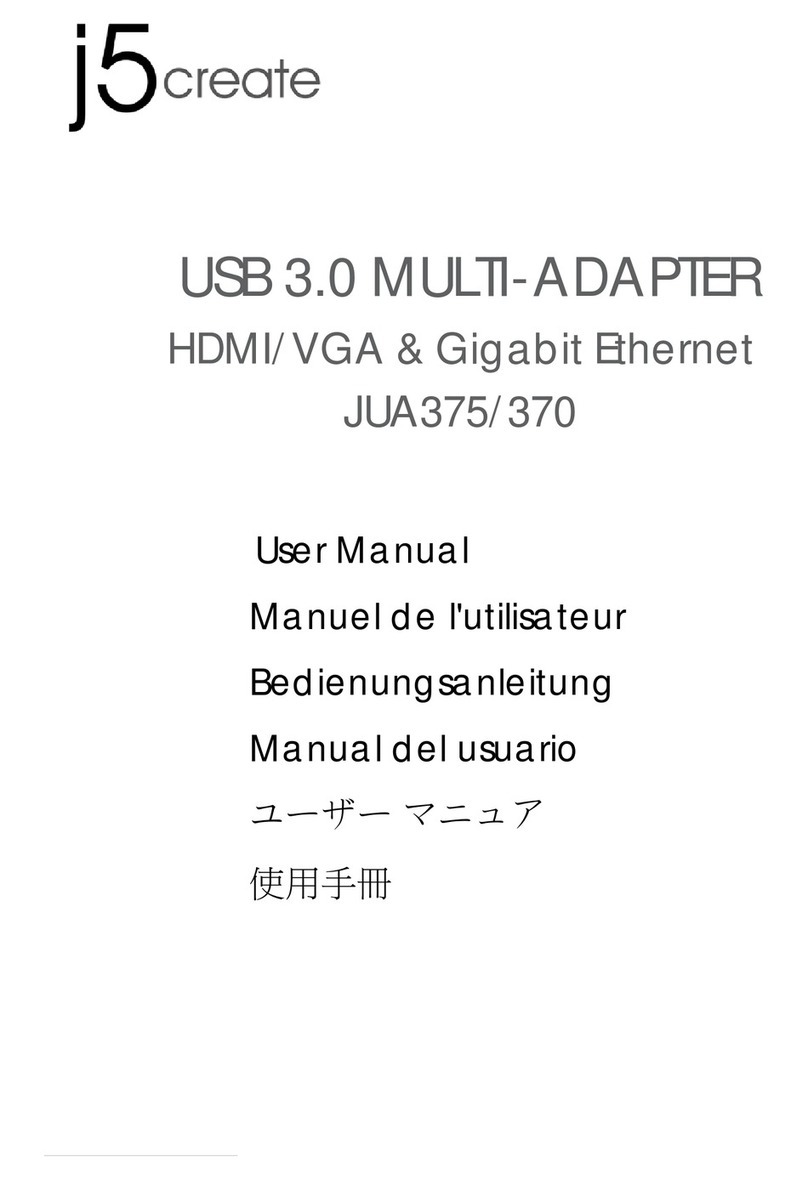◎ JCA111/153/140
◎ JCA141
◎ JCC111
◎ JCC153
◎ JCA111/153/140
◎ JCA141
◎ JCC111
◎ JCC153
Limited Warranty
j5create offers a limited 1-year warranty. User’s wear & tear damage is not included.
The user shall call or email j5create customer service with the defect information of the product and
obtain a return authorization number. Users are responsible for one way return freight cost and we
will take care of one way freight back. In order to obtain a return authorization number, users should
have the following information handy when calling or emailing the service team:
(i) a copy of the original purchase invoice to verify your warranty
(ii) a product serial number
(iii) a description of the problem
(iv) customer’s name, address, and telephone number
j5create does not warrant that the operation of the product will be uninterrupted or error-free.
j5create is not responsible for damage arising from failure to follow instructions relating to the
product’s use. This warranty does not apply to: (a) consumable parts, unless damage has occurred
due to a defect in materials or workmanship; (b) cosmetic damage, including but not limited to
scratches, dents, and broken plastic on ports; (c) damage caused by use with non-j5create products;
(d) damage caused by natural disasters (flood, fire, earthquake, lighting strike, typhoon etc.,); (e)
damage caused by human misuse (lost, accident, abuse, misuse or other external causes); (f)
damage caused by operating the product outside the permitted or intended uses described by
j5create; (g) damage caused by service (including upgrades and expansions) performed by anyone
who is not a representative of j5create or a j5create Authorized Service Provider; (h) a product or
part that has been modified to alter functionality or capability without the written permission of
j5create; or (i) if any j5create serial number on the product has been removed or defaced.
If such a situation occurs, j5create will calculate the cost of materials and repair for your reference.
This warranty is given by j5create in lieu of any other warranties expressed or implied.
Copyright© 2017 j5create. All rights reserved. All trade names are registered trademarks of their
respective owners. Features and specifications are subject to change without notice. Product may
not be exactly as shown in the diagrams.
Regulatory Compliance
FCC
This equipment has been tested and found to comply with FCC Part 15 Subpart B and Canada
Standard ICES-003 Issue 5, Class B, ANSI C63.4: 2009
Operation is subject to the following two conditions:
• This device may not cause harmful interference
• This device must accept any interference, including interference that may cause undesired
operation of the device.
CE
This equipment is in compliance with the requirements of the following regulations:
European Standard EN 55022:2010/AC: 2011 Class B,
EN61000-3-2:2006/A1: 2009 and /A2: 2009 , EN61000-3-3: 2008 and EN55024: 2010 (IEC61000-4-2:
Edition 2.0 2008-12
IEC61000-4-3: Edition 3.2 2010-04 , IEC61000-4-4: Edition 3.0 2012-04, IEC61000-4-5: Edition 2.0
2005-11, IEC61000-4-6: Edition 3.0 2008-10 , IEC61000-4-8: Edition 2.0 2009-09 , IEC61000-4-11:
Edition 2.0 2004-03)
RCM
This equipment is in compliance with the requirements of the following regulations:
Australian/New Zealand Standard
AS/NZS CISPR 22:2009/A1:2010 Class B
使用環境需求
●可透過USBType-C連接頭輸出DisplayPortMode,適用於MacBook.
●顯示卡需支援DisplayPortv1.1a1080p@60Hz. (JCA111/JCC111)
●顯示卡需支援DisplayPortv1.2a和影片來源需支援4Kx2K@60Hz.
(JCA153/JCC153/JCA140/JCA141)
繁體中文
硬體安裝
桌上型電腦投影機螢幕 4K電視 筆電型電腦
Mac
必須環境
● USBTYPE-Cを備えるホスト側がDisplayportAlternatemodeに対応して
いる必要があります。
● 最大解像度1080p@60Hzを表示する場合は、グラフィックカードが
DisplayPortv1.1aに対応している必要があります。(JCA111/JCC111)
● 最大解像度4K/2K@60Hzを表示する場合は、グラフィックカードが
DisplayPortv1.2aに対応している必要があります。
(JCA153/JCC153/JCA140/JCA141)
日本語
ウェアインスト ー ル
Mac
本製品のご使用にあたり、何らかの支障が生じた場合は、お買い求めの販売店に返品する前に、
まずは次の手順に従ってご確認くださいますようお願いいたします。
1.ユーザーマニュアル
本製品に関する詳細な説明とトラブルシューティングが記載されており、問題の多くはユー
ザーマニュアルをお読みいただくことで容易に解決できます。
2.オンラインサポート
j5createのウェブサイト(www.j5create.com/jpn/) にアクセスしてください。本製品用の
最新ソフトウェアをご提供しております。以上の方法をお試しになっても問題が解決されな
ターよりお返事いたします。
3.電話サポート
時間帯によっては電話が繋がり難い場合がございますので、メールにてお急ぎであることを
ご一報いただくことをお勧めします。またお問い合わせの内容によっては、確認・ご回答ま
でに数日お時間を頂く場合も御座いますので、ご了承ください。土日祝日は休業となってお
ります。休業期間に頂いたメールにつきましては、翌営業日以降にご返信させて頂きます。
お客様相談センター:03-4590-7650
テクニカルサポートやその他のご相談は下記の時間にくださいますようお願い申し上げます。
営業時間:平日:9:30〜11:30/13:30〜17:30
本文書の内容は、予告なしに変更されることがあります。
テクニカルサポート
j5create保証書
1.本書にお買い上げ型名、年月日、お客様名、お買い上げの販売店名が記載されてい
るか、お確かめください
2.本書は再発行いたしません。紛失しないよう大切に保管してください。
・当社は、お客様が保証書にご記入されました個人情報を、以下の目的のために利用
させていただく場合がございますので、ご了承ください。
・
保証期間内のサービス活動、及びその後の安全点検活動のため詳細は下記をご参照ください。
http://www.kagaht.co.jp/privacy/
お客様へのお願い
型 名
ふりがな
お買い上げ年月日
お
買
い
上
げ
店電
話
店
名
住
所
お買い上げ日から
本体 1年間
保
証
期
間
年 月 日
電話( ) −
〒 ー
お
客
様
お
名
前
ご
住
所
期間経過後の修理等について、ご不明の場合は、お買い上げの販売店、または弊社サポ
ートにお問合せください。
6.保証の対象となる部分は本体のみで、付属品は保証の対象となりません。
7.本書は日本国内においてのみ有効です。ThiswarrantyisvalidonlyinJapan.
本書は、本書の記載内容で無償修理を行うことをお約束いたします。
1.保証期間中の取扱いについて、ユーザーズガイド等の注意事項に従った正常な使用状態で故障し
た場合は、本体を無料修理をさせていただきます。商品と本保証書をお買い上げの販売店にご持
参のうえ修理をご依頼ください。また、当社の判断によって良品と交換する場合もあります。
2.本製品に対する保証は上記(項目1)の修理に限られます。本製品の故障が原因で生じた、種々
の発生費用、ご不便ないし不都合、精神的な損害、その他すべての付随的又は間接的損害につい
ては補償いたしかねます。
3.保証期間中の修理・その他について、ご不明の場合は、弊社サポートにお問合せください。
4.次のような場合は、保証期間内でも有償修理させていただきます。
(1)本書のご提示がない場合
(2)本書にお買い上げ年月日、お客様名、お買い上げ販売店名の記載がない場合およ
び本書に記載の字句(型番・製造番号など)を書き換えられた場合
(3)ご使用上の誤り、不当な修理や改造による故障および損害
(4)お買い上げ後の輸送・移動・落下・圧力などによる故障および損傷
(5)火災・地震・風水害・雷・その他天災事変・虫害・塩害・公害・ガス害(硫化ガス等)・
異常電圧・指定外の電源電圧、電流使用による故障および損傷
(6)不都合の原因が本製品以外(外部要因)による場合
5.この保証書は、本書に明示した期間、条件のもとにおいて無償修理をお約束するものです。
従ってこの保証書によってお客様の法律上の権利を制限するものではありませんので、保証