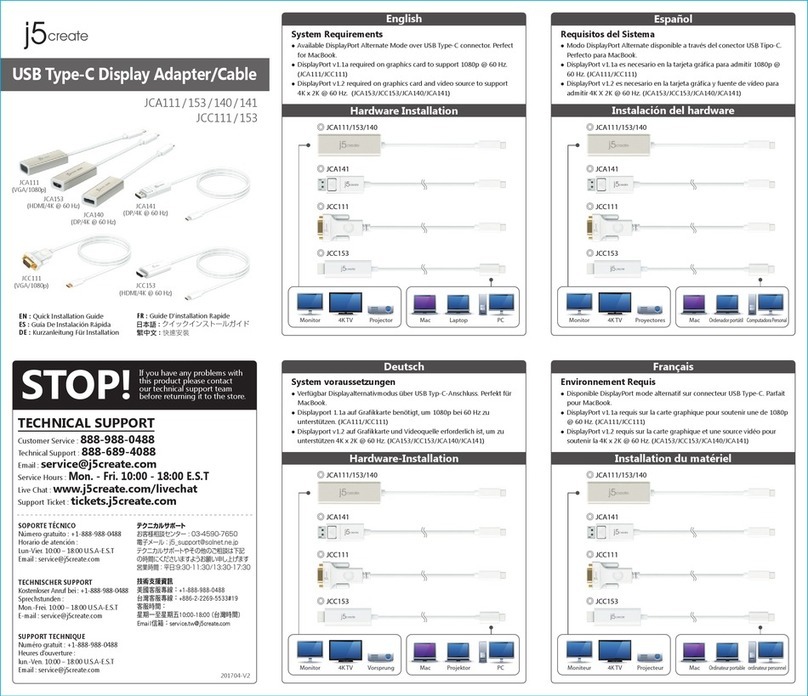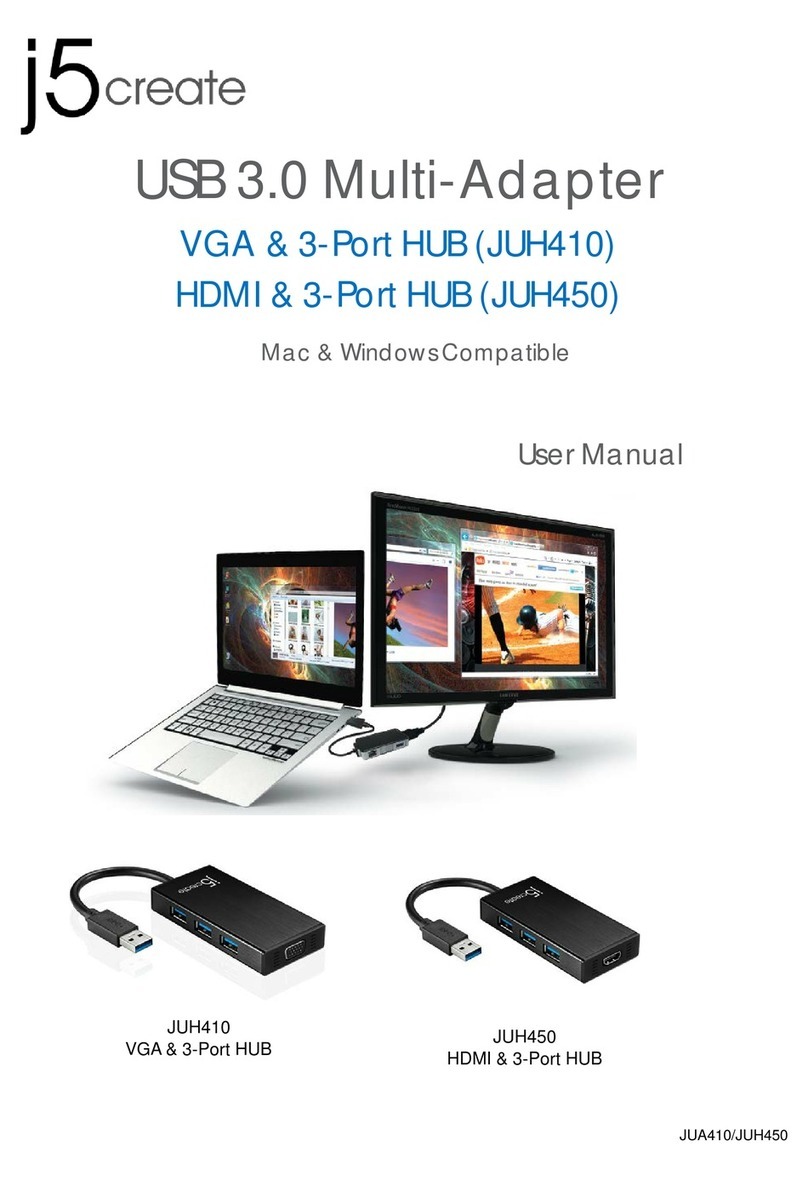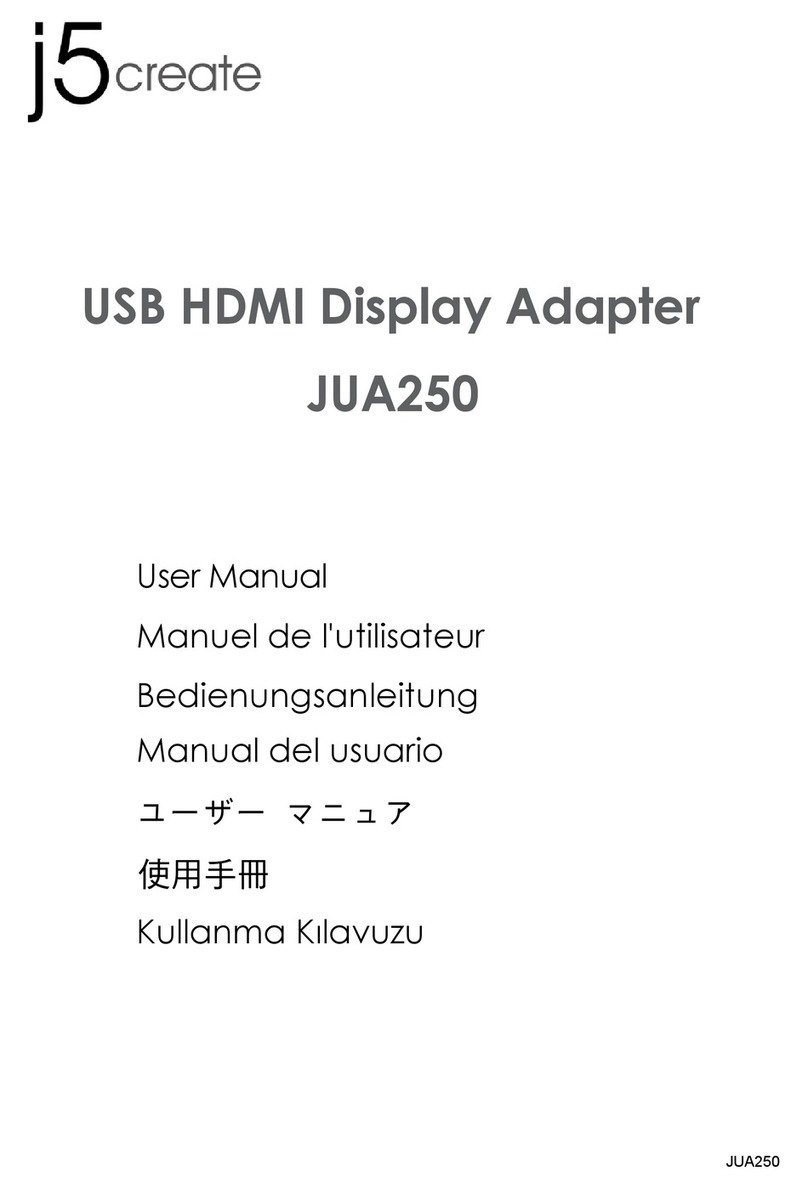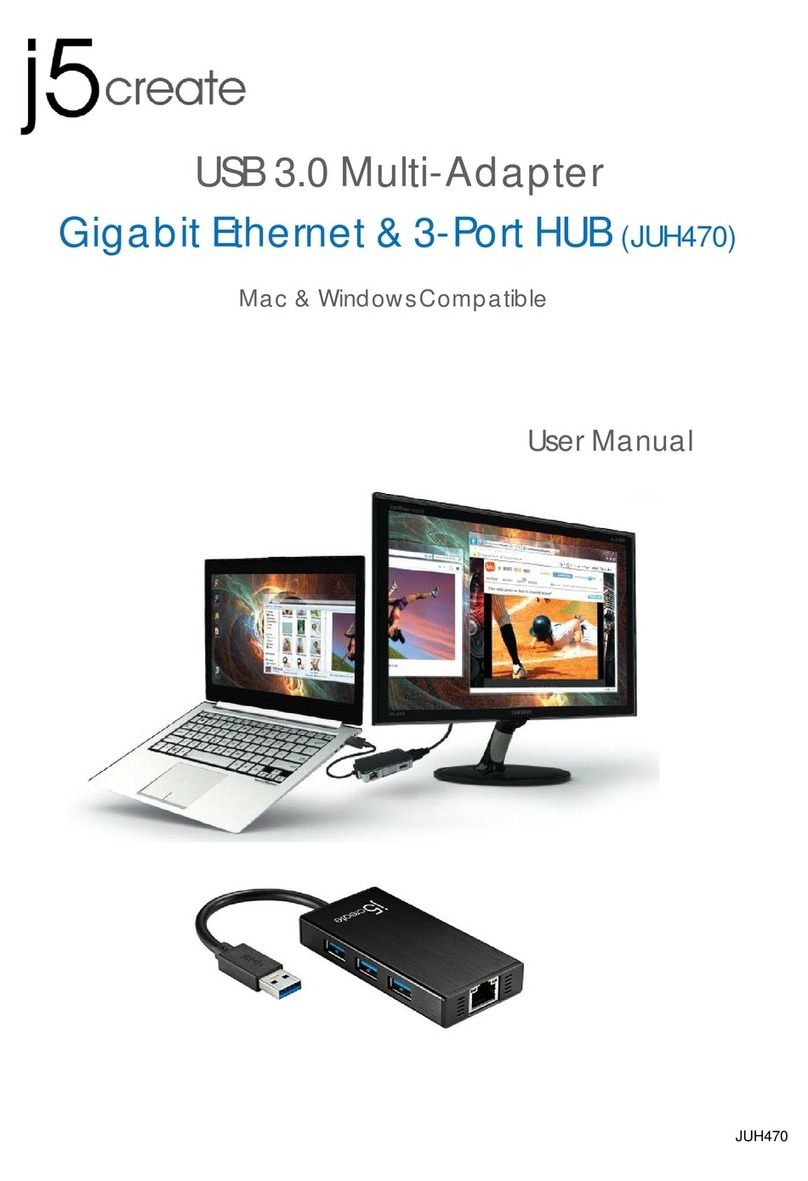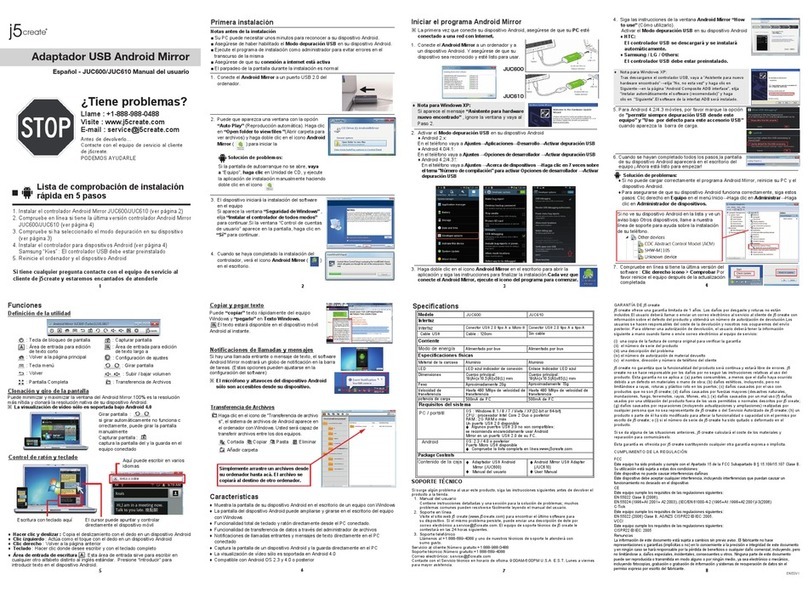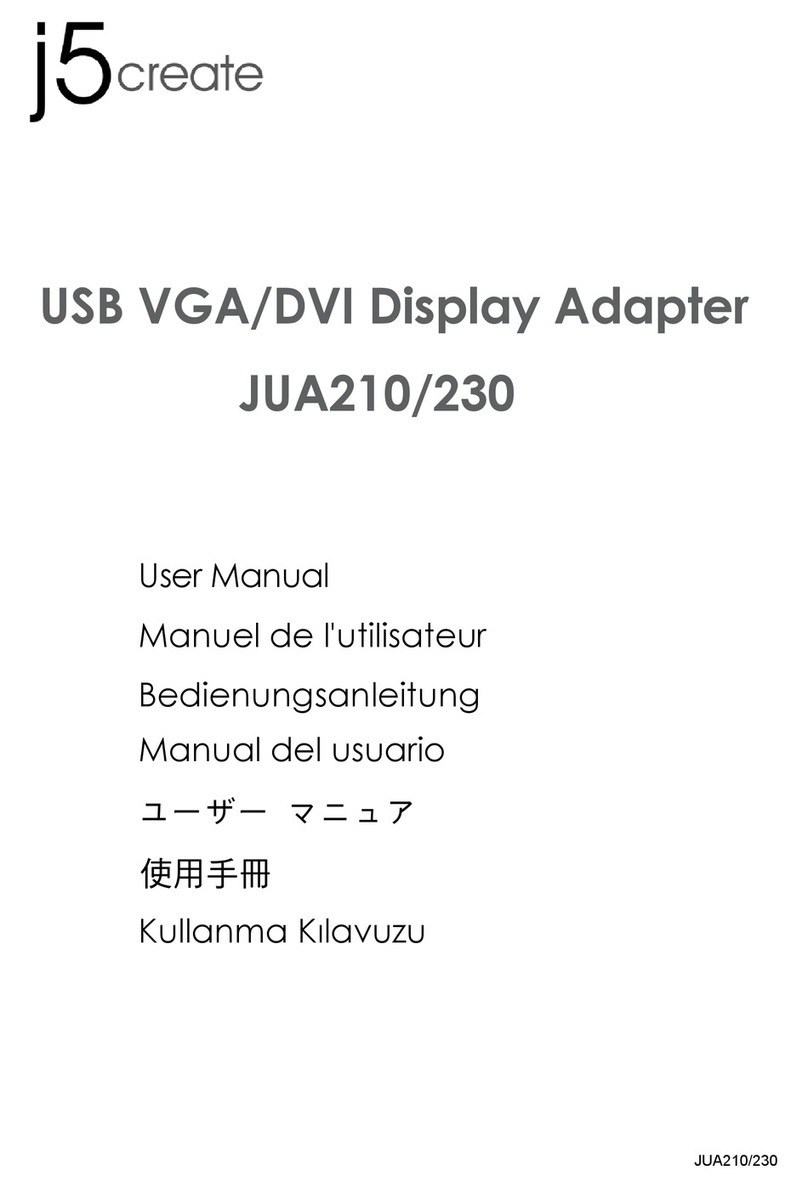2
Table of Contents
INTRODUCTION ..................................................................................................................... 3
Functions............................................................................................................................. 3
Highlighted Features......................................................................................................... 4
Required Environments..................................................................................................... 5
Physical Specifications..................................................................................................... 5
Resolutions and Color Depth........................................................................................... 6
Package Contents ............................................................................................................ 8
GETTING STARTED –Notes for Before Installation ................................................................ 9
INSTALLATION FOR WINDOWS 7......................................................................................... 10
Device Driver Installation ............................................................................................... 10
Verify Device Driver Installation.................................................................................... 16
Device Driver Un-installation ......................................................................................... 18
INSTALLATION FOR WINDOWS VISTA ................................................................................. 20
Device Driver Installation ............................................................................................... 20
Verify Device Driver Installation.................................................................................... 26
Device Driver Un-installation ......................................................................................... 28
INSTALLATION FOR WINDOWS XP ...................................................................................... 30
Device Driver Installation ............................................................................................... 30
Verify Device Driver Installation.................................................................................... 36
Device Driver Un-installation ......................................................................................... 38
INSTALLATION FOR MAC SNOW LE0PARD ......................................................................... 40
Device Driver Installation ............................................................................................... 40
Device Driver Un-installation ......................................................................................... 44
FUNCTIONS INSTRUCTIONS: WINDOWS 7 .......................................................................... 46
Display ID.......................................................................................................................... 46
Display Resolution ........................................................................................................... 47
Display Orientation ......................................................................................................... 48
Identify Monitors.............................................................................................................. 53
Multi-Display Control Panel ........................................................................................... 53
Display Setting ................................................................................................................. 54
Fix Position ........................................................................................................................ 54
FUNCTIONS INSTRUCTIONS: WINDOWS VISTA/XP............................................................. 55
Display ID.......................................................................................................................... 55
Display Rotation............................................................................................................... 57
Display Mode................................................................................................................... 57
Identify Monitor................................................................................................................ 59
Multi-Display Control Panel ........................................................................................... 60
Display Setting ................................................................................................................. 61
Display Resolution ........................................................................................................... 62
Display Mode................................................................................................................... 62
Windows Arrangement................................................................................................... 63
TROUBLE SHOOTING............................................................................................................ 66
REGULATORY COMPLIANCE............................................................................................... 69
WARRANTY OF j5 create .................................................................................................... 70
j5 create PRODUCTS ........................................................................................................... 71