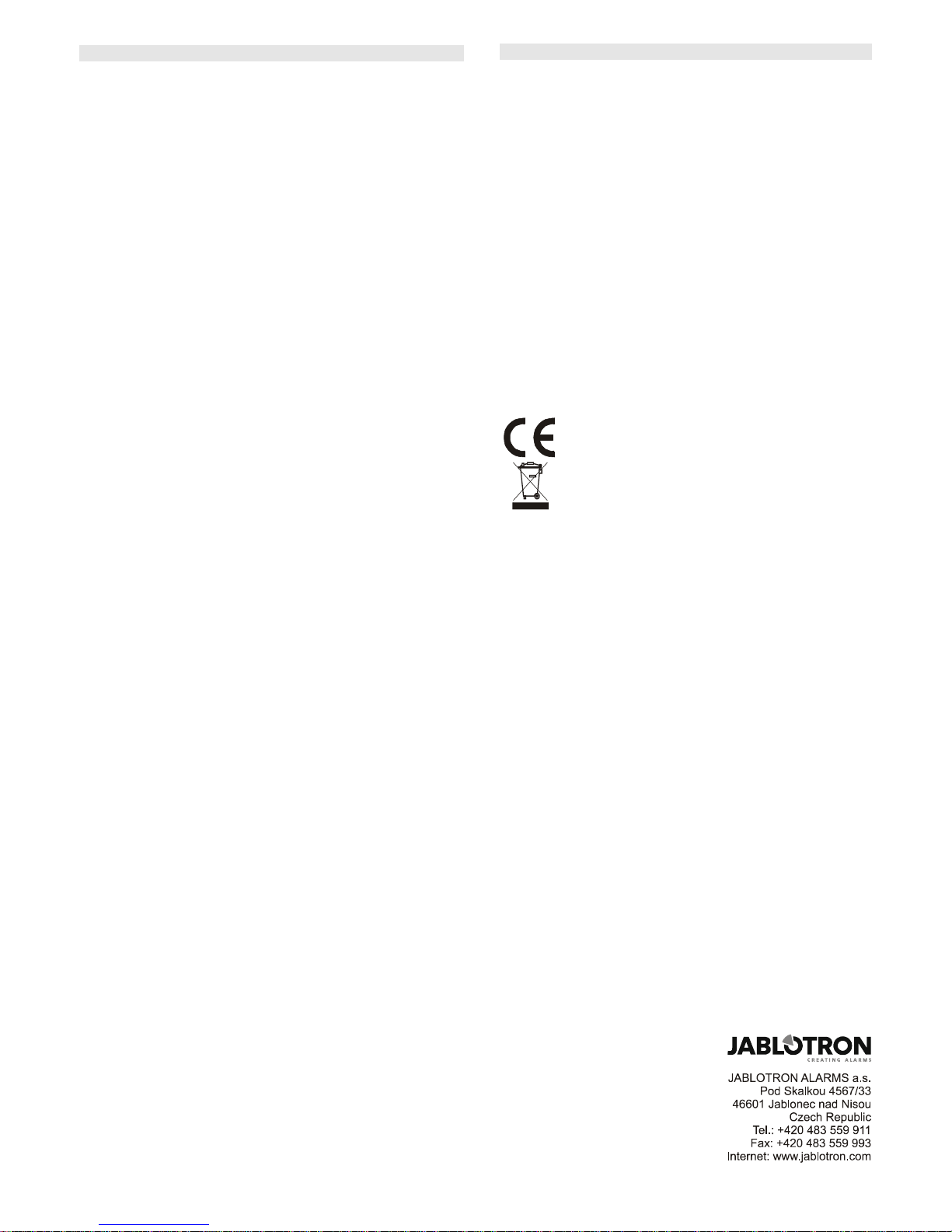UC-280 wireless interface 1 / 2 MFT51209
UC-280 Wireless Interface
The UC-280 is an 8-zone interface linking JA-60 wireless detectors
with hard-wired security control panels. It can also send triggering
signals to a JA-63A wireless outdoor siren and/or UC-216 and UC-222
universal receivers. Additionally, it can receive signals from Jablotron
RC-xx remote controls.
Installation
The UC-280 is designed and supplied as a PCB module for building
it into other devices like wired control panels. Use the supplied self-
adhesive holders for attaching the PCB to the desired place.
A supplied self-adhesive antenna should be used for the radio
module. The antenna should be in a vertical position and should not be
installed close to any metal structures or other objects obstructing radio
signal transmissions.
Terminals and connectors
Z1-Z8 Zone 1-8 output relays’ contacts, max. 100 mA / 60 V, pulse
length can be set by 1s/3s jumper, normally closed or
normally opened mode is selected by the NO/NC jumper
COM1 common terminal of Z1-Z8 relays
TMP tamper relay output (tamper signal from wireless detectors,
a wireless siren and the UC-280 tamper switch), max.
100 mA / 60 V
BAT low battery relay output (low battery signal from wireless
detectors 1-8 or a wireless siren), max. 100 mA / 60 V
TRB trouble relay output (trouble signal from wireless detectors
1-8 or a wireless siren - e.g. lost communication), max.
100 mA / 60 V
COM2 common terminal of TMP, BAT and TRB relays
GND power supply ground terminal
SIR triggering input for activation of JA-60A wireless siren (the
siren sounds as long as this input is closed to GND, max.
15 minutes)
X input, which can trigger relay X of a UC-216 or UC-222
universal receiver when switched to GND
Y input, which can trigger relay Y of a UC-216 universal
receiver when switched to GND
OUT input, which can trigger output OUT of a UC-216 universal
receiver when switched to GND
+12V power voltage terminal
ANT antenna connector
Setting buttons:
LEARN if this button is briefly pressed, you can scroll through
the learning modes of Z1-Z8 zones and a wireless siren
SIR (a selected channel is indicated by a red flashing
LED). When this button is pressed for more than 3 sec.,
the enrolling signal for a UC-216 / UC-222 receiver will
be transmitted (learning mode of Z1-Z8 and SIR must
be closed first)
RESET if this button is briefly pressed, the learning mode of a
selected zone will be closed. When this button is
pressed for more than 3 sec., a selected zone will be
deleted (confirmed by flashing of the TMP, BAT and
TRB indicators). When this button is pressed for more
than 6 sec., all zones will be deleted (confirmed by
flashing of all indicators). Note, in order to delete all
zones, a learning mode of any zone must be selected
first.
Jumpers:
1s / 3s pulse length of 1 sec. or 3 sec. of Z1-Z8 output relays
NO / NC normally closed or normally opened mode of Z1-Z8
output relays (TMP, BAT and TRB are normally closed)
Supervision regular checking of wireless detectors’ communication
can be disabled (NO SUPERVISION position). This
setting is recommended in places with radio
interferences. When the supervision is enabled, lost
communication will trigger the TRB output relay.
Indicators:
POWER The green LED indicates the presence of the power
supply
Z1 - Z8, LED lights green when zone is occupied;
LED lights red when zone detector is triggered;
LED flashes red, when zone is in a learning mode;
LED flashes red together with the TMP, BAT or TRB
LED = tamper, low battery or trouble signal in zone
TMP tamper alarm – flashes together with a corresponding
zone indicator every 3 sec.
BAT low battery - flashes together with a corresponding
zone indicator every 3 sec.
TRB trouble or lost communication - flashes together with a
corresponding zone or SIR indicator every 3 sec.
SIR