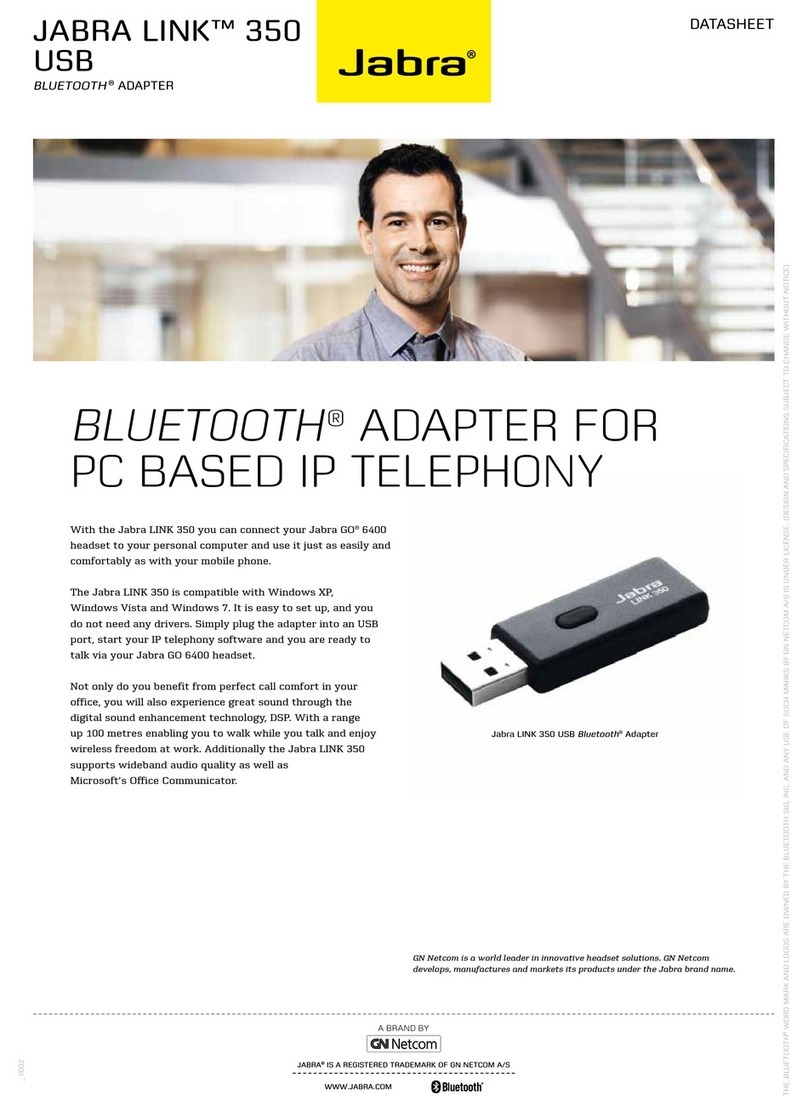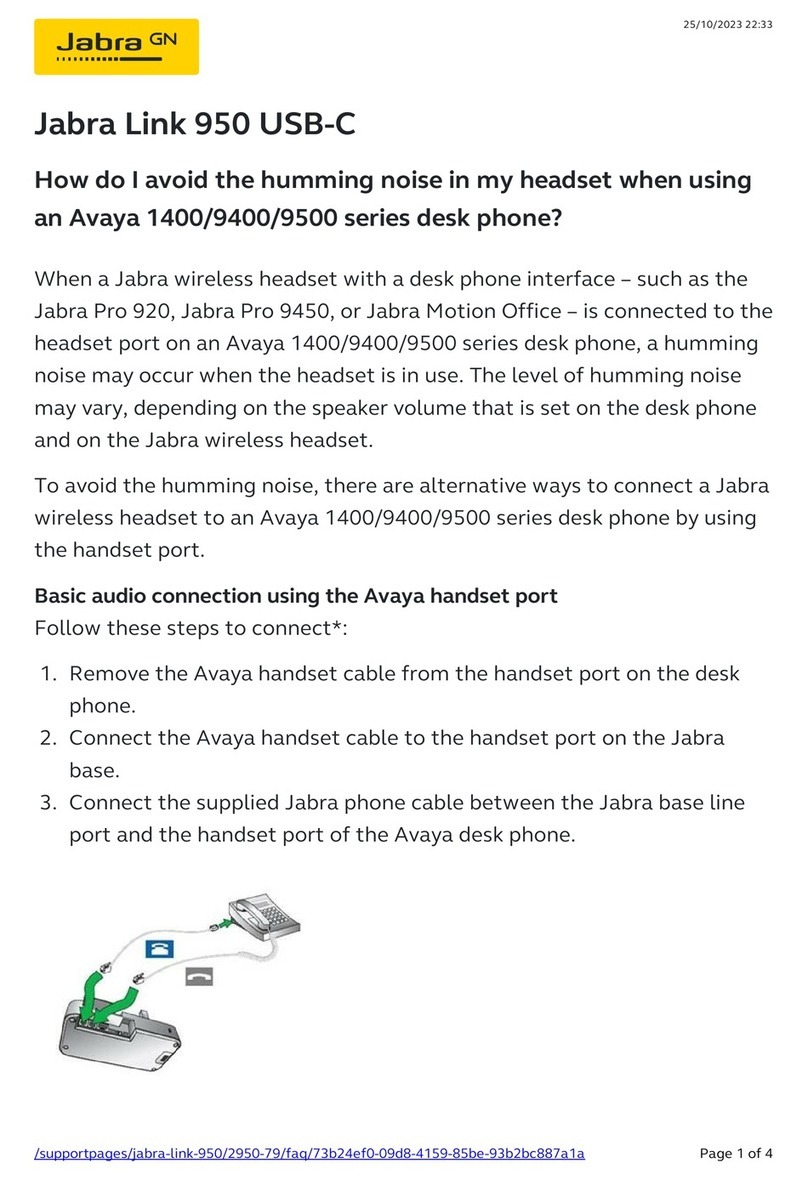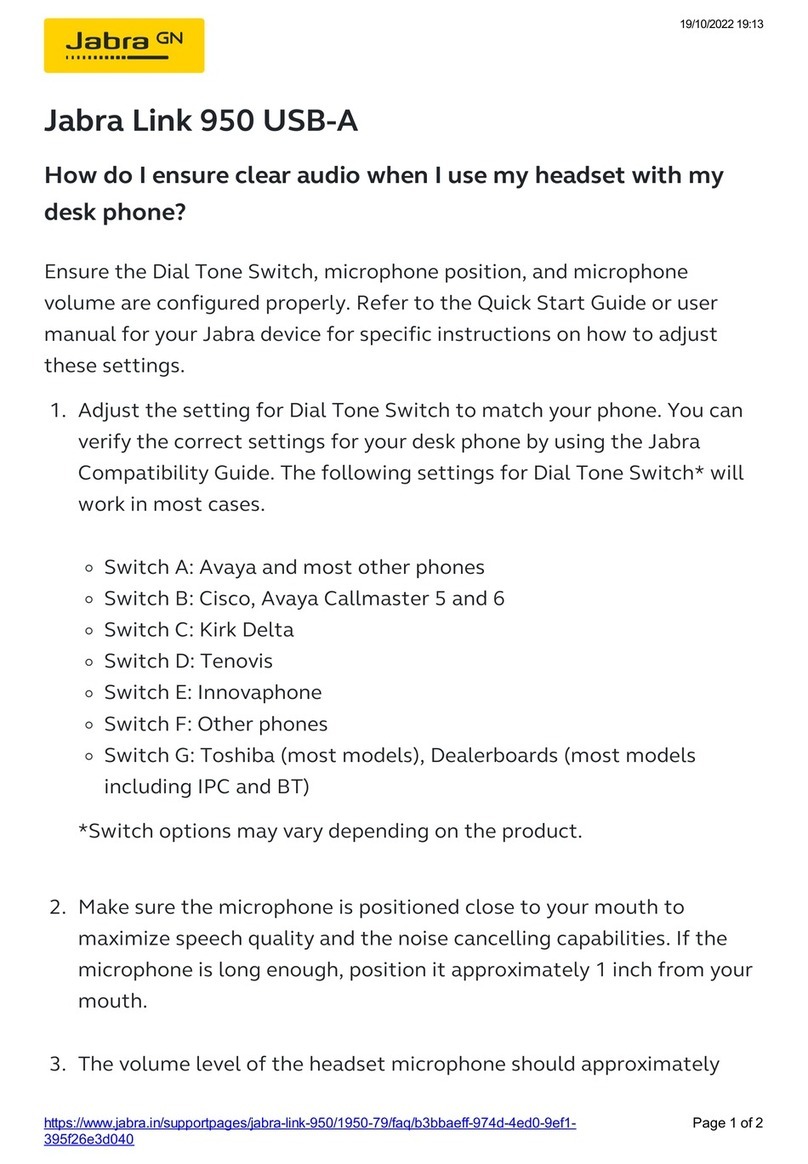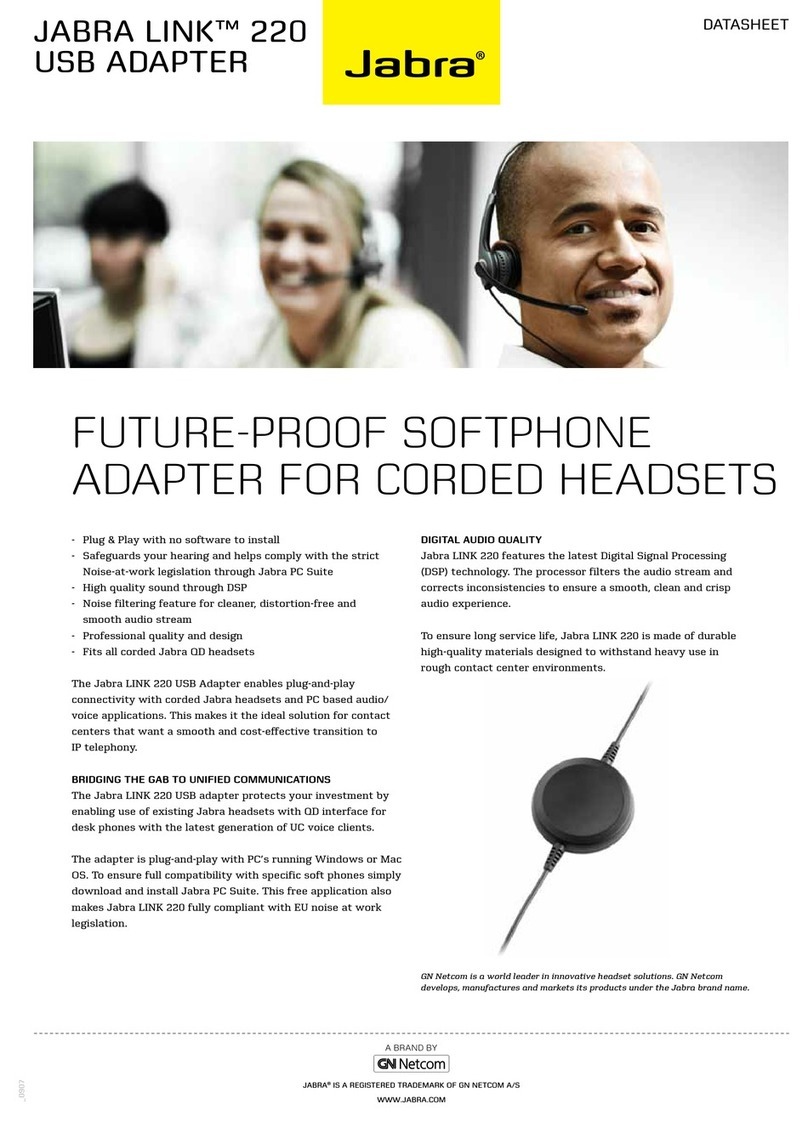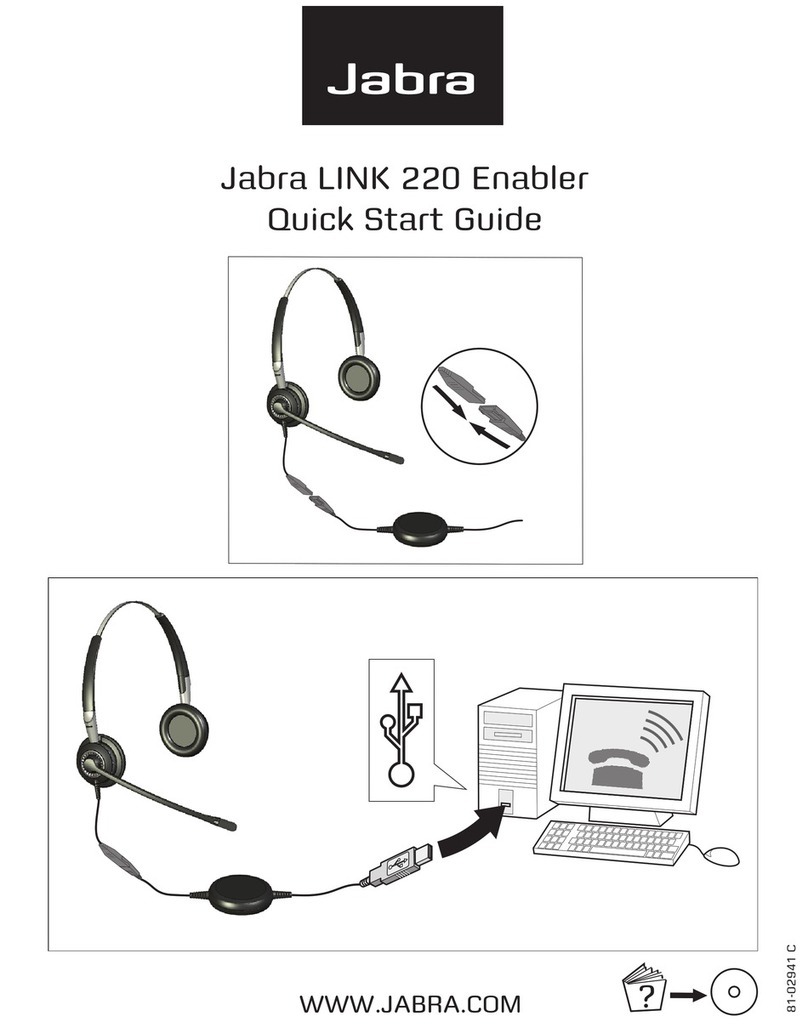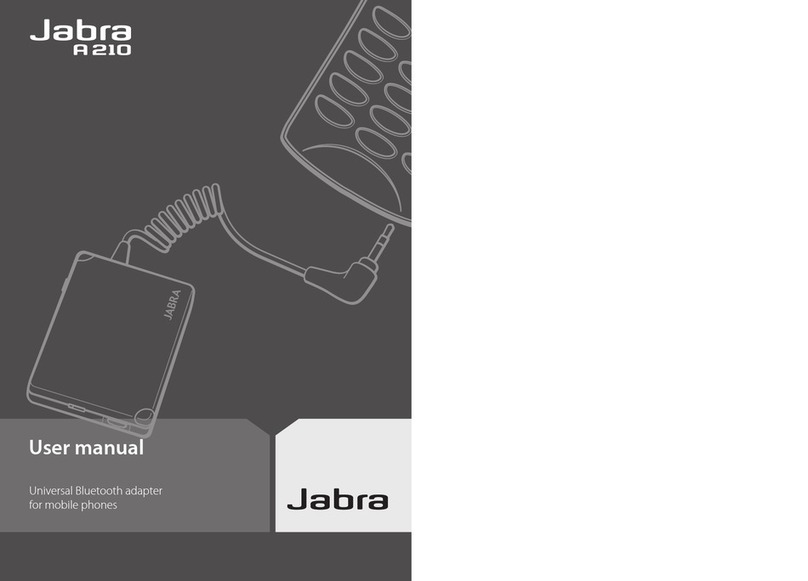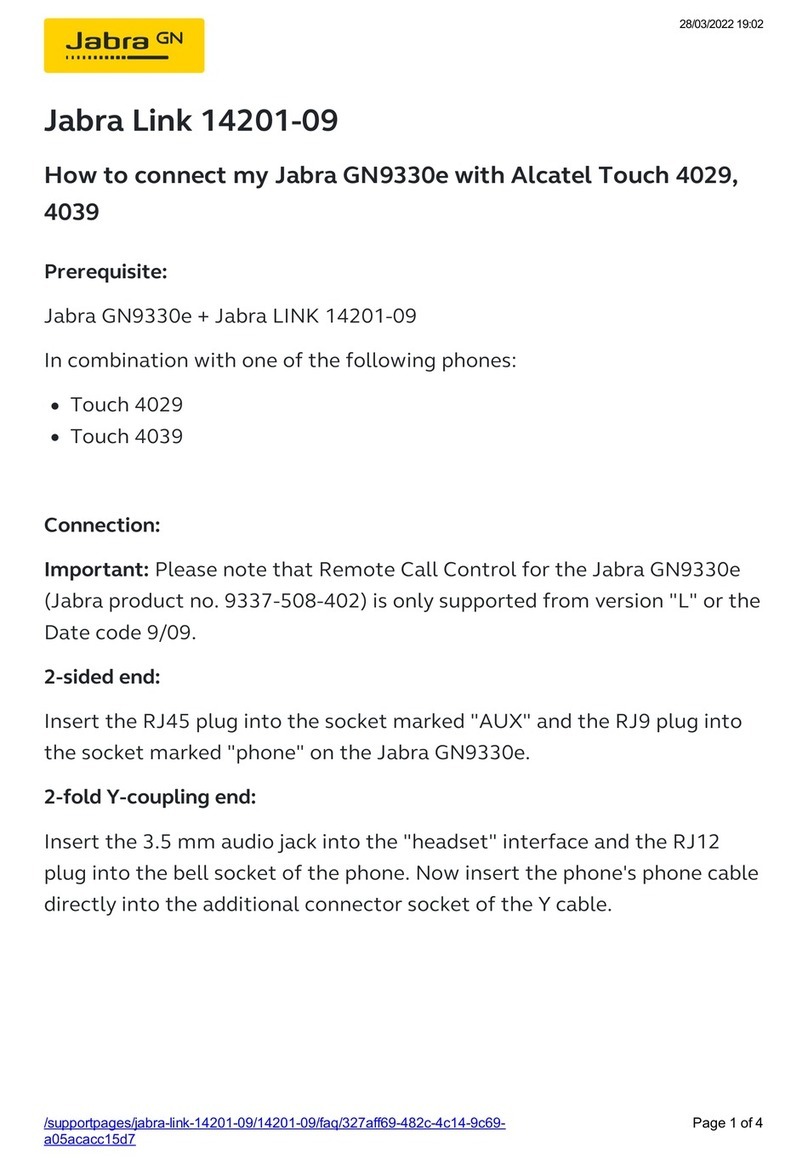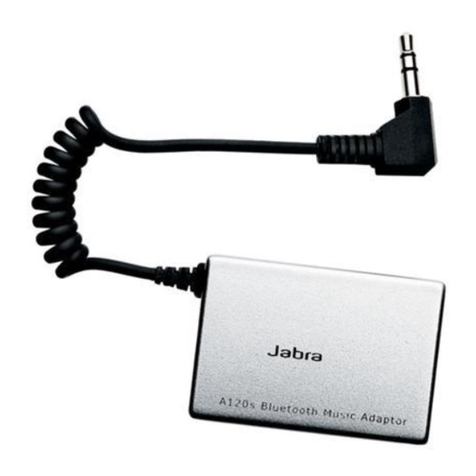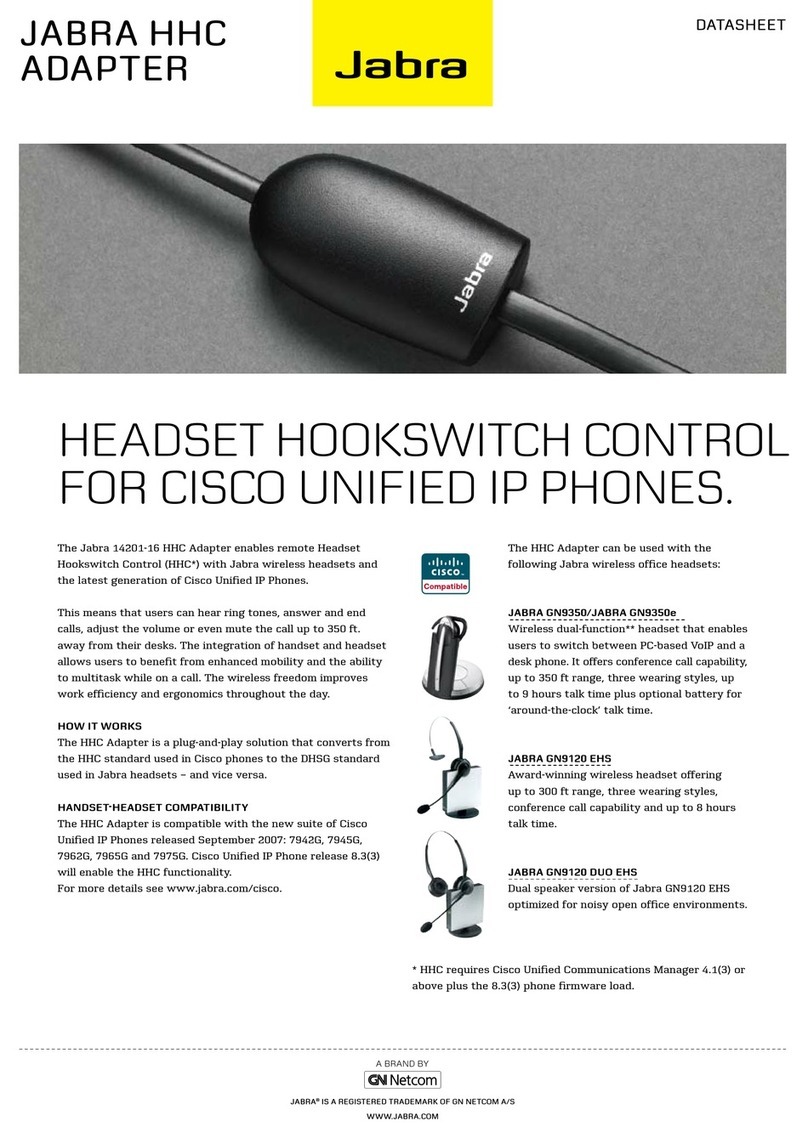3
5
2
4
1
1
Pairing button
for simple
connection with
your Bluetooth
headset
2
3-position
setting switch
which provides
the optimum
connection for
your phone type.
3
Red light (LED)
indicating
charging and low
battery
4
Blue light (LED)
indicating on / off
5
2.5mm
headset jack
for connection
to most non
Bluetooth
phones
* Check for compatibility with your mobile phone at the Jabra web site
www.Jabra.com The Jabra A210 is fitted with an industry standard 2.5mm
headset jack.
Now you can enjoy the convenience
of Bluetooth wire-free communication
with your non Bluetooth mobile phone*
Don’t miss out!
Even if you have a non Bluetooth mobile phone you can still enjoy
all the benefits of hands-free and wireless connection to a Jabra
Bluetooth headset.
The unique Jabra A210 Bluetooth adapter simply plugs into
your non Bluetooth mobile phone to give it Bluetooth connectivity to
any Jabra Bluetooth headset.
Freedom of choice with freedom of movement
The latest Bluetooth technology in the Jabra A210 sets you free from
wired connection to your mobile phone and still lets you use all its
voice-activated functions. The Jabra A210 gives you the freedom to
use your mobile from up to 33 feet (10 meters) away – without wires,
without hassle.
• Pairing button for simple
connection with your
Bluetooth headset
• 3-position setting switch
which provides the optimum
connection for your
phone type.
• Fitted with a standard 2.5mm
headset jack for connection
to most non Bluetooth
mobile phones*
• Blue light (LED) indicating
on / off
• Red light (LED) indicating
charging and low battery
• Belt clip and Velcro for
convenient fixing to your belt
or the back of mobile phone
• Bluetooth version 1.2 (forward
and backward compatible)
• Weighs less than 1 ounce
(12 grams) and measures
2” x 11/2” x 1/3” (48 x 37 x 8 mm)
• Supports voice-dialling
(subject to phone)
• Range 33 feet (10 meters)
• Up to 8 hours of talk time and
up to 240 hours standby time
Specifications