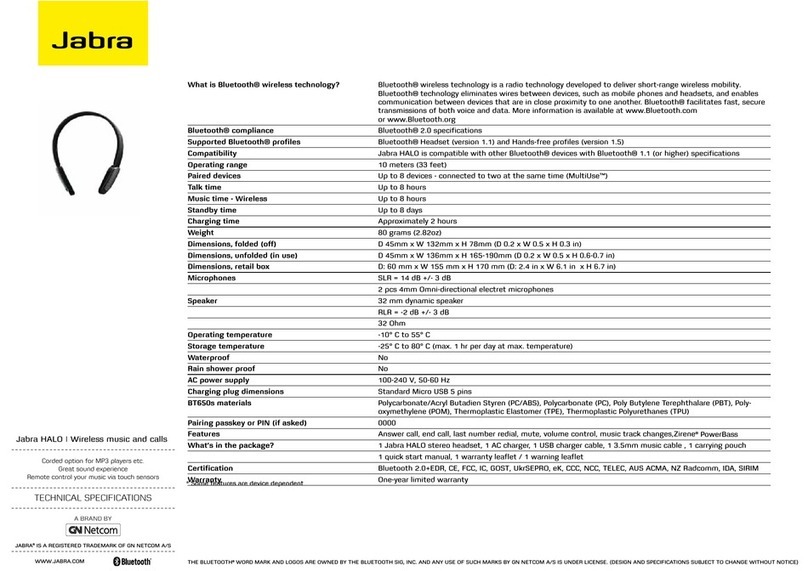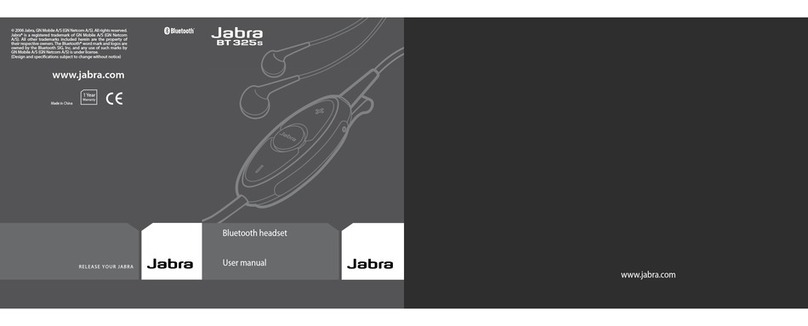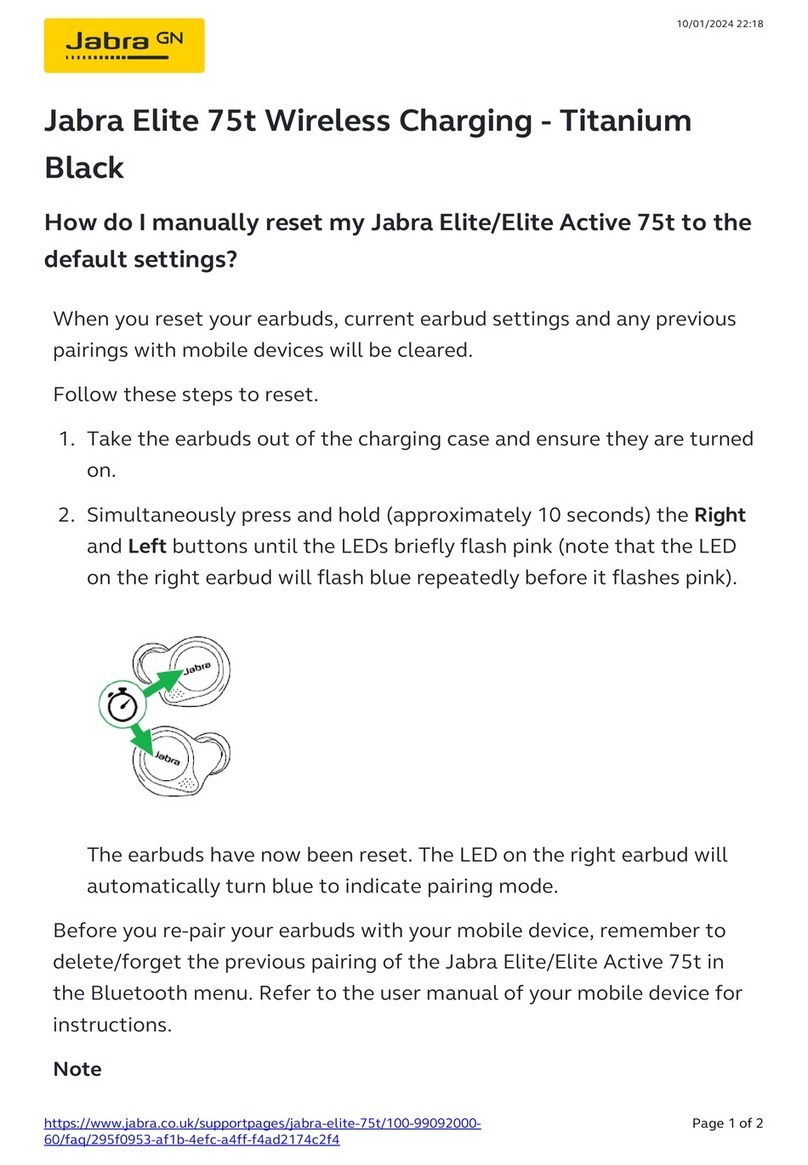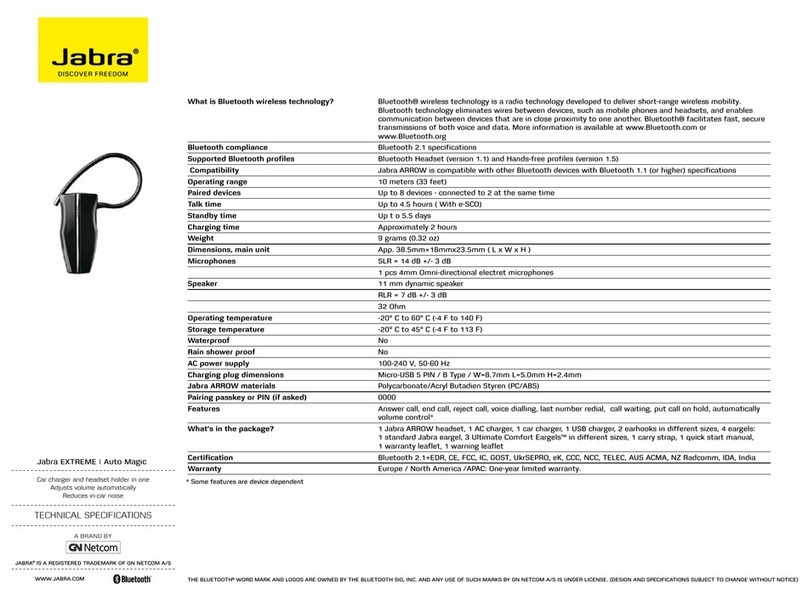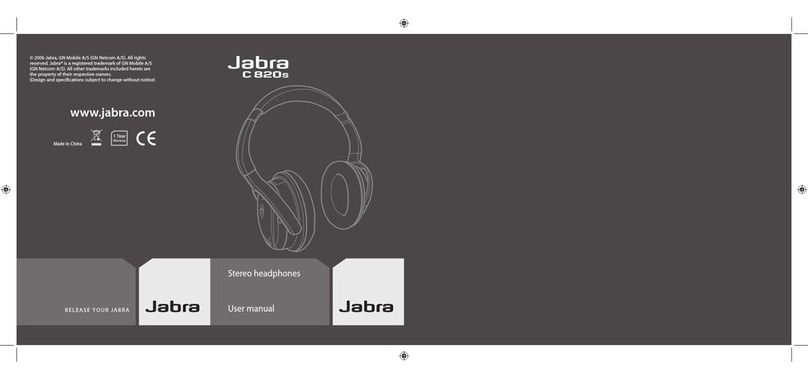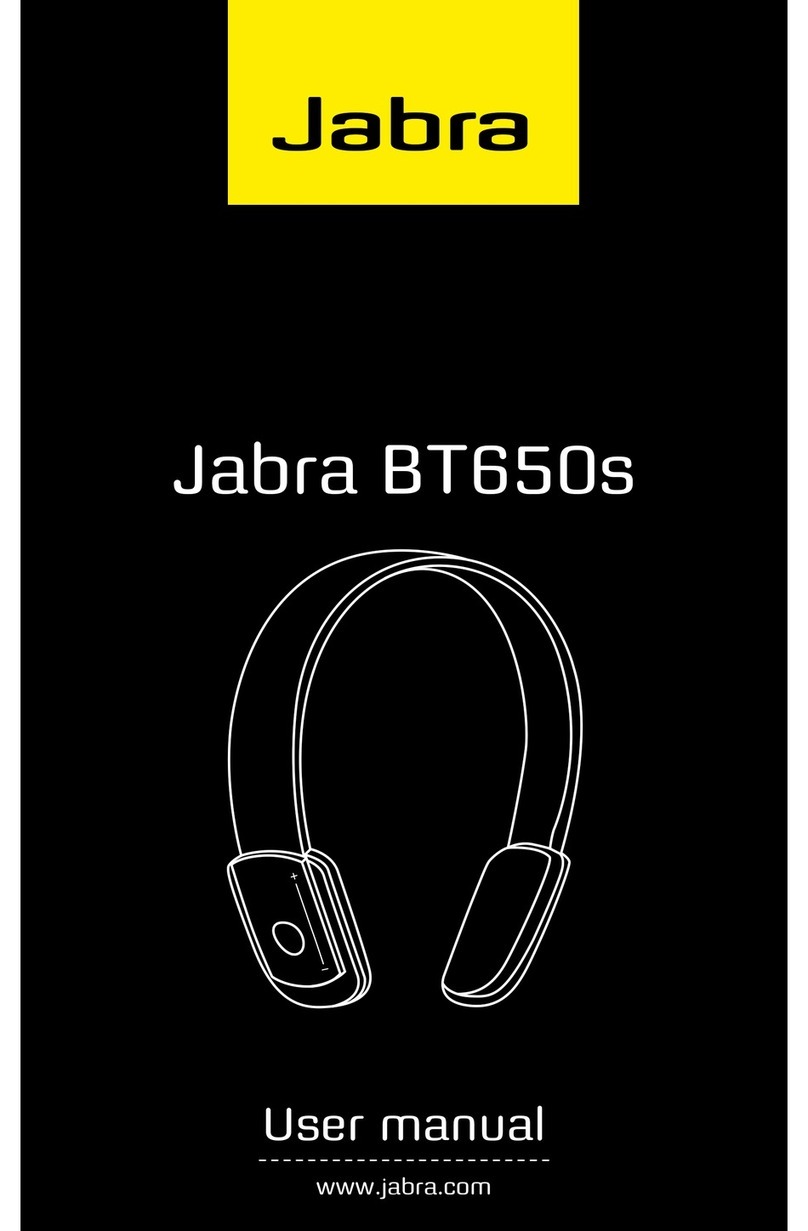FEATURES AND SPECIFICATIONS
High definition Dolby®Digital Plus enhanced sound via exclusive Jabra Sound App
Optimized sound excellence with portable devices
Turntable Touch Control for easy music and call management
Life proof - tough, shatterproof and constructed for ultimate portability
- Extreme tested: Cable (to 15 kg), Bend (10000 times), Fold (3500 times), Drop (from 2 m)
- Premium materials: synthetic titanium headband (lightweight and flexible), steel hinges and aluminum frame
Premium comfort for extended wear: memory foam ear cups and padded headband
Foldable design for quick and compact storage
Superior call quality – Noise Blackout™ with dual mic technology
NFC for easy pairing
Detachable corded option for when you need to be wired
Connects with all Bluetooth®ready devices – phones, computers, tablets and more
Long playback and standby time (12 hours/10 days) and long wireless range (10 m)
In the box: Jabra Revo Wireless headphones, USB cable, protective bag, 1.2 m detachable 3.5 mm audio cable, quick start guide
QUICK START GUIDE GET STARTED UNDER 5 MINUTES
JABRA.COM
daTasheeT_emea-apac_jaBra_revo_wIreless_04/13
Belgique/Belgie
Denmark
Deutschland
France
Italy
Nederland
Phone: 00800 722 52272
Phone: 702 52272
Phone: 0800 1826756
Phone: 0800 900325
Phone: 800 786532
Phone: 0800 0223039
FREEPHONE CUSTOMER SUPPORT NUMBERS:
Norway
Polska
Russia
Sweden
UK
International
Phone: 800 61272
Phone: 0801 800 550
Phone: 8 495 660 71 51
Phone: 020792522
Phone: 0800 0327026
Phone: 00800 722 52272
WIRED CONNECTIONS
3.5 mm Jack Connector
Does your music device have somewhere
to plug in headphones? Good. Connect
quickly and easily to it.
TIP: Bluetooth connections are disabled when
connected to the 3.5 mm Jack Connector.
USB (Plug & Play)
Want to play music from your PC?
Find a free USB slot on your PC and plug
your Jabra Revo Wireless USB cable in.
TIP: You can connect to your phone wirelessly
and to your PC via USB at the same time.
IMPORTANT
Download the Jabra Sound App for your AndroidTM or iOS device
to enhance your music experience. It takes approx. 2 – 4 hours to fully charge the battery.
WIRELESS WIRED
1connecT
2dIscover 3musIc & chaT
* Phone dependent when in corded mode
NFC zone
WIRELESS CONNECTIONS
Bluetooth®
1. Hold the on/off/pairing switch in the
pairing position for 3 seconds
2. Pairing mode will be announced in the
headphones, and the light will flash blue.
3. Follow the voice-guided pairing
instructions to pair to your Bluetooth device.
NFC
1. Turn the Revo Wireless on (set the
on/off/pairing switch to the on position).
2. Hold an NFC device against the NFC zone
of the headphones (left earcup).
Pause/play
mucis Tap the multi-function button
Speaker volume
up/down Swipe a finger in a circular motion on the
Turntable Touch Controls
Skip music tracks
Double-tap the front or back of the Turntable
Touch Controls to skip track forwards or
backwards, or double-tap/triple-tap the
Multi-function button on the cord*
Answer/end call* Tap the multi-function button
Reject call* Press and hold (1 sec) the multi-function
button
Redial last
number* Double-tap the multi-function button
Jabra Sound App Tap the Jabra Sound App button to launch
the Jabra Sound App on your connected
device (if installed)
OFF
Foldable hinges
Micro-USB port
Turntable Touch
Controls
Multi-function
button
NFC zone
Multi-function
button
On/off/pairing
switch
Battery and connection
status lights
3.5 mm jack
connector
Adjustable
headband
Jabra Sound App button
x2 x2
dolBy and The douBle-d symBol are regIsTered Trademarks of dolBy laBoraTorIes.