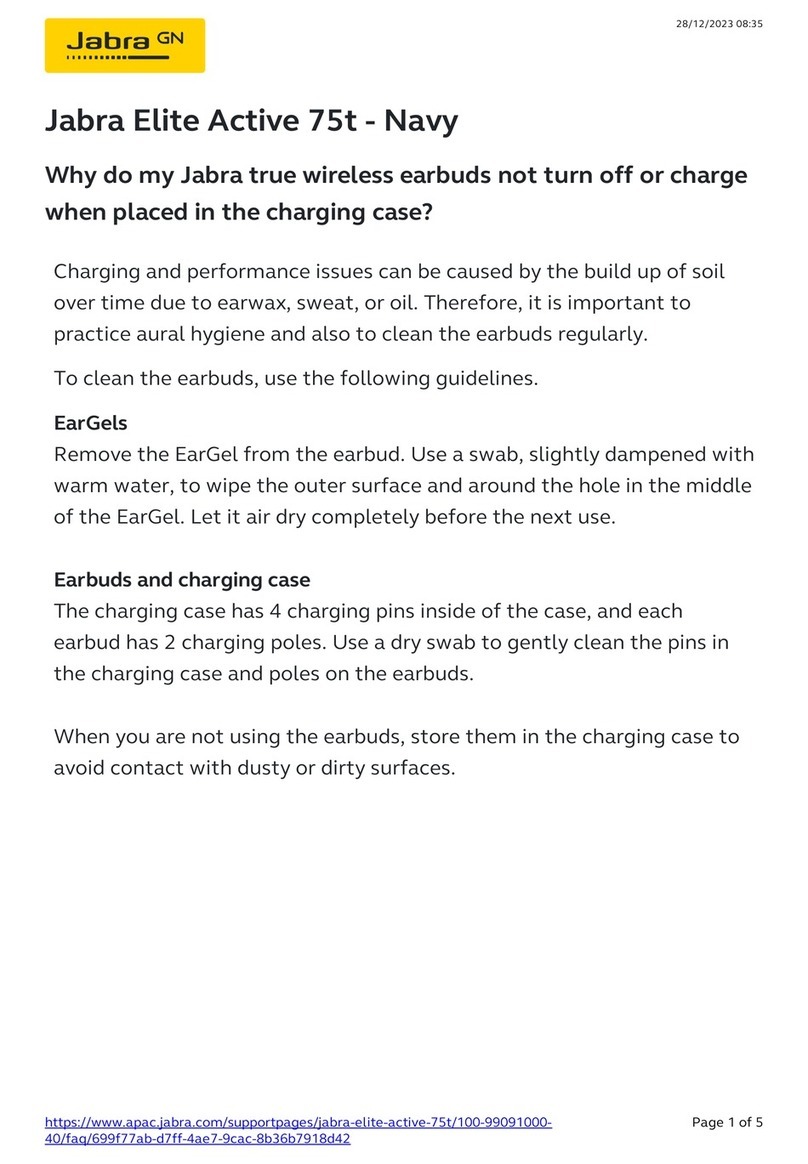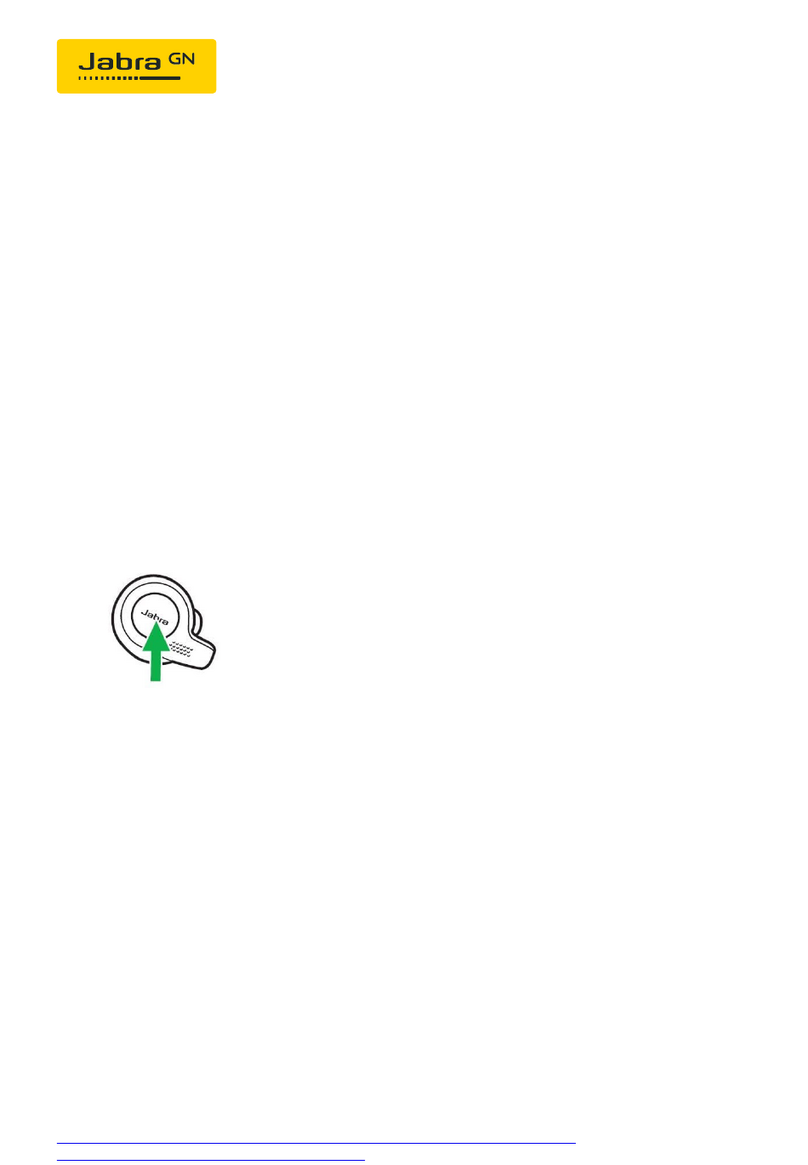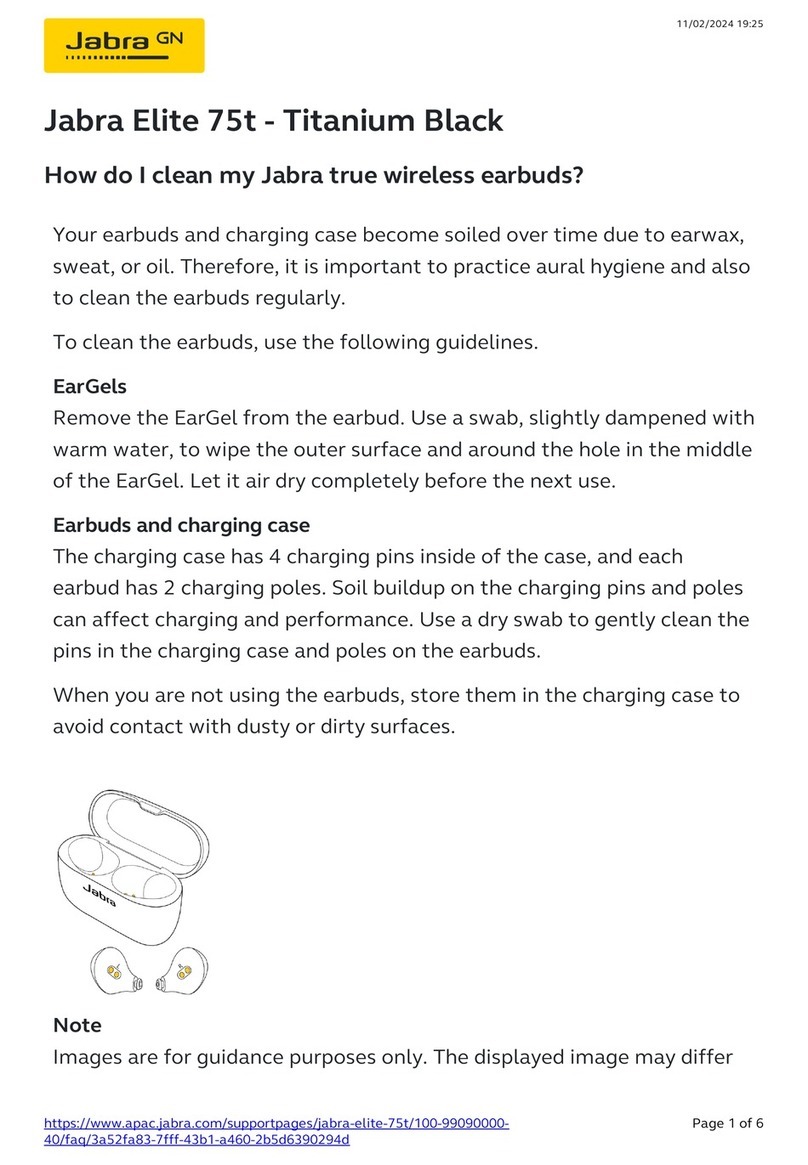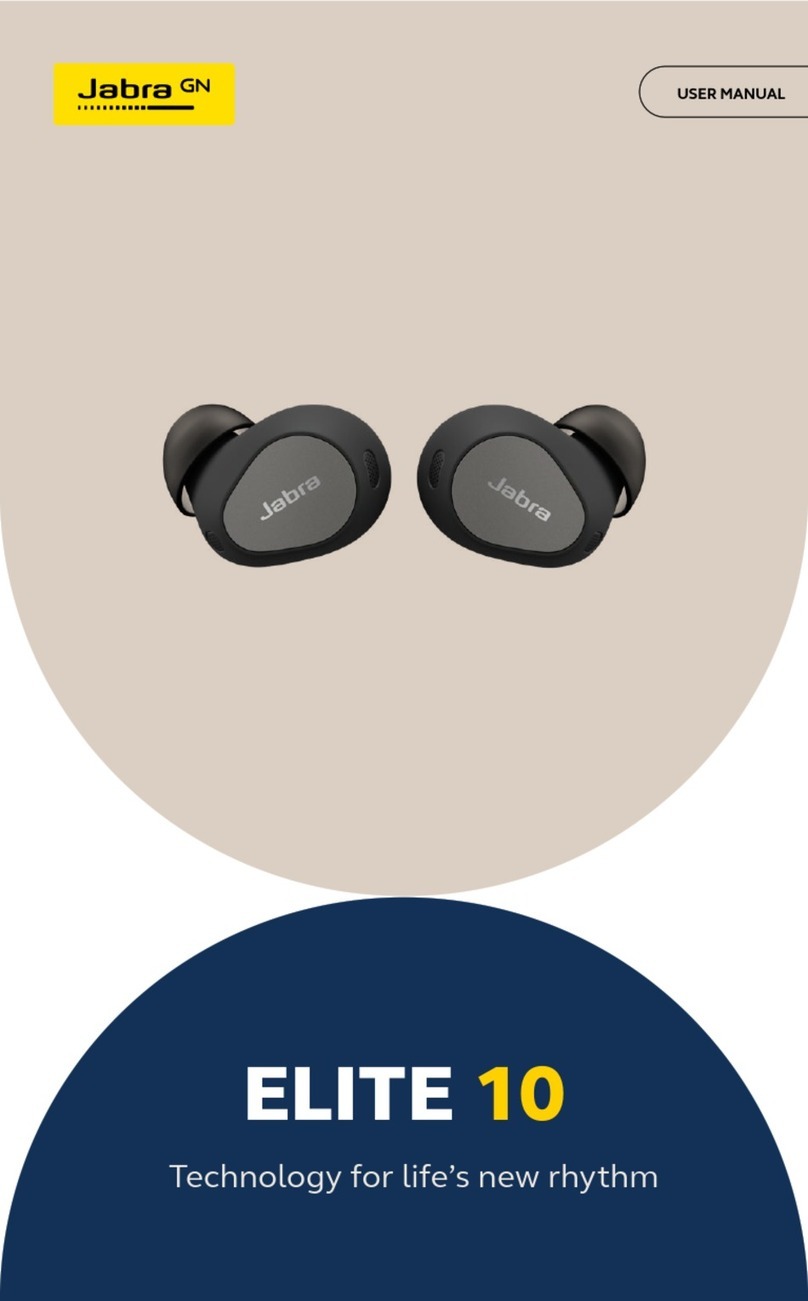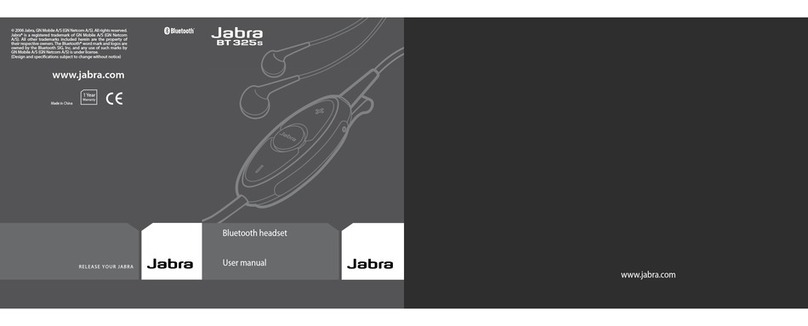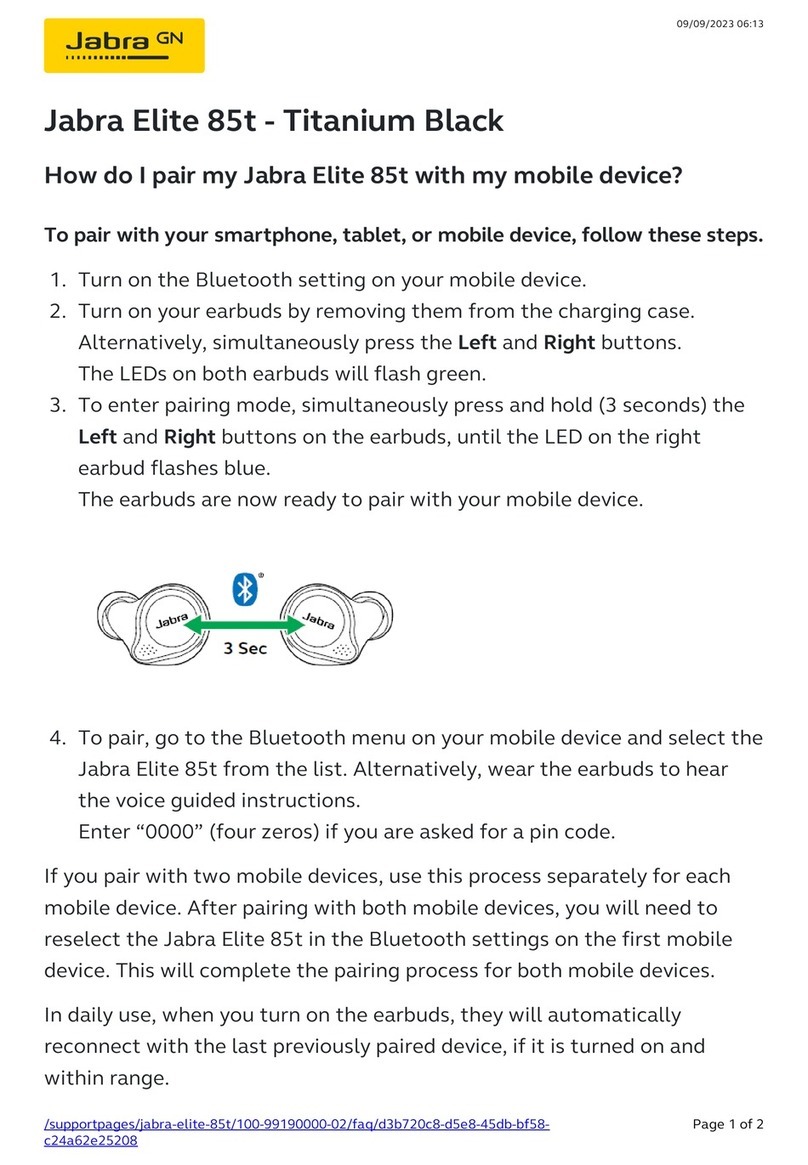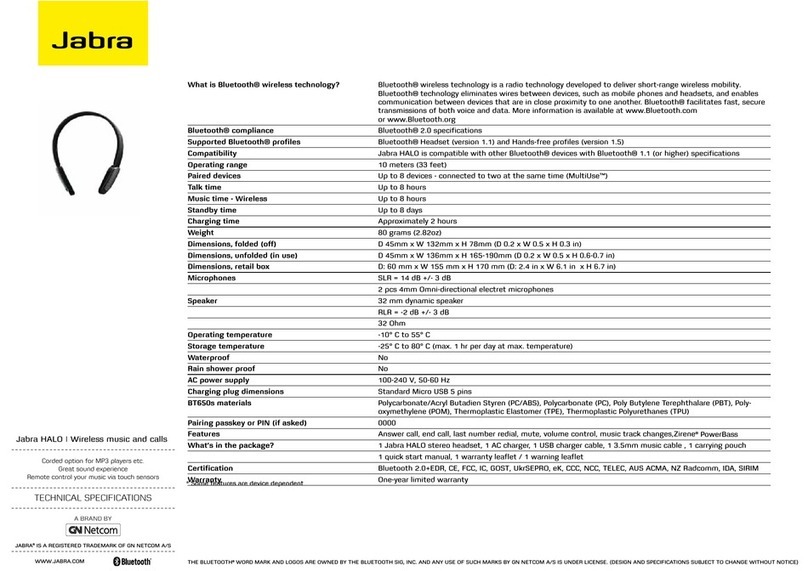FEATURES AND SPECIFICATIONS
High definition Dolby®Digital Plus enhanced sound with the exclusive Jabra Sound App
In-line controls for easy music and call management
Life proof:
- Weather and dust resistant
- Premium materials: Kevlar reinforced cable design, solid steel
Premium comfort:
- ColorCore EarGels™ for individual comfort
- EarWings™ to lock them in place
Special feature: Power-saving magnets when earbuds are not in use
High quality call performance
NFC for easy pairing
Connects with all Bluetooth®ready devices – phones, computers, tablets and more
Long playback and standby time (5.5 hours/ 8 days) and long wireless range (10 m)
In the box: Jabra Rox Wireless earbuds, USB cable, protective bag, 4 sets of ColorCore EarGels, 3 sets of Jabra EarWings, Fitclip, quick start
guide, Jabra Sound App unique registration leaflet
JABRA.COM
DATASHEET_NA_JABRA_ROX_WIRELESS_10/13
JABRA.COM
QUICK START GUIDE GET STARTED UNDER 5 MINUTES
1CONNECTING 2WEARING
3USING
CONNECT WITH A BLUETOOTH®DEVICE
1. Ensure the earbuds are separated.
2. Press and hold (5 secs) the
multi-function button until the
LED rapidly flashes blue.
3. Wear the headset, and follow the
voice-guided pairing instructions
to pair with your Bluetooth device.
CONNECT WITH AN NFC DEVICE
1. Ensure the earbuds are separated.
2. Ensure that NFC is enabled
on your mobile device.
3. Slowly slide the NFC zone of
the earbud (button side of the
control box) directly against
the NFC device until an NFC
connection is confirmed.
WEARING THE EARWINGS™
Align the L or R on the EarWing with the L or R on the earbuds and
gently pull the EarWing onto the earbud. Fit the EarWings into the
ridge of your ear.
DID YOU KNOW?
You can watch how-to-wear videos on jabra.com/roxwireless
CHARGING
Remove the magnetic cover on the
left earbud to expose the USB port.
It takes approx. 2.5 hours to fully charge the battery.
Standby mode
on/off Join/separate the magnetic earbuds
Turn on/off Press and hold (1 sec) the multi-function button
until the LED flashes
Play/pause music Tap the multi-function button
Answer/end call Tap the multi-function button, or separate/join
the magnetic earbuds
Reject call Double-tap the multi-function button
Redial last number Double-tap the multi-function button when not on
a call
Adjust volume Tap the volume up or volume down button
Mute Tap both the volume up or volume down button
at the same time
Skip track Press and hold (2 secs) the volume up or volume
down button
Battery status Tap both the volume up or volume down button
when not on a call or listening to music
LED indicator ColorCore EarGel™
NFC zone
(button side)
Volume up
Multi-function
button
Volume down
Micro-USB
port
Microphone
Fitclip
(optional wearing style)
Magnetic cover
jabra
jabra
NFC zone
jabra