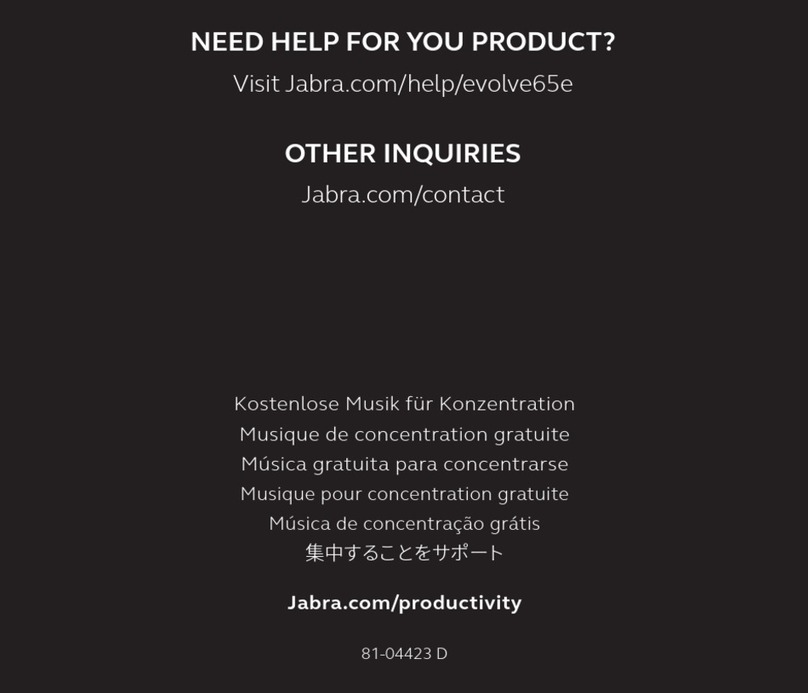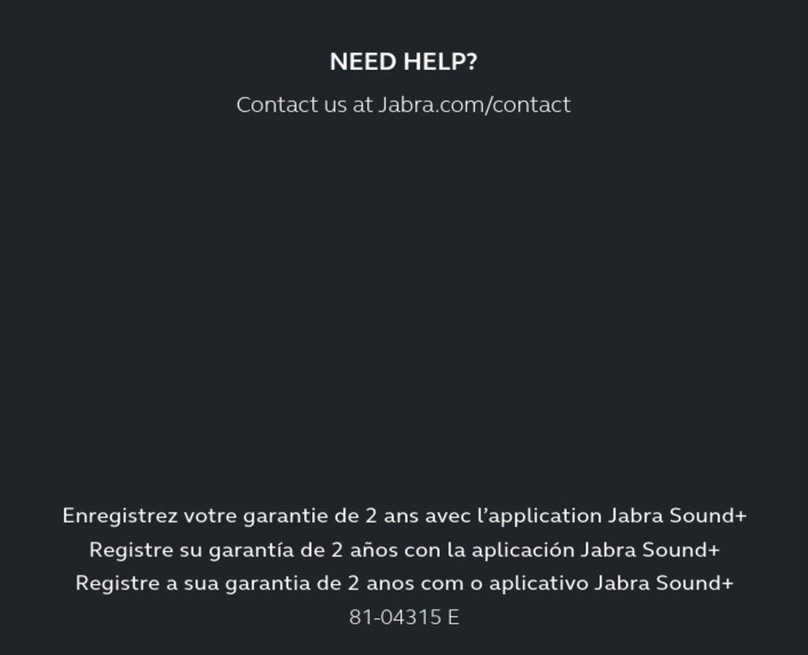Jabra Step Wireless User manual
Other Jabra Headphones manuals

Jabra
Jabra Elite Active 65t Titanium Black User manual
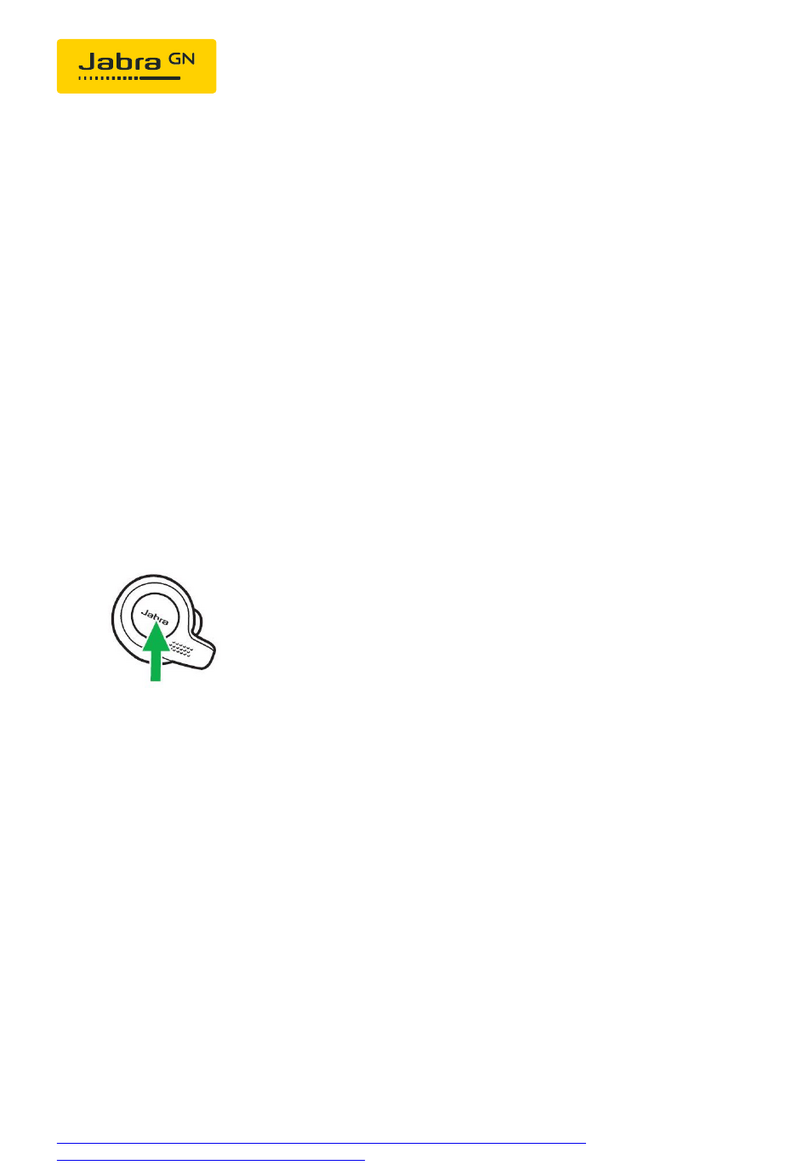
Jabra
Jabra Elite 65t User manual
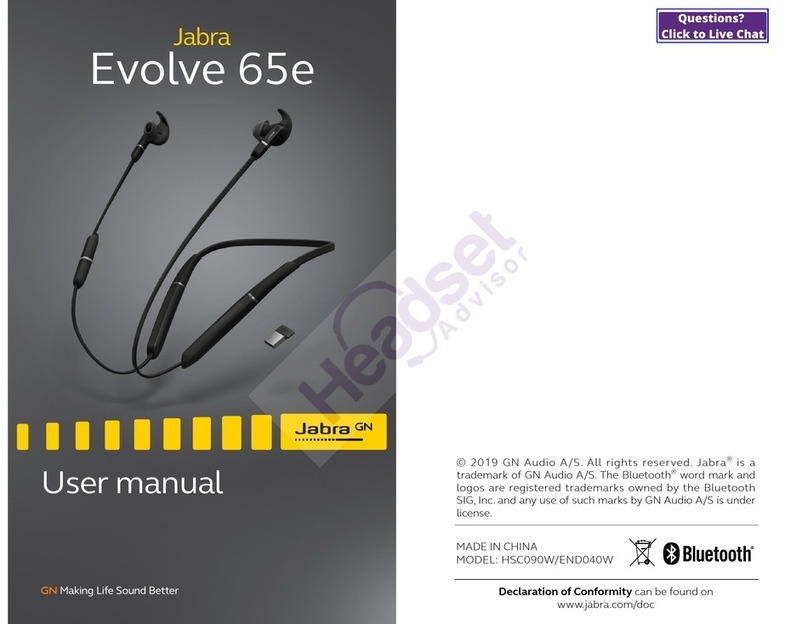
Jabra
Jabra HSC090W/END040W User manual

Jabra
Jabra GN8210 - DATASHEET 2 Owner's manual

Jabra
Jabra ECLIPSE User manual

Jabra
Jabra Elite 65t Assembly instructions

Jabra
Jabra LINK 220 User manual

Jabra
Jabra Elite Active 75t User manual

Jabra
Jabra Elite Active 65t User manual
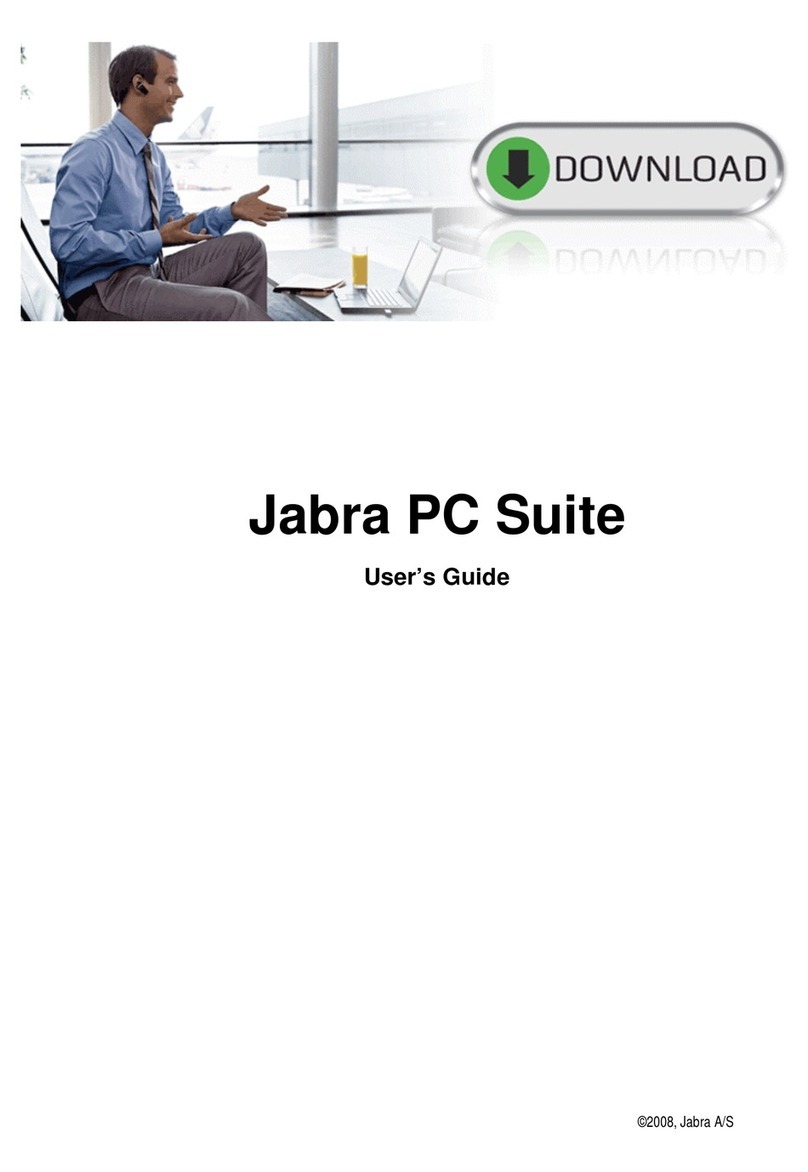
Jabra
Jabra PC Suite User manual
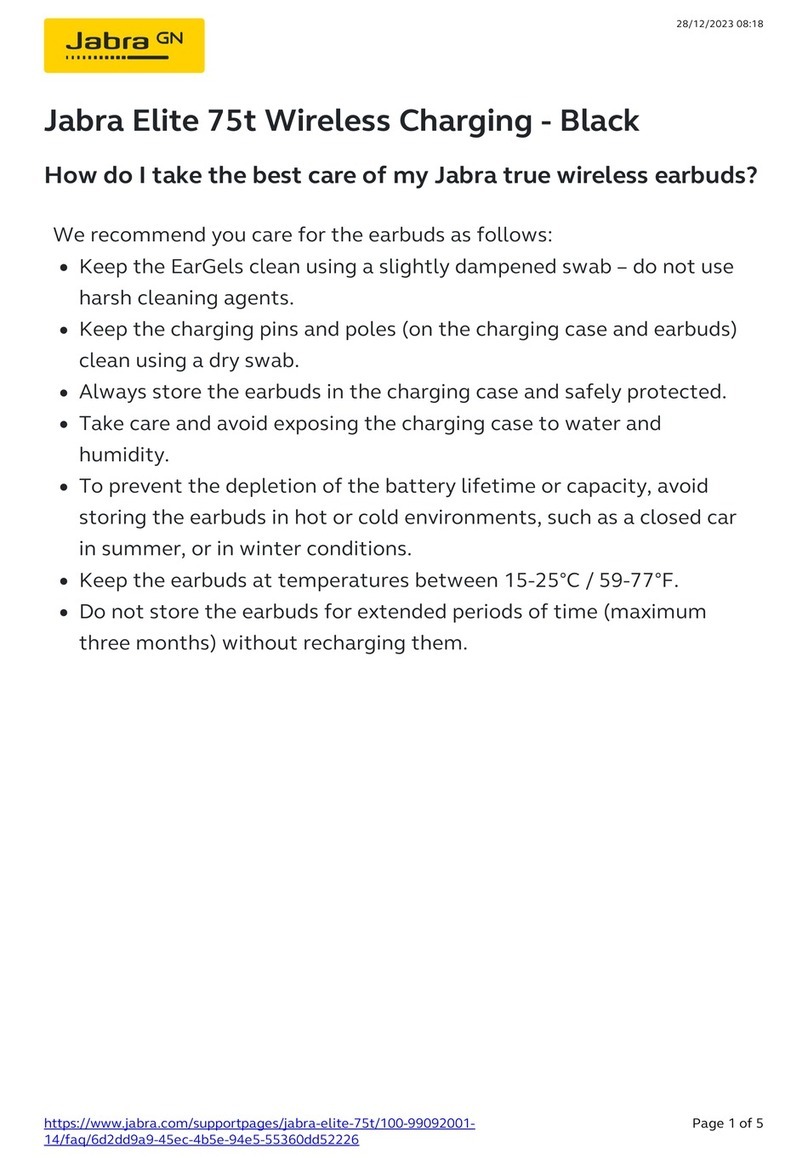
Jabra
Jabra Elite 75t Titanium Black User manual

Jabra
Jabra Evolve2 Buds User manual

Jabra
Jabra Sport Pulse Wireless User manual

Jabra
Jabra Step Wireless User manual

Jabra
Jabra SPORT WIRELESS+ User manual

Jabra
Jabra Elite Active 65t User manual
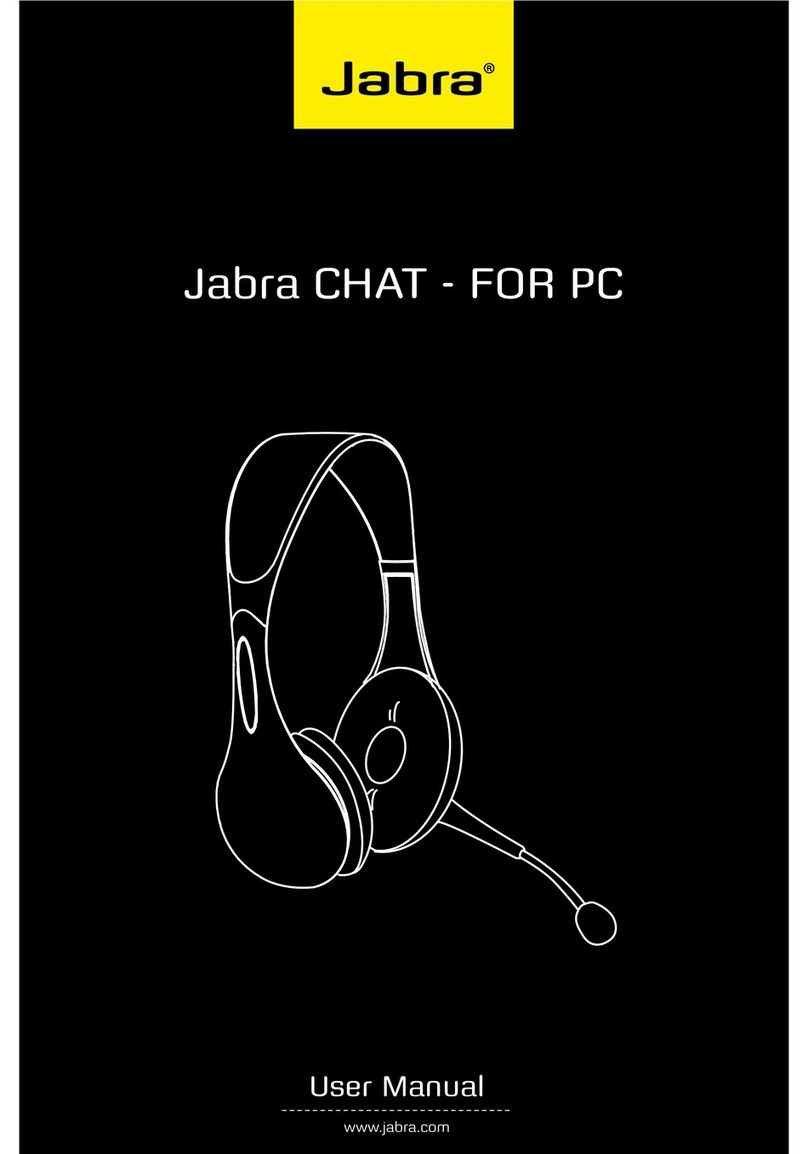
Jabra
Jabra CHAT for PC User manual
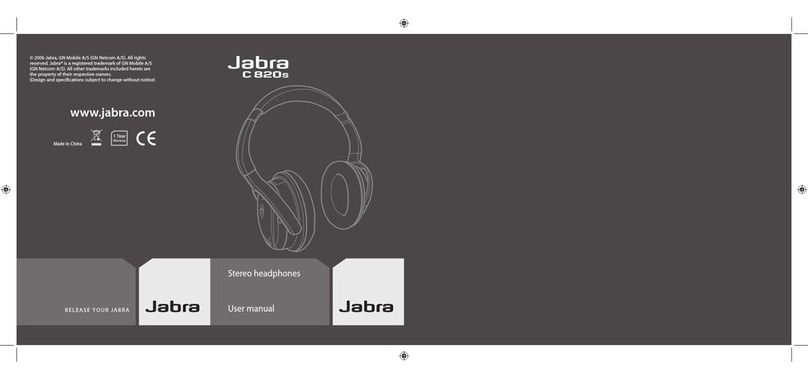
Jabra
Jabra C820s - Headphones - Binaural User manual
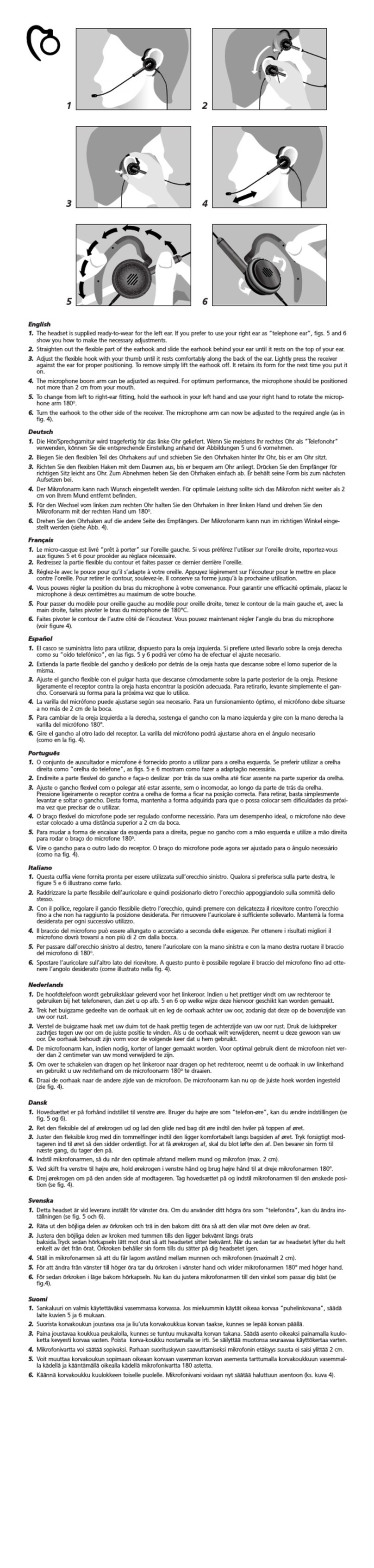
Jabra
Jabra PROFILE User manual
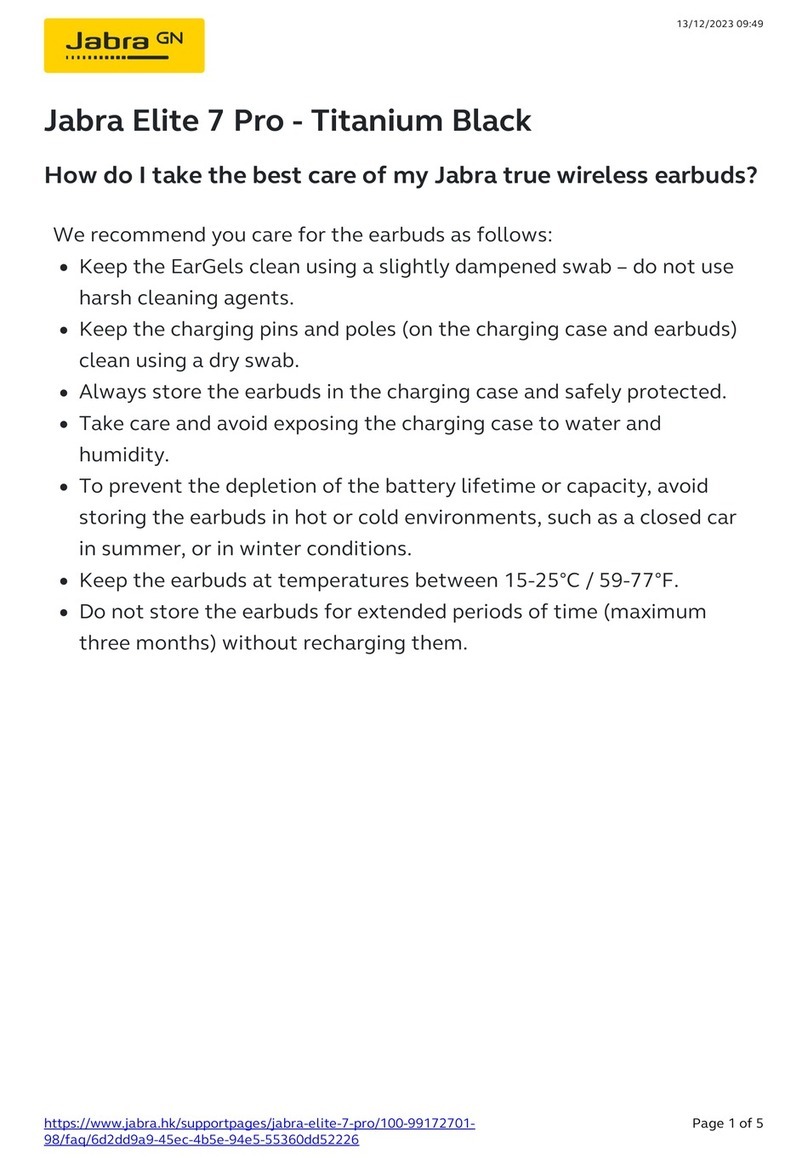
Jabra
Jabra Elite 7 Pro User manual