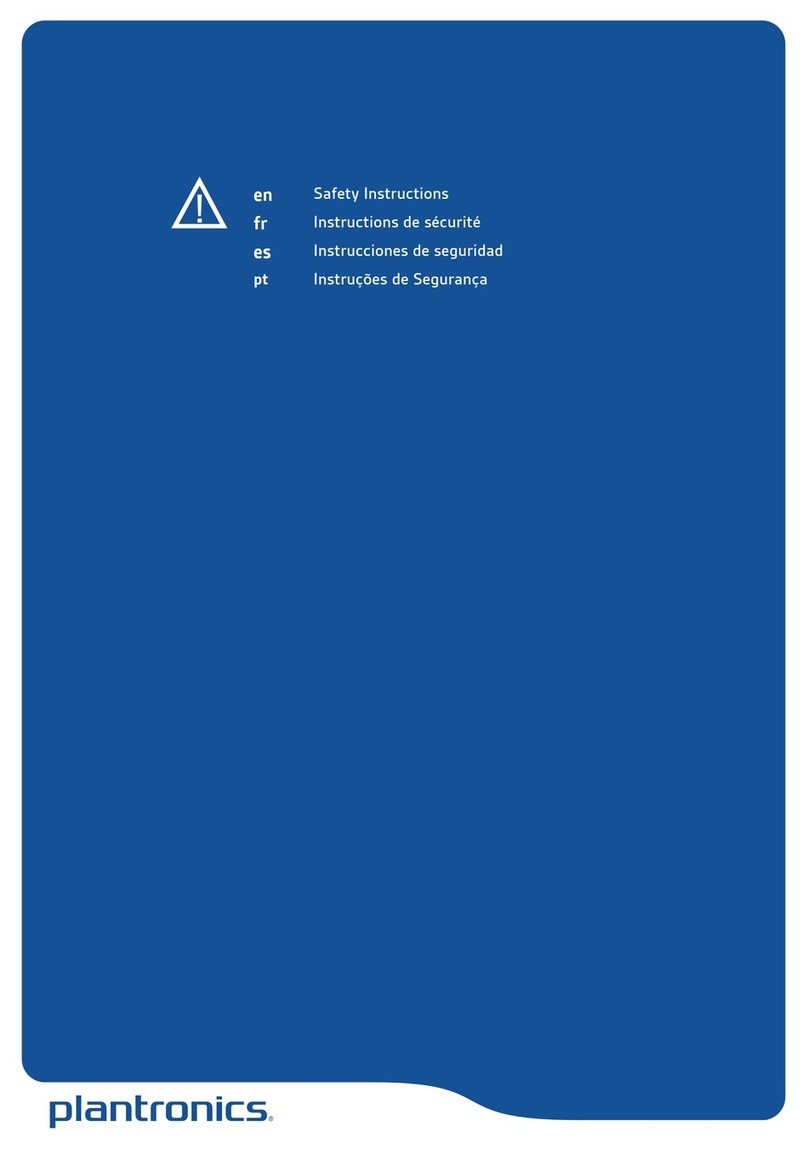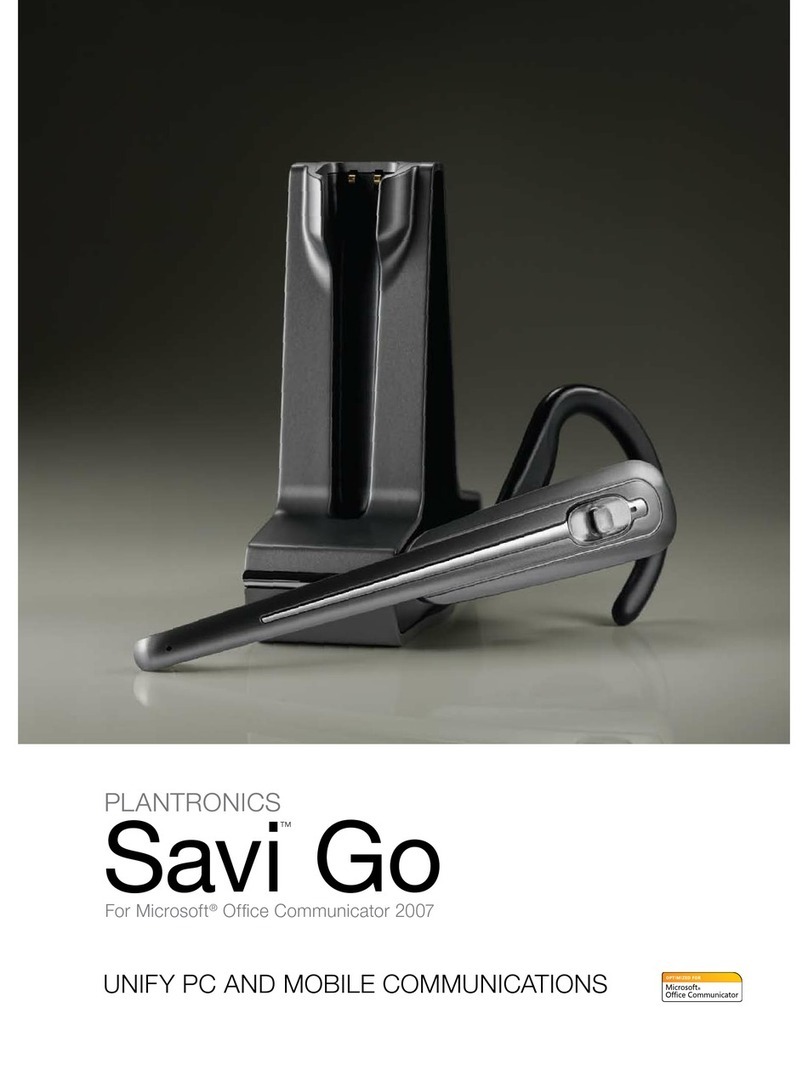Plantronics Savi W730 User manual
Other Plantronics Headset manuals

Plantronics
Plantronics EncorePro HW530N User manual
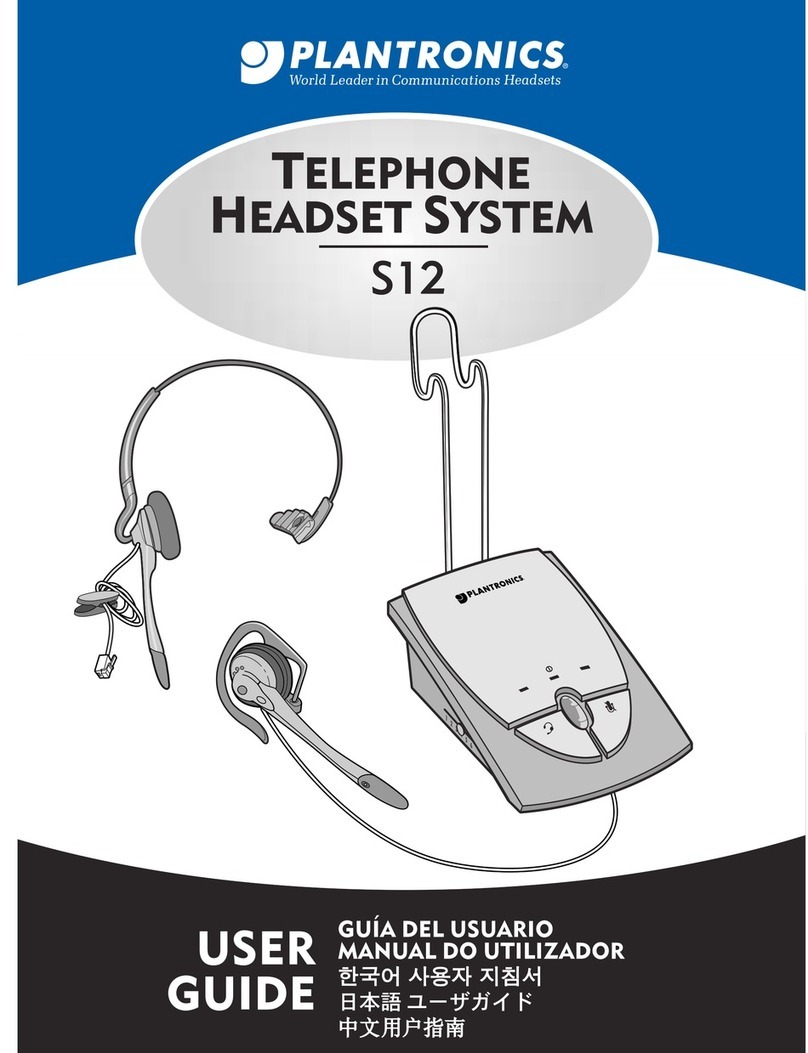
Plantronics
Plantronics S12 User manual

Plantronics
Plantronics RIG User manual

Plantronics
Plantronics ABT-34 Reference guide

Plantronics
Plantronics S12 User manual

Plantronics
Plantronics Discovery 650 User manual

Plantronics
Plantronics EXPLORER 300 User manual

Plantronics
Plantronics Voyager 510S User manual
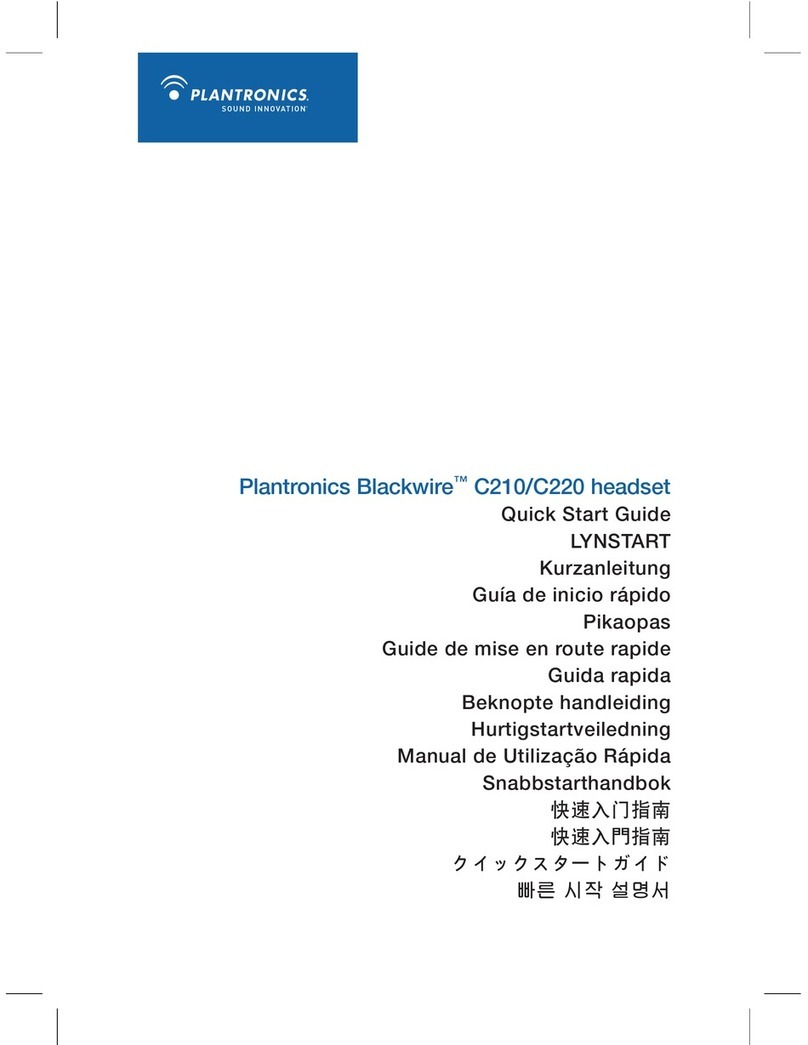
Plantronics
Plantronics BLACKWIRE C210-220 - QUICK START GUIDES User manual
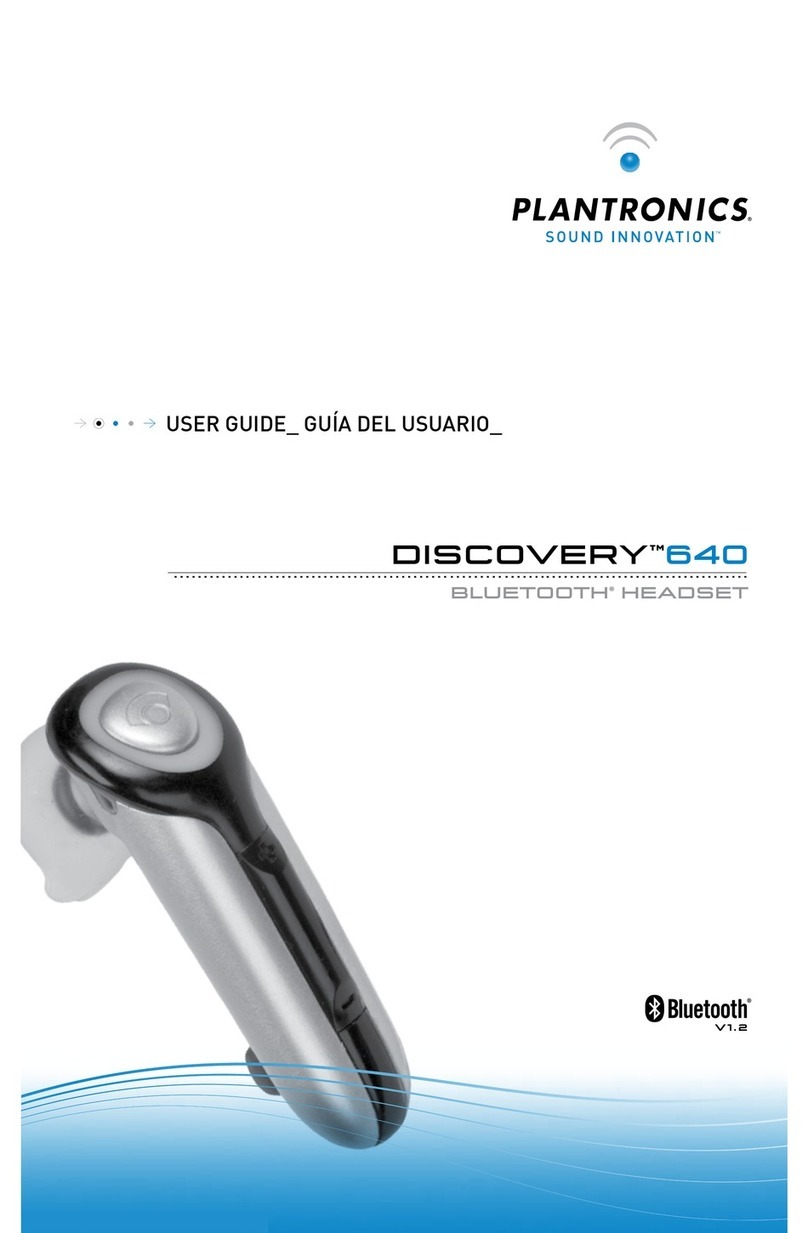
Plantronics
Plantronics Discovery 640 User manual
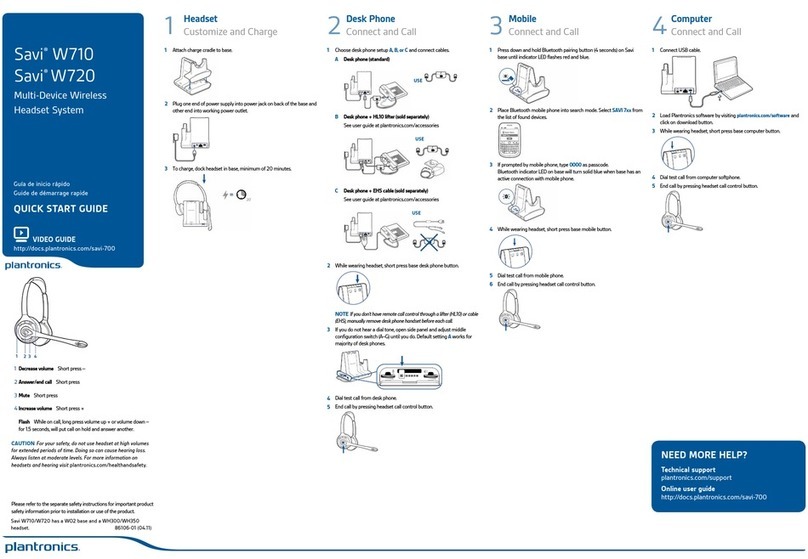
Plantronics
Plantronics Savi W710 User manual
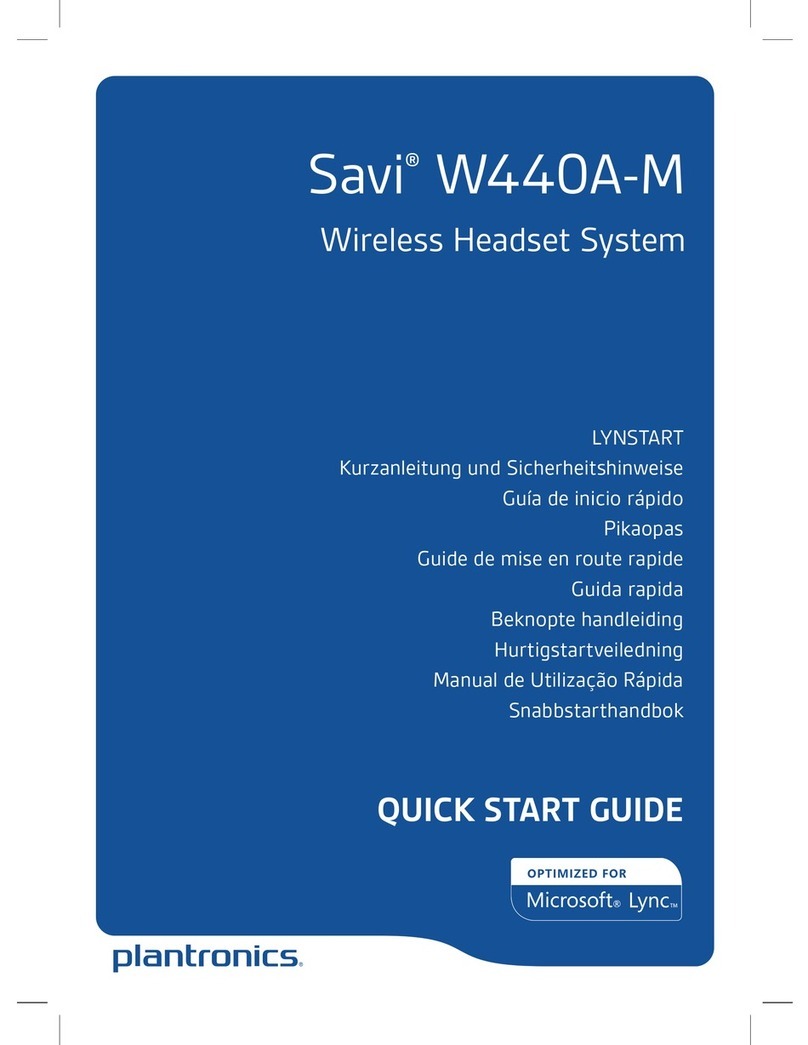
Plantronics
Plantronics Savi W440A-M User manual
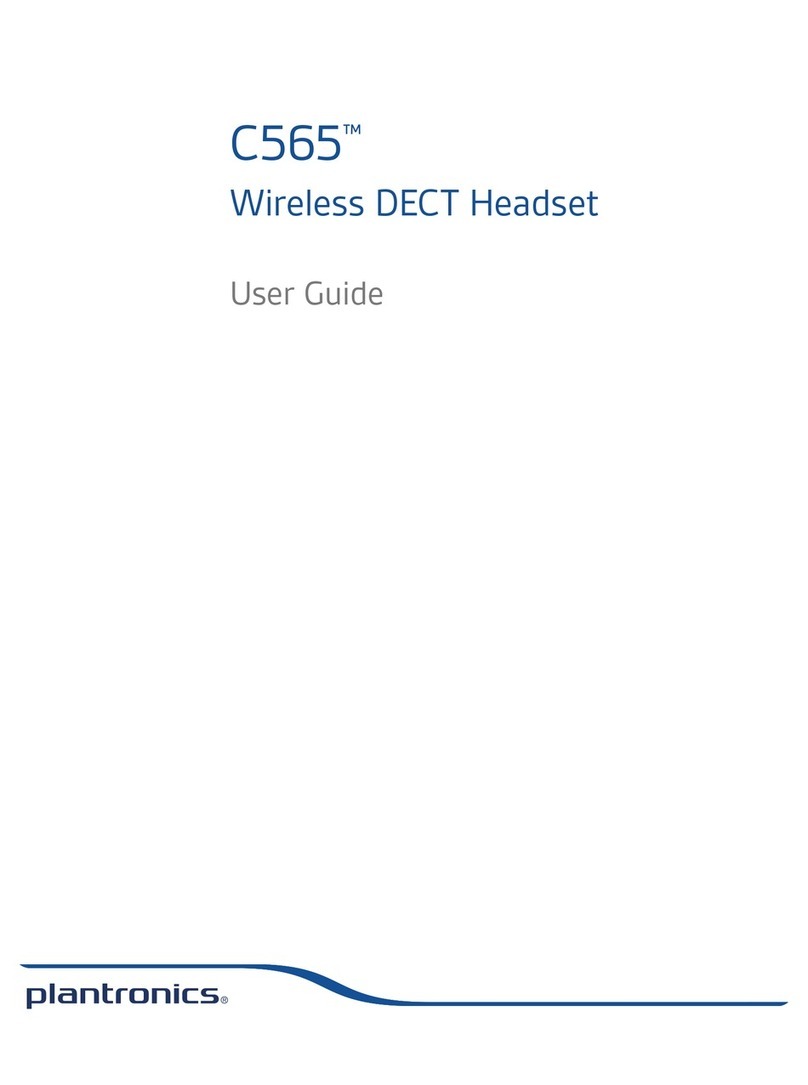
Plantronics
Plantronics C565 User manual

Plantronics
Plantronics BG810S User manual

Plantronics
Plantronics Savi W740-M User manual
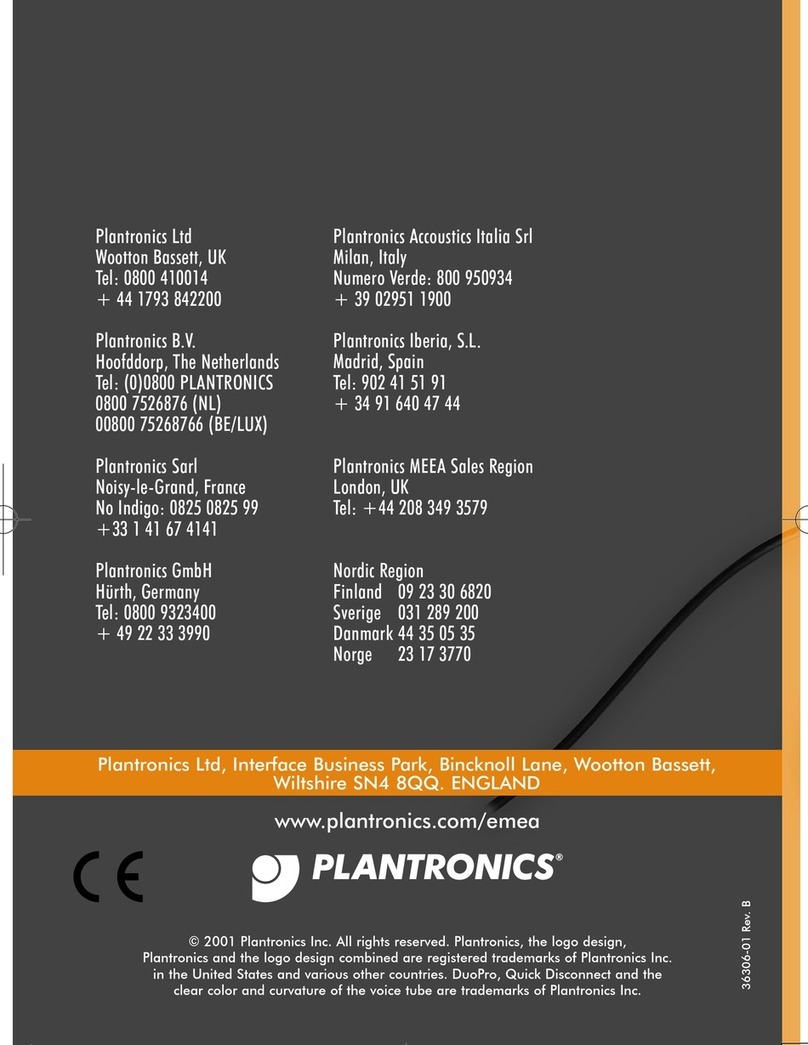
Plantronics
Plantronics DUOPRO 151 161 171 User manual
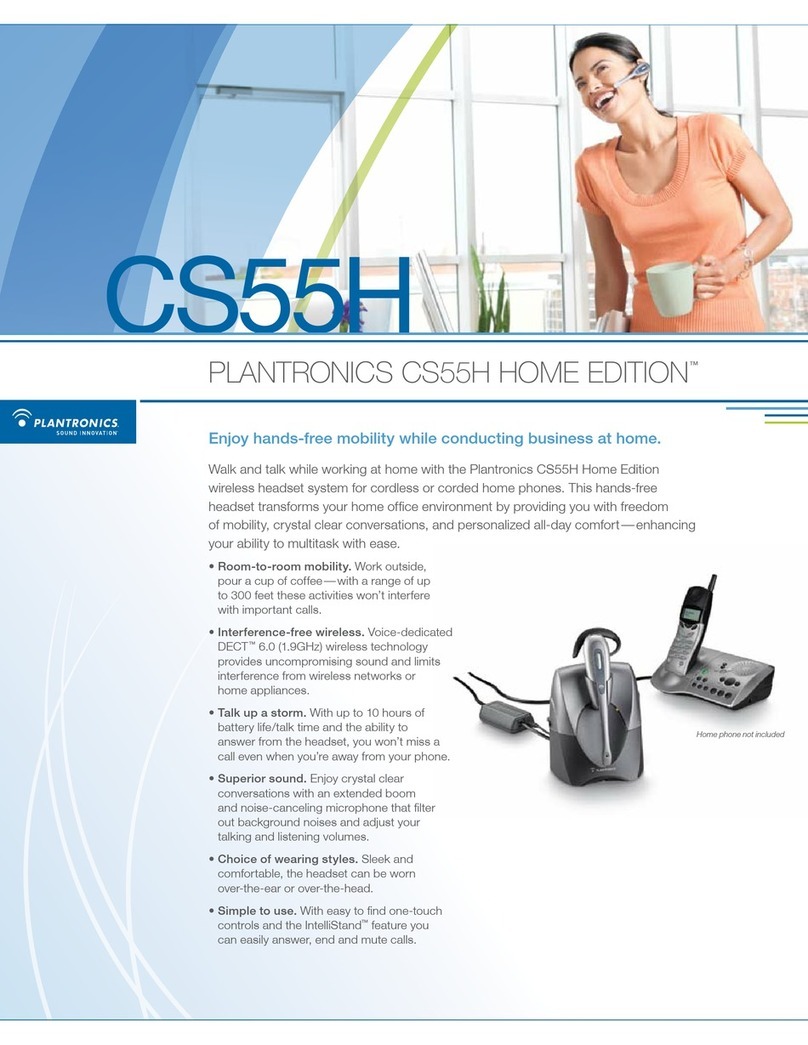
Plantronics
Plantronics CS55H User manual
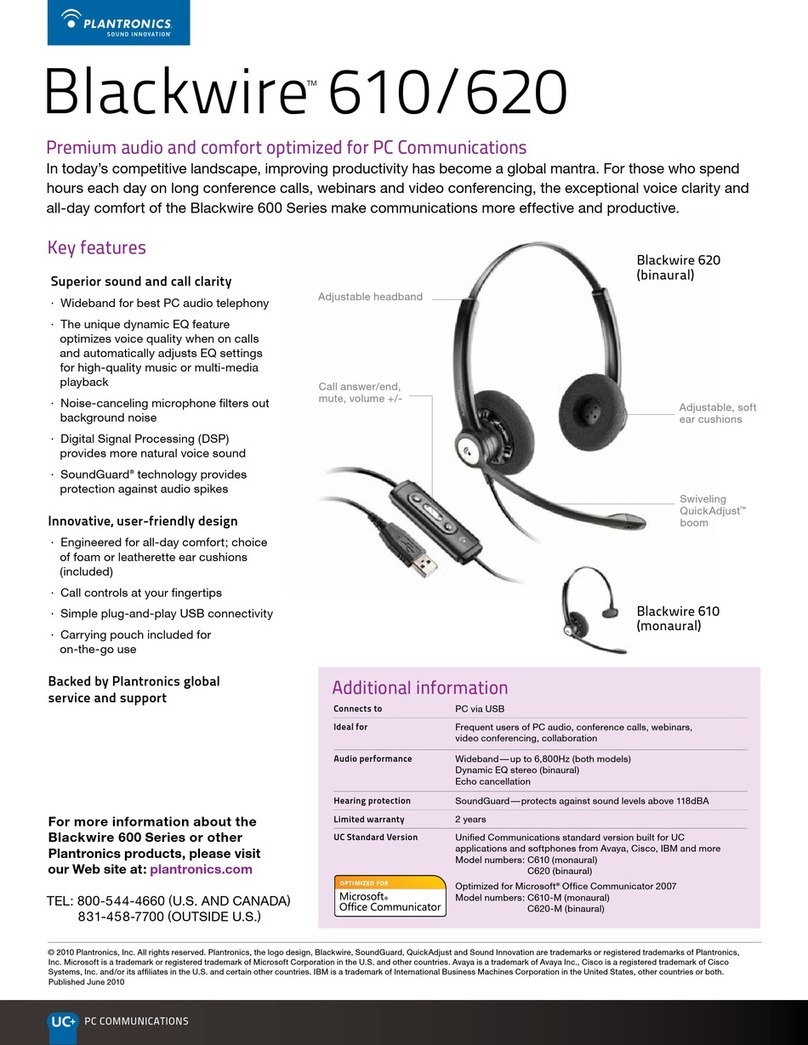
Plantronics
Plantronics Blackwire 600 Dimensions
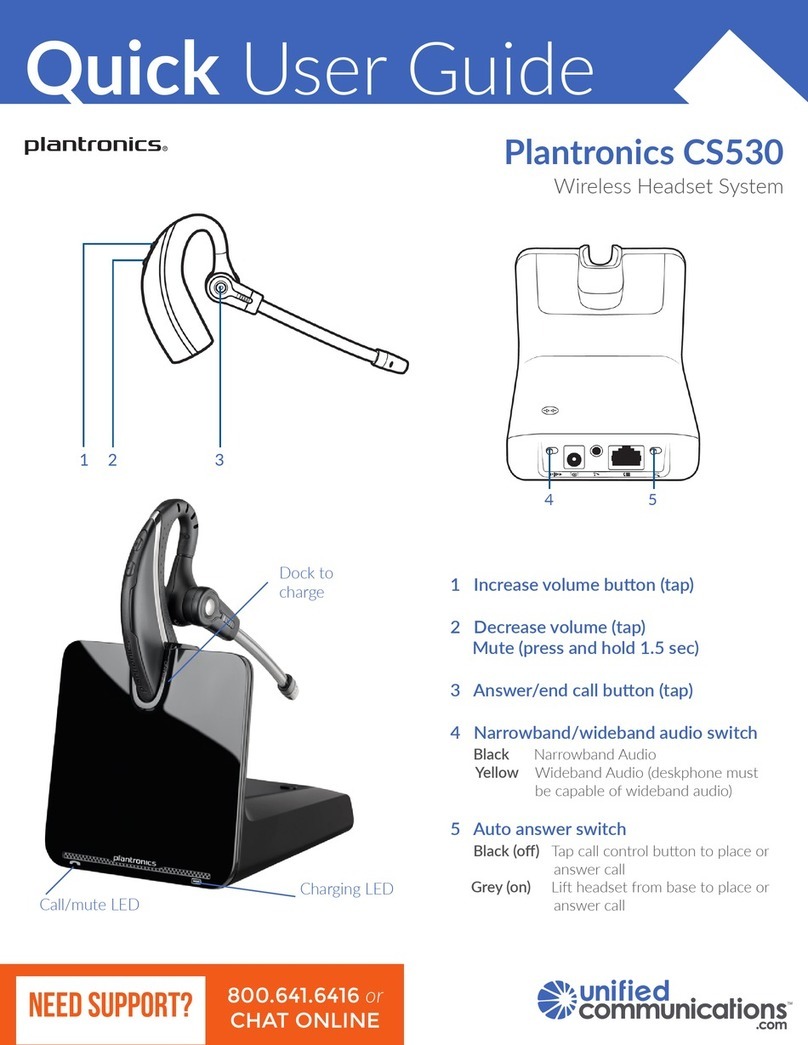
Plantronics
Plantronics CS530 Series Instruction manual
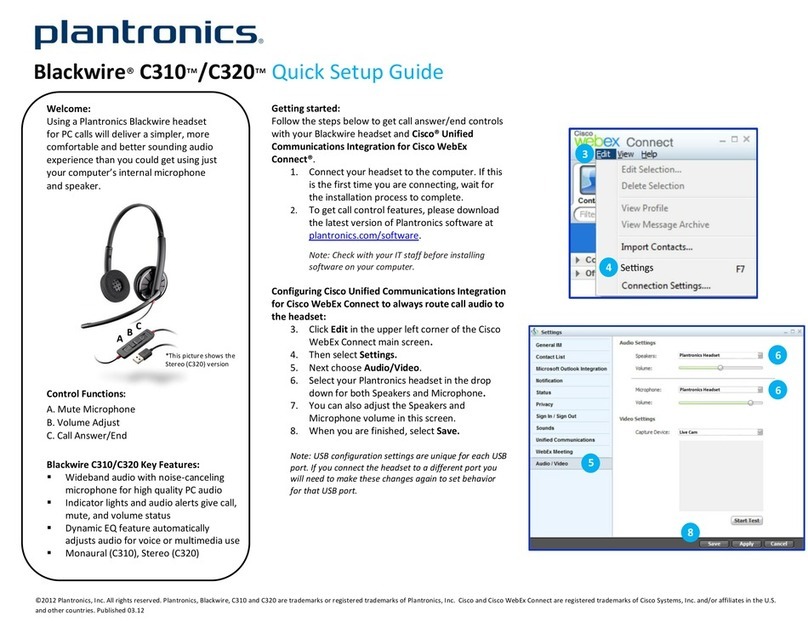
Plantronics
Plantronics Blackwire C310 User manual