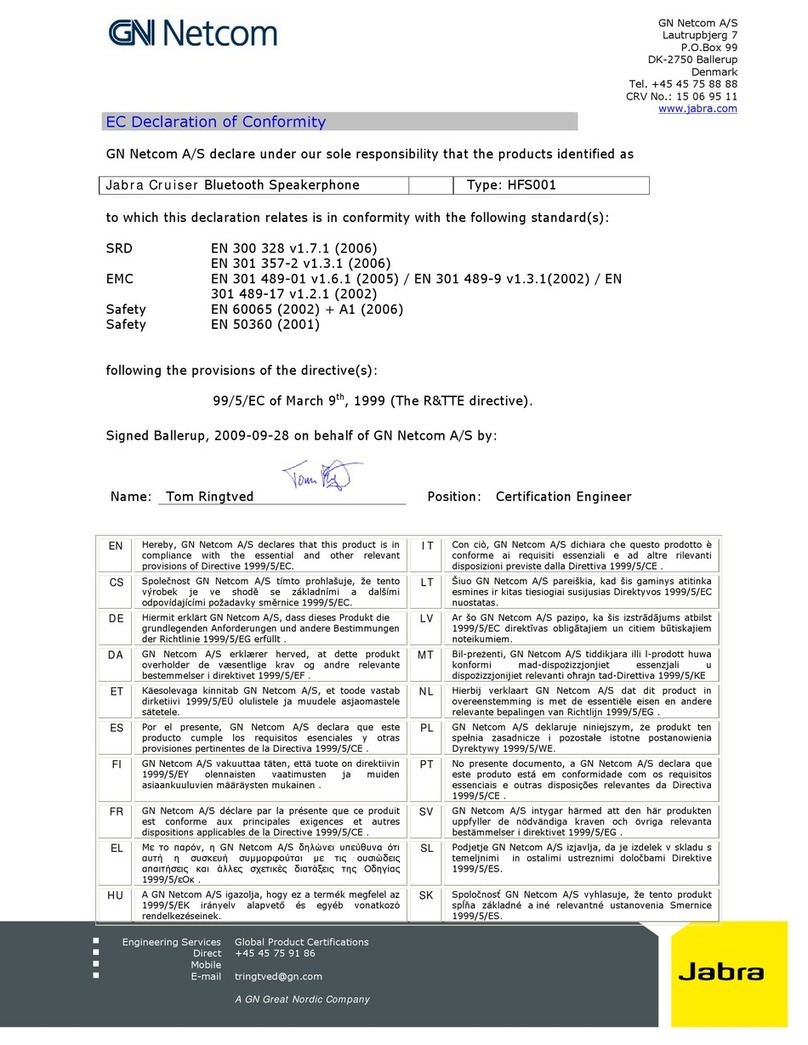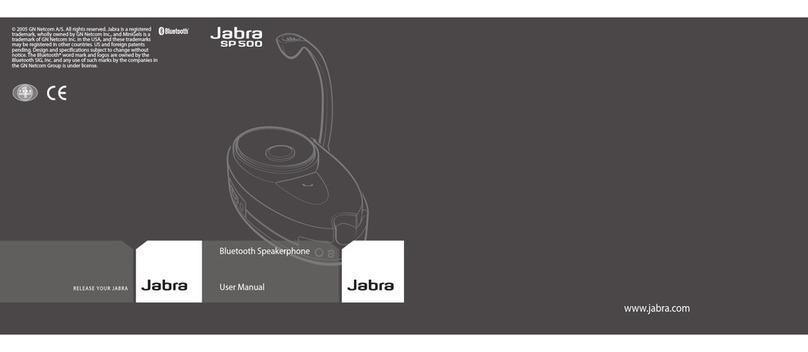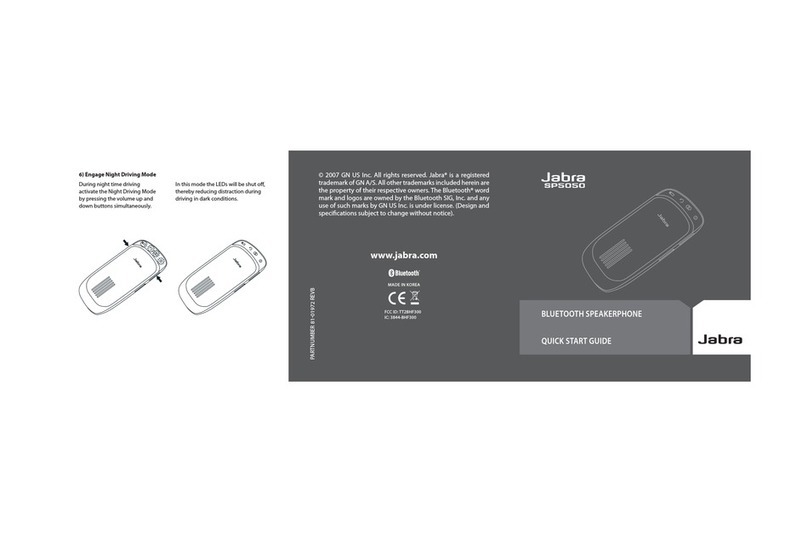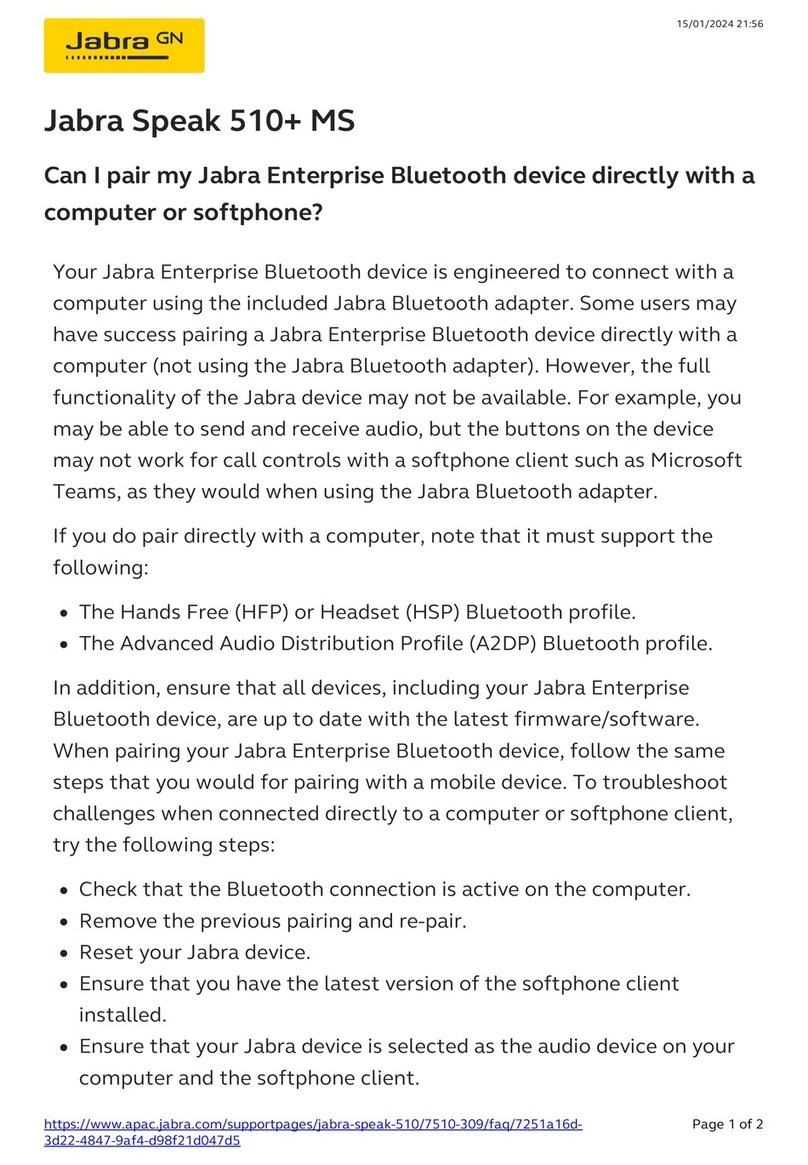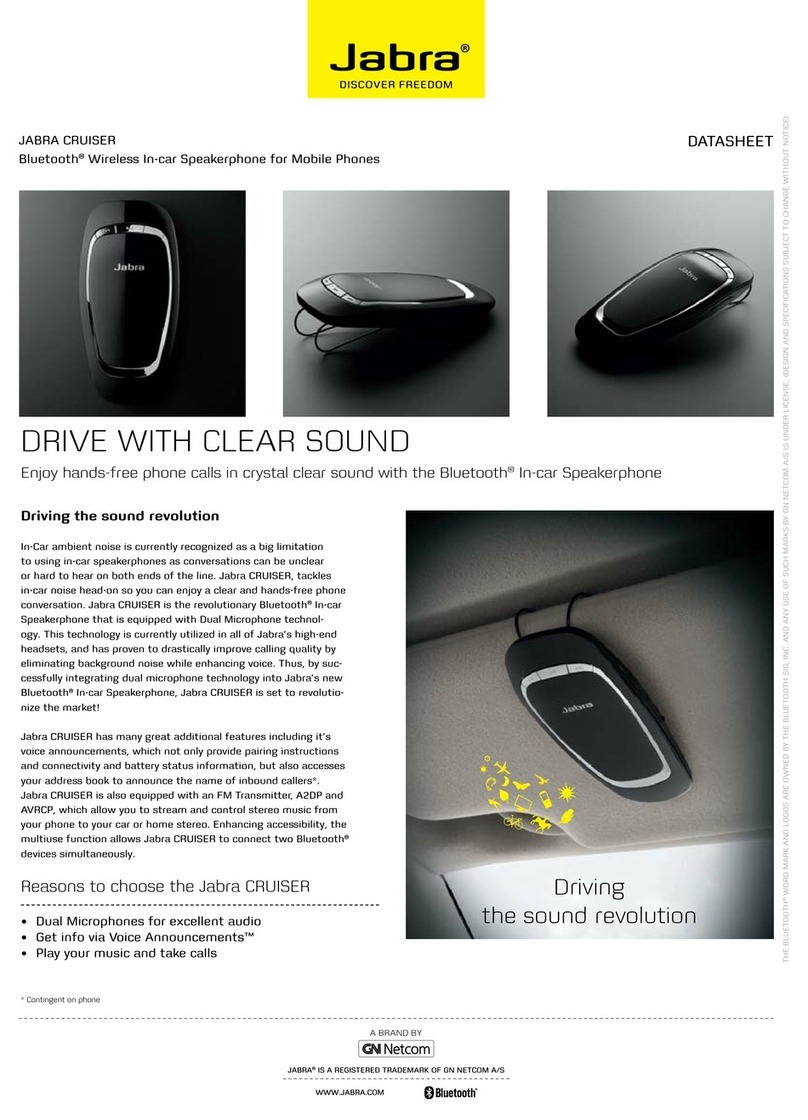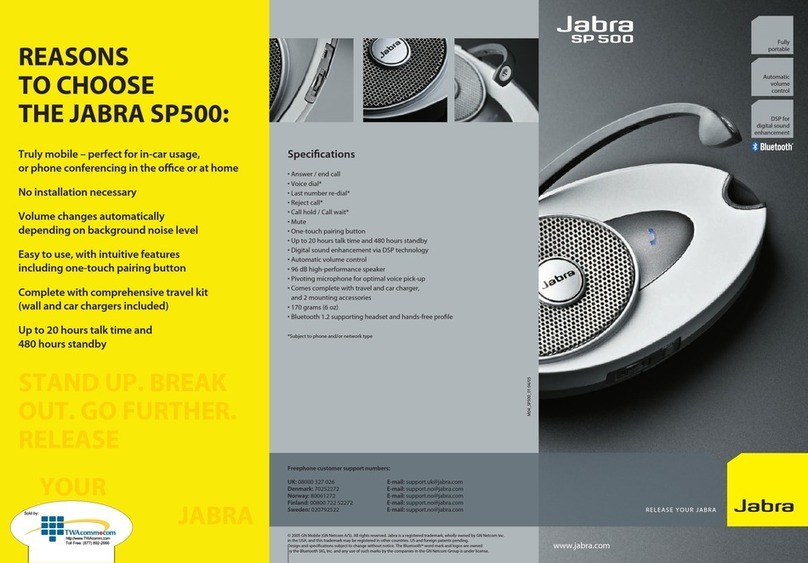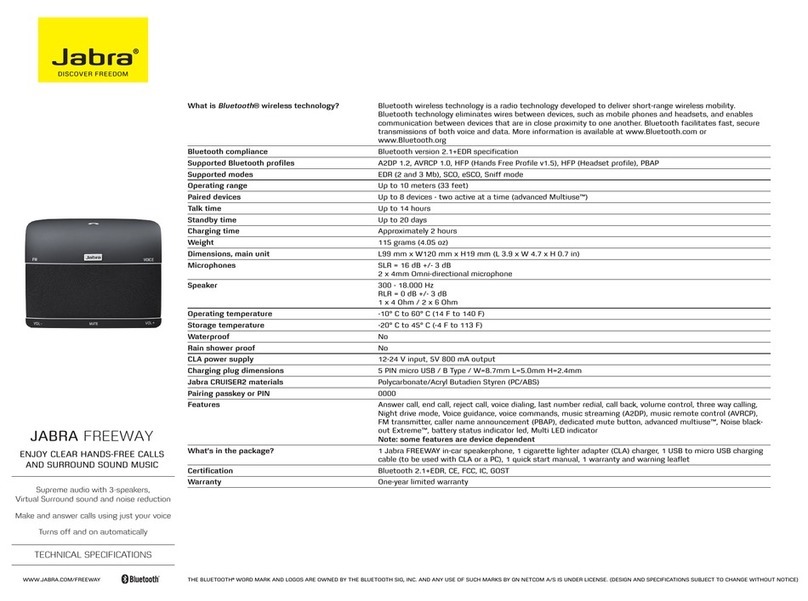For more information:
GN Netcom, Inc.
77 Northeastern Blvd. Nashua NH 03062
1-800-826-4656 www.gnnetcom.com
Printed in USA.
12/02
GNI-304A
Receive Specifications
Speaker Impedance: 150-300 ohms
Frequency Response: 300 Hz - 3400 Hz
Volume Control Range: 30 dB
Max Audio Output: 104 dB SPL
Transmit Specifications
Frequency Response: 300 Hz - 3400 Hz
Mic Input Requirements: 4mV rms
General Specifications
Compatibility: Analog phone line with RJ-11 jack
Line Impedance: 600 ohms
Dialer: DTMF key pad
Indicators: Online Indicator LED lights when line is
picked up. Mute Indicator LED lights when
microphone is muted. LCD display for clock,
timer and number dialed.
Controls: 12/24-Hour Format Display, Real-Time Clock,
Timer, Hour/Minute, (3) One-Touch Speed Dial,
Memory, Store, Mute, Flash, Redial, Receive
Volume, Ringer Volume, Ringer Tone and On/Off
Button.
Operating Voltage: 48V DC line voltage for telephone functions,
1.5V for display and real time clock.
Operating Temperature: 0 to 40° C, 32 to 104° F
Display Type: TN type LCD
Ringer Voltage: > 40V rms, 20 Hz
Ringer Equivalence Number: 0.8B
Telephone Line Jacks: (USOC) RJ11C
Color: Black and charcoal with blue buttons.
Footprint: 6.875" X 5.75"
Regulatory
FCC Compliance: 47 CFR Part 68 Requirements
Registration Number: US:1M3MT08BGN7100
ETL: Certificate #3033710
The GN 7100 (shown here with the
headset stand and GN 2100 SoundTube
headset) is designed to reduce both
desktop clutter and equipment costs.
The GN 7100 is designed for use with any GN Netcom brand headset. For high-
volume call center use, we recommend using the following models:
GN 2100 SoundTube™headsets
use Acoustic Transmission Line (ATL)
technology, for superior sound quality.
Also available in binaural (GN 2115 ST).
GN 2100 Flex headsets feature a flexible
boom and noise-canceling microphone.
Also available in monaural (GN 2120 NC).
The ADDvantage Plus has become the
call center standard, with its combination
of great sound, lasting comfort and
exceptional durability. Also available in
monaural (ADP-I).
The Profile SureFit™gives you three models (405, 405-FLEX and 405-UNC) to choose
from, each with three interchangeable wearing styles—flexible earhook, earloop and
headband.
GN 2125 NC
405-FLEX-SF
GN 2110 ST
ADP-II
GN 2200 Omega™headsets deliver
professional performance at a surprising
price. Also available in binaural (GN 2225).
GN 2220