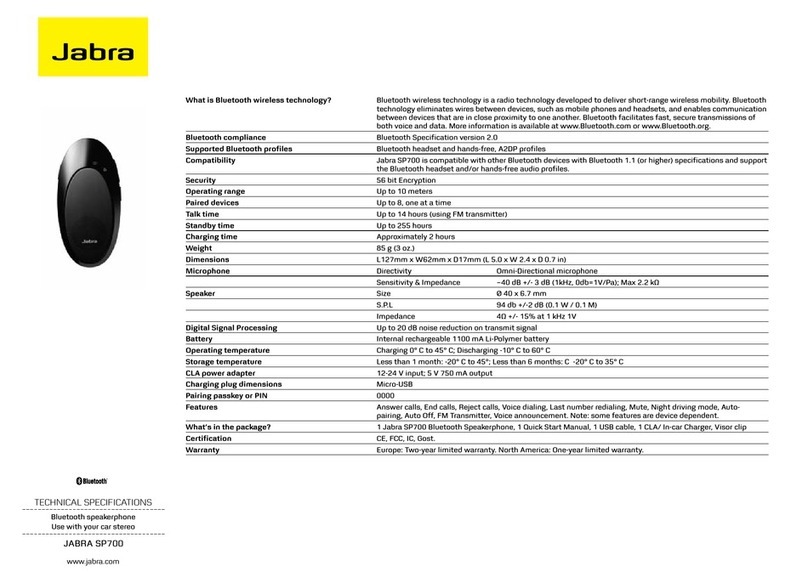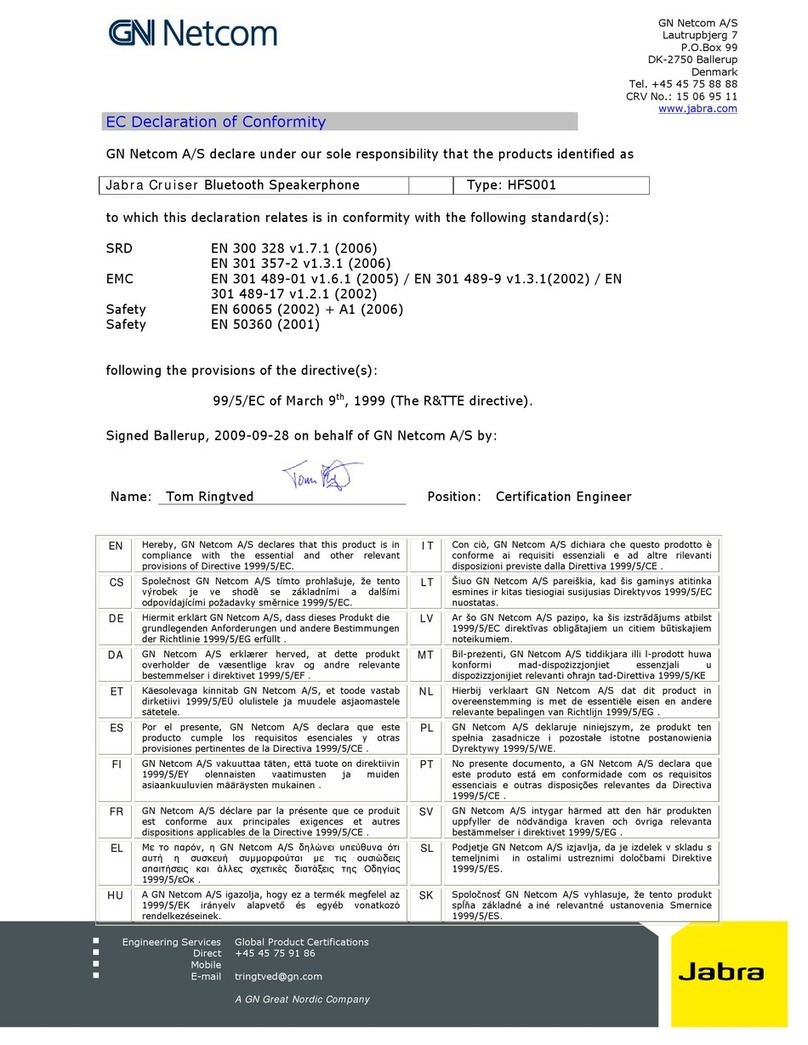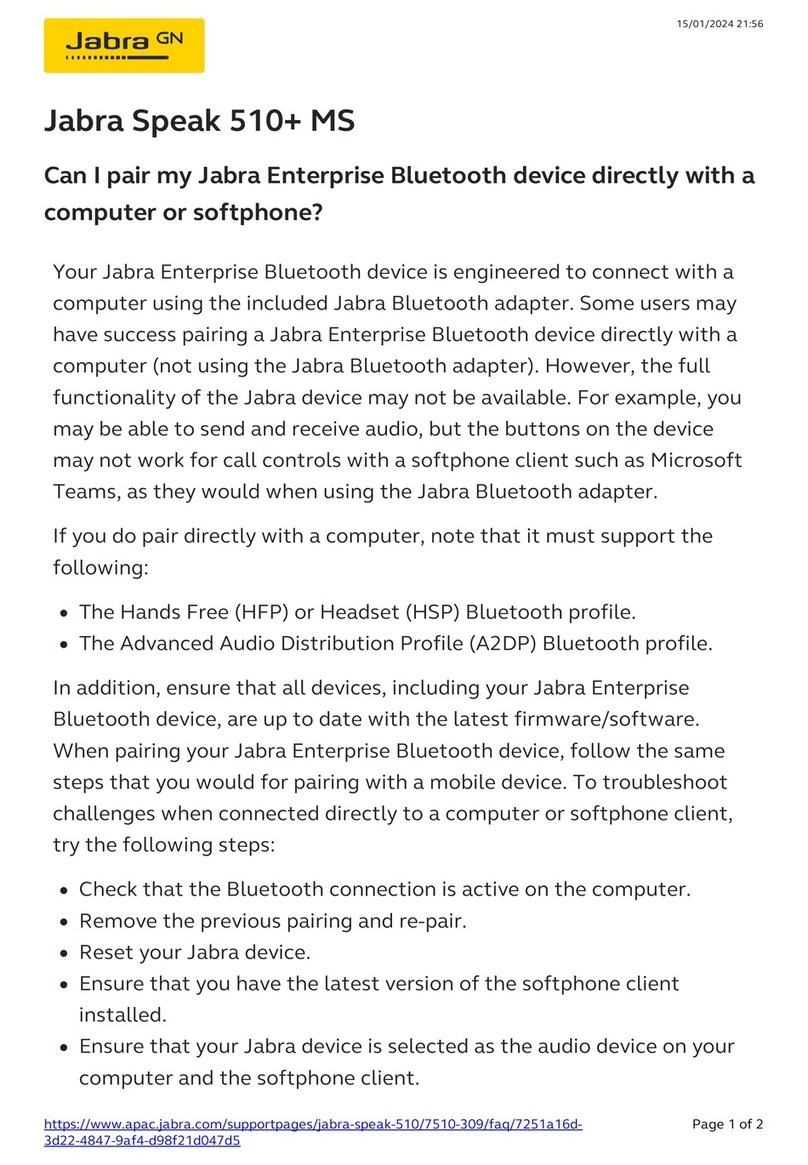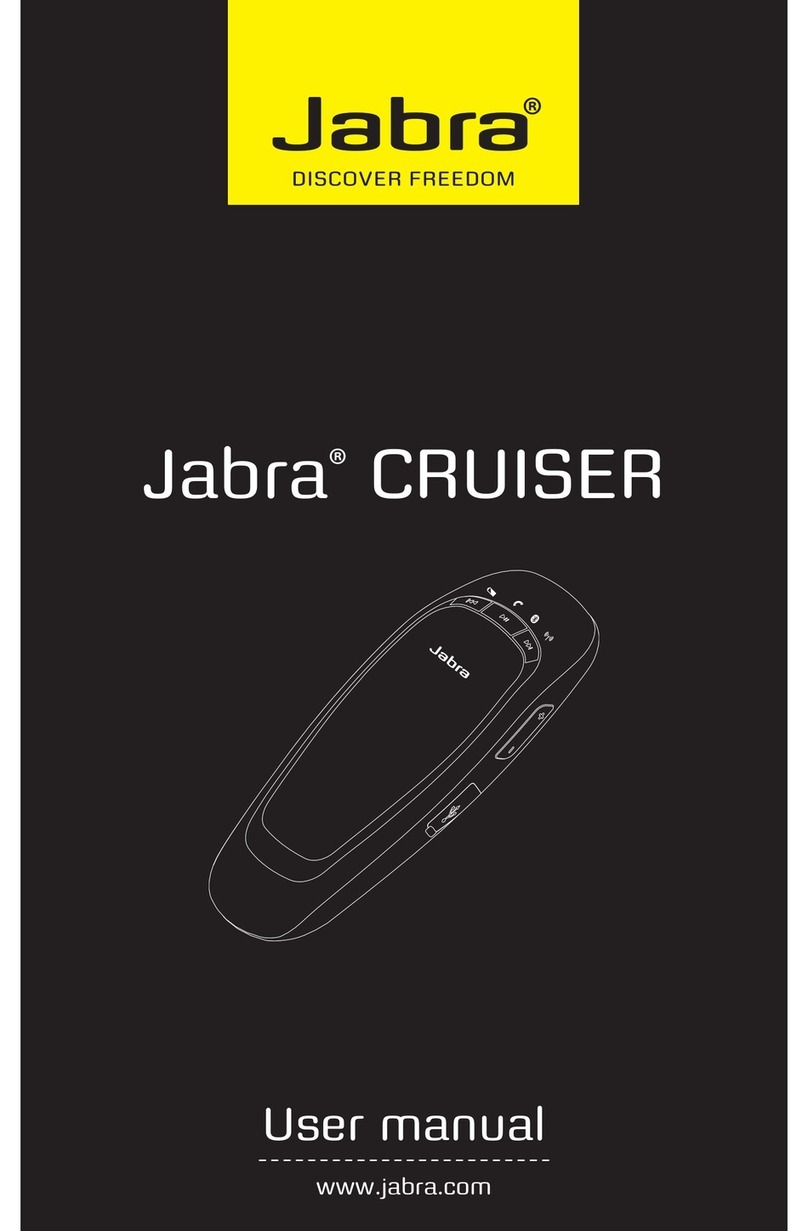The Bluetooth®speakerphone
that’s as mobile as you are!
1
Answer/end
button
Low battery
indicator
7
Call Status
indicator
6
Connecting status
indicator
5
Power on
indicator light
4
Charge connector
3
Volume down
button
2
Volume up
button
Slim-line Design - Forget it’s There
The Jabra SP5050 is the perfect combination of stylish design and excellent
performance. Ideal for use in the car, oce or home - the Jabra SP5050 is a
lightweight speakerphone that can be as mobile as you are. The ultra thin design
and simple visor clip makes the Jabra SP5050 a happy companion to those on
the move seeking hands free communication.
Communicate Freely - And Legally
Many countries have passed laws forbidding direct mobile phone use whilst
driving, and many others are passing legislation as we speak. Using the Jabra
SP5050 when driving ensures you stay on the right side of the law, but still free
to make and receive calls. Thanks to the Bluetooth technology you can keep your
hands on the wheel and your thoughts on driving.
Easy to Operate - Drive Safely
The Jabra SP5050 is simple to use - with no installation necessary; simply clip
onto to the sun visor. Autopairing makes connection to your mobile phone
hassle free and easy to manage. Charging is simple with the supplied in-car
charger. For optimum safety, the Jabra SP5050 comes with‘Night Driving Mode’,
reducing distractions while concentrating on the road.
With intuitive and simple buttons, the Jabra SP5050 is a user friendly and
convenient speakerphone for safer mobile communication while driving. What’s
more, the‘Auto o’ function preserves battery life - automatically turning o the
speakerphone 15 mins after the Bluetooth connection has been terminated
Quick start guide
1. Fully charge the Jabra SP5050 with your car charger
2. Press the answer / end button to turn the Speakerphone on
3. The Jabra SP5050 will automatically enter pairing mode
4. Set your phone to“discover” the speakerphone
5. Press“Yes” on the phone and conrm with PIN code = 0000 (4 zeros)
6. Place the Jabra SP5050 discreetly and conveniently on the sun visor
7. Tap the answer / end button to answer or end a call
8. Engage Night Driving Mode by pressing volume up and down buttons
simultaneously while the speakerphone is in standby mode
In this mode the LEDs will be shut o, thereby reducing distraction during
driving in dark conditions
9. Mute the conversation with a tap on both volume up and down at the same
time. Touch any of the volume buttons to un-mute.
8
4
3
5
6
7
812
1 Sec
E
B
F
A
DC
A
B
C
D
E
F