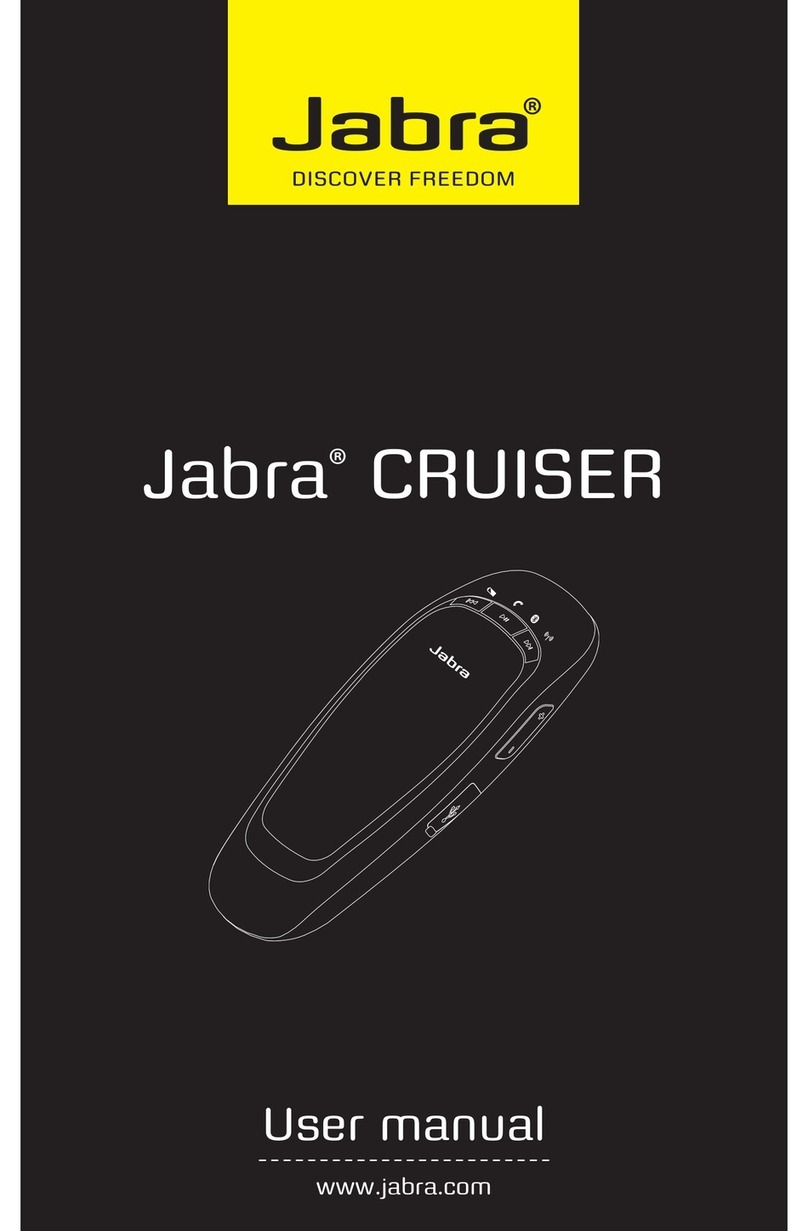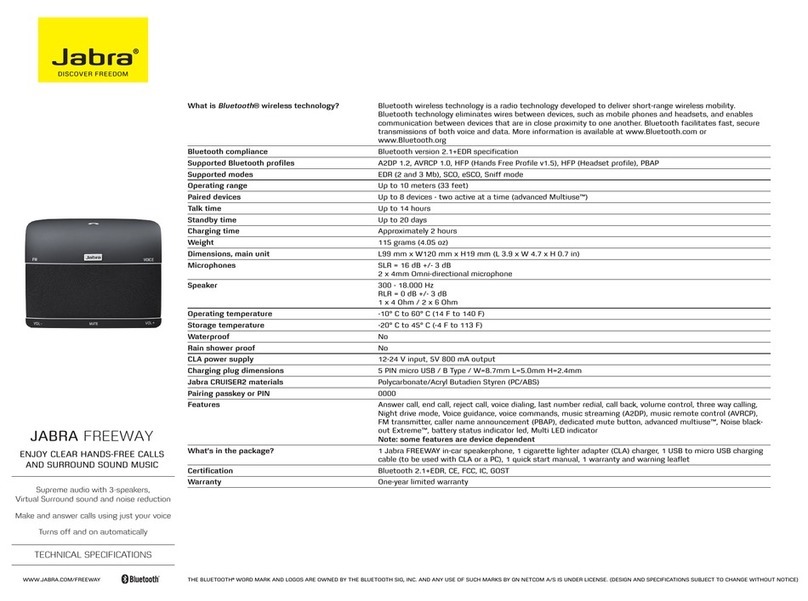Jabra SP5050 - Bluetooth hands-free Speakerphone User manual
Other Jabra Telephone manuals

Jabra
Jabra CRUISER2 HSF002 User manual

Jabra
Jabra SP200 - QUICKSTART GUIDE 1 User manual

Jabra
Jabra GN 4170 User manual

Jabra
Jabra SP5050 - Bluetooth hands-free Speakerphone User manual

Jabra
Jabra FREEWAY User manual
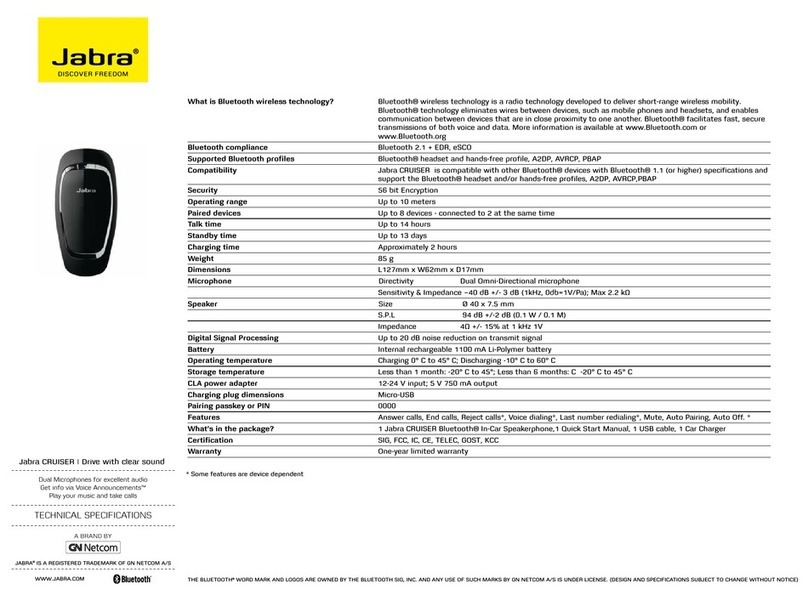
Jabra
Jabra CRUISER User manual

Jabra
Jabra GN 7100 User manual

Jabra
Jabra DRIVE User manual

Jabra
Jabra FREEWAY User manual

Jabra
Jabra JOURNEY User manual

Jabra
Jabra CRUISER Instruction manual

Jabra
Jabra SP200 - QUICKSTART GUIDE 1 User manual

Jabra
Jabra SPEAK 510 User manual

Jabra
Jabra TOUR User manual

Jabra
Jabra GN 4170 User manual

Jabra
Jabra SP5050 - Bluetooth hands-free Speakerphone User manual

Jabra
Jabra speakerphone User manual

Jabra
Jabra SP500 - Bluetooth hands-free Speakerphone User manual

Jabra
Jabra SP700 - Speaker Phone User manual

Jabra
Jabra SP200 - QUICKSTART GUIDE 1 User manual