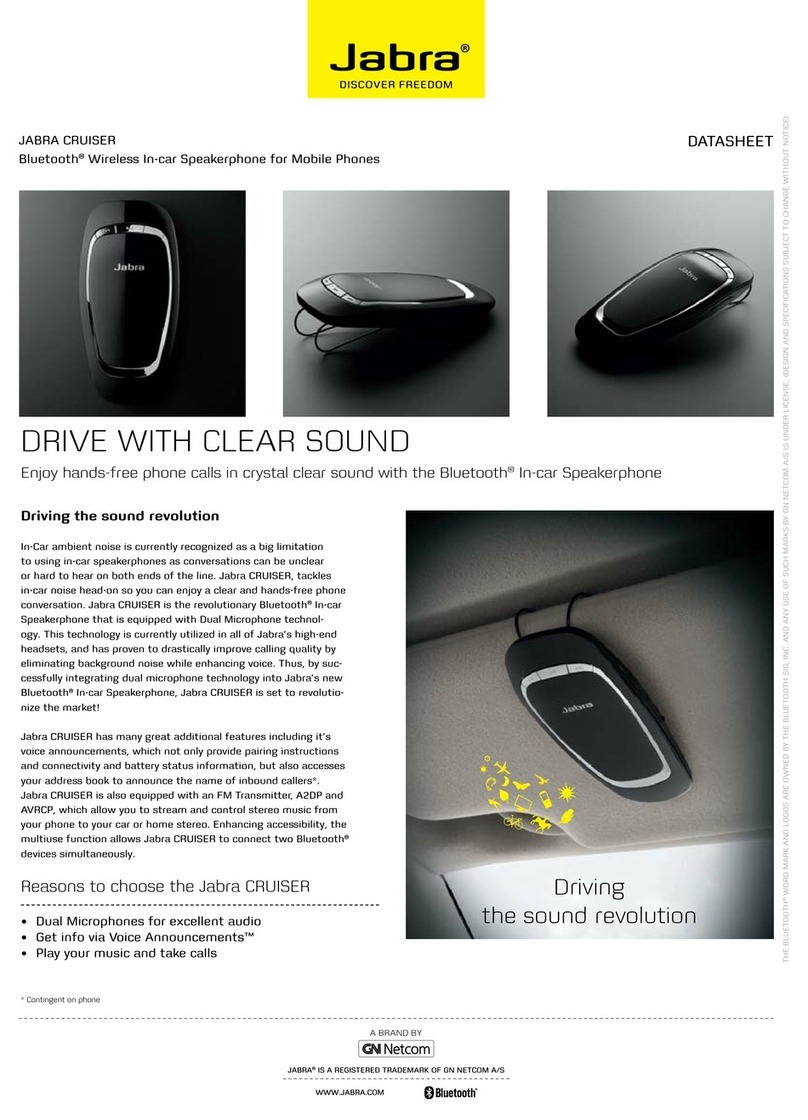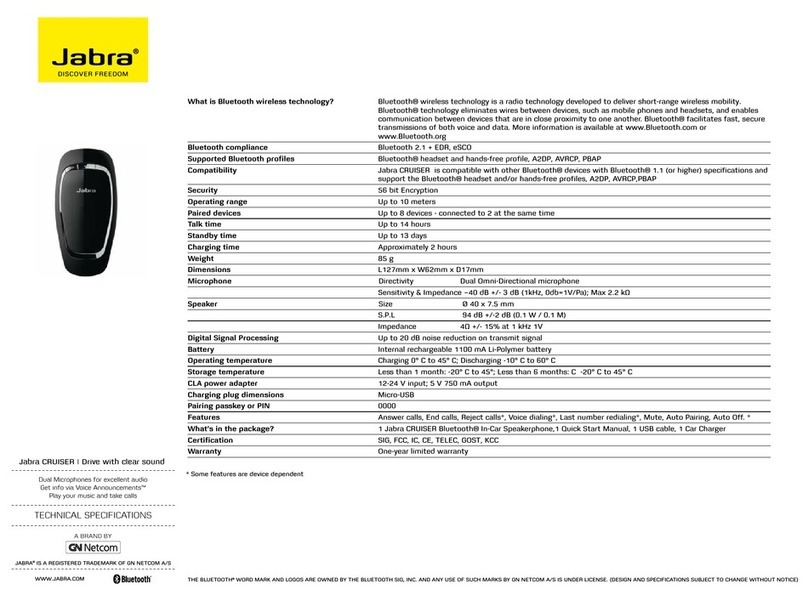Quick Start Guide
B
L
U
E
T
O
O
T
H
®
S
P
E
A
K
E
R
P
H
O
N
E
F
O
R
C
A
R
&
O
F
F
I
C
E
Simple “Pairing” with a Bluetooth mobile phone
Turn the JABRA SP100 on. Press and hold the multi-function button
and the mute button until you see a solid blue
light(approximately 5 seconds), then release.
Set your Bluetooth phone to“discover” the
speakerphone by following your phone’s
instruction guide.Typically, the steps involve
going to a “setup”,“connect”, or “Bluetooth”
menu on your phone and then selecting the
option to “discover” a Bluetooth device*.
(Example from a Sony Ericsson T610 shown above)
1 2
3
Your phone should find the“JABRA SP100”
speakerphone and ask if you want to pair
with it. Confirm by pressing “yes” or “ok”.
Enter passkey or PIN = 0000 (4 zeros), then
press “yes” or “ok”
If pairing was successful, the JABRA SP100 is
ready for use and its blue indicator light will
briefly flash rapidly before going back to
flashing blue every 3 seconds. If unsuccessful,
the light remains solid, and you’ll need to re-
attempt pairing. (See steps 3–5 above)
4
5 6
Using the SP100
Making a call
Using your mobile phone’s keypad
1. Dial number on keypad.
2. Press phone’s “send” key.
Using voice-dialing (if supported by your
phone and voice tags are recorded)
1. Press and release once (See Fig.7).
You’ll hear 1 short beep while doing this.
2. You’ll then hear the voice-activation
tone; say the name of the person you
wish to call.
Ending a call
Press and release once (See Fig. 7) OR
End call from your mobile phone’s keypad.
Answering a call
After you hear the ring tone, press and
release once (See Fig. 7) OR
Answer the call with your mobile phone’s
keypad. You may then need to transfer the
call to the speakerphone by pressing and
releasing once (depending on your phone).
Muting a call
To enable mute press the mute button for
one second. You’ll see alternating yellow
and blue flashes. To disable mute function
press the mute button briefly.
Using the office mode
Office mode creates the appropriate
sound sensitivity to provide optimal
performance of the JABRA SP100 in the
office or home environment.
After pressing and holding the mute button
for 5 seconds you will see the blue LED flash
rapidly and hear a short beep.To return to
normal mode, repeat the above action.
* Phone-specific pairing instructions can be found online at www.jabra.com/fscs
Figure 7.