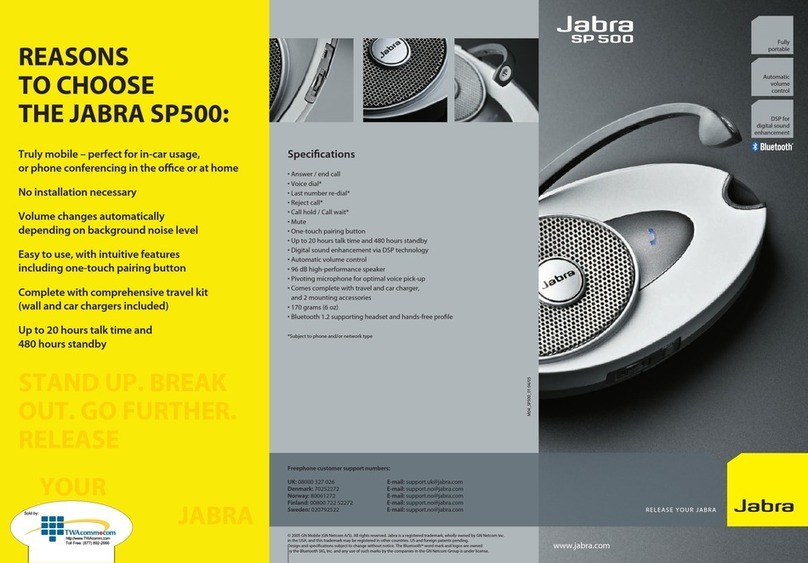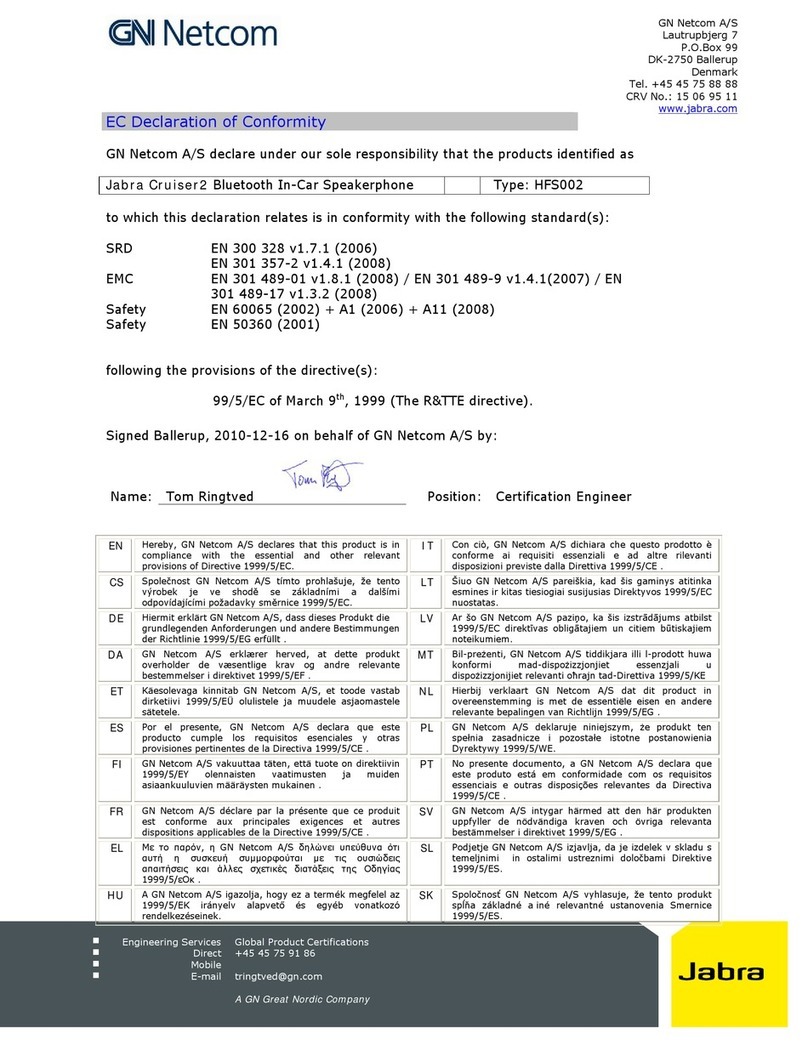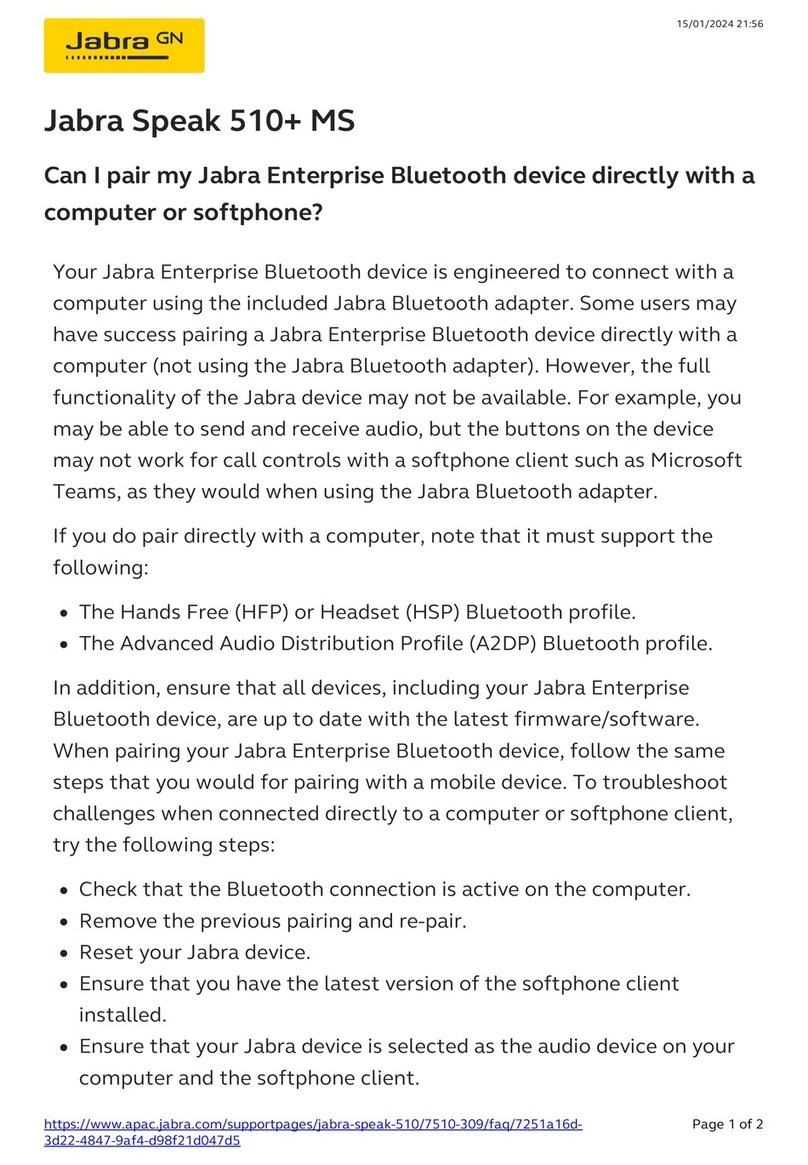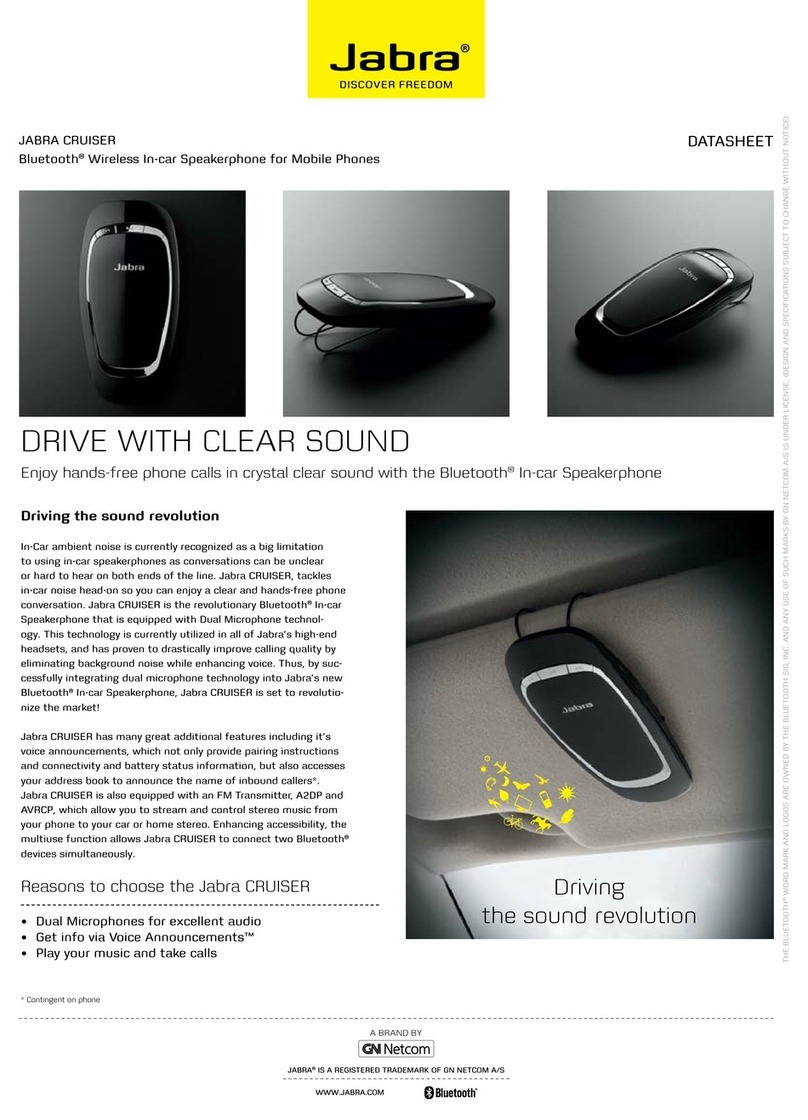Jabra SPEAK 410 is a speakerphone designed for office
professionals with everyday need for audio conferencing. Its
compact design and travel case makes it easy to carry around,
and the integrated cable management ensures quick set-up.
It’s the perfect solution for spontaneous conferencing and
collaboration.
Easy sEt up and handling
Jabra SPEAK 410 is compatible with all leading brands of
Unified Communications systems and VoIP clients. Download
free drivers from www.jabra.com/PCsuite, and simply connect
Jabra SPEAK 410 to your computer and you are ready to make
your first call. The unique and intuitive on-device call controls
allow you to adjust the volume, mute and even answer or end a
call. The built-in ringer ensures that you never miss a call.
Microsoft® lync™
Jabra SPEAK 410 also comes in a variant optimized for seamless
integration with Microsoft Lync. Simply connect Jabra SPEAK
410 to your computer - no need for additional software or
drivers.
profEssional sound quality
Thanks to advanced Digital Signal Processing, Jabra SPEAK
410 provides crystal-clear audio with true wideband sound
quality. The powerful speaker and built-in omni-directional
microphone offer a 360-degree coverage allowing conference
participants to hear and be heard.
advantagEs for individual usE
Thanks to a 3.5 mm headset port and full-duplex audio,
Jabra SPEAK 410 is ideal for one-to-one conversations and other
functions such as e-learning and listening to media playback
from the computer. You can switch easily to private-call mode
to not disturb your colleagues in open office environments.
- Ideal for one-to-one and small-group conference calls
- Compatible with leading UC systems and VoIP clients
- Optimized for Microsoft Lync
- Easy to use with intuitive on-device call controls
- Built-in ringer for improved productivity – you never
miss a call
- True wideband sound for crystal-clear conversation
- Compact design for easy transportation – integrated
cable management and travel case
- Headset port for private calls
TM
All current USB peripherals that are optimized for Microsoft® Office Communicator (PC version), such as headsets, will be compatible with Microsoft® Lync™.
DATASHEET
JABRA® IS A REGISTERED TRADEMARK OF GN NETCOM A/S
WWW.JABRA.COM
GN Netcom is a world leader in innovative headset solutions. GN Netcom develops, manufactures and markets its products under the Jabra brand name.
Jabra SPEAK™ 410
Your Portable
uc conference room
V01_1010
Jabra SPEAK™ 410