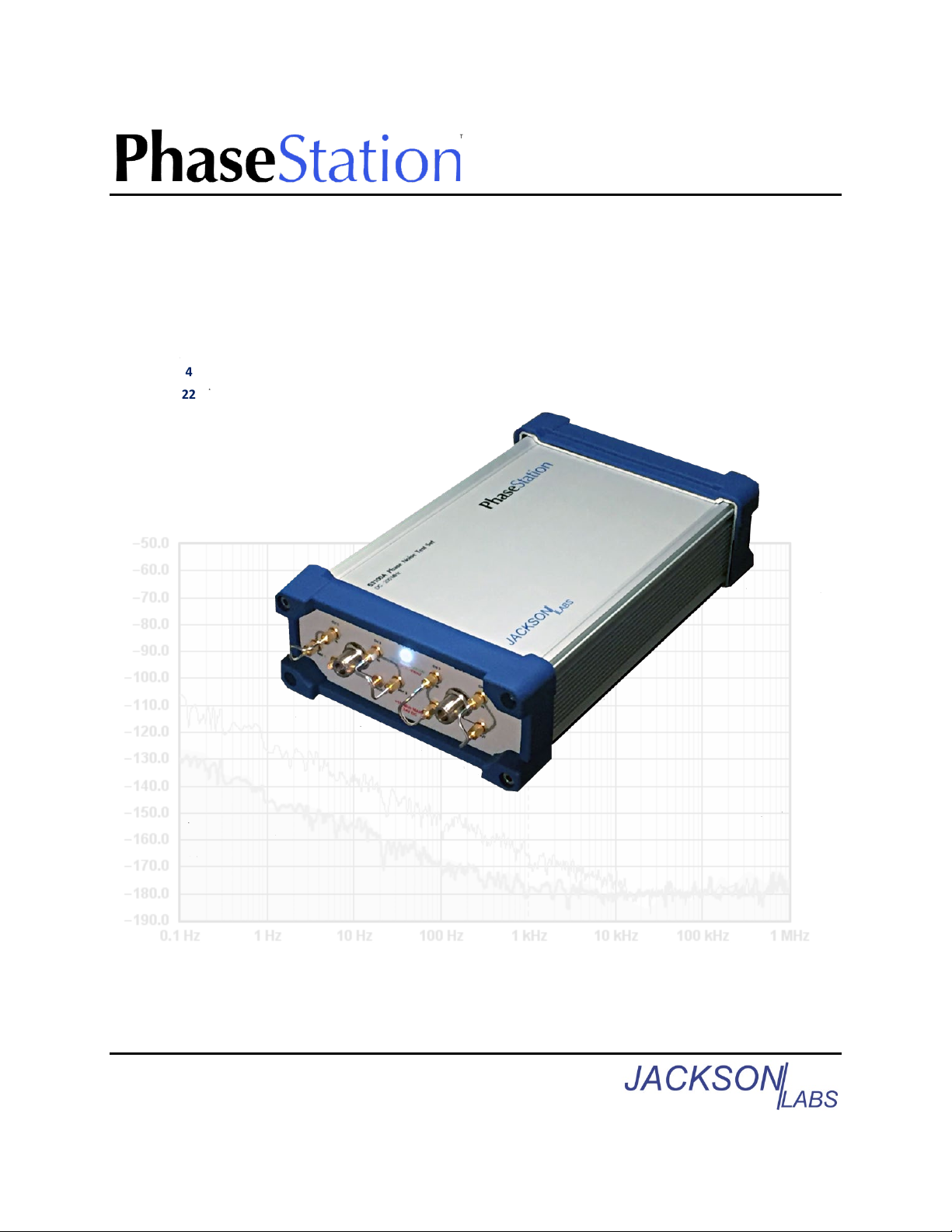PhaseStation 53100A User’s Manual V1.04 25-Apr-2022 ix
AcqSetupEnd().............................................................................................................................................................149
DisplayFontSize([Number points])................................................................................................................................149
DisplayOverlayMode([Boolean overlay_mode])............................................................................................................149
DisplayShowNumTab([Boolean status])........................................................................................................................149
DisplayRefresh([Number mask])...................................................................................................................................150
DisplaySpotTau(Number secs)......................................................................................................................................150
DisplaySpotTime(Number secs)....................................................................................................................................150
DisplaySpotOffset(Number Hz).....................................................................................................................................150
DisplaySpotLowerOffset(Number Hz) ...........................................................................................................................150
DisplaySpotUpperOffset(Number Hz) ...........................................................................................................................150
EventAcqDone([success][,user]) ...................................................................................................................................150
EventAcqSetup([user]) .................................................................................................................................................151
EventAcqTriggered([user]) ...........................................................................................................................................151
EventRunScript()..........................................................................................................................................................151
EventTimer()................................................................................................................................................................152
FileCloseAllChannels()..................................................................................................................................................152
FileCloseAllPlots() ........................................................................................................................................................152
FileClosePlot([Number selection]) ................................................................................................................................152
FileExecute[Wait](String path_to_file [, String params])................................................................................................153
FileExecute()................................................................................................................................................................153
FileExitApplication([code]) ...........................................................................................................................................153
FileExists(String path, [String subdir,] String filename) ..................................................................................................153
FileImageURI() .............................................................................................................................................................154
FileLoad(String path, [String subdir,] String filename)....................................................................................................154
FileNumLoadedPlots()..................................................................................................................................................154
FileNumUnsavedPlots()................................................................................................................................................154
FileSave(String path, [String subdir,] String filename)....................................................................................................154
FileSaveText(String path, [String subdir,] String filename, String contents) ....................................................................155
LegendSelect([String field_name] [,] [Boolean status])..................................................................................................155
MaskResultMargin([Number mask_num]) ....................................................................................................................155
MaskResultValid([Number mask_num]) .......................................................................................................................156
MaskSelect([String mask_name [, Number mask_num]) ...............................................................................................156
MeasurementSelectView(String hotkey).......................................................................................................................157
MeasurementDeferSelectView(String hotkey) ..............................................................................................................157
MeasurementView()....................................................................................................................................................157
Print(…) .......................................................................................................................................................................157
ScriptBindToPlot(Number selection).............................................................................................................................157