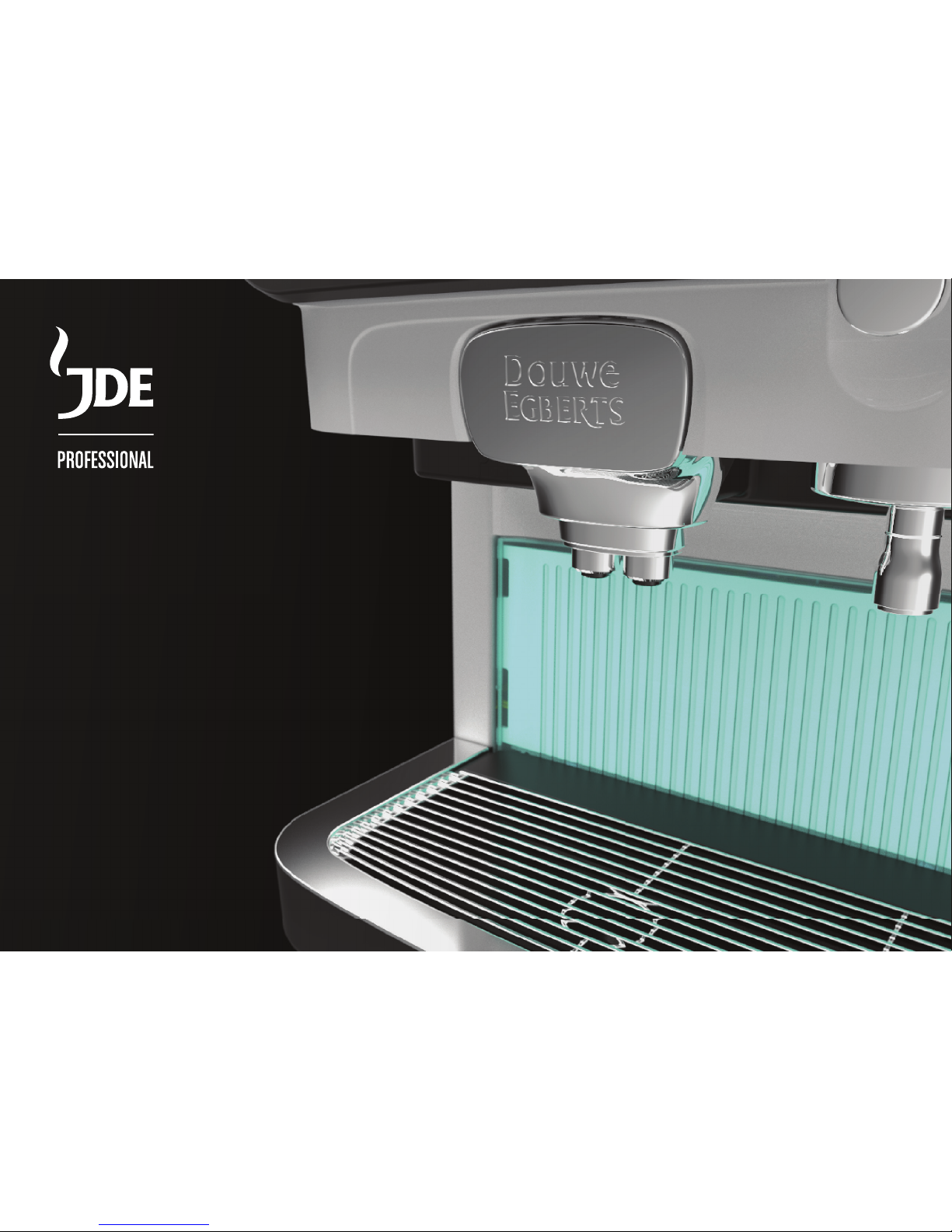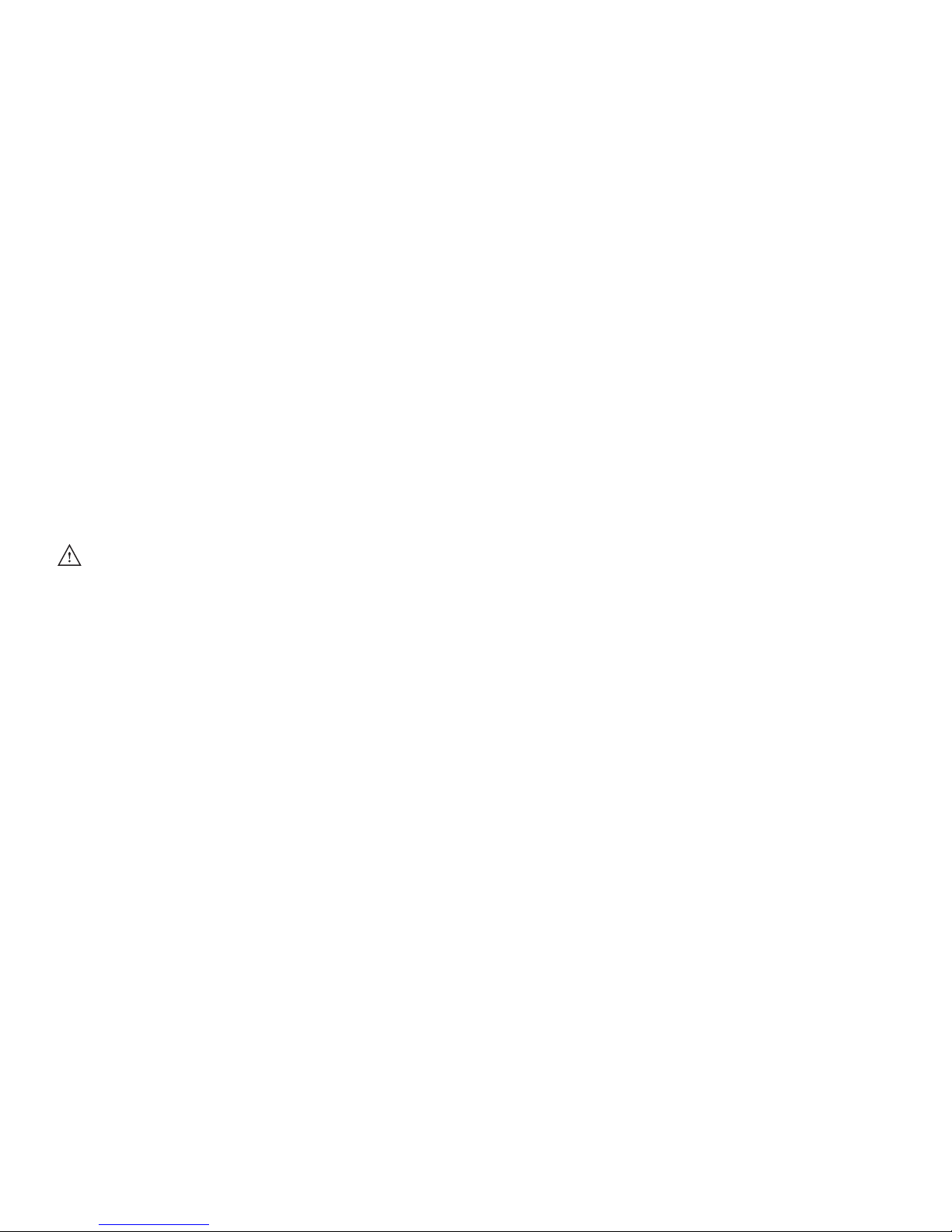6
Always store and transport the dispenser in the original packaging.
Before storing or transporting the dispenser:
• Place the product packs in the refrigerator.
• Clean the dispenser.
• Contact your Catesse system supplier so that an authorized and
trained service technician can drain the water from the boiler and
protect the dispenser against frost damage.
Caution:
The dispenser may not be subject to frost during operation,
storage or transport.
Transport and storage
Installation, relocation, service and programming of the dispenser is
restricted to authorized and trained service technicians.
The equipment must be installed by your Catesse system supplier
in compliance with the installation requirements:
• The dispenser is designed for indoor installation only, place it
on a stable at surface such as a table or a counter capable of
supporting its weight. Shield the dispenser from direct sunlight,
frost and rain.
• Make sure that there is sucient space around the dispenser for
ventilation, and front/back sides are accessible for service.
• Only use new water hoses and connections in compliance with
EN61770 for connection to the water supply, old and/or used
water hoses are not allowed.
• The dispenser must be connected to the drinking water line in
compliance with local regulations. In case of cold drink options,
the quality of the water supply must be checked to ensure
delivery of safe cold drinks according to local regulations.
• Shield the dispenser from running water, splashes, spray or steam,
heat or heavy dust.
• The dispenser may not be cleaned using a water jet and is not
suitable for installation on a surface, where a water jet may be
used in the vicinity (e.g. for cleaning purposes).
• If the dispenser is connected with a permanently wired power
supply (without mains plug), ensure the electric circuit is
equipped with a circuit breaker with a contact opening of at least
3 mm / 0.12in that controls all poles.
• If connected to a wall outlet power supply, use a grounded safety
plug socket in compliance with local regulations. Ensure that
the electric circuit is secured by means of a fault current safety
switch and that the power supply plug remains accessible after
installation.
• The power supply plug may only be replaced by authorized and
trained service technicians. The same model of plug or one of the
models listed in appendix “A” has to be used for the replacement.
• The manufacturer disclaims all responsibility for any damage
caused by the non-observance of the safety instructions
mentioned above.
Installation
* = cold drinks are not available in all dispenser versions