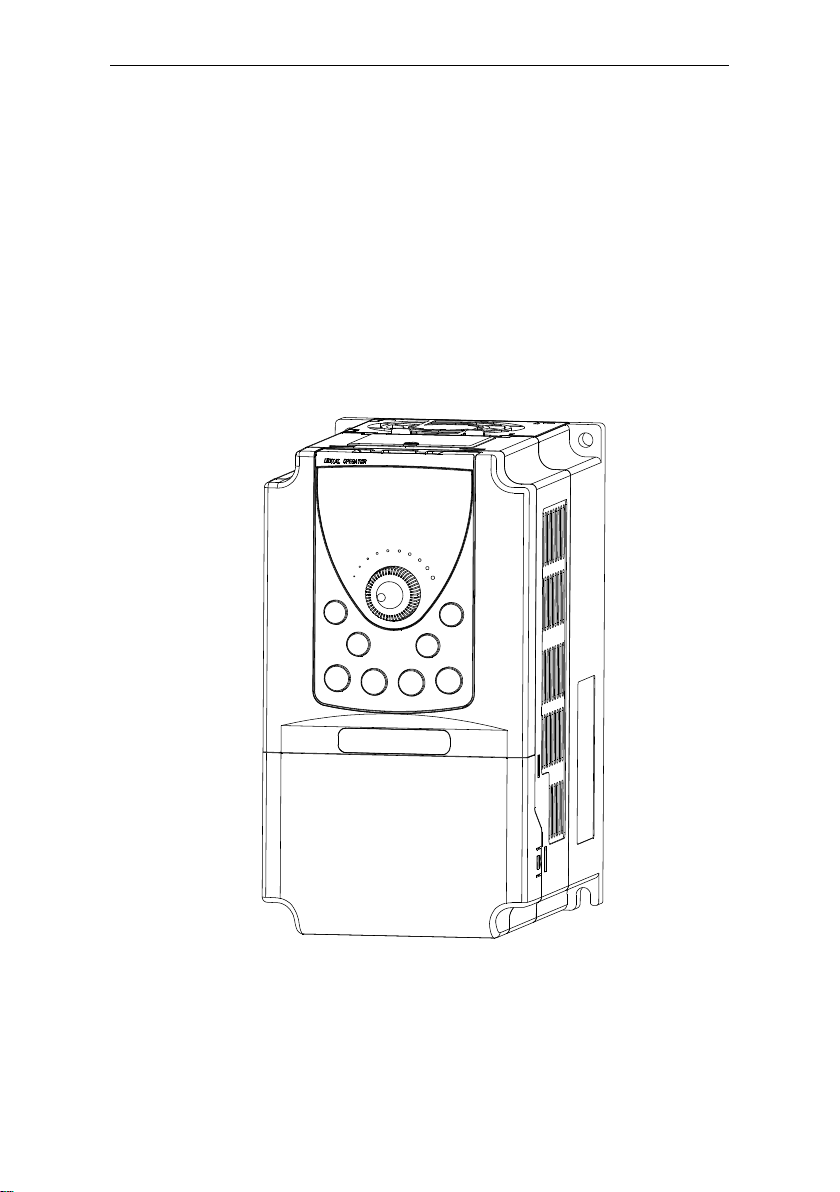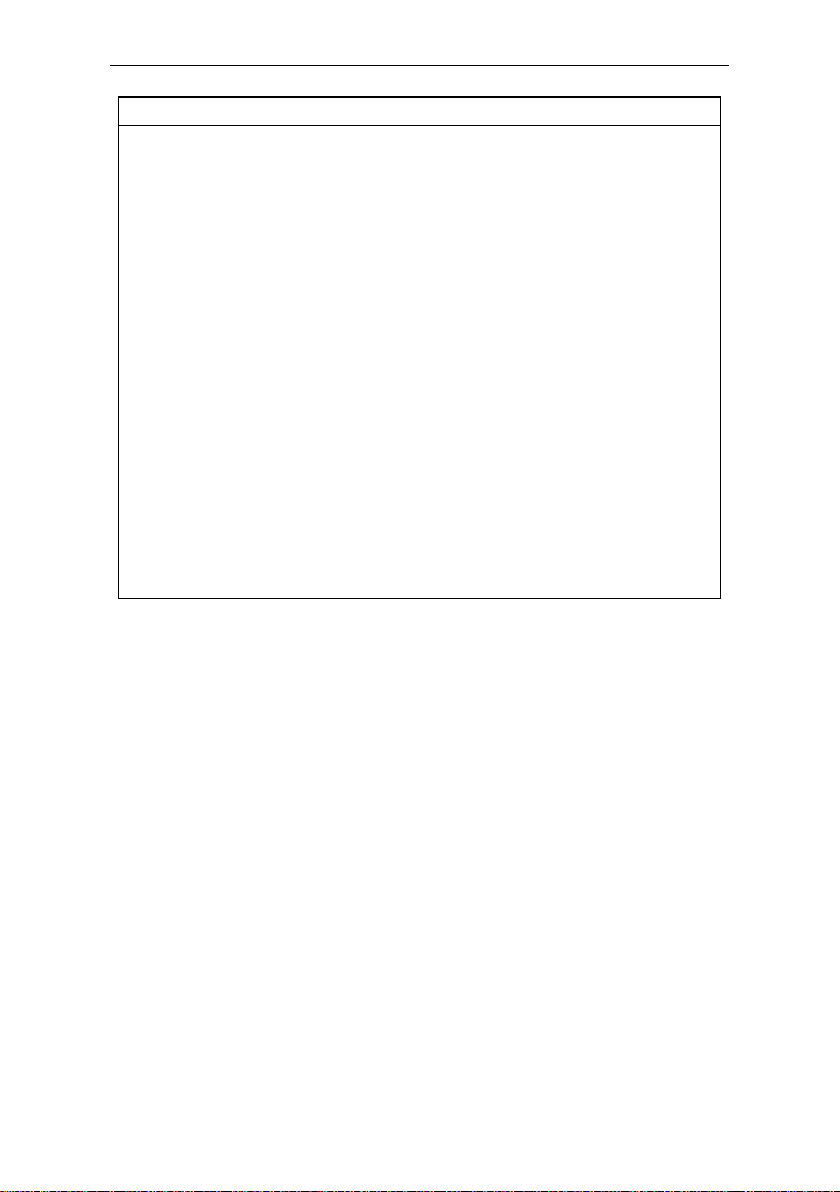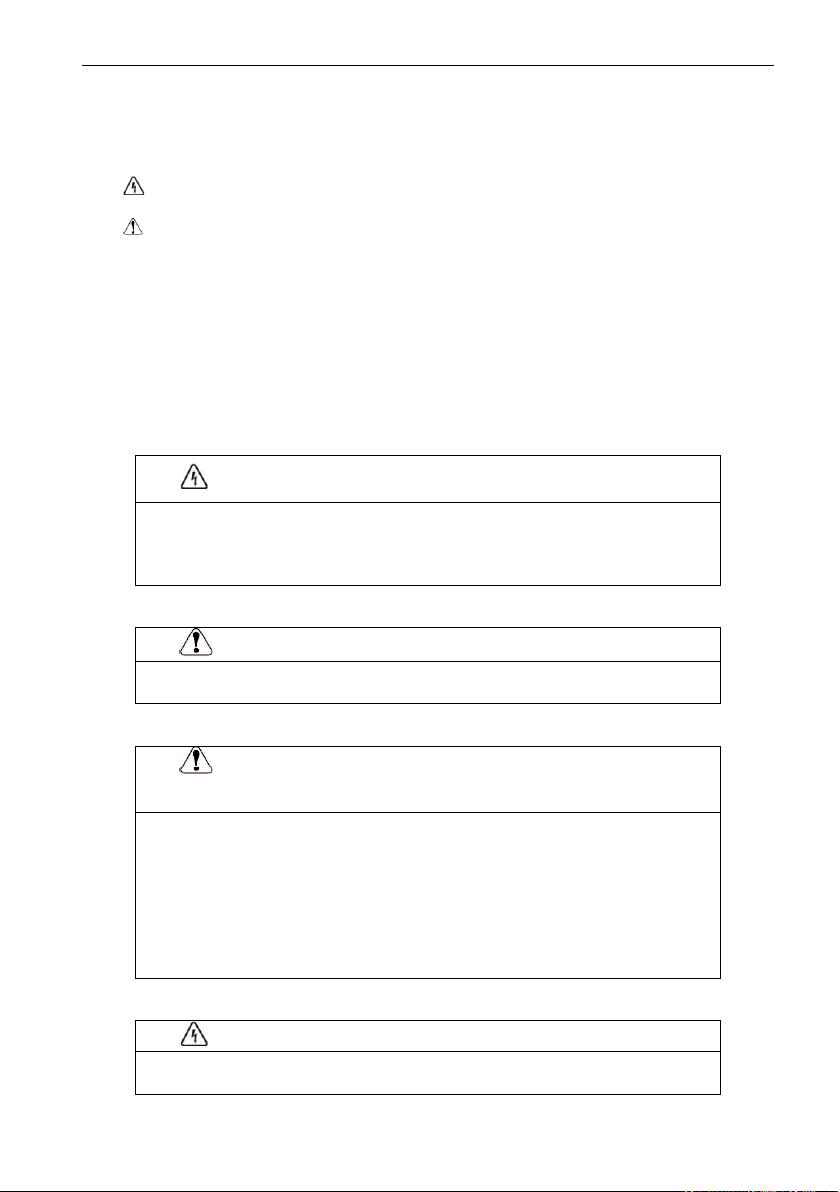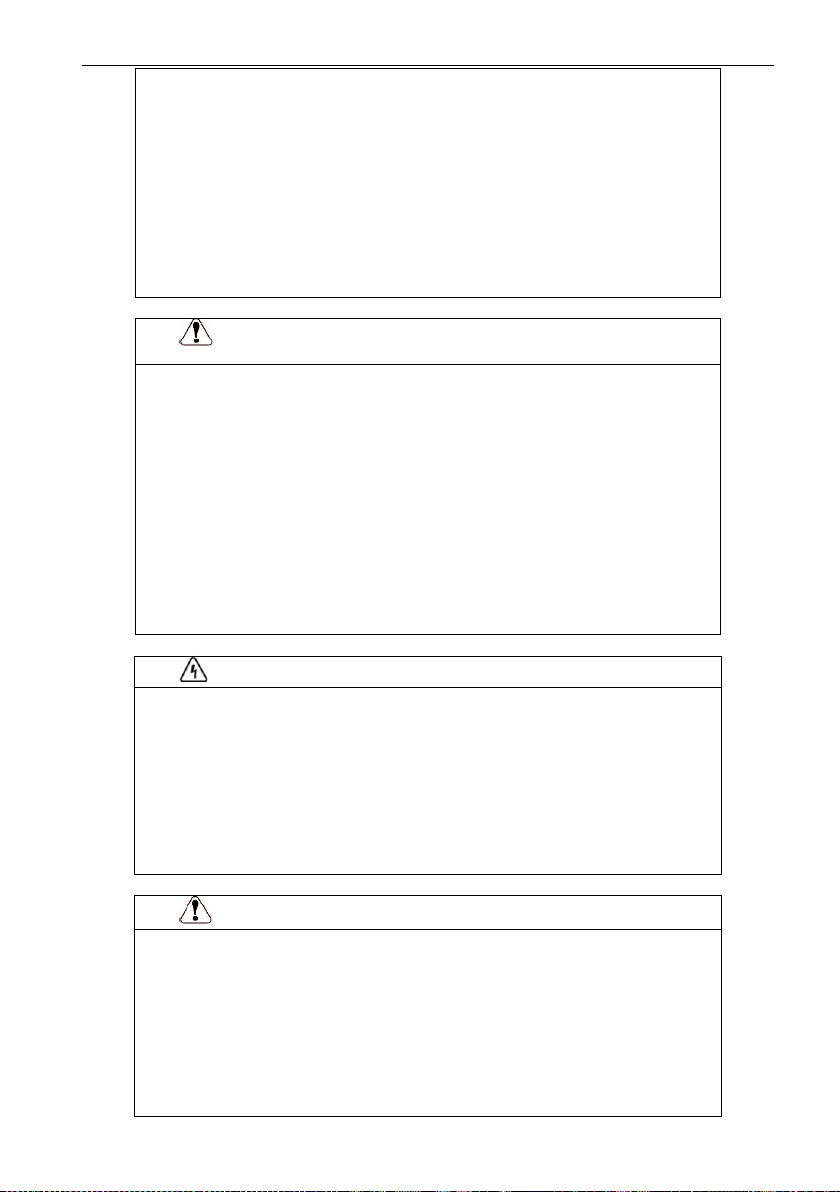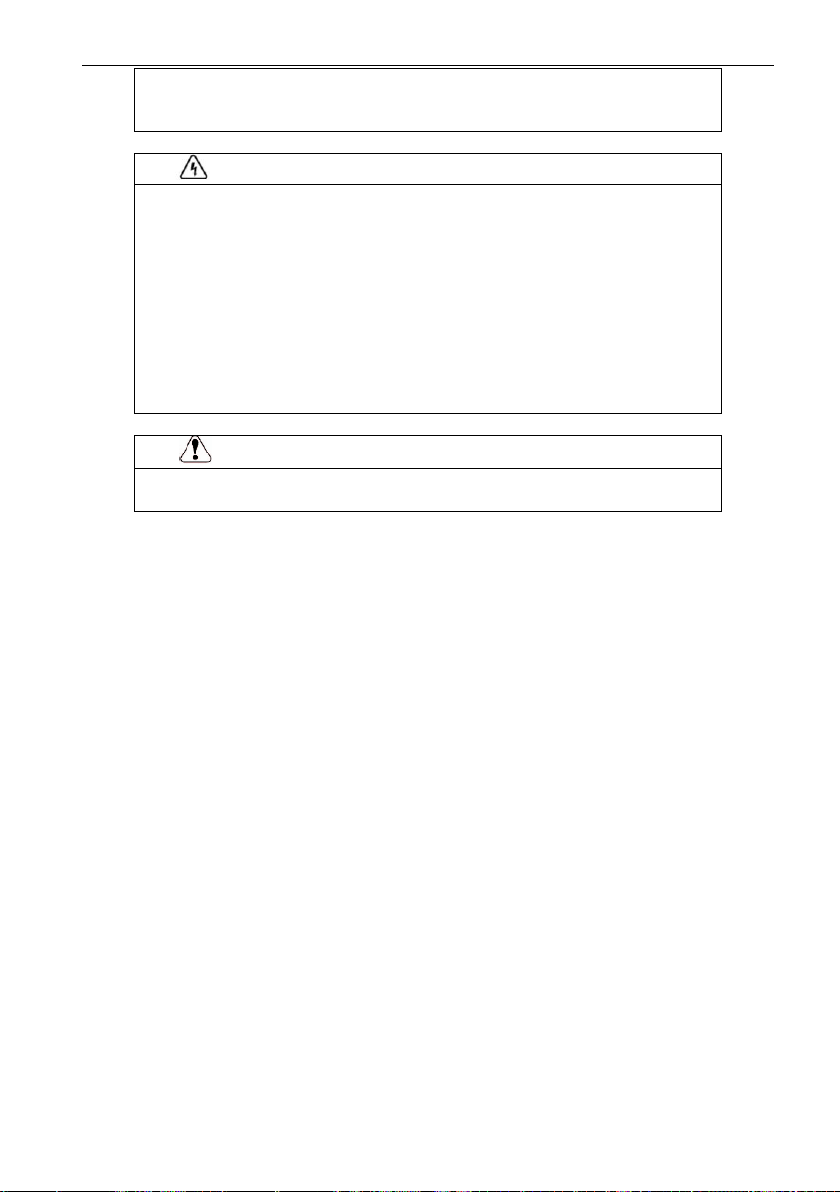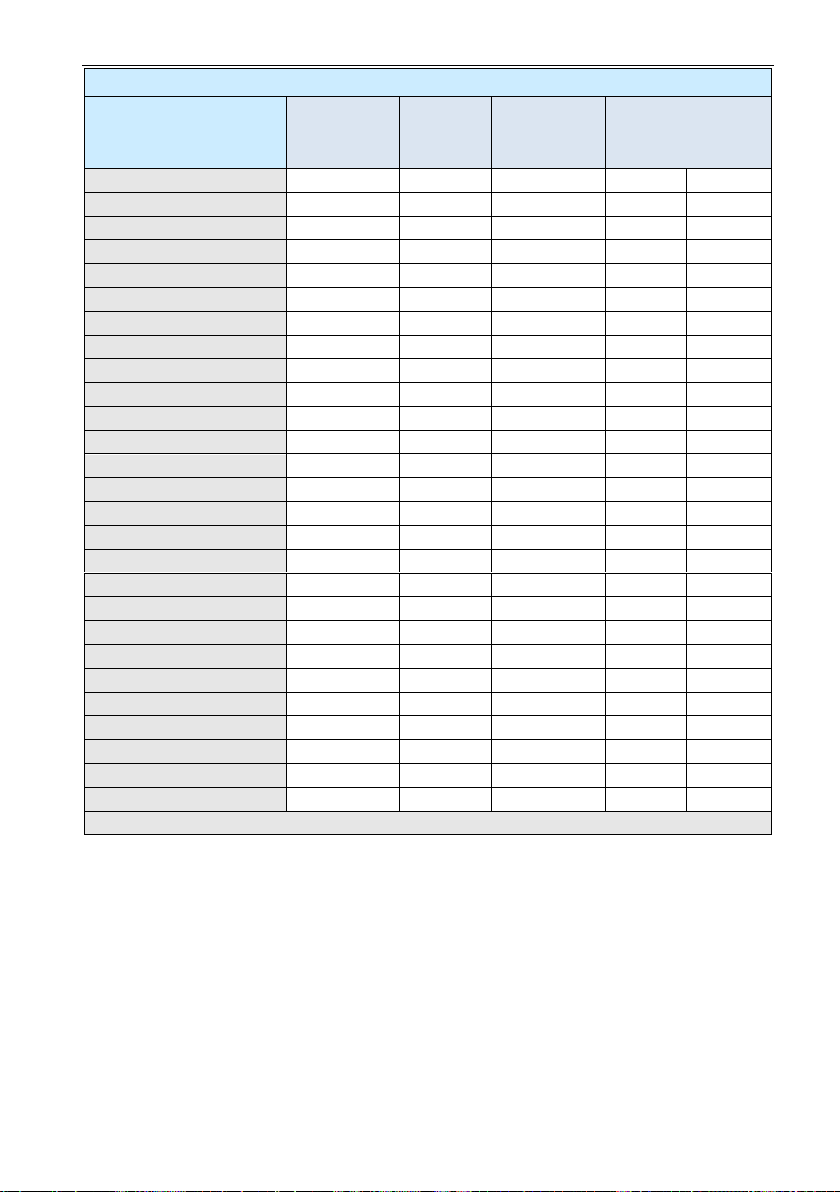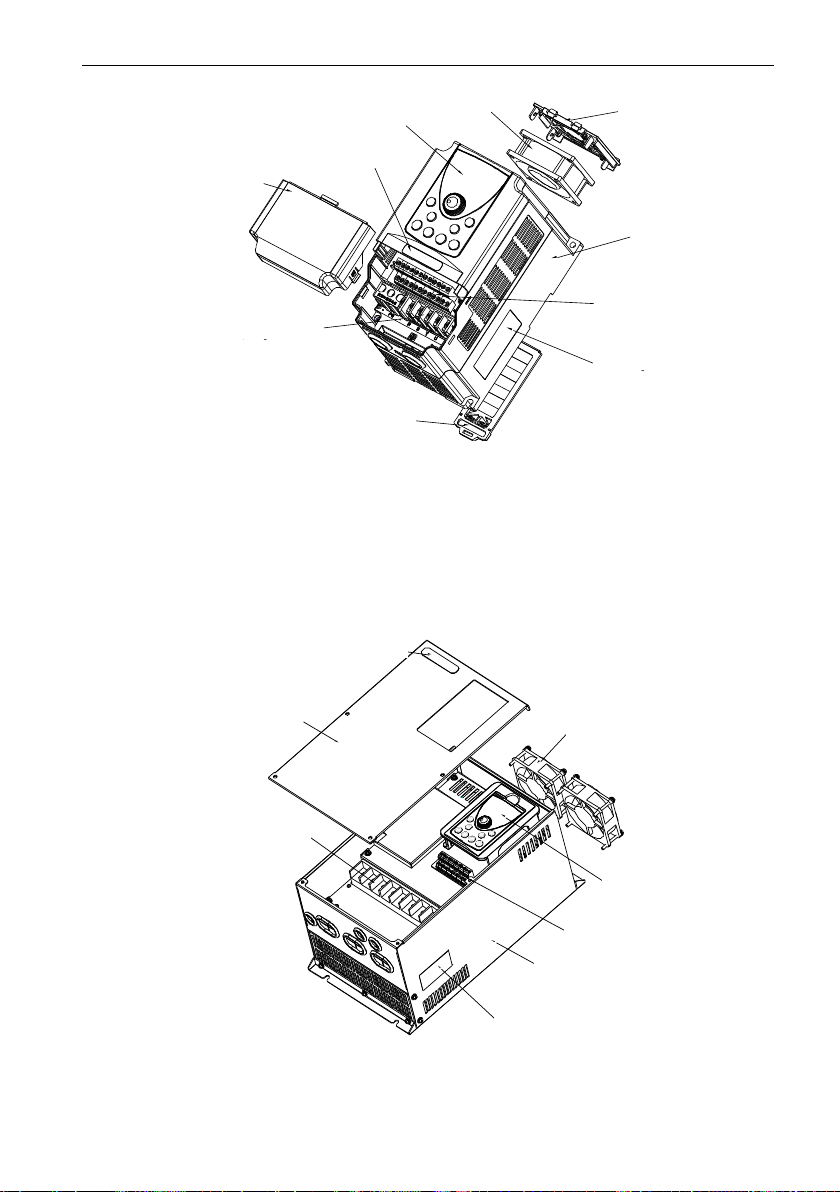Contents
Preface..................................................................................................................1
Contents.................................................................................................................3
Chapter 1 Safety Information and Precautions ...................................................3
1.1 Security Information......................................................................................................... 3
Chapter 2 Product Information.............................................................................6
2.1 Designation Rules............................................................................................................ 6
2.2 Nameplate........................................................................................................................ 6
2.3 AT580 Models and Technical Data .................................................................................. 6
2.4 Product Description of Each Part .................................................................................... 8
2.5 Technical Specifications................................................................................................... 9
2.6 Appearance and Installation Size of the Keyboard ....................................................... 13
2.7 Appearance and Hole Size of the Keyboard Tray ......................................................... 13
2.8 Appearance and Installation Size of the Double Row Keyboard................................... 14
2.9 Appearance and Hole Size of the Double Row Keyboard Tray .................................... 14
Chapter 3 Mechanical Installation......................................................................15
3.1 Installation Environment ................................................................................................ 15
3.2 The Disassembly of The Cover Plate............................................................................ 16
Chapter 4 Electrical Installation .........................................................................17
4.1 Electrical Installation...................................................................................................... 17
4.2 Description of Peripheral Electrical Devices.................................................................. 18
4.3 Peripheral Electrical Components Selection Guidance................................................. 18
4.4 Selection of Braking Unit and Braking Resistor ............................................................ 19
4.5 Wiring Method................................................................................................................ 21
Chapter 5 Operating and Display .......................................................................28
5.1 Operation and Display Interface.................................................................................... 28
5.2 Function Indicator Description....................................................................................... 29
5.3 Keyboard Button Description Table............................................................................... 29
5.4 Viewing and Modifying Function Codes ........................................................................ 29
5.5 Selecting Menu Mode.................................................................................................... 30
Chapter6 Function Parameter List .....................................................................31
Chapter7 Description of Function Codes ..........................................................65
Group F0 :Basic Parameters ............................................................................................... 65
Group F1: Motor parameters ............................................................................................... 70
Group F2:Input Terminal...................................................................................................... 72
Group F3: Output Terminals ................................................................................................ 79
Group F4: Auxiliary Functions.............................................................................................. 83
Group F5: Vector Control Parameters................................................................................. 91