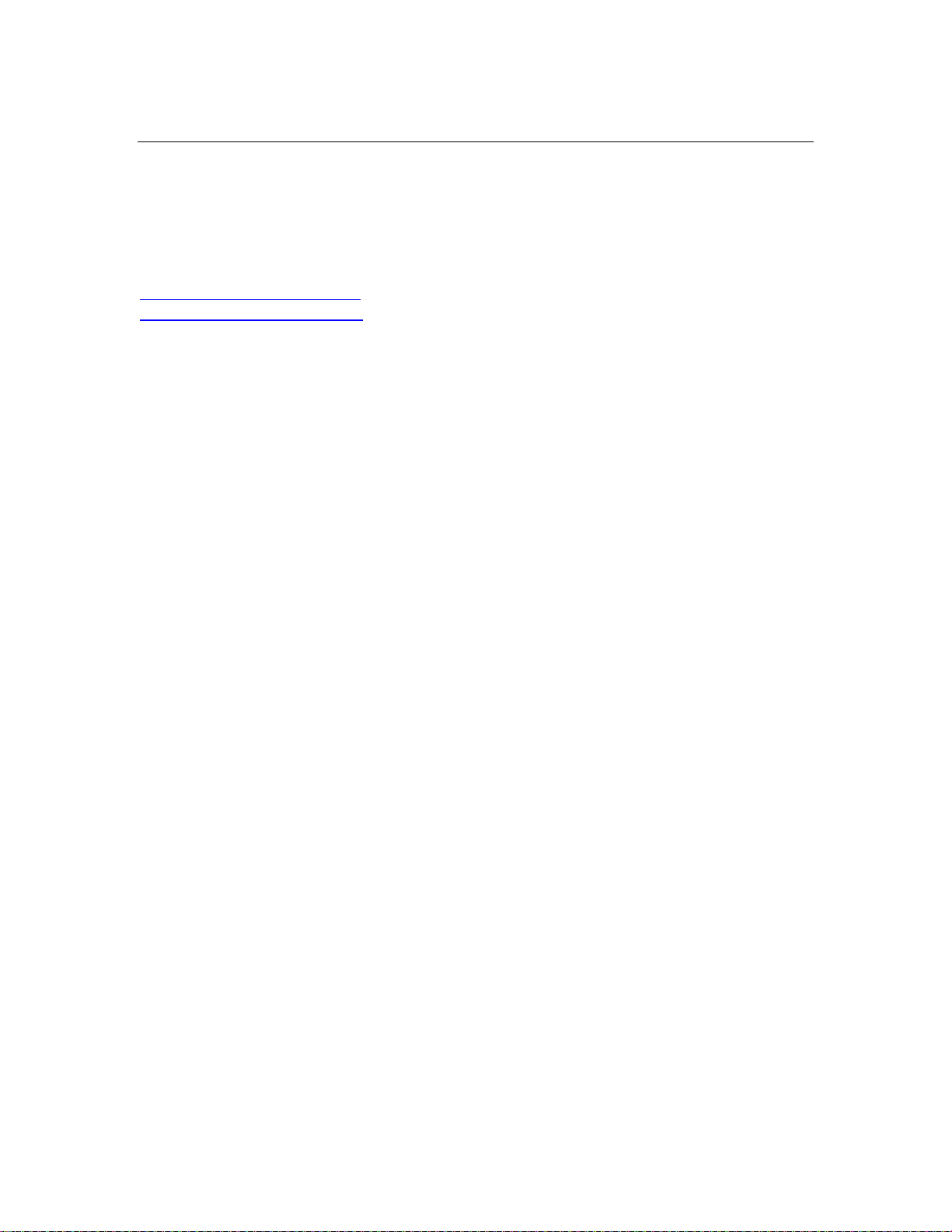A-TAKT V-7HS User’s Manual
iii
Int32 prDeviceUserCorrelationTable (string table, ref double brightness, ref double cieX,
ref double cieY).................................................................................................................. 28
Int32 prDeviceEnableCorrelationTable (bool bTurnOn).................................................... 28
Int32 prDeviceStartCamera (string viewerPath)................................................................ 28
Int32 prDeviceStopCamera ()............................................................................................ 28
int prUpdateFirmware (string FWFile) ............................................................................... 28
Int32 prDeviceGetMinExposure (ref Int32 minExposure).................................................. 28
Int32 prDeviceGetFrequency (ref Int16 synchFrequency) ................................................ 28
Int32 prDeviceSetFrequency (Int16 synchFrequency)...................................................... 28
Int32 prDeviceSetSynchMode (SynchMode synchMode)................................................. 28
Int32 prDeviceLearnFreqAdjustedTakt (TaktLearnPhases learnPhase, int frequency).... 28
Detailed Description................................................................................................................... 29
Member Enumeration Documentation.............................................................................. 29
enum PR6xxComm.CommBase.DriverErrorCodes .......................................................... 29
enum PR6xxComm.CommBase.SpeedMode................................................................... 29
enum PR6xxComm.CommBase.SynchMode ................................................................... 29
enum PR6xxComm.CommBase.TaktLearnPhases .......................................................... 30
enum PR6xxComm.CommBase.UnitsType ...................................................................... 30
Member Function Documentation .................................................................................... 30
void PR6xxComm.CommBase.prDeviceClose ().............................................................. 30
Int32 PR6xxComm.CommBase.prDeviceEnableCorrelationTable (bool bTurnOn).......... 30
Int32 PR6xxComm.CommBase.prDeviceExposure (int mSecs)....................................... 31
Int32 PR6xxComm.CommBase.prDeviceFirmwareVersion (ref string szFirmwareVersion)
........................................................................................................................................... 31
Int32 PR6xxComm.CommBase.prDeviceGetFrequency (ref Int16 synchFrequency)...... 31
Int32 PR6xxComm.CommBase.prDeviceGetMinExposure (ref Int32 minExposure) ....... 31
Int32 PR6xxComm.CommBase.prDeviceGetTakt (ref int Takt1, ref int Takt2, ref int Takt3,
ref int Takt4)....................................................................................................................... 32
Int32 PR6xxComm.CommBase.prDeviceInstCalDue (ref string szDueDate)................... 32
Int32 PR6xxComm.CommBase.prDeviceLastMeasurementInfo (ref Int32 pixel, ref Int32
lightDark, ref double exposure, ref double brightness, ref Int32 cct, ref double
temperature) ...................................................................................................................... 32
Int32 PR6xxComm.CommBase.prDeviceLearnFreqAdjustedTakt (TaktLearnPhases
learnPhase, int frequency)................................................................................................. 33
Int32 PR6xxComm.CommBase.prDeviceMeasure (ref double brightness, ref double cieX,
ref double cieY).................................................................................................................. 33
Int32 PR6xxComm.CommBase.prDeviceModel (ref string szModel) ............................... 33
Int32 PR6xxComm.CommBase.prDeviceObserver (int dataSet)...................................... 33