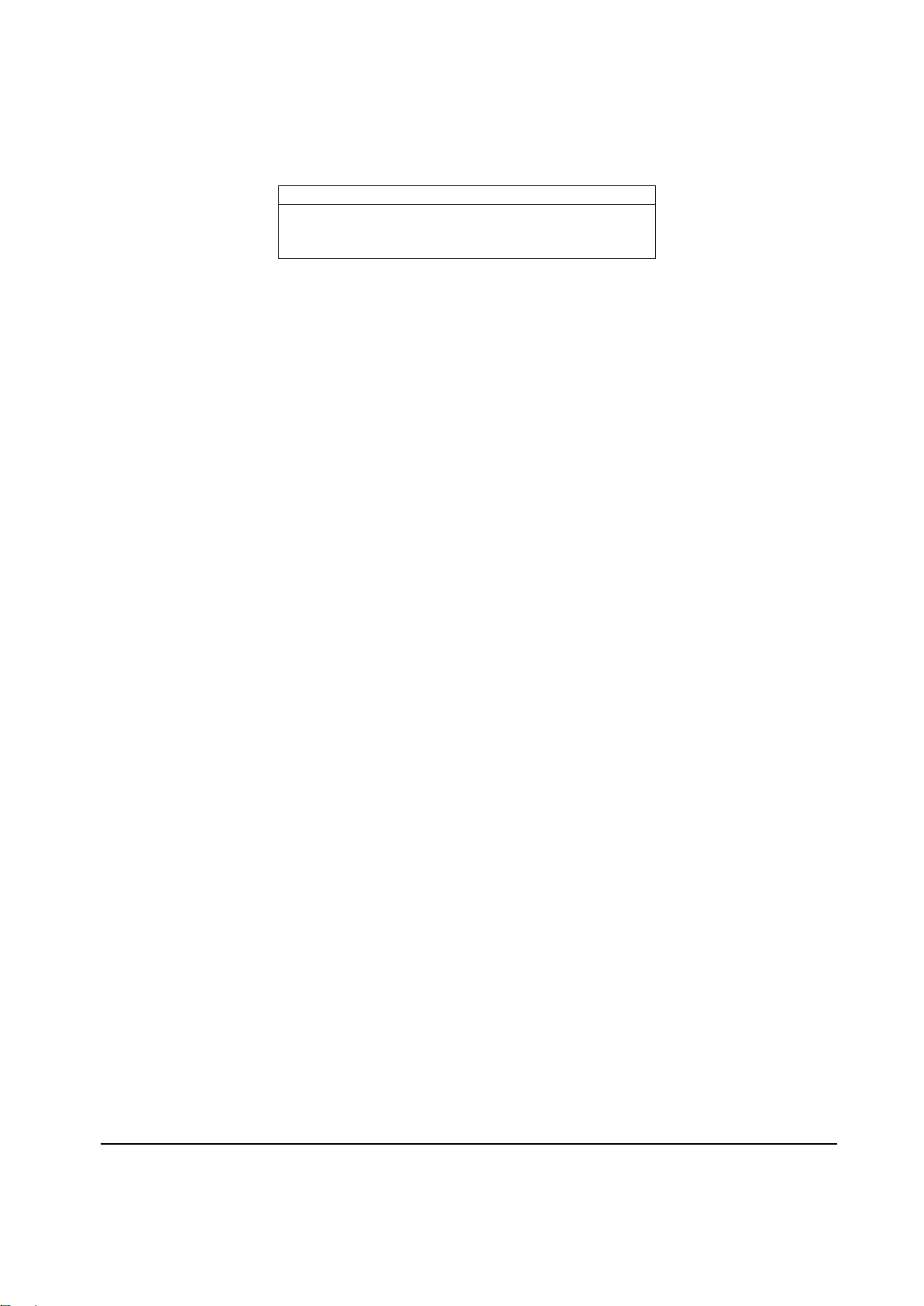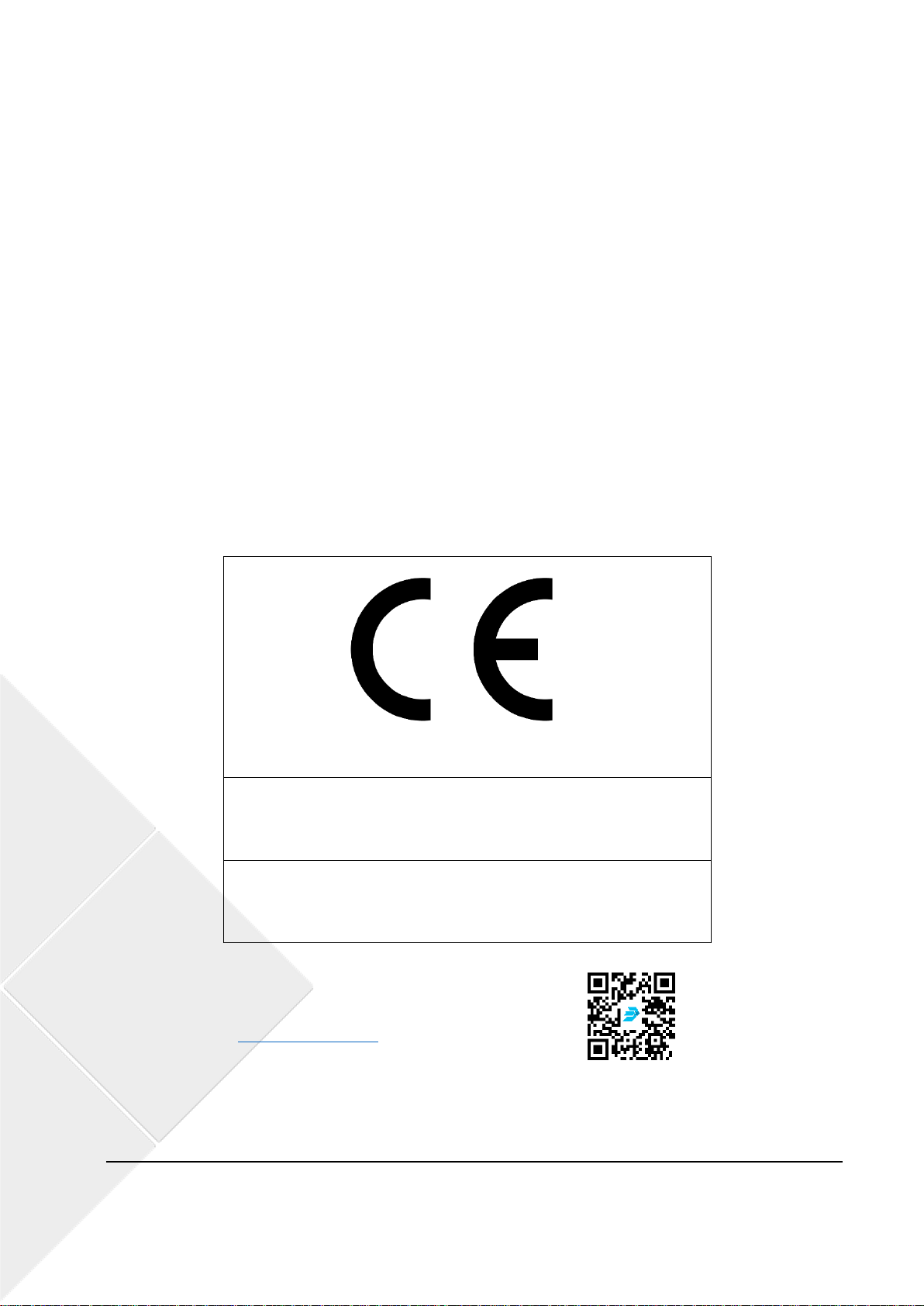JBE-P2L1 Panel Manual V1.2 EN Page iii
Release Date: January 5, 2021 Rev 01
5.6 OPERATIONS AVAILABLE ONLY TO USERS WITH ACCESS LEVEL 3............................................................................30
5.6.1 Adjust Menu.................................................................................................................................. 30
5.6.1.1 Registro o borrado manual de dispositivos de lazo ..................................................................................30
5.6.1.2 Set address description.............................................................................................................................30
5.6.1.3 Assign devices to zones.............................................................................................................................30
5.6.1.4 Retardos y causa-efecto de SND/FR por zona...........................................................................................31
5.6.1.5 Set loop class (A or B)................................................................................................................................31
5.6.1.6 Assign device to activation group .............................................................................................................33
5.6.1.7 Enter maintenance company details.........................................................................................................33
5.6.1.8 View analog value curve of a detector......................................................................................................33
5.6.1.9 Configure Day/Night mode .......................................................................................................................33
5.6.1.10 Setup printer.........................................................................................................................................35
5.6.2 Install Menu .................................................................................................................................. 35
5.6.2.1 Wizard.......................................................................................................................................................35
5.6.2.2 Auto-registration.......................................................................................................................................35
5.6.2.3 Set password.............................................................................................................................................35
5.6.2.4 Set language..............................................................................................................................................35
5.6.2.5 Set special operation mode ......................................................................................................................36
5.6.2.6 Enter advanced programming...................................................................................................................36
5.6.2.7 Clear..........................................................................................................................................................40
5.6.2.8 System configuration ................................................................................................................................40
5.6.3 Online Configuration Tool ............................................................................................................. 40
5.6.4 USB configuracion / upgrade ........................................................................................................ 41
5.6.4.1 Save event log to USB data .......................................................................................................................41
5.6.4.2 Save all configuration to USB ....................................................................................................................41
5.6.4.3 Load configuration from USB ....................................................................................................................41
5.6.4.4 USB firmware update................................................................................................................................41
6OPERATION IN CASE OF ALARM .............................................................................................................42
6.1 PANEL’S AUDIBLE ALARM INDICATION ............................................................................................................ 42
6.2 PANEL’S VISUAL ALARM INDICATIONS.............................................................................................................42
6.3 THE ALARM SCREEN....................................................................................................................................42
6.4 OUTPUT ACTIVATION –DELAY OVERRIDE ........................................................................................................43
6.5 RESETTING THE FIRE PANEL .......................................................................................................................... 43
7OPERATION IN CASE OF FAULT...............................................................................................................44
7.1 INDICATION OF COMMON FAULTS..................................................................................................................44
7.2INDICATION OF FAULTS AFFECTING SND OR FR OUTPUTS...................................................................................45
7.3 INDICATION OF EARTH FAULTS. .....................................................................................................................45
7.4 INDICATION OF SYSTEM FAULTS..................................................................................................................... 45
8MAINTENANCE.......................................................................................................................................46
8.1 PLANNED MAINTENANCE &PERIODIC INSPECTIONS...........................................................................................46
8.2 BATTERY MAINTENANCE .............................................................................................................................46
8.3 CLEANING ................................................................................................................................................46
9MENU TREE STRUCTURE.........................................................................................................................47
9.1 VIEW MENU (USER ACCESS LEVEL 1)..............................................................................................................47
9.2 OPERATE &REPORT MENUS (USER ACCESS LEVEL 2) ........................................................................................47
9.3 ADJUST &INSTALL MENUS (USER ACCESS LEVEL 3)...........................................................................................48
10 LIST OF FIGURES .................................................................................................................................49