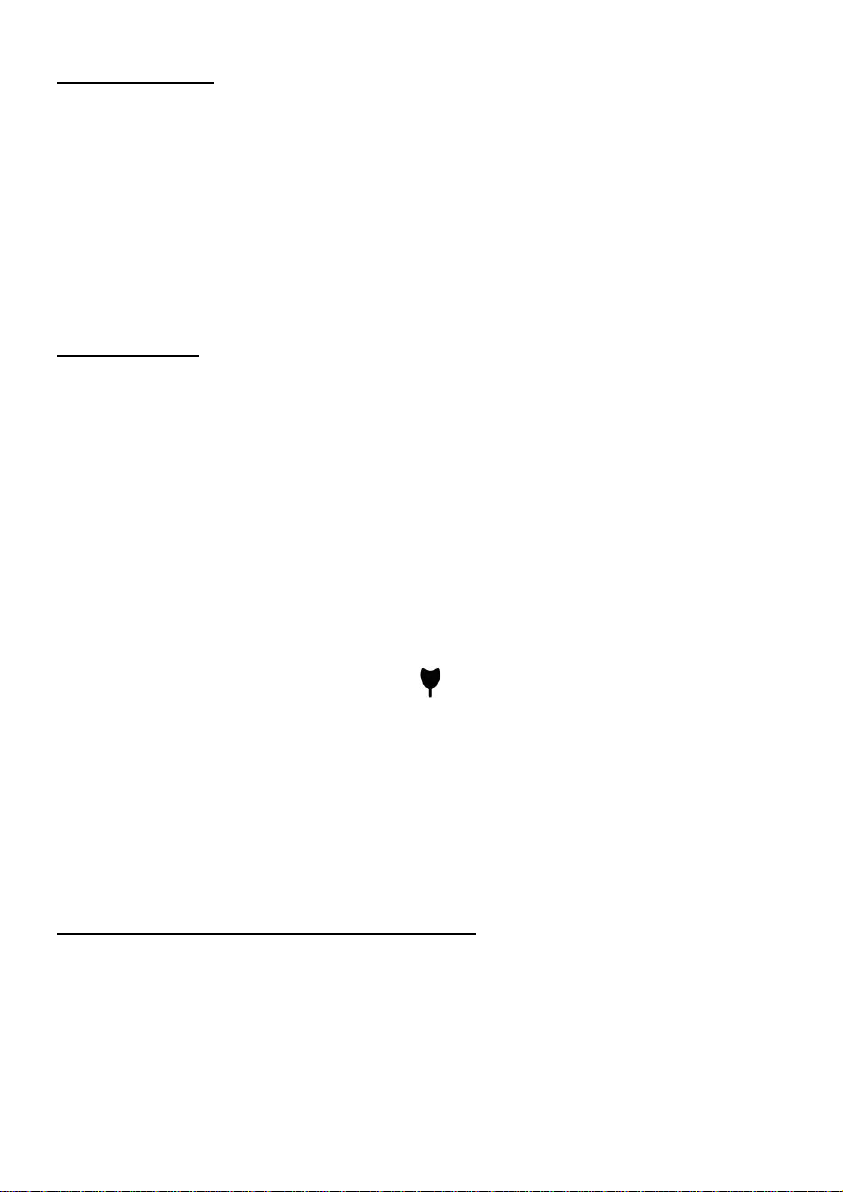7
POSITIONING
The infra-red (IR) signals need a direct line-of-sight connection between
the transmitter and the headset. Position the transmitter such that there is
a direct line-of-sight connection with the headset when in use. The IR
signals may be blocked by objects such as walls, doors, furniture,
newspapers, books, etc. The IR diodes are lit during use.
OPERATION
1. Make sure the charger is correctly connected to the main power supply using a
5V DC 0.5-2.1A adaptor.
2. Put on the headset such that the front (silkscreened) part of the headset is
facing the IR transmitter.
3. Turn on the headset using the ON/OFF switch and adjust the volume by
VOLUME control.
4. Use the tone switch to select the tone frequency to suit your needs.
5. Use the included balance control tool ( ) to adjust the volume balance
between the left and right ears. This control is on the headset.
6. When you are finished using the system carefully place the headset in the
charging cradle making sure that it fits snugly in the cradle. Check that the
charging light turns on.
SAFETY, CARE AND MAINTENANCE
•The system which is designed to operate from a 5V DC 0.5-2.1A
adaptor. To disconnect the power switch the main power point
switch to OFF or unplug the power supply (AC-DC adaptor).
•Clean the headset and ear tips regularly ----- use a damp cloth for
the headset and warm water and a mild detergent for the ear tips