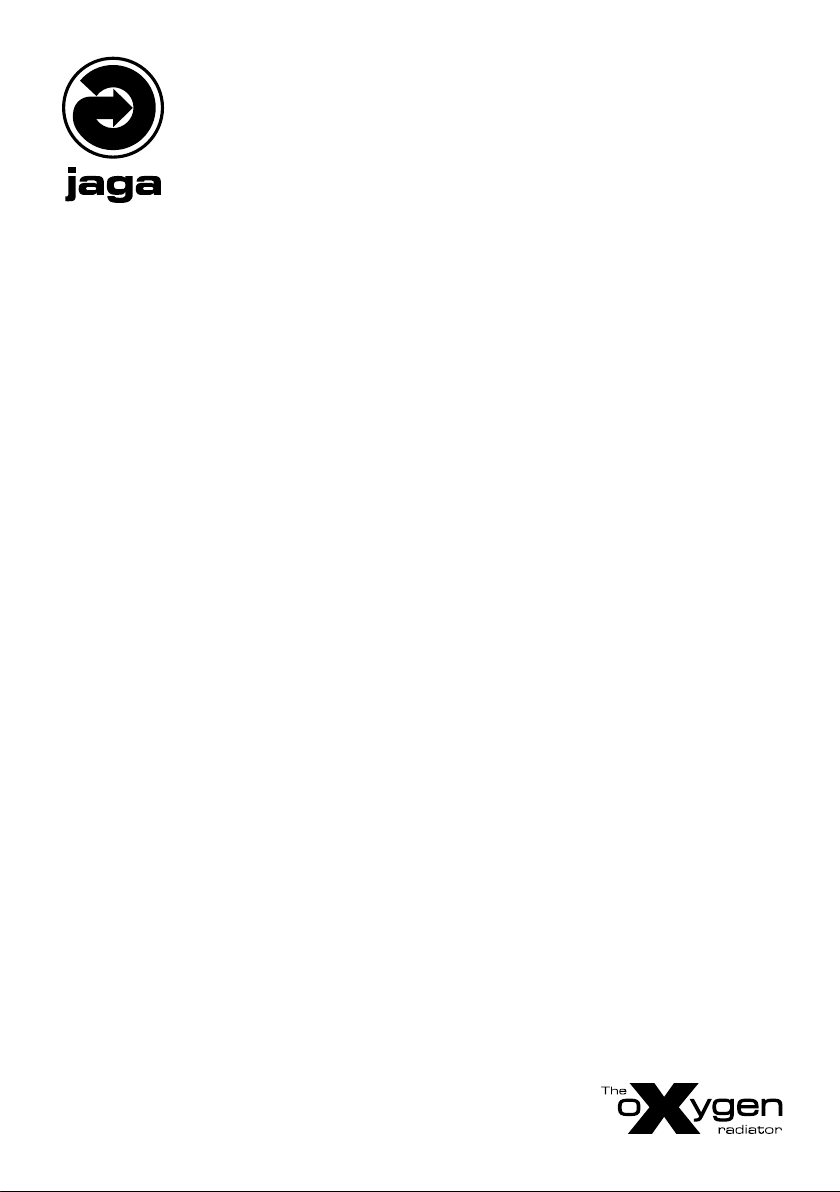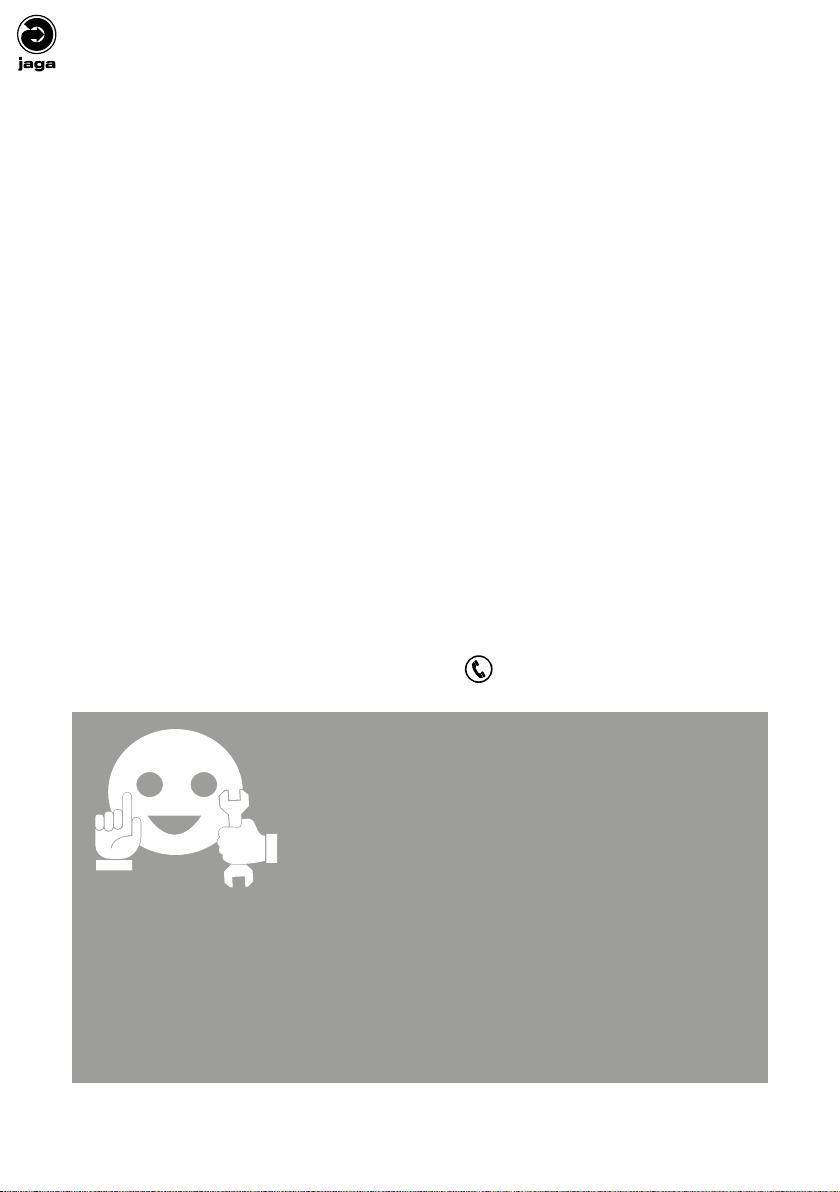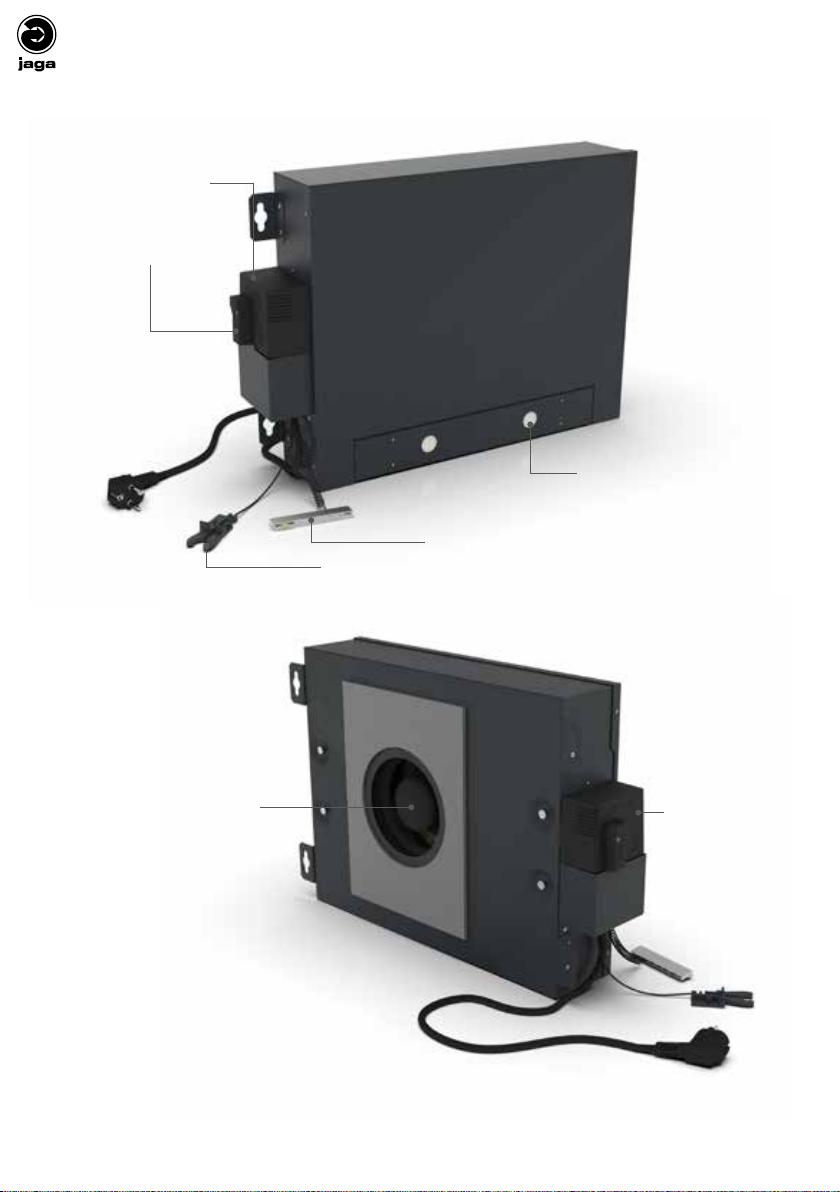EN
jaga
|
OXYGEN REFRESH UNIT service manual 95
WARNINGS AND SAFETY
General:
the REFRESH UNIT must be installed and connected by an approved installer in accordance with
these installation instructions and the applicable national and local regulations
the customer must engage qualified sta, all applicable construction and safety regulations must
be complied with during installation, commissioning, and maintenance of this product
wear suitable and on-site prescribed personal protective equipment (PPE), such as work gloves,
safety glasses, etc.
the unit has sharp edges; always use gloves
always switch o and unplug the power supply before installation or maintenance!
do not insert body parts or objects in the air inlet or outlet
pay the utmost attention to the signs and symbols located on the appliance
Connections:
non-conforming electrical and hydraulic connections releases Jaga N.V. from liability concerning
damage to objects and persons
Use:
this device is not intended to be used by people (including children) with reduced physical, sen-
sory, or mental capacities, or who lack experience or knowledge, unless a person responsible for
their safety supervises them or has explained how the device must be operated.
always supervise children to ensure that they do not play with the device.
Maintenance:
maintaining the device is very important to ensure it works correctly. Maintenance must be perfor-
med on a regular basis depending on the use and function of the room where the device is installed
engage only qualified people to perform the maintenance work
use only original parts
cover: clean with a soft moist cloth
cover: do not use products based on solvents or cleaning agents
Dismantle the unit:
Jaga N.V. has always cared about protecting the environment.
When the unit is dismantled it is important to strictly following these procedures:
the unit must be dismantled by a firm authorised for the disposal of scrap machinery/products
The unit as a whole is composed of materials considered as secondary raw materials and the fol-
lowing conditions must be complied with:
if the appliance contains antifreeze, this should not just be disposed, as it causes pollution
it must be collected and disposed of properly
the electronic components (electrolytic condensers) are considered special waste, and must be
delivered to a body authorised to collect such items
the pipe insulation made of polyurethane foam, polyethylene foam mesh and the sound-absorbing
sponge that lines the panelling must be removed and processed as urban waste