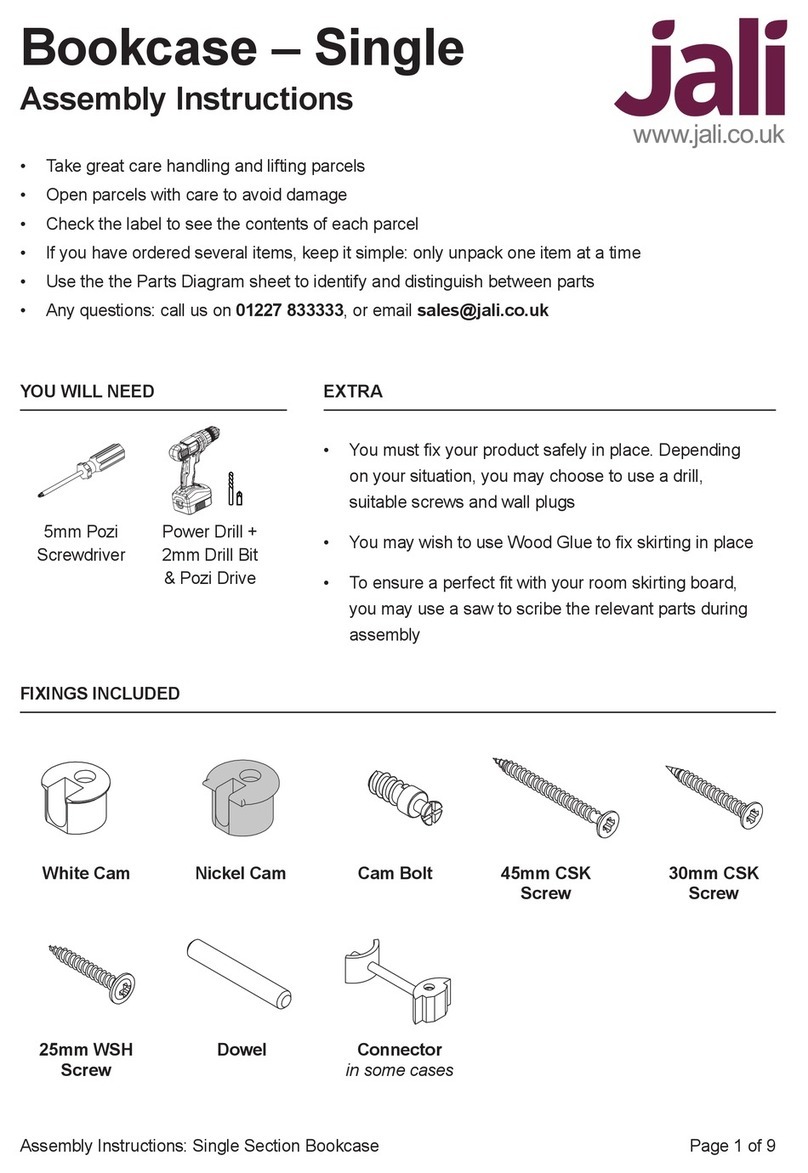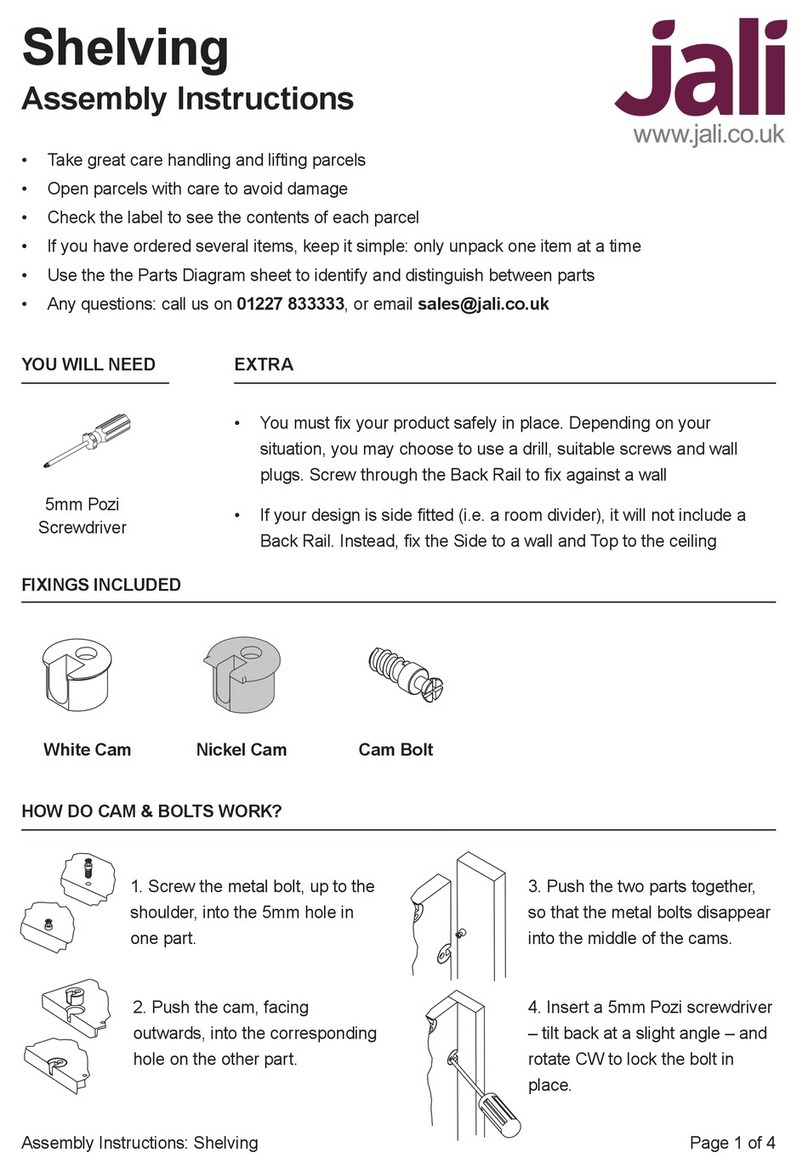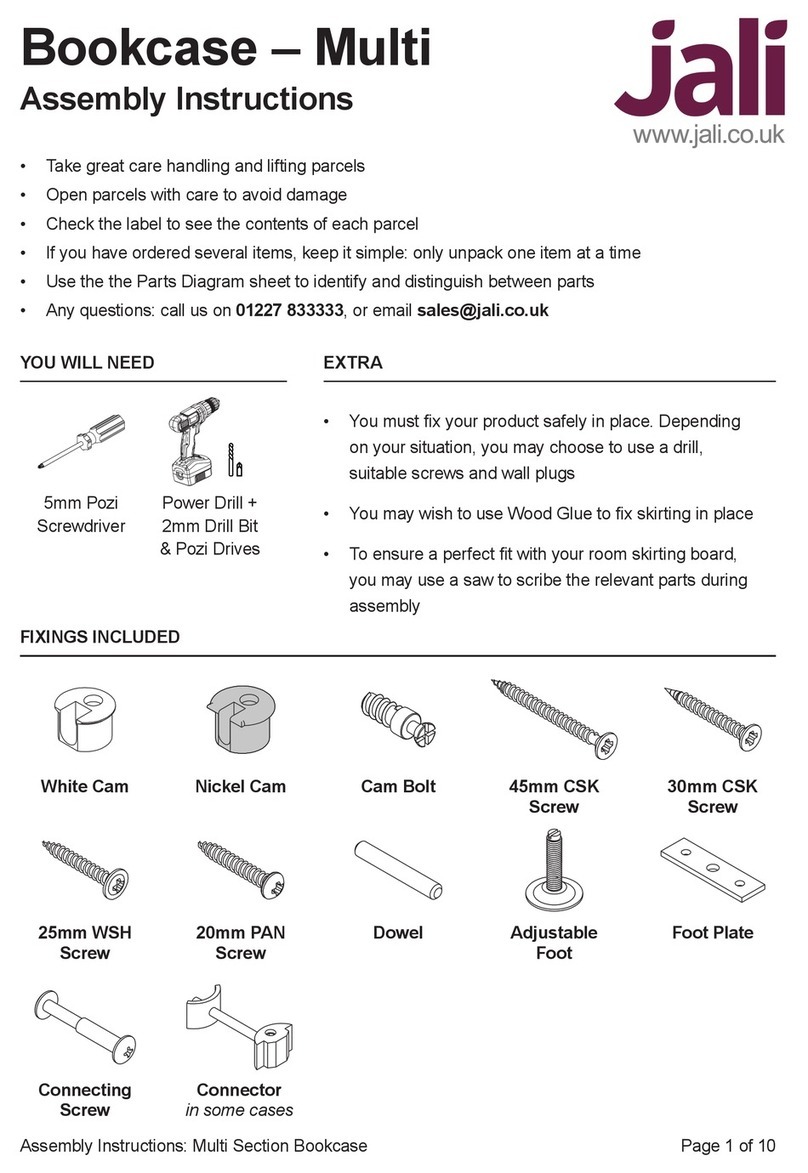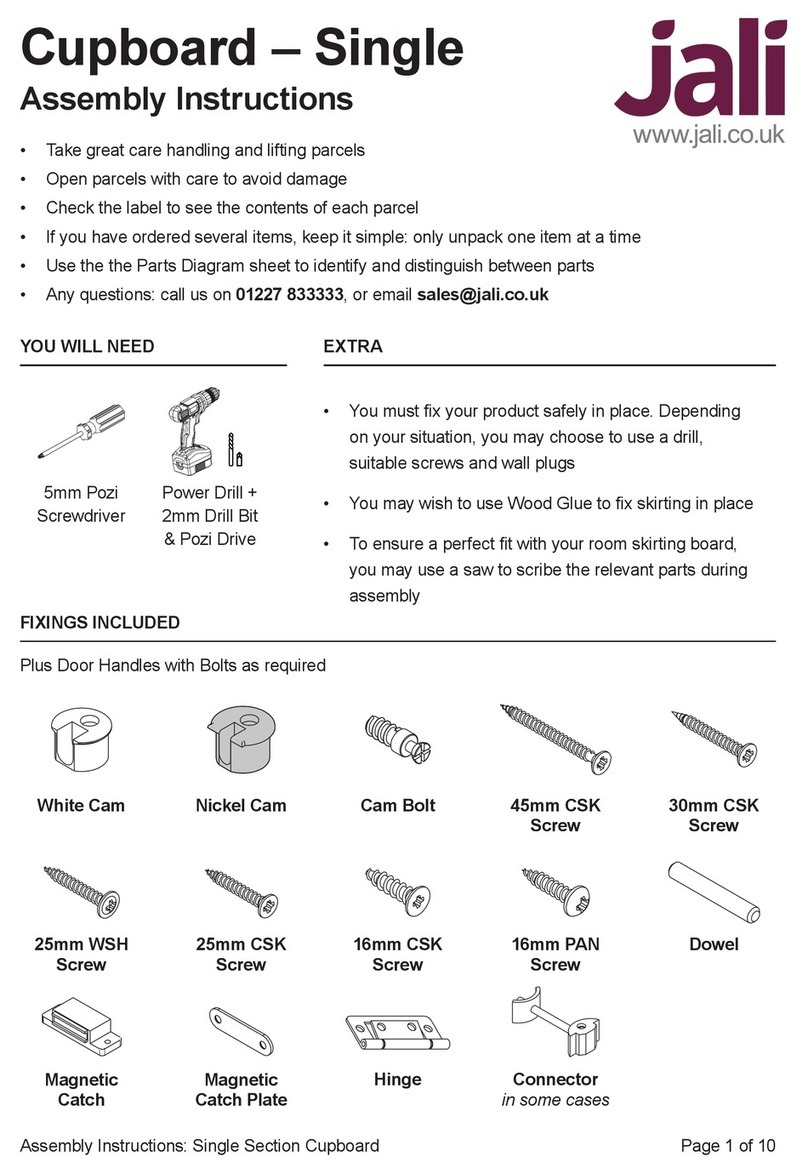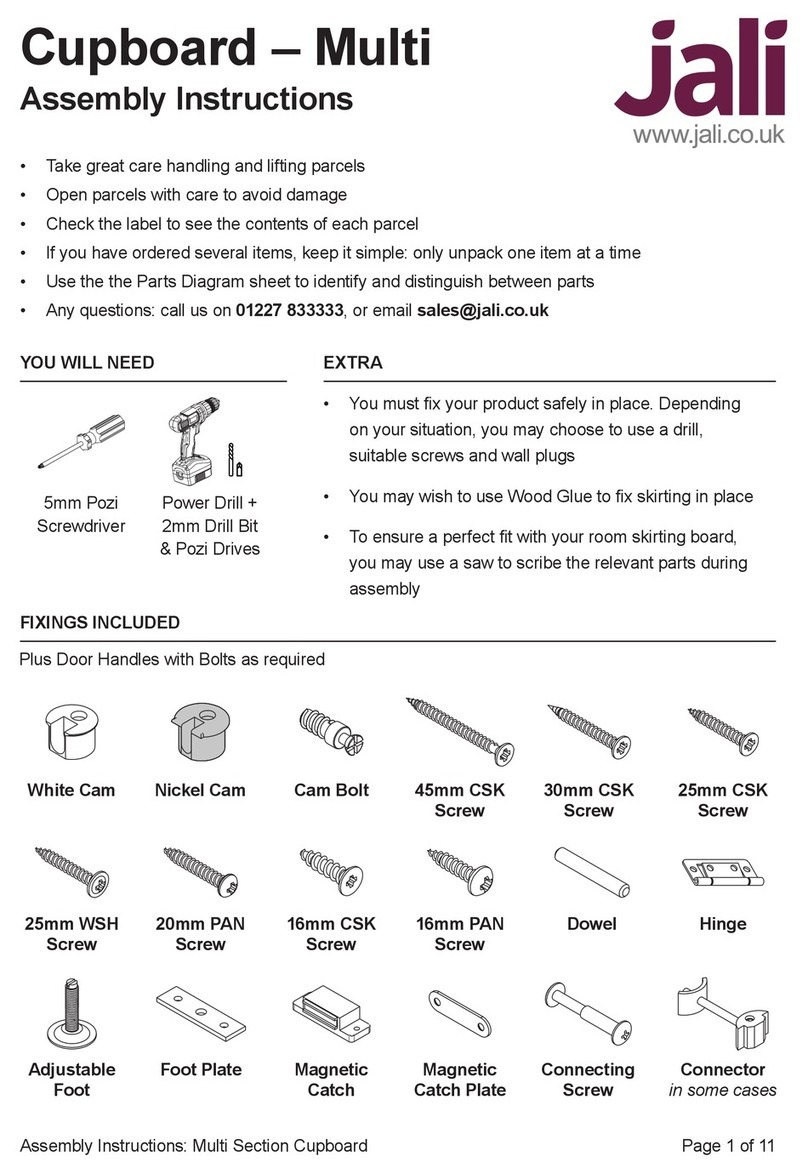Page 1 of 5Assembly Instructions: Room Divider
5mm Pozi
Screwdriver
Room Divider
Assembly Instructions
FIXINGS INCLUDED
YOU WILL NEED EXTRA
• Take great care handling and lifting parcels
• Open parcels with care to avoid damage
• Check the label to see the contents of each parcel
• If you have ordered several items, keep it simple: only unpack one item at a time
• Use the the Parts Diagram sheet to identify and distinguish between parts
• Any questions: call us on 01227 833333, or email sales@jali.co.uk
• You must x your product safely in place. Depending on your
situation, you may choose to use a drill, suitable screws and wall
plugs. Your design may include a Mount Board to assist with xing
against a wall. If possible, consider attaching the unit to the ceiling.
• If your design does not include a plinth, you won’t have any
Kickboards.
White Cam Nickel Cam Cam Bolt
1. Screw in the Cam Bolt, up to
the shoulder, into the 5mm hole
in one part.
2. Push the Cam, facing
outwards, into the corresponding
hole on the other part.
3. Push the two parts together,
so that the Cam Bolts disappear
into the middle of the Cams.
4. Insert a 5mm Pozi screwdriver
– tilt back at a slight angle – and
rotate CW to lock the Cam.
HOW DO CAM & BOLTS WORK?
30mm CSK
Screw