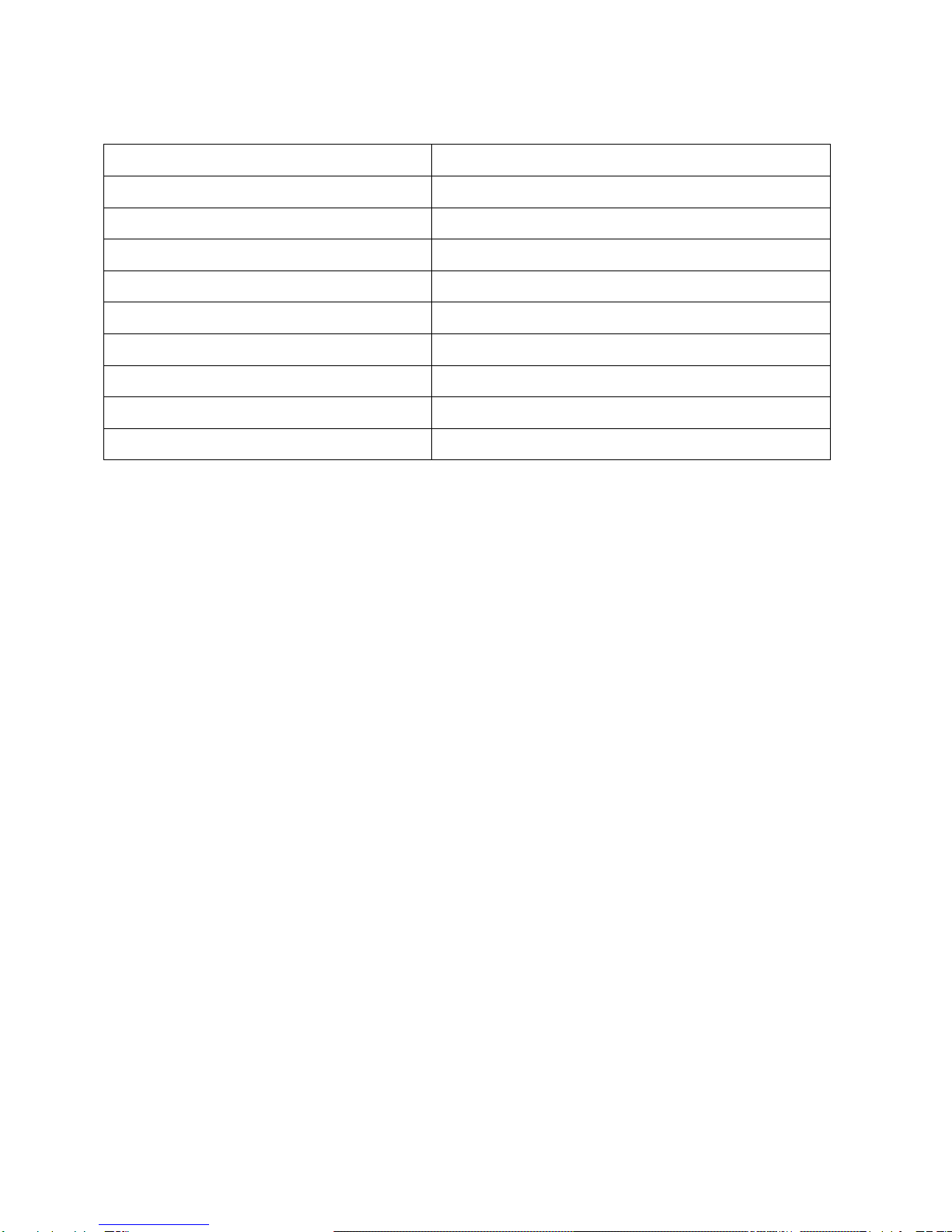2
User Manual
SAFETY WARNINGS AND GUIDELINES
Please read this entire manual before using this device, paying extra attention to these safety
warnings and guidelines. Please keep this manual in a safe place for future reference.
Do not fill water over the MAX etch mark of the stainless steel pump housing.
Only the stainless steel pump housing and water cap are dishwasher safe.
If the cooker falls into the water, immediately unplug it from the AC power outlet, then
allow it to fully dry before reuse.
Unplug the cooker from the power source when not in use. Never unplug the unit by
pulling on the power cord. Always grasp the connector head.
Do not touch the device or the power cord with wet hands.
Do not use power extension cords. Always plug the cooker directly into a nearby,
grounded AC power outlet.
This device uses a grounded power cord and requires a ground connection for safe
operation. Ensure that the power source has a proper ground connection. Do not modify
the plug or use a "cheater" plug to bypass the ground connection.
Prior to operation, check the unit and power cord for physical damage. Do not use if
physical damage has occurred.
Before plugging the unit into a power outlet, ensure that the outlet provides the same type
and level of power required by the device.
This cooker has no user serviceable parts. Do not attempt to open, service, or modify this
device.
The cooking container, stainless steel pump housing, and the food bags all get hot during
use. Allow them to fully cool before emptying the water.
Do not expose this cooker to excessively high temperatures. Do not place it in, on, or
near heat sources, such as a stove or leave it in direct sunlight.
Use only sealed zip bags or vacuum bags when cooking. Do not use plastic wrap.
The cooker requires a 4.25" (11cm) deep pot or container with a minimum capacity of
2.64 gallons (10 liters).
This equipment should be installed and operated with minimum distance 20cm between
the radiator & your body.